Think of any tool or platform you recently gave up on. Was it difficult to complete the checkout process? Were there too many steps to perform a simple task?
In an era of one-click buying and tools proclaiming ease of use, customers demand frictionless experiences. The good news – you don’t have to guess how easy it is for customers to do business with you. You can measure it with a metric called customer effort score.
Tracking this score allows you to optimize customer experience, improve satisfaction, and reduce churn over time. In this guide, we’ll understand what customer effort score (CES) is, how and when to measure it, and ways to improve it.
Table of Contents
- What is a Customer Effort Score?
- Importance of Measuring Customer Effort Score
- When to Send a Customer Effort Score Survey?
- Types of Customer Effort Score Questions
- How to Calculate Customer Effort Score
- What is a Good Customer Effort Score?
- How to Improve Customer Effort Score
- Improve Your Customer Effort Score With Hiver
What is a Customer Effort Score?
Customer Effort Score (CES) measures how easy it is for customers to use your product or service, resolve their queries, or find the information they need.
This score is calculated using a short customer survey. For example, a survey asking, “How easy was it to solve your query through this self-service article?” Customers can reply on a scale from 1-5, where 1 shows very difficult and 5 shows very easy.
The easier it is, the higher the CES score, and the better the customer satisfaction.
This score is generally calculated after a particular action or interaction with your business. For example, you might email a survey after a customer contacts your support team. Instead of manually doing this, you can create surveys and automate sending them with Hiver.
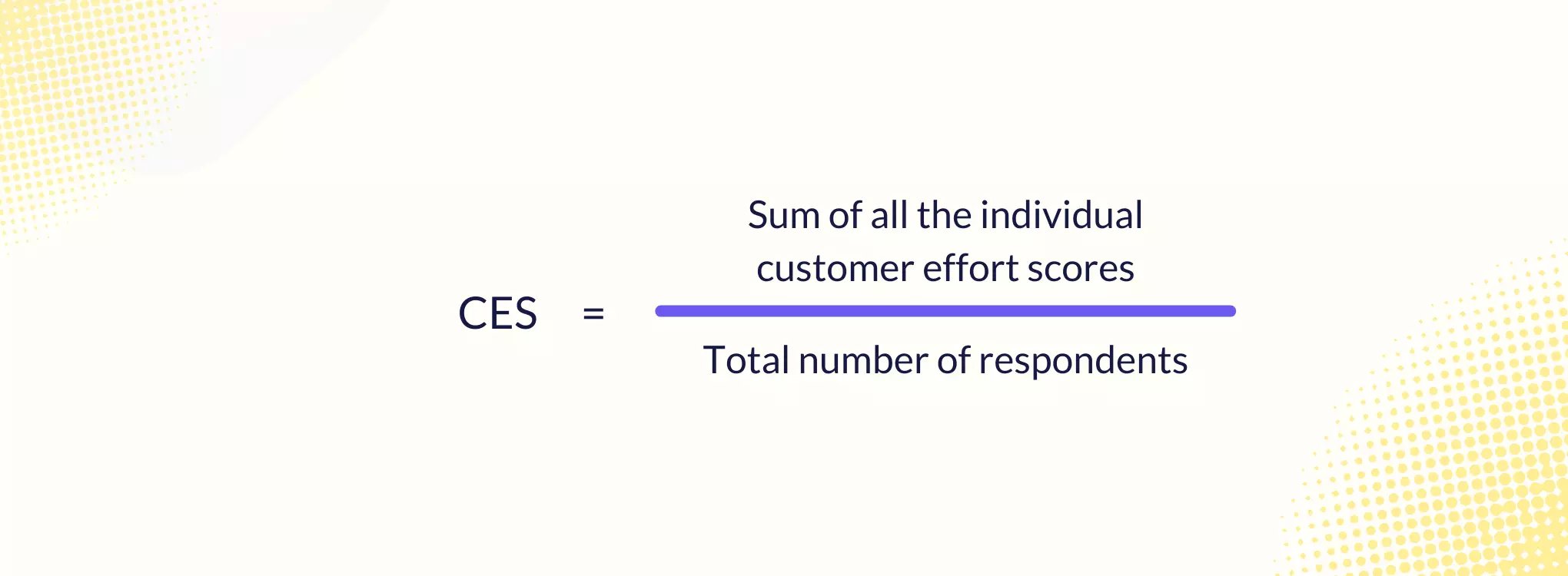
Importance of Measuring Customer Effort Score

According to research, 88% of customers believe the experience a company provides is as important as its product or service. Customer effort score allows you to understand this experience at different touchpoints and stages.
Here are other key reasons why tracking customer effort score (CES) is important.
1. Helps predict customer loyalty
The easier it is to interact with your brand or use your product, the higher the chances of retaining customers. A low customer effort score shows a customer gets positive results with your product/interactions and thus would stay in the longer run.
One company that showcases this is Zappos, an online shoe and clothing retailer. 75% of their purchases come from repeat customers. Low-effort interactions like easy returns and an easy-to-contact support team make this feat possible.
Zappos’s founder, the late Tony Hsieh, said, “Our customer service orientation is apparent on our website. On many websites, the contact information is buried at least five links deep. And when you find it, it’s a form or an e-mail address. We take the exact opposite approach. We put our phone number at the top of every single page of our website.”
2. Helps discover areas of improvement
With the right context, CES surveys point out areas that cause friction. For example, you can track this metric across the onboarding funnel or your knowledge base.
Your CES may suggest that many customers struggle to understand a particular feature. You might also discover that they find it easier to contact you via phone than to go through self-service articles.
3. Get more customer referrals
A happy customer isn’t just a loyal customer. According to Oberlo’s research, a happy customer can generate 9 referrals. By tracking CES at different interactions and making every process and feature easy to use, you increase the likelihood of a customer recommending your brand.
The best part? Referred customers are more loyal and bring higher profit margins, sometimes as high as 25%.
When to Send a Customer Effort Score Survey?
Sending the survey at the right moment will ensure responses and accurate feedback. Here are three key moments you can start with.
Immediately after a purchase or a subscription
A recent Cornell study shows that 70% of online shoppers ditch buying if faced with a complicated checkout process. The same study shows the benefits of an easy process. When retailers adopted easy checkout processes like one-click purchasing, they saw an increase in customer spending of up to 28.5%.
One way to find out customers’ purchase experience is by enabling a CES when the process is fresh on the customers’ minds.
Pro-tip: Right after the CES question, ask an open-ended/multiple-choice question to determine what makes your purchasing process easy or difficult. This will give your team exact steps on how to improve the experience.

After a customer support/service interaction
Customers with long waiting periods or frustrating experiences will likely stop doing business with the company. By following up after this interaction, you can find out if you need to address any customer pain points.
Pro tip: Instead of sending this survey immediately, wait 15-20 minutes so customers have time to see if the problem is resolved.
After new feature additions or optimizations
Have you introduced a new feature or optimized your knowledge bank section on the website? To understand the usability experience and whether customers can find what they need, you can ask a CES question.
Types of Customer Effort Score Questions
CES surveys are often short and simple. However, depending on the type of feedback you are collecting, you can choose from three different scales.
Numbered Scale
This survey question asks customers to rate their interaction or experience on a numbered scale.
Here are some example questions:
- How easy was it to get your query resolved?
- How easy was it to set up your project?
- How much effort did it take to find this self-resolution article?
Typically, higher numbers indicate less effort (very easy), and lower numbers indicate more effort (very difficult).

Likert Scale
This survey type involves making statements that customers can agree/disagree with on a fixed scale. Colour coding can make it visually intuitive for customers to make a quick selection.
Likert scale by chartexpo is an excellent tool to visualize and analyze such survey data, making it easier to interpret responses.
Here are example statements:
- It was easy to understand the onboarding process
- The checkout process required less effort
- The FAQ page answered your questions

Emoticon/Emoji Scale
This scale is preferred when companies want quick feedback on minor aspects or processes. As people don’t need to read responses, it’s intuitive and takes seconds to answer, increasing probability of receiving feedback.
Example questions/statements are:
- How easy was it to book a demo?
- How did your recent customer service experience make you feel?
- How was your overall experience using our service?

How to Calculate Customer Effort Score
After gathering data through the CES survey, it’s time to calculate your score. There are two ways to go about it, depending on the type of scale you choose.
If it’s a numbered scale, say 1-5, add the scores you received and divide it by the total number of responses.
For example, if 100 people responded to your survey and the sum of their scores is 300, your customer effort score is 3 (out of 5).
If it’s an emoji or Likert scale, you can calculate the score by subtracting the percentage of negative responses from the percentage of positive responses. The neutral responses are ignored in this calculation.

For example, your survey was filled by 200 respondents. Of these 150 responded positively.
First, determine these percentages: positive (150/200)*100 = 75% and negative (50/200)*100 = 25%. Your customer effort score thus becomes (75-25) = 50%.
What is a Good Customer Effort Score?
Unlike CSAT, where you can use CSAT score calculators to compare your score to industry benchmarks, there are no universal benchmarks for CES. One major reason is different companies use different scales to measure this metric.
As a general principle, you should aim for a high customer effort score. A high CES score denotes your company is creating frictionless experiences for customers. A low CES signifies that people find your support or processes challenging. If you do not work on this, it might result in a high churn rate.
One way to keep improvising is by tracking your CES over time. If you see an increase, it shows you’re investing efforts in the right areas and improving overall customer experience.
How to Improve Customer Effort Score
Apart from the obvious ways, like reducing complexity in processes and empowering support reps, here are four strategies to improve your CES.
Utilize AI-powered tools
Your agents are likely handling multiple customer queries. What if AI could make their tasks easier and quicker, resulting in better customer experiences? Here’s how:
- Instead of letting them read lengthy emails, use Hiver’s AI tools that provide AI-generated summaries. This allows for swift decision making and better response times.
- Get customized email template suggestions to respond to support issues. For example, Wheel Wiz used Hiver’s AI assistant Harvey to improve query handling time by 30%.
- Enable predictive customer support. For example, use AI to send users proactive messages based on behavior, such as reaching out with onboarding tips when a new feature is underused.
Make self-service resources easy to find and implement
According to a report, 73% of customers want the ability to solve their issues independently. One of the main advantages of investing in self-service resources is its 24*7 availability.
One of the best self-service resources is a knowledge bank. You can easily create, edit, and publish your knowledge base using Hiver.
Apart from having a comprehensive knowledge bank with search functionality, enable FAQ pages and chatbots that provide answers to basic questions. One company that combines the power of a comprehensive knowledge bank with an AI-powered chatbot is Shopify.
Implement a multi-channel help desk
Not everyone contacts you via email. Some customers may utilize chat or reach out to your team on call, which could mean your team hopping on multiple platforms to reply to queries.
To save time and not miss out on important tickets, utilize a multi-channel help desk. For example, Hiver provides a help desk that:
- Brings conversations from all channels such as email, chat, voice calls, and Whatsapp in one place.
- Organizes emails and queries using labels, tags, and conversation IDs.
- Allows you to make and receive phone calls from your inbox
Simplify onboarding and provide tooltips
Apart from streamlining support, you need to ensure seamless product interactions. The best way to do that is by nailing onboarding.
One company that does this best is Toggl. They break the onboarding experience into multiple stages with natural stopping points. While all the essential functions are taught early on, people can learn advanced features at their own pace.
The best part? When you’re done following the tooltips, it congratulates you with a modal. And an option to step into an advanced experience.
Improve Your Customer Effort Score With Hiver
Customer effort score is no longer a metric that can be ignored. When customer experience expectations constantly change, you need to track this metric to stay on top of the game.
Whether you’re building surveys or helping your agents do their jobs easily, you need powerful technology. Customer service software like Hiver makes it easy to automate surveys and gives your agents the tools they require to provide quick and personalized support.
Take the tool for a spin by activating a 7-day free trial.
 Skip to content
Skip to content












