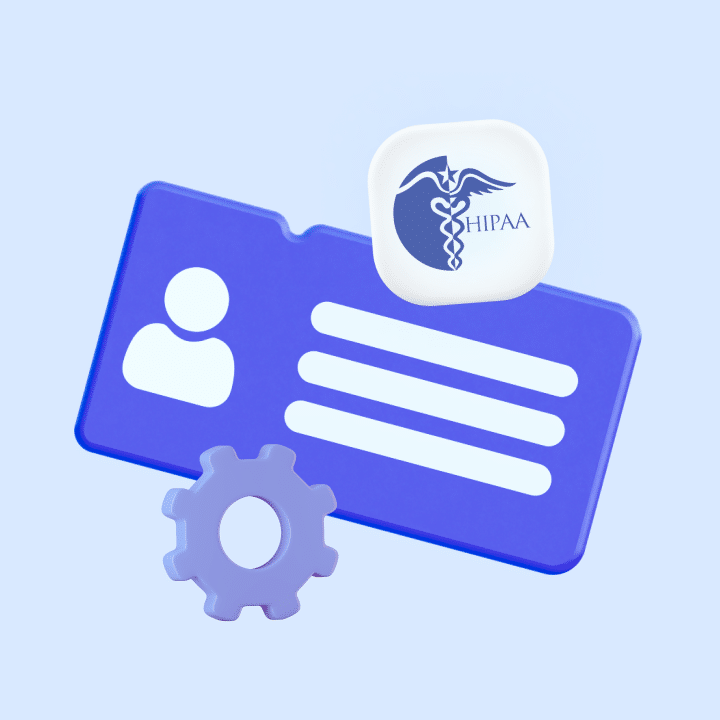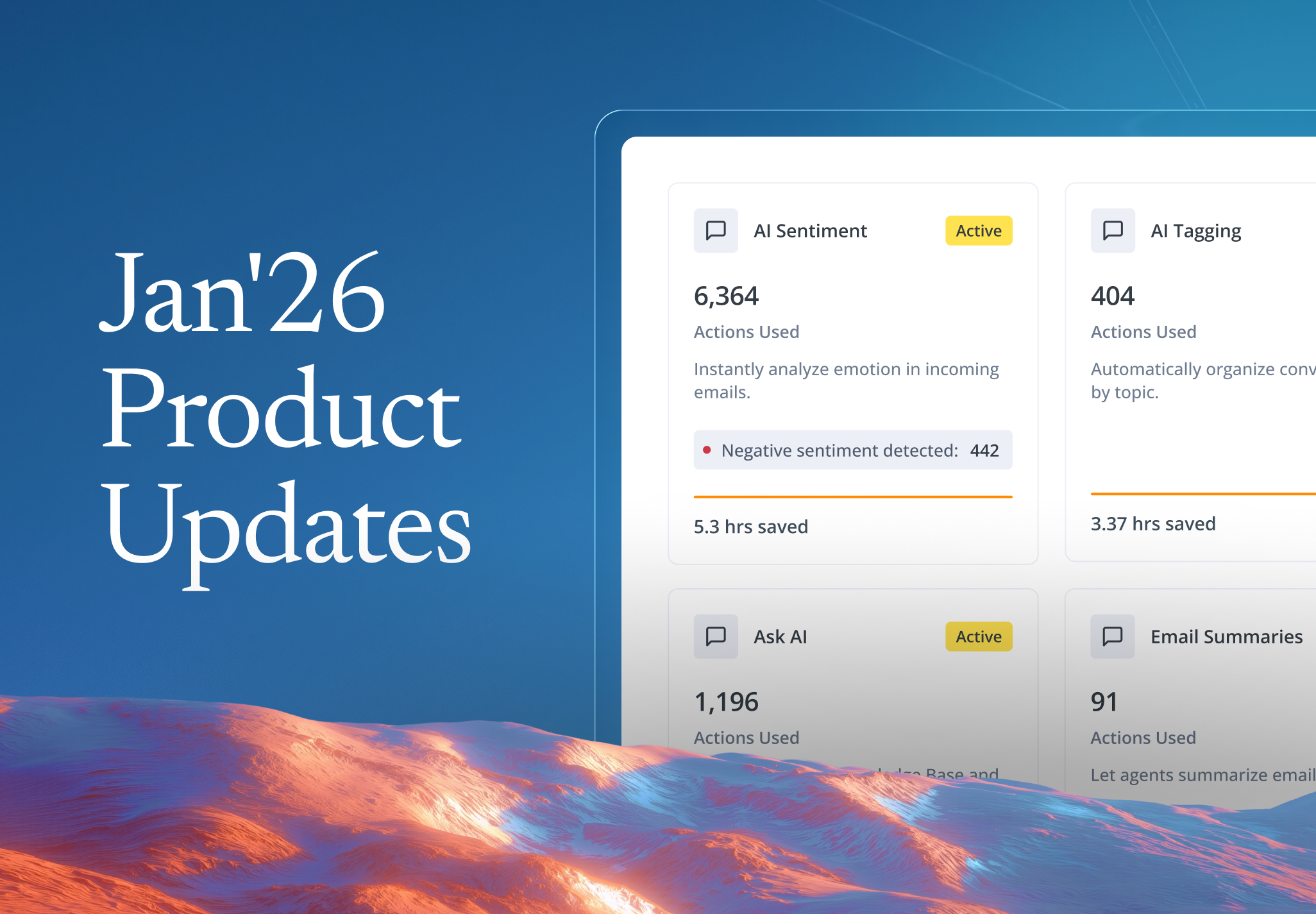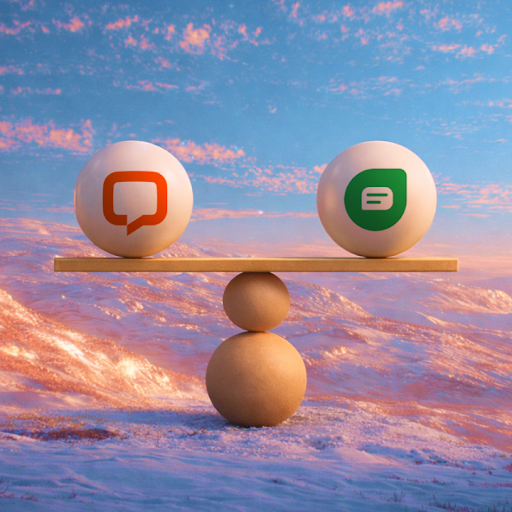Can you think of a team project that almost fell apart due to miscommunication or because the team members were not on the same page?
Well, the other day, I was watching The Office. And that’s when it hit me—The Office’s iconic Party Planning Committee (PPC) is a perfect example. Think about it: Angela’s obsession with perfection clashes with Pam’s creativity, while Phyllis navigates her frustrations passive-aggressively. Their meetings often dissolve into chaos, filled with eye rolls and disagreements.
But despite the dysfunction, the PPC occasionally pulls off incredible results—like the unforgettable Moroccan Christmas party.
How do they manage it? They realized what each person brought and came together to problem-solve. For example, Angela focuses on traditional elements like food and décor, Pam adds creative flair with entertainment, and Phyllis steps in to smooth disagreements.
But how do you apply this to your team? I know collaboration is easy when everyone on your team works from the same office. But what if your team is located all across the globe, with members from different time zones, cultures, and work styles?
CX expert Chloe Shill, Director of Operations at Flight CX, shares some insights to help in this scenario. She says it’s important to establish very clear and simplified deadlines, respect time zones, offer flexible scheduling, and leverage tools that facilitate collaborative communication.
Below, we’ll discover what it takes to build a culture that takes a collaborative approach to communication, especially for remote teams.
We’ll explore:
- What collaborative communication is,
- Why it’s essential for team success and
- How to implement it effectively in your workplace.
Let’s dive in.
[cta_block]
Table of Contents
- What is Collaborative Communication?
- Why is Collaborative Communication Important?
- What role does technology play in building a collaborative remote culture?
- Top 5 Collaborative Communication Tools
- Practical strategies for encouraging collaborative communication
- Ready to leverage technology for collaborative collaboration?
What is Collaborative Communication?
Collaborative communication can be defined as an approach where team members work together to share information and ideas to reach a common goal. It mixes good communication with teamwork, creating an environment where everyone feels valued and heard.
Let’s say you work in customer support. A customer contacts the company about a recurring issue with a software feature. You identify the issue and communicate it to the product team for a technical analysis. The product team finds a bug, collaborates with the engineering team to fix it, and updates you on the resolution. Then you respond to the customer, telling them that the issue has been resolved.
Why is Collaborative Communication Important?
It’s one thing to manage a team where everyone works from the same office, but it’s an entirely different ball game when your team members are remote. And it can get trickier when you have people across different time zones.
Coordinating schedules, ensuring clear communication, and maintaining productivity in such scenarios require intentional strategies. And that’s where collaborative communication comes into play. Here are more reasons why collaborative communication is essential:
- Bridges the gap between time zones:
With team members working across different time zones, communication can easily get lost in the shuffle. Collaborative communication tools – Slack, Microsoft Teams, Google Workspace, and Hiver – help ensure team members can always stay up-to-date—no matter when they work.
- Promotes transparency and accountability: When tasks and deadlines are visible to everyone, it creates a sense of accountability. This encourages timely follow-ups and ensures everyone is in the loop.
- Reduces silos and enhances collaboration: In traditional office environments, casual conversations often spark ideas and foster collaboration. With remote teams, these informal exchanges can be harder to come by. Collaborative communication tools, such as shared chat channels in Slack, virtual brainstorming sessions using Google Meet, or a Google Workspace group collaborative inbox for team email management, can create spontaneous discussions and collaboration opportunities
- Improves efficiency and reduces miscommunication: Open communication encourages team members to clarify doubts, ask questions, and align on objectives before moving forward. So, when your team has a culture of collaborative communication, it reduces the likelihood of missteps caused by assumptions.
What role does technology play in building a collaborative remote culture?
There’s no denying that technology and tools have revolutionized the way modern teams collaborate. Teams that collaborate using tools report a 60% boost in innovation and 73% improvement in work quality, showing how technology enhances engagement and output, according to a report by UC today.
However, to look deeper into this viewpoint, we spoke to CX expert Chloe Shill. And this is what she had to say — “I believe tools play an important role, but you don’t need to invest in the most expensive products to create a collaborative team. Often, less is more. The key is for leadership to carefully select the tools, and then fully commit to using them. Trust that you’ve chosen the right tools for a reason and focus on mastering them. Challenges will arise, but that doesn’t mean you need to constantly search for new tools. Instead, adapt by refining existing systems or creating new processes with what you already have.”
On that note, below, we explore the top 5 tools to help you and your team communicate more collaboratively.
Top 5 Collaborative Communication Tools
| Tool | Key Features for Collaborative Communication | Pricing | G2 Rating |
|---|---|---|---|
| Hiver | – Email collaboration directly in Gmail – Shared inboxes for teams – Email assignments and status tracking – Internal notes for team communication | – Free version available – Pricing starts at $19/user/month (Lite Plan) | 4.6/5 |
| Asana | – Task management with visual project timelines – Comments on tasks for collaboration – Team dashboards for tracking project progress | – Free for individuals and small teams – Paid plans start at $6.92/user/month | 4.5/5 |
| Trello | – Kanban boards for task organization – Built-in automation for workflows (Butler) – Comments and file attachments for collaboration | – Free for basic use – Paid plans start at $5/user/month | 4.4/5 |
| Slack | – Real-time messaging and file sharing – Channels for team and project-specific conversations – Integrates with 2,000+ tools | – Free plan with limited history – Paid plans start at $15/user/month | 4.5/5 |
| Notion | – All-in-one workspace for notes, tasks, and docs – Real-time collaboration with commenting – Customizable templates for projects | – Free for personal use – Paid plans start at $10/user/month | 4.6/5 |
1. Hiver
Does your team use Gmail and Outlook to communicate with customers, vendors, or other stakeholders? Then Hiver is worth checking out. It allows you to manage shared email accounts (like support@, info@, or service@), assign tasks, and track progress by integrating directly into your Gmail inbox. And if you’re using Outlook, it makes things easy by providing a familiar interface that feels like your Outlook inbox.
Key features that help with collaborative communication
- Manage shared Inboxes easily: You can handle shared email accounts (like support@ or info@) directly within your inbox, eliminating the need for clunky forwarding or switching tools. This ensures everyone stays on the same page, reducing missed emails and confusion.
- Internal Notes: Add private notes to emails to discuss issues or provide additional context without sending external emails. These notes function as chat threads attached to emails.

- Collision Alerts: Avoid duplication of efforts or conflicting responses by getting visual cues if someone else is responding to the same email.
- Email Status Tracking: Mark emails as open, pending, or closed, ensuring transparency and tracking task progress.
- AI Summarizer: Generate concise summaries to quickly understand the context of lengthy email threads. This saves time when catching up on ongoing conversations or onboarding new members.
- Shared Drafts: Collaboratively write, review, and refine email responses in real-time. This is particularly beneficial for handling critical or sensitive communications, as it ensures the input of all stakeholders.
Ideal for: Customer support teams, HR teams, ITSM teams, and Finance teams that rely heavily on email to manage incoming requests.
2. Asana
If you want your team to stay on top of your project goals, then Asana is perfect for you. It is a widely used project management tool designed to help teams organize, track, and manage their projects.
Asana enhances collaborative communication by centralizing all project-related discussions and tasks in one platform. Team members can easily share updates, provide feedback, and track progress without endless email threads or separate communication tools.

Asana also integrates with various tools, such as Slack, Google Drive, and Microsoft Teams, allowing seamless communication across platforms. For example, users can receive notifications in Slack when tasks are updated or completed.
Key features that help with collaborative communication
- Assign tasks to ensure ownership of responsibilities.
- Easily add comments on each task to discuss details, ask questions, or provide updates.
- Visualize project schedules, deadlines, and dependencies. This will help everyone understand the project flow and encourage timely follow-ups.
- Track project progress with reporting dashboards and also get insights into performance metrics.
Ideal for: Marketing teams, sales teams, operations teams, and design teams, among others, to align on goals and track progress.
3. Trello
Trello is another visually intuitive collaboration tool for managing projects. It uses a visual Kanban system to help teams organize tasks, workflows, and projects.
The platform allows you to create boards for projects, where tasks are represented as cards. Each card can include descriptions, checklists, deadlines, and attachments, ensuring everyone is aligned on what needs to be done.

Key features that help with collaborative communication
- Utilize ‘Boards’ (representing projects),’ Lists’ (representing stages of work), and ‘Cards’ (representing individual tasks) to visualize your workflow.
- Add specific tasks to team members’ cards. This will clarify who is responsible for each task and help ensure accountability.
- Create ‘Checklists’ within each card to break down larger tasks into manageable subtasks. Track progress more effectively and keep everyone aligned on what needs to be completed.
- Trello offers integrations with various tools (known as Power-Ups) that enhance functionality. For example, integrating with Slack allows for notifications about task updates directly in communication channels.
Ideal for: Trello is perfect for a wide range of teams. Marketing teams use it for campaign management, product development teams for tracking features, event planning teams for organizing logistics, and any collaborative groups looking to streamline workflows
4. Slack
I use Slack daily to communicate and collaborate with my team, and it’s probably one of my favorite collaboration tools. It organizes conversations into channels, and each channel is usually dedicated to a specific project, topic, or department. This helps me communicate with my team efficiently and without the clutter of traditional email.
Whether it’s a quick stand-up meeting, sharing files, or brainstorming ideas in dedicated channels, Slack keeps everyone on the same page, no matter where they’re working from.
What I love about Slack is the ‘Reply in thread’ feature that allows you to reply to a specific message within a channel. This creates a space where conversations are natural and organized. Unlike email, which can feel formal and slow, Slack allows instant, fluid discussions that mimic the spontaneity of face-to-face interactions.
Key features that help with collaborative communication
- Use ‘Channels’ to organize conversations around specific topics or projects. Channels can be public or private, allowing teams to control who has access to specific discussions.
- Send ‘Direct Messages’ to individuals or groups for more private conversations, facilitating quick communication without cluttering public channels.
- Leverage ‘Threads’ to reply to specific messages within a channel without disrupting the main conversation flow. Keep discussions organized and focused.
Ideal for: Slack is ideal for all teams in an organization. For example, if you work in marketing and want to collaborate with someone from the product team, you can send them a direct message and connect over a quick huddle.
5. Notion
If you’re looking for an all-in-one collaboration and productivity tool, check out Notion. It combines the functionality of a note-taking app, task management software, and database builder, offering a highly customizable workspace where teams can create and share information in real-time.

What I love about Notion from the standpoint of collaborative communication is that it creates a single source of truth for the entire team. Instead of juggling between emails, chat tools, and scattered documents, everything lives in one organized, highly customizable workspace.
Key features that help with collaborative communication:-
- Create shared workspaces for projects, with everyone accessing the same information in one place.
- Edit pages simultaneously to sync instantly.
- Comment on tasks, notes, or sections within a page and tagging team members facilitates direct and actionable communication.
- Use pre-made templates or create their own for project planning, meeting notes, etc.
Ideal for: Designers, writers, and marketers love Notion for its ability to serve as a hub for brainstorming. Product, development, HR, and project management teams also use it to stay organized and collaborate in real-time.
Practical strategies for encouraging collaborative communication
The idea of collaborating in a small team may seem more manageable. However, even your small team may have challenges if they are located remotely. This Reddit thread discusses this idea in more depth and also proposes solutions.

Here are some more tips that you can incorporate to collaborate more easily:
1. Leverage the right tools
We’ve already established that collaborative tools have revolutionized how modern teams communicate today. These tools will set the foundation for effective communication and alignment on projects. But what type of tools should you use?
Well, that will depend on a few things, including the nature of your work. For example, if you work in marketing, you probably need Asana or Trello to keep track of projects across the team. If you work in a customer-facing team like customer support, there’s a good chance that you will receive a high volume of inquiries daily. In this case, implementing a ‘shared inbox’ to centralize all incoming requests makes sense.
Think about it: Without a shared inbox, individual team members might handle their emails separately, leading to confusion about who is responsible for which tickets and potential delays in response times. Implementing a shared inbox makes all incoming emails accessible to the entire team in one centralized location. When a customer sends an inquiry, any team member can see it and respond promptly, reducing the risk of emails falling through the cracks.
Recommended Read: 14 Best Shared Inbox Tools for Businesses in 2025
2. Define a clear structure:
When responsibilities are clearly outlined, holding individuals accountable for their tasks becomes more accessible. That’s why it’s critical to model and document how your teams will communicate and collaborate after you’ve decided on a collaboration tool to use.
In your model, you can set clear expectations, goals, communication guidelines, and processes for giving and receiving feedback.
Here’s what you can do:
– Clarify objectives: Clearly articulate the team’s objectives. For example, if the goal is to launch a marketing campaign by a specific date, outline the key milestones and deliverables required to achieve that goal.
– Individual responsibilities: Specify individual roles within the team. Create a shared document outlining each team member’s role and responsibilities within the project.
– Establish communication protocols: Set guidelines on how and when team members should communicate. For instance, quick updates are best handled via instant messaging tools like Slack, while detailed discussions should occur in scheduled video meetings.
– Set expectations for response times: Set expectations based on the urgency of communication. For example, establish that urgent matters should receive a response within one hour, while non-urgent inquiries can be addressed within 24 hours.
– Respect your team’s work schedule: Leaders can maintain high productivity and engagement by implementing flexible work schedules that respect time zone differences. Avoid assigning overnight shifts, as it’s neither healthy nor sustainable for long-term productivity and engagement. At Hiver, for instance, our support team is available 24/7 to assist customers across the globe. However, we ensure that no one is overworked by managing shifts thoughtfully. Each team member’s schedule is structured in a way that provides adequate rest and work-life balance while still delivering excellent customer service.
3. Encouraging inclusivity and diverse perspectives
In the rush to meet deadlines and achieve goals, it’s easy to overlook the value that diverse viewpoints can bring to problem-solving and innovation. So, take a moment to appreciate these differences, as they can drive creativity and innovation.
By recognizing the strengths of a culturally diverse team, we can create a more inclusive and dynamic work environment
You can create a habit of inviting your teammates to talk about local holidays. You can also encourage lunch-and-learn sessions that focus on different cultures or cuisines. Additionally, consider setting up an internal channel where team members can share pictures of their homes or travels.

4. Regular Team Check-ins and Feedback Sessions:
Conflict is a normal part of any team environment, especially when team members have different views, ideas, and ways of working. Managing conflict well is essential for keeping the team dynamic healthy and ensuring disagreements don’t hurt productivity or morale.
Here’s what you can do to handle conflict amicably:
Create a Safe Space for Open Discussion
Schedule a meeting where team members who have opposing views can discuss the issue. Ensure the environment feels non-judgmental, where everyone can express their concerns.
Focus on the Problem, Not the People
Shift the conversation away from blaming individuals or teams and focus on the challenge: meeting the deadline without overburdening anyone.
– Avoid accusatory language like “You’re always late with deliverables.”
– Use neutral, problem-focused language like “How can we align priorities to meet the launch schedule?”
Brainstorm Win-Win Solutions
Work together to find a compromise that works for all parties involved. For example, the marketing team agrees to adjust the campaign schedule to launch some assets (e.g., text-based social media posts) on Friday without visuals. The design team reprioritizes tasks to deliver the most critical visuals by Monday so the entire campaign can go live on Tuesday.
Document Agreements and Next Steps
Clearly outline the agreed-upon solution and assign responsibilities to ensure accountability.
For example, the design team confirms the delivery of visuals by Monday evening. The marketing team updates the campaign schedule to reflect the adjusted timelines.
Recommended Reading: How to Inculcate Empathy in Your Customer Service Culture
Ready to leverage technology for collaborative collaboration?
Building a collaborative culture takes time, so be patient and trust the process.
Begin by assessing your current communication practices and identifying what needs fixing. For example, if you work in customer support, you might find communication gaps that lead to understanding who’s working on which email. In that case, identify the right tools that best fit your team’s needs—whether it’s Slack for real-time updates or HIver for automatic email assignments.
Set clear expectations and guidelines to keep everyone on the same page, and don’t hesitate to encourage open dialogue among team members.
By implementing these strategies, you’ll create an environment where smooth collaboration leads to improved productivity and stronger relationships within your team.
 Skip to content
Skip to content