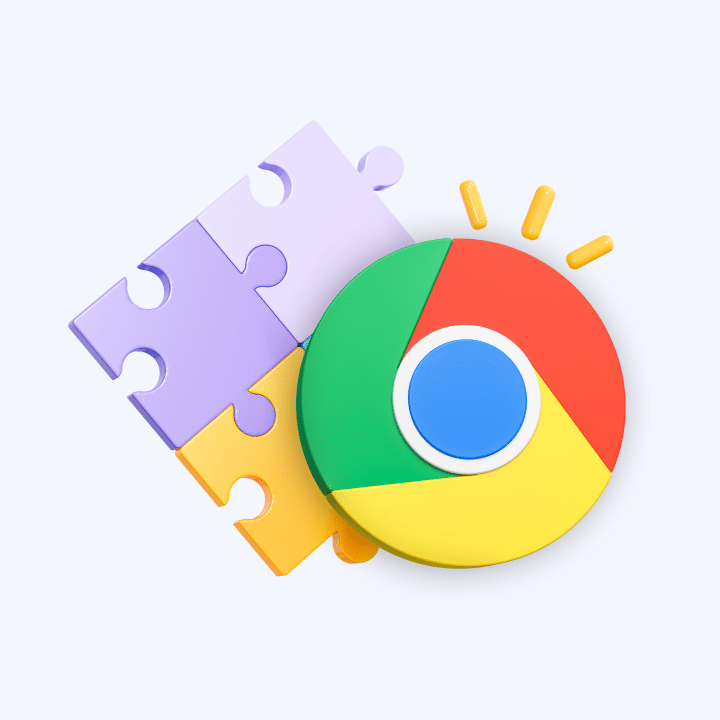Most businesses invest in software such as helpdesk and CRM to manage support interactions with their customers. But, these external tools are almost always complicated to setup and use. On top of that, your team would have to constantly switch between tabs to get work done.
What if there’s an easier way to support your customers? Without having to switch to an external software, and right from your browser.
That’s where using Chrome Extensions specifically meant for customer service teams can be a game changer. These extensions offer various features to help you manage and respond to customer inquiries, automate workflows, and track key metrics, amongst other things.
In this article, we’ll share ten effective Chrome extensions that can take your customer service a notch higher.
Table of Contents
- TL;DR: 10 Best Customer Service Chrome Extensions
- What is a Customer Service Chrome Extension?
- Top 10 Customer Service Chrome Extensions in 2025
- Way Forward
- Frequently Asked Questions (FAQs)
- Start using Hiver today
TL;DR: 10 Best Customer Service Chrome Extensions
All ranked tools reflect rapid adoption of AI automation and omnichannel capabilities. Only 0.24% of all Chrome extensions reach 1 million users – these represent the elite few that break through user fatigue and drive true productivity.
| Extension | Key features | Best for |
| Hiver | AI-powered ticket routing, Gmail-native | Multi-channel inbox management for customer support teams |
| Gmelius | Workflow templates, WhatsApp syn | Collaborative team workflows |
| DragApp | Kanban for Gmail, no-code automation | Task-focused support teams |
| WAPlus CRM | WhatsApp chat & CRM sync | WhatsApp-based CX |
| Keeping | Helpdesk in Gmail, chatbot integration | Small remote support teams |
| Streak CRM | Pipeline management, advanced analytics | Data-driven teams |
| Any.do | Universal task mgmt, AI reminders | Personal productivity |
| Supademo | Interactive product demo automation | Onboarding, product support |
| Zendesk Quicktab | Quick tab ticketing, smart shortcuts | Enterprise and large-scale businesses |
| Scribe | AI doc generator, SOP creation | Rapid documentation, training |
What is a Customer Service Chrome Extension?
A customer service Chrome extension is a browser add-on that lets customer support professionals manage inquiries, automate workflows, and track outcomes – directly within Chrome, without extra logins or software switches. In 2025, the top-performing extensions go beyond simple ticketing:
- AI-driven automation: Instantly route conversations, suggest responses, and learn from ongoing data.
- Omnichannel support: Unify email, chat, and CRM into one browser tab.
- Personalization & Privacy: Enable fast, tailored responses while upholding strict data standards.
As generative AI, personalized automation, and scalable integrations become table stakes, browser-based extensions now offer sophisticated, yet easy-to-deploy tools that immediately close experience gaps.
Top 10 Customer Service Chrome Extensions in 2025
Not all tools need a complex setup. Sometimes, a simple Chrome extension can save hours of manual work. Here are the top picks support teams are relying on.
1. Hiver
Our top pick Hiver, is an AI-powered customer service platform (available as a Chrome extension too), that lets teams manage support across email, live chat, WhatsApp, voice, text, and social channels – all from a single interface. It simplifies workflows, keeps conversations organized, and helps your team resolve issues faster with full context.
You can assign incoming queries to team members, track their status, and automate routine tasks to save time. And the fact that Hiver integrates with popular CRMs like Salesforce means you can act on customer queries based on a combination of transactional and experiential data.

Key Features:
- Shared Inbox: Everyone on your team gets easy access to all incoming customer queries. Get complete visibility into who is working on what. No customer message gets missed.
- Team Collaboration: You can leave internal notes on emails – instead of forwarding emails or CCing colleagues – to discuss customer issues. Assign queries to specific team members to drive ownership.
- Email Templates: Create and use premade responses for frequently asked questions. This saves time and ensures consistency in your replies.
- Automations: Set rules to automatically assign emails to the right person or tag them based on specific criteria. This helps manage the inbox more efficiently and reduces manual work.
- Analytics: Get reports on key metrics like response time, number of emails handled, and team performance. This helps you understand how well your team is doing and where improvements can be made.
- AI: Hiver’s AI is built into every part of the customer service workflow. It helps deflect repetitive queries, drafts accurate replies, and automates tasks like triaging and routing – so your team can focus on conversations that actually need their attention.
Pricing starts at $19 per user per month. A free forever plan is also available.
2. Gmelius
Gmelius can transform your Gmail into a neat and tidy workspace. It offers a shared inbox tool that helps your team manage group emails like info@ and support@ effortlessly. Gmelius also includes a handy meeting scheduler, making it easy to set up meetings without the usual back-and-forth emails.
Additionally, it integrates Kanban boards for visualizing and organizing tasks, which is great for keeping track of what needs to be done.

Key Features:
- Custom Views: Create custom views with filters to focus on specific conversations, making it easy to manage your inbox.
- Automation: Use “If this – Then that” rules to automate tasks like assigning emails, sending auto-replies, and applying SLA policies.
- Sequences: Automate your outreach campaigns with email sequences, keeping leads engaged and streamlining your sales process.
Pricing starts at $29 per user per month.
Recommended reading
3. DragApp
With DragApp, managing shared inboxes such as support@ or sales@ becomes incredibly easy. The extension provides visibility into emails, tasks, and projects that your entire team is working on. You also get to use shared boards in Kanban, list or preview views – to create multiple workflows in Gmail.

Key Features:
- Collaboration: Work together on emails, use shared boards, assign tasks, and chat with your team—all directly from Gmail.
- Custom Automation: Automate repetitive tasks easily, like moving emails between boards, managing your workflow, and sending follow-up emails automatically. Create custom rules for your workflows in just a few clicks. It’s as simple as “IF this happens, THEN do that.” No coding needed.
- Workspaces: Turn Gmail into a Kanban board view, organizing your emails and tasks visually. See the full history of actions on each board and card. You can also sort and filter boards by things like due dates or assigned team members to find information quickly.
Pricing starts at $10 per user per month.
Recommended reading
4. WAPlus CRM
Switching between WhatsApp and your CRM can be a hassle and might lead to customer information getting missed. WAPlus could be a great solution to this problem.
With WAPlus, you can see your contacts’ information right in WhatsApp while chatting, and easily update their details on your CRM. You can also create notes, tasks, deals, and tickets directly in WhatsApp, linking them to your messages to save time.

Key Features:
- Conversation Management: Keep track of important WhatsApp conversations. Use chat filters to quickly find messages that are unread, awaiting a reply, or have been responded to.
- Chat Notes: Add notes to your chats to keep detailed records of your interactions. This helps you have a complete overview of each customer.
- Smart Reply: Save time by using smart replies for frequently asked questions.
Pricing starts at $7.99 per month per user. Free plan is also available.
Respond to WhatsApp messages without leaving Gmail
5. Keeping
Keeping turns your Gmail into a fully-fledged help desk. It offers a variety of features that include smart replies for answering the most common queries, internal notes to discuss customer issues, and advanced reporting to give you the data you need. The best part about Keeping is you get to double up your inbox as a help desk.

Key Features:
- Collaborative Support: Everyone on your team can receive, respond to, and assign support emails directly from their mailboxes. Team members can work in sync, and there’s no need to forward or CC emails.
- Time-Saving Responses: Keeping suggests possible responses based on previously provided answers, saving you the time of crafting the same replies over and over.
- Analytics: Track your team’s performance with detailed metrics, such as average response times and daily inquiries. User reports show individual team member performance on key metrics like email volume, response time, and resolution time, helping you spot your top performers and those who might need extra support.
Pricing starts at $12 per user per month.
6. Streak CRM
Streak, a Google Chrome extension that integrates with your Gmail inbox, helps manage your customer relationships. It helps you track deals, manage support tickets, and also get visibility into your pipeline – all from one single place.

Key Features:
- Email Tracking: Know when someone opens your email. Get instant notifications in your browser or inbox when the recipient opens your message. Turn tracking on or off easily with a switch in the Gmail compose window.
- Mail Merge: Send personalized mass emails and follow-up sequences directly from Gmail. Address recipients by their first name, mention their organization, or use data from your CSV file to make your emails more personal.
- AI Co-pilot: Use AI to get summaries of deals and other past communications. Get help with data entry, and also call and meeting agenda generation.
Pricing starts at $49 per user/month.
Recommended reading
7. Any.do
With Any.do, you and your team can add, track, and collaborate on tasks seamlessly. It comes with an intuitive interface that helps you organize tasks in a drag-and-drop format. Customer service staff can add their to-do lists here and keep track of their day to day work – be it responding to a customer or updating the CRM.

Key Features:
- Task Management: Easily create, organize, and manage tasks directly from your Chrome browser. You can add new tasks, set due dates, assign priorities, and categorize them to stay focused.
- Smart Reminders: Get timely notifications and reminders so you never miss an important deadline or task. Suppose you’re a customer support agent and need to follow up with a customer in three days. Any.do’s Smart Reminders will notify you, so you don’t forget. This way, you stay on top of tasks.
- Cross-Platform Sync: Sync your tasks and to-do lists across multiple devices, allowing you to manage them seamlessly from your browser, mobile device, or other platforms.
Pricing starts at $2.99 per month, billed annually. Free plan is also available.
8. Supademo
Supademo is a Chrome extension that helps you create AI-powered interactive product demos, guides, and tutorials effortlessly. It’s perfect for customer service teams who want to showcase solutions in a clear, step-by-step format to customers.

Key Features:
- Interactive Demos: Easily create step-by-step visual product demos that guide users through your product’s features and functionalities.
- Customization: Customize your demos with text, images, and interactive elements to make them more engaging and informative.
- Shareable Links: Generate shareable links for your demos, making it easy to distribute them to customers via email, chat, or social media.
Pricing starts at $27 per creator per month. Free plan is also available.
9. Zendesk Quicktab
Zendesk Quicktab is a helpful Chrome extension for Zendesk users who want to manage customer inquiries directly from their browser. Quicktab helps support staff open ticket links in the same tab – making it easier for agents to track multiple tickets and respond quickly.

Key Features:
- Multi-Tab Support: Open multiple Zendesk tickets in separate tabs within the same window, making it easy to switch between different customer queries.
- Quick Access: Quickly navigate between tickets without the need to constantly switch to the Zendesk dashboard. This saves time and reduces back and forth.
- Custom Shortcuts: Create custom keyboard shortcuts to streamline your workflow and manage tickets more efficiently.
Pricing starts at $55 per user per month.
10. Scribe
Scribe is a Chrome extension that can simplify how you support your clients and train your team. You can turn any process, feature, or workflow into a detailed step-by-step guide, complete with text and screenshots. This makes it super easy to document and share processes.

Key Features:
- Training and SOPs: Use Scribe to train your teams, build client-facing standard operating procedures (SOPs), and create clear instructions for any task. It’s perfect for onboarding new employees or helping clients understand your product.
- FAQs and Ticket Responses: Save time by creating guides to answer frequently asked questions or respond to common support tickets. This helps you provide quick and consistent answers to your customers.
- Remote Collaboration: Whether your team is in the office or working remotely, Scribe makes it easy to share and access process documentation. Everyone stays on the same page, no matter where they are.
Pricing starts at $12 per user per month. Free plan is also available.
Way Forward
The right Chrome extensions can absolutely improve how your customer service team works – from managing requests faster to resolving issues with better context. These tools help you stay organized, respond directly from your inbox, and cut down on the time spent switching between tabs and apps.
Before installing any extension, search for options that align with your team’s needs, whether that’s AI features to automate replies, CRM tools for better tracking, or permissions management for shared access. Be sure to review the developer’s credibility and check if the extension follows Google’s developer program policies, especially when handling sensitive customer data.
And if you’re looking to go beyond extensions and create a more integrated experience, consider Hiver. It’s a modern, AI-first extension that centralizes customer communication across email, chat, WhatsApp, voice, text, and social platforms. With one unified workspace, your team can collaborate better, track every interaction, and resolve queries without switching between tools.
Instead of juggling multiple tools, Hiver helps you keep everything in one place – just where your team already works.
Frequently Asked Questions (FAQs)
Q1: Are Chrome extensions safe for sensitive customer data in 2025?
Yes, Chrome’s Enhanced Protection defends over 1 billion users with AI-based threat detection and privacy-first policies. Only extensions with robust data protection and clear permissions should be used, following enterprise IT guidelines.
Reputable Chrome extensions like Hiver prioritize security and comply with industry standards to protect customer data. Look for extensions that come with enterprise-grade security and data encryption, and also comply with regulations such as HIPAA and GDPR.
Q2: How does AI automation help support teams?
80% of support orgs now deploy generative AI to speed up responses, automate routine tasks, and power chatbots and ticket classification, cutting average resolution times by up to 42%.
Q3. How do I choose the right Chrome extension for my customer service team?
Start by identifying the specific needs and pain points of your customer service team. Look for extensions that offer features addressing these challenges. Make sure the extension is easy to use and fits intuitively into your existing browser and inbox workflow. Don’t forget to read user reviews. Try out a few options to see which one best fits your team.
Q4: What’s the adoption rate for Chrome extensions in customer service?
Of Chrome’s 137,000+ extensions, only about 0.24% exceed 1 million users—the best customer service extensions rank in this elite group due to clear ROI and ease of use.
Start using Hiver today
- Collaborate with ease
- Manage high email volume
- Leverage AI for stellar service
 Skip to content
Skip to content