I am sure you have a few frighteningly long and convoluted email threads weighing down your inbox right now. Meandering threads where you lose track of what’s going on because there are way too many people CC’d on them. Getting any information from them is always a nightmare.
Table of Contents
- A lot happens over Email
- But, Email was not designed for teamwork
- The case for shared inboxes
- But Gmail’s shared inboxes fail to delight
A lot happens over Email
Emails constitute a large chunk of the communication between an organization and the outside world. That a company’s websites can be accessed by visitors from around the world means that emails come in from multiple locations (and time-zones).
Commonly-used email ids such as info@, contact@, or support@ make it easy to channel incoming emails into one inbox.
But the story does not end there. A lot of emails go far and beyond, and involve multiple people.
An email from a customer arrives at the support@ inbox — two support reps discuss the problem by exchanging emails — they decide to forward it to the engineering team to get the problem resolved — two engineers discuss the problem on email — they return the email with the solution to the support@ inbox — the support team finally replies to the customer.
Forwarded emails always have a tendency to turn into long and confusing threads with too many people Cc’d on them. It’s very easy to lose information, or miss a reply.
There’s a clear need for email collaboration to ensure prompt, meaningful replies, or else sales opportunities would go abegging, and customer satisfaction levels would dip.
[cta_block]
But, Email was not designed for teamwork
Companies found different ways to meet this requirement. Organizations initially shared the email credentials (login id and password) of the email id with all team members.
These people either worked in shifts or from locations spanning time-zones, thus addressing the need for round-the-clock responses.
But this proved inefficient, because:
- People had to check if someone else had replied to a certain email.
- Follow-ups too proved to be challenging.
- If the team member who sent the original response to the prospect or customer missed seeing the latter’s reply, the subsequent response would be delayed.
- A response sent by someone else risked making customers feel that they were being needlessly forced to interact with multiple people.
Sharing email credentials also constituted a potential data privacy and protection risk.
For security reasons and compliance with the company’s IT policy, passwords had to be changed periodically.
But not communicating the new password in time resulted in delays. And given the dispersal of teams across time-zones, no easy solution was available.
What if someone leaving the organization carried with him (or her) confidential customer data?
The need to make Email collaborative had become pressing
As email volumes increased, so too did the size of teams handling email communications. With this, other challenges started to emerge.
People would always turn to others in the team with more experience for help, but this meant filling them in on the context — e.g. who the prospect or customer is, what they have asked for, what the support issue is, etc.
Typically, this meant a to-and-fro of emails within the team, thus adding to the email clutter. The barrage of emails that we deal with every day is a lot more damaging than we think:
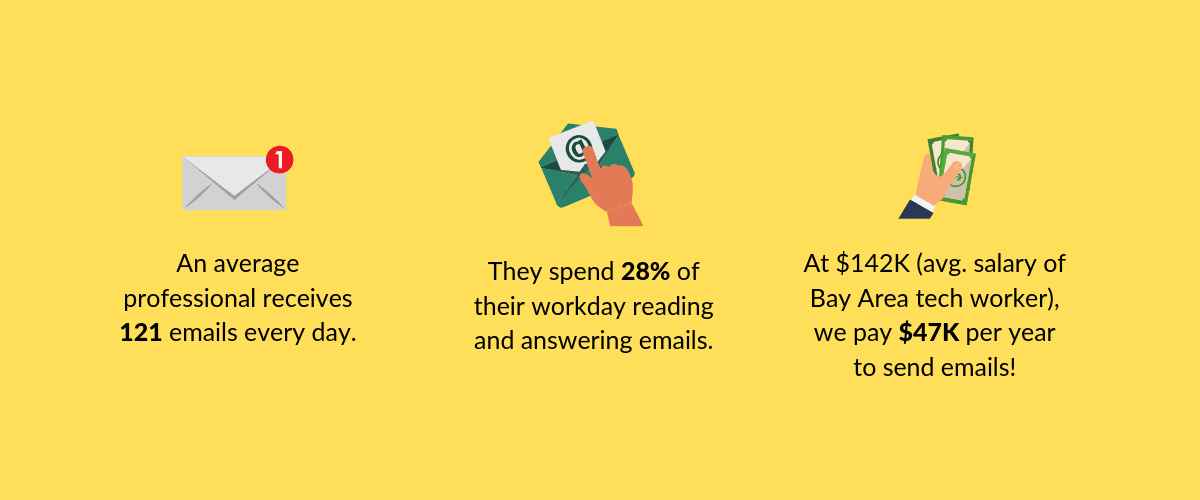
It’s not pleasant. The advent of chat and Instant Messaging apps did help reduce email proliferation, but unless an associate fully understood the context, it became hard for them to offer advice, inputs, or suggestions.
And acting on advice based on a half-baked understanding of the context only fuelled customer dissatisfaction as well as finger-pointing within the team.
In the absence of close collaboration and precise teamwork, seamless handoffs were not possible. This adversely impacted customer experience as well as the team’s performance.
Suddenly, organizations realized that email was a great communication tool, but it did not help teamwork and collaboration.
To be honest, email was not designed for teamwork. This realization forced organizations to look for other solutions.
The cost of ’emails not handled properly’ is huge
There’s also the significant cost associated with missed or delayed emails. For instance, 93 percent of customers reported that following a negative transactional email experience, they would consider choosing a rival provider (source).
Similarly, while customer service is definitely not just about emails, it is noteworthy that businesses annually lose an estimated US$75 billion due to ‘poor customer service’ (source).
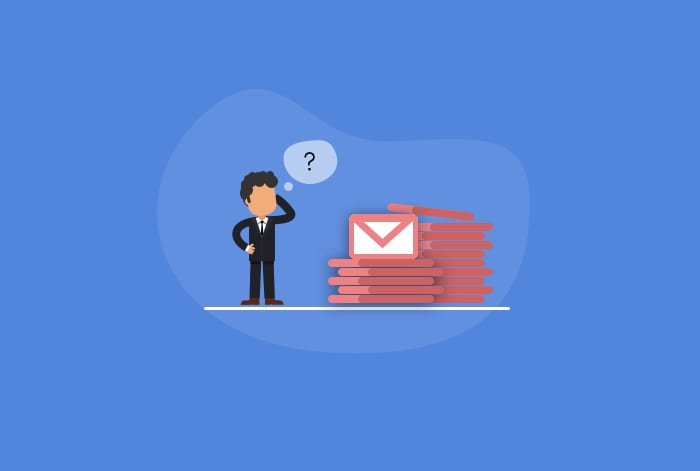
If enterprises use generic email addresses for internal purposes (e.g. compliance with pricing norms or discounts in critical customer quotes/proposals), there could be an even greater and more direct cost associated with delays in providing approvals — especially if the proposal is to be submitted in response to an RFQ/RFP in a competitive bid scenario with an imminent deadline.
All the above solutions were therefore only addressed part of the problem. Worse, they created new challenges that represented real risks to the brand and the company’s reputation.
Clearly, something new had to be found.
The case for shared inboxes
The ‘shared inbox’ was the next evolutionary solution. With leading email solution providers like Gmail expanding into the enterprise space, they allowed organizations to give multiple people access to the inbox through their individual enterprise email ids.
Anyone in the team could respond to any email in the shared inbox, and the email ids of individuals leaving/ joining the team could easily be ‘unmapped’ or ‘mapped’ to the shared inbox.

In theory, shared inboxes were an elegant solution to the challenge of handling thousands of emails every day.
It is estimated that office workers receive an average of 121 emails every day; members of teams handling leads, service or support probably receive many more. Shared inboxes also help reduce the chaos associated with many people accessing the same email id.
Not surprisingly, many large, medium (and even small) organizations have embraced shared inbox solutions as part of their efforts to boost the efficiency and effectiveness of their teams responsible for handling email-based lead/customer/service communications and to raise the level of collaboration within the team.
Shared inbox solutions enable superior teamwork and collaboration by making the process more transparent and by enabling everyone in the team to see which emails need to be attended to, who has replied to which email, what has been said etc.
But Gmail’s shared inboxes fail to delight
There are a number of shared inbox solutions out there, but the number of businesses adopting the Gmail suite has risen because it offers integration with useful apps such as docs, sheets, calendars, etc.
However, Gmail’s collaborative inbox solution has its own drawbacks; it is not ideal for many reasons. Its interface is not as intuitive as those of other Google products, so users need specific training.
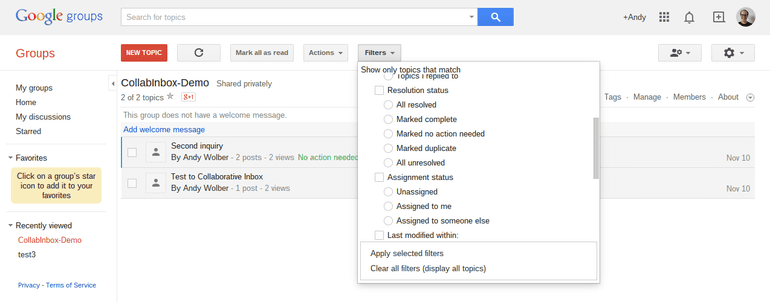
This by itself is not a big deal, because companies can easily train the team. The real challenges relate to workflow inefficiencies, information security aspects, and inadequate data for metrics that are inherent in using Gmail’s collaborative inboxes.
The issues with Gmail’s collaborative inbox offering can be best classified under two categories.
The first set can impede the team’s overall efficiency on a daily basis, while the other pertains to “people management”. Specifically, the team manager’s ability to raise the performance levels through assessment of individuals, setting goals and tracking performance metrics at both individual and team levels is seriously compromised.
Here are six specific reasons why Gmail’s collaborative inbox solution is not ideal in its current form. Ironically, organizations are almost back to the days when they had to share email credentials… well, that’s not quite true, but many of the pitfalls are comparable.
No assurance that all emails will be replied to: Although all team members have access, there is no way to assign each email to someone specific to ensure that it does get attended to.
No automatic prevention of duplicate responses: The Gmail shared inbox solution does not ensure that multiple people in the team do not respond to the same email.
Email bloating: Often, team members consult one another on how to handle an enquiry or service request. This may be based on prior experience or expertise in a specific area. Such exchanges via Gmail are in the form of emails. This leads to email bloating, which also means that the capacity of email servers needs to be upgraded often.
Risk of confidential information leaking: Inadvertently, the emails that finally goes out to the customer or prospect may contain information exchanged internally between team members. That’s never desirable.
No easy audit trail: If, for whatever reason, the team’s manager wishes to find out who responded to a certain mail (to track status or identify training needs, etc.), a manual search of the emails in the sent box will be needed. That’s a needless waste of time.
Limited metrics to manage individual/team performance: Gmail’s shared inbox only provides information on the number of emails an associate has handled (daily/weekly, etc.). It is thus virtually impossible to objectively monitor improvements in productivity over time or after training.
Hiver solves all of this, and more
It helps teams collaborate like never before. You keep customers happy. You save man-hours for your company. Everybody wins.
 Skip to content
Skip to content












