11 Features To Look For in a Chatbot in 2025

Table of contents
Thinking of adding a chatbot to your business website but not sure where to start? You’re not alone. Choosing the right chatbot can feel like a daunting task, especially with all the options out there.
Let’s make it easier for you. A great starting point is to identify what features you really want in your chatbot. Knowing this can simplify your decision and ensure that the chatbot you choose aligns with your business needs.
To help you get started, we’re breaking down the most essential chatbot features. These are functionalities that help you engage prospects on your website, improve conversion rate, and offer timely support – amongst other things.
Let’s dive in.
Table of Contents
Top 11 chatbot features to look for in 2025
1. Natural Language Processing (NLP)
Natural Language Processing, or NLP, is a technology that allows chatbots to understand and respond to human language, both spoken and written.
Traditional chatbots stick to a script. If you ask something off-script, they get confused. It’s like talking to someone who can only follow a set of instructions. But an NLP chatbot, much like a website chat widget, is different. It listens, learns, catches on to typos, and understands context while responding.. This makes conversations flow more naturally.
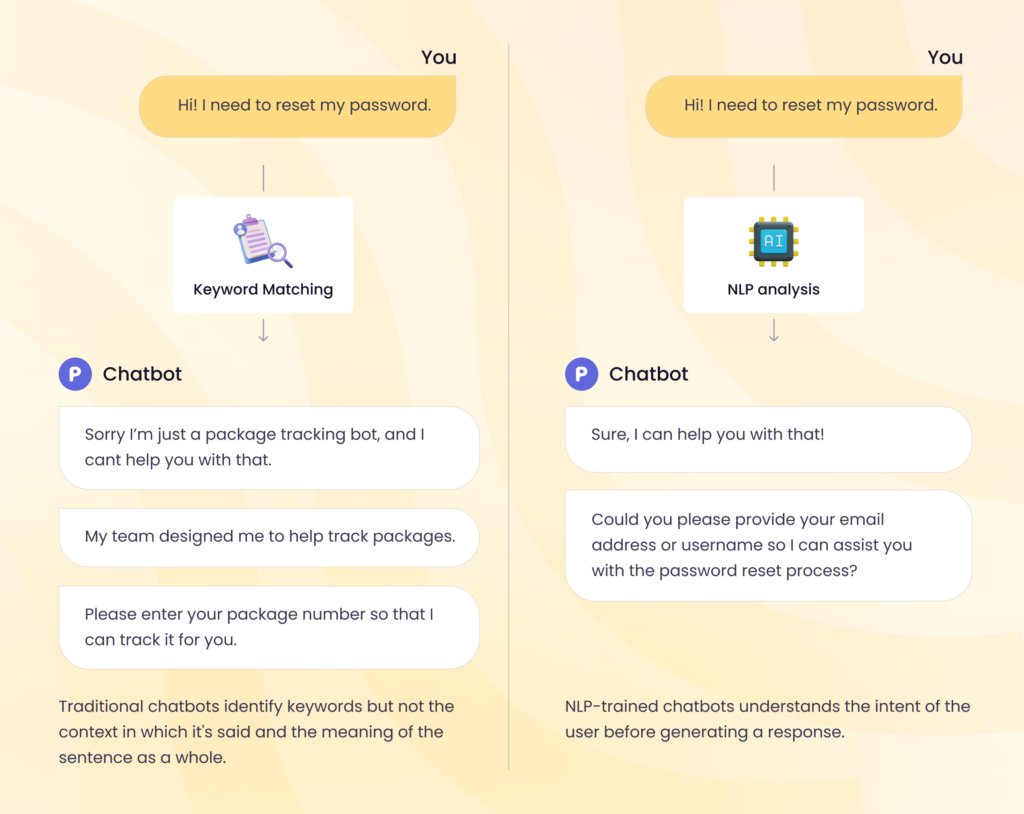
Why is a chatbot with NLP worth investing in? Because customers want answers that feel more human and less robotic. Moreover, NLP-based bots continuously learn from data – this enables them to become smarter with each interaction.
2. Seamless Integration Capabilities
Integration capabilities in a chatbot allow it to connect the bot with your existing systems, such as CRM software, or project management tools. Such connections help the bot access and retrieve relevant information in real-time – while engaging with a user on your website. For example, it can quickly look up previous customer transactions, check order statuses, or update inventory records.
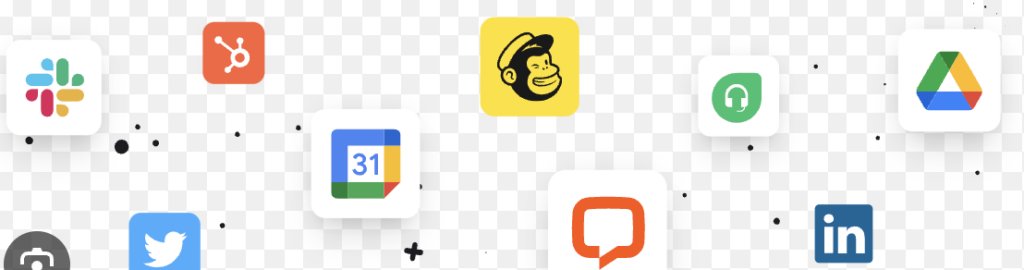
Here’s why this can be helpful:
- Personalized Responses: When a chatbot can pull data from your existing systems, it can tailor its responses based on the customer’s history and preferences.
- Accurate Information: A chatbot that’s integrated with your databases can provide up-to-date and accurate information.
- Efficiency: Integrated chatbots cut down the need for back-and-forth. They fetch what’s needed without human intervention, speeding up the whole process. This means quicker responses and happier customers.
- All-in-One Tool: With integrations, a chatbot becomes a central point for accessing various systems. Whether it’s checking order status, updating customer details, or even booking appointments, it’s all done from one place.
Investing in a chatbot with robust integration capabilities isn’t just about keeping up with technology—it’s about making customer data more accessible, which enables your company to provide faster and more personal customer service.
3. Advanced Analytics
Analytics in a chatbot is an essential feature, as it helps you understand how your chatbot is performing and where it can improve.
Robust analytics can help you with:
- Performance tracking: You can see how many chats your chatbot handles, breaking it down into valid and invalid conversations. This tells you if the chatbot is understanding the users well and where it might be getting confused.
- Measuring Engagement: Track how well your chatbot engages with users. Are people talking to it once and leaving, or are they coming back to ask more questions? This helps you gauge how well your chatbot keeps your audience engaged.
- Continuous improvement: With clear data on chats and user engagement, you can pinpoint exactly what needs tweaking. Maybe the chatbot needs to provide more accurate answers to certain questions, or perhaps it needs to be trained better to know when to pass on the chat to a human support agent.
4. Conversation Preview
Before you take your chatbot live on your website and allow it to converse with real people, you should be able to preview how it responds to certain queries. This check ensures that the conversations flow naturally and that the bot is providing accurate answers.
Why is this important?
- Improves User Experience: By previewing conversations, you can ensure the chatbot provides helpful and relevant responses.
- Fine-tunes conversations: If the chatbot’s responses seem off, you can tweak them at the preview stage. This means you can adjust the script until it reads right, ensuring your chatbot represents your brand accurately.
- Aids in avoiding errors: Previewing the conversation helps catch any mistakes before customers ever see them. It’s about making a good first impression.
5. Customization Features
The ability to customize the look and feel of your chatbot is crucial – so that it can align with your brand guidelines. Customization can also help you achieve specific outcomes with your users – both prospects and customers.
For instance, a financial services company could customize its chatbot to provide personalized investment advice based on a user’s financial profile. This tailored approach can enhance user engagement and trust.
Similarly, a healthcare provider might set up their chatbot to schedule appointments and send reminders. This level of customization ensures that the chatbot not only aligns with your brand but also meets your specific operational needs.
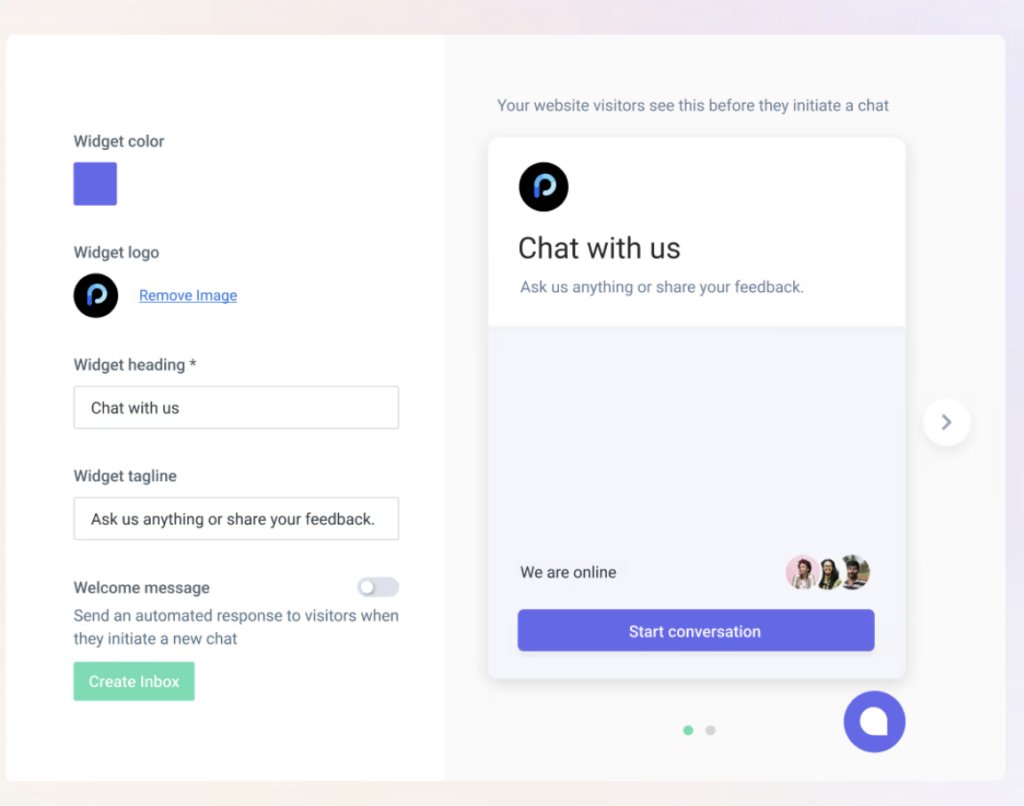
Here’s how customization can help:
- Match your brand guidelines: You can change how your chatbot looks so that it resonates with your brand.
- Connect better with customers: By customizing the chatbot’s conversation style, you can make it resonate with your audience. Whether your tone is friendly and casual or more formal and professional, customization lets you communicate in a way that your customers are comfortable with.
- Flexibility in functionality: Add features that are specifically useful for your operations and customer interactions.
- Enhance User Experience: A chatbot that looks and feels like a part of your website or app makes the experience smoother and more integrated for users.
6. Predictive Actions
Predictive actions refer to the chatbot’s ability to anticipate a user’s needs and offer solutions before the customer explicitly requests it. Such a feature makes your chatbot very proactive and helpful.
Here’s how predictive actions can help:
- Anticipate customer needs: Chatbots with predictive actions can analyze past customer interactions and behavior to anticipate future needs. This way, they can offer help before the user even asks for it.
- Save time: If a chatbot anticipates a user’s needs, it cuts down the time spent in searching for help.
- Increase efficiency: Predictive actions make interactions quicker and more targeted. This efficiency isn’t just good for the user; it also helps your customer support team manage their workload better.
Behind the scenes, AI plays a crucial role in making predictive actions possible. It sifts through data, learns from patterns, and applies these insights to predict user needs accurately.
Recommended read: 12 Ways Businesses Can Use AI in Customer Service
7. Conversation Handover
Conversation handover essentially means automatically handing the conversation over to a human support rep based on certain criteria. When a chatbot is unable to assist the customer, it should quickly ransfer the conversation to a real person who can help the customer.
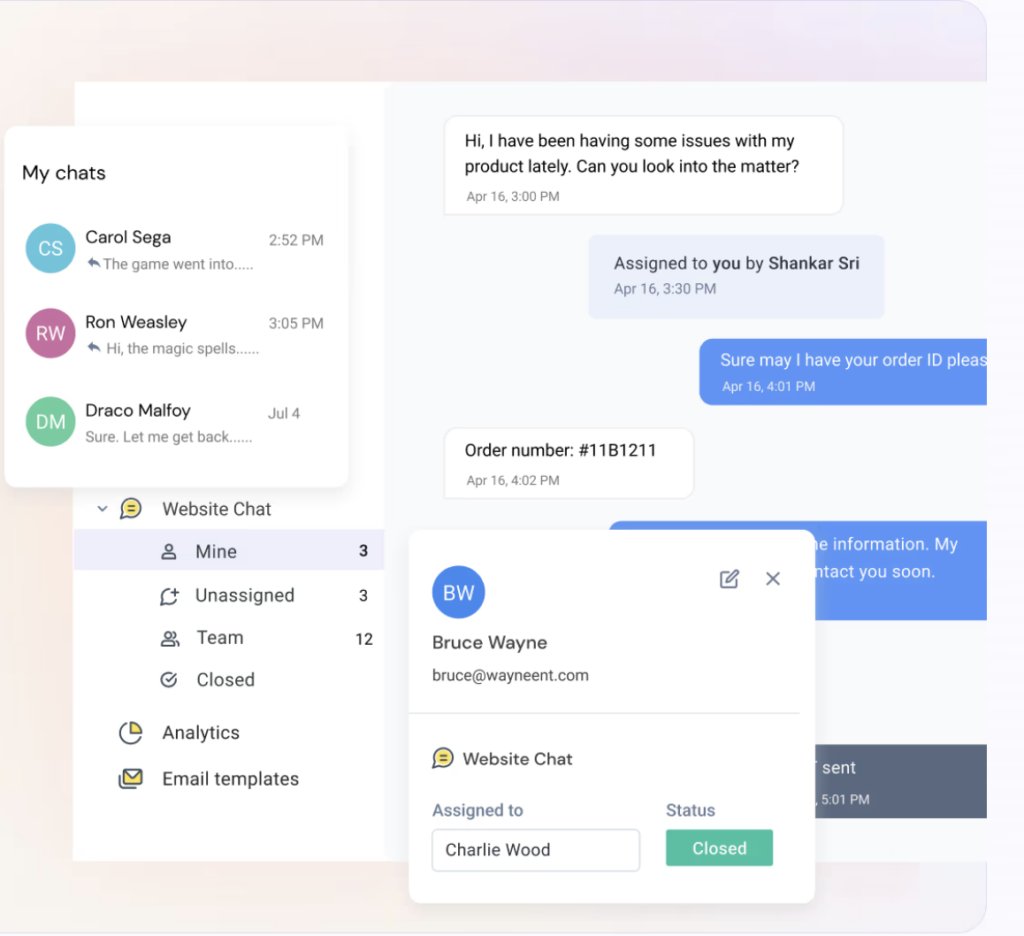
Here’s why this feature is invaluable:
- Handling escalation: The chatbot can identify when a conversation is too complex or sensitive and needs a human touch. It then escalates these chats to a human support rep.
- Seamless transition: Customers are seamlessly transferred to an actual person without disruption, giving them confidence that they’re being taken care of quickly and efficiently.
- Availability checks: Before transferring, the chatbot checks if operators are available. This prevents customers from waiting for long durations and shows respect for their time.
- Continuous support: By ensuring every customer query is either addressed by the bot or by a human, this feature helps companies provide exceptional service experiences at all times.
8. Security and Data Protection
When customers know that their information is safe, they will trust your business more. A secure chatbot ensures this is possible, and that you meet all legal requirements.
Here are some important elements to consider when it comes to data security:
- Data Encryption: Encrypting data during transit and at rest ensures that sensitive information is protected from unauthorized users.
- User Authentication: Implementing robust authentication methods ensures that only authorized support reps can access the chatbot. This could include passwords, biometrics, or multi-factor authentication.
- Secure APIs: Since chatbots often integrate with other systems via APIs (Application Programming Interfaces),securing these APIs is crucial to prevent data leaks.
- Compliance with Regulations: Chatbots must comply with relevant data protection regulations such as GDPR (General Data Protection Regulation) in Europe, HIPAA (Health Insurance Portability and Accountability Act) in the USA, or other local laws.
9. Multi-Language Support
If your business serves customers globally, it is important to have a chatbot with multi-language support.

How does this feature benefit you?
- Helps in reaching more people: Communicate with users from different parts of the world. Break down language barriers and open up new markets for your business.
- Improves user experience: When users can interact in their native language, they feel more comfortable and understood.
- Promotes cultural sensitivity: Speaking the local language shows respect for different cultures. Tailoring the chatbot’s responses not just linguistically but also culturally can significantly enhance customer relations. To further enhance the customization and efficiency of your chatbot, consider using AI Prompt. This tool offers a vast array of AI-generated prompts to streamline content creation, customer interactions, and more, ensuring your chatbot meets the specific needs of your business.
Recommended read: Everything You Need to Know About Global Help Desks
10. Omnichannel Support
Providing omnichannel support through your chatbot can make you available where your customers are. Whether it’s your brand’s website, WhatsApp, or Facebook – wherever your customers prefer to chat, your’re there to help.
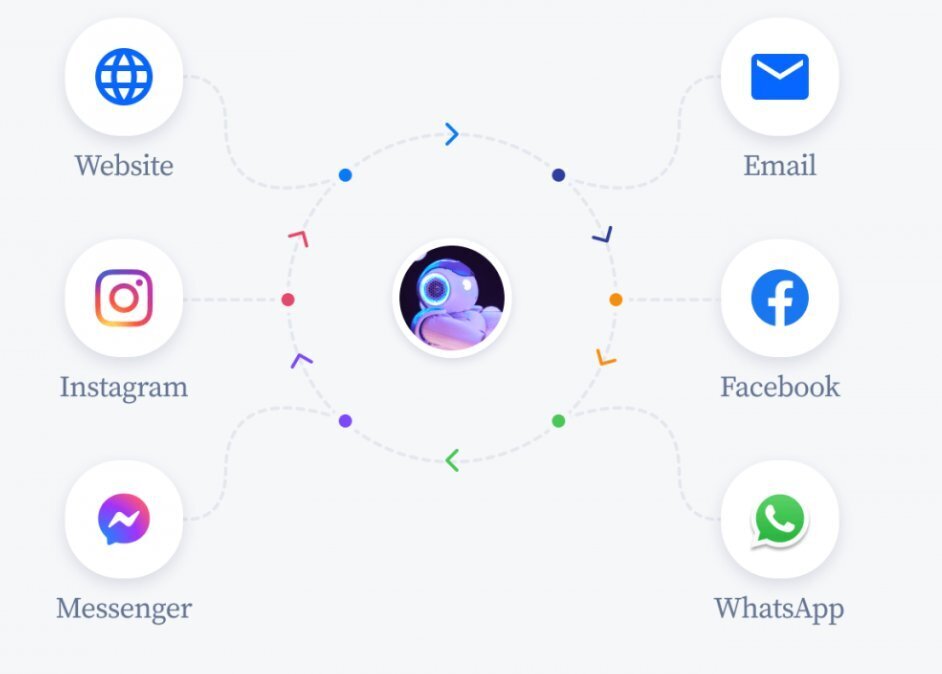
Also, a chatbot that works across multiple channels provides a consistent experience.
One successful example of an omni-channel chatbot is Sephora’s Virtual Artist. Sephora, a cosmetics retailer, wanted to offer customers a convenient way to try on different makeup looks without physically applying the products.
They developed the Virtual Artist, a chatbot that lets customers upload a selfie and virtually try on various makeup looks. It is available on Sephora’s website, mobile app, and in-store kiosks, ensuring a seamless and consistent experience across all channels.
11. User Feedback Collection
Look for a chatbot that allows you to collect feedback from the user at the end of the interaction. This gives you a clear understanding of what your users think about your chatbot.
Do they find it helpful? Do they think it can be improved and if yes, what are the areas of improvement?
A simple survey question that your bot can ask users:
On a scale of 0-10, how likely would you recommend our products to your friends and family?
0 being very unlikely to recommend and 10 being very likely to recommend.
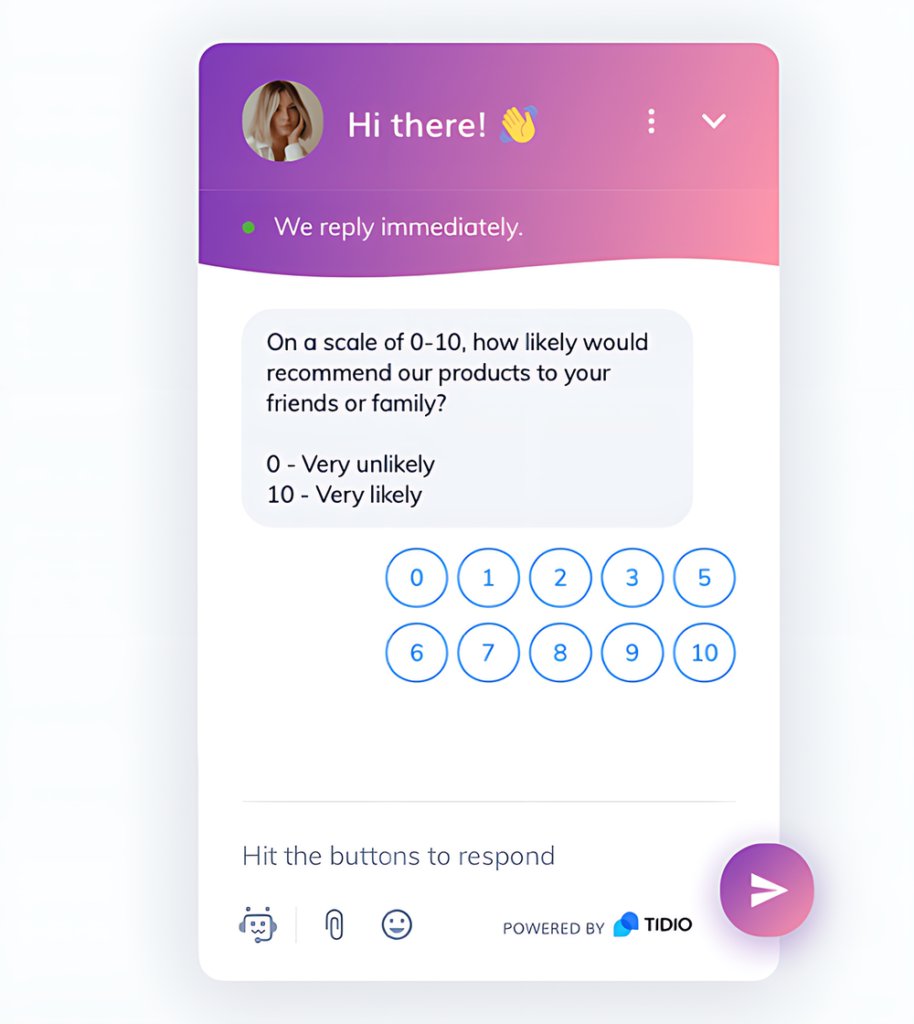
Final Words
Now you’d have a pretty good idea of the most important features a chatbot must come with.
But it’s important to keep in mind that not all these features might be relevant for your business. Pick ones that you think are most relevant for you.
And if you’re seriously considering getting a chatbot, you could check out Hiver. They ensure:
1. Instant handling of routine inquiries.
2. Consistent support availability.
3. Seamless handoffs to live agents
Try it out for free for 7 days.
Frequently Asked Questions (FAQs)
- How can I tell if my chatbot needs better NLP capabilities?
If users frequently express frustration or confusion, or if the chatbot often misunderstands or misinterprets requests, it might be time to upgrade its NLP capabilities.
- What are the signs that my chatbot is not well integrated with my other systems?
Signs include delayed responses, inaccurate information provided to users, or frequent manual interventions needed to complete tasks that the chatbot should handle.
- How often should I analyze my chatbot’s performance through analytics?
Regular monthly reviews are typical, but if your chatbot handles a high volume of interactions, consider bi-weekly or even weekly reviews.
- What’s the best way to personalize chatbot conversations without violating privacy?
Use only the data that users have agreed to share, and ensure you’re transparent about how this information will be used to enhance their experience.
- How do I manage multilingual support in my chatbot effectively?
Choose a provider that offers built-in multilingual capabilities or integrates with a translation service to provide accurate and contextually appropriate translations.
- What’s the ideal way to handle conversation handovers from chatbot to human?
Set clear parameters for when a handover should occur and ensure a smooth transition by keeping the user informed throughout the process.

































