“The best way to predict the future is to create it.” – Peter Drucker
2024 was a transformative year for Hiver, a year where we didn’t just anticipate what was needed, but took bold steps to shape the future. While there were many milestones, our product evolution stands out as the most significant. We made tremendous progress in helping teams optimize email management and enhance customer support.
But our goal wasn’t to chase trends—we focused on creating solutions that truly empower your teams, making the daily workflows more efficient, seamless, and impactful.
From harnessing the power of AI to take up grunt work to adding more support channels for businesses to interact with their customers, 2024 was equal parts exciting and equal parts fruitful. Let’s dive into some of Hiver’s key releases in 2024.
New support channels: Be available for your customers at their convenience
1. Empower customers with a self-service portal
Your customers expect a seamless experience when they contact your support team. They want a frictionless way to raise issues and track their progress, and Hiver’s Customer Portal helps them achieve that.
The portal enables a self-service experience that allows your customers to quickly raise and monitor the status of their issues through an intuitive browser-based interface. It empowers customers to take charge of their interactions while streamlining your team’s workload. It’s a win-win for everyone involved.

2. Build a centralized repository of resources for your support team
Let’s say your support team frequently needs access to product pricing guidelines and discount policies. However, traditional methods of sharing such documents – such as email or Slack – might not be very efficient. It can get really time-consuming if you have to go through multiple email threads. To help with this, we have built an Internal Knowledge Base. This allows your team to securely store, share, and access sensitive documents – discount guidelines, SOPs, and more – within your organization. It also ensures that critical internal information is only accessible to authorized personnel, promoting secure and efficient collaboration.

3. Provide round-the-clock support with Hiver’s chatbot
One of the biggest hurdles in customer support is providing instant, real-time assistance without overburdening frontline staff. Not if you set up a chatbot using Hiver.
Yes, Hiver now allows your support team to offer real-time support with chatbots embedded on your website. This is especially useful when you receive repetitive queries regarding order tracking, returns, or product information. Some benefits of implementing Hiver’s chatbot:
- 24/7 support: Chatbots ensure customers can get assistance round the clock. This drastically minimizes wait time.
- Chatbot to agent handoff: When the bot can’t answer a query, it hands it off to an agent, ensuring a smooth transition without adding friction to the customer’s experience.

Powerful AI features that do the heavy lifting
1. AI-powered summaries for faster handoffs
You know those never-ending email threads that make you want to pull your hair out? The ones where you’re scrolling endlessly, trying to piece together what’s going on? Well, those days are over.
This year, we also launched our AI summarizer, which gives you the gist of entire conversations in seconds. This is a game-changer for customer support teams. They’d relate to how frustrating handoffs can be. You’re trying to pass on important info to your teammate, but it takes forever to explain everything, right? Meanwhile, the customer sitting there is probably getting more annoyed by the minute.
But here’s the cool part – our AI Summarizer breaks down those long email threads into bite-sized summaries. So, when you’re doing a handoff, you have all the key details at your fingertips. No more digging through emails or asking the customer to repeat themselves.

2. Easily write emails on the go with AI Compose
Picture this: A customer writes in with an urgent query, but your support team is busy. They want to respond quickly, but drafting a clear and empathetic response takes longer than usual.
You don’t have to worry about such scenarios with AI Compose—a feature designed to empower your support staff to craft well-written emails with minimal effort.

With AI Compose, you can:
- Save time in editing so that you can respond faster at scale.
- Adjust your email for formal or business communication to sound polished and appropriate.
- Tone down formality to create a warm, approachable, and understanding tone.
- Optimize your response’s flow, readability, and accuracy by improving sentence structure.
3. Begin every customer conversation on a positive note
Starting a conversation with a customer can often be tricky. You must create a positive first impression as it sets the tone for what follows. This is where you can use Hiver’s AI openers – a feature designed to suggest thoughtful, pre-written responses at the start of a conversation. Get up to three response suggestions when customers start a chat and pick what is most relevant.

Here’s how using AI openers can help:
- Speeds up response time by providing ready-made suggestions for starting conversations.
- Reduces the effort agents spend thinking through initial replies.
- Ensures that your company creates a good first impression with customers.
New product launch: Hiver for Outlook
I couldn’t be more excited to talk about Hiver for Outlook, a standalone product that simplifies the way teams using Outlook collaborate on email queries and improves response and resolution time.
For years, Hiver has been known for its ability to work on top of Gmail. It’s one of the main reasons over 10,000 teams love the product. However, we also discovered that teams using Outlook needed a more efficient way to collaborate on group emails and drive accountability into workload—without installing complicated software.
When you’re handling customer support from Outlook, teams often rely on external tools or lengthy email threads to assign tasks, share updates, or track progress. Outlook also does not allow for tracking performance metrics such as first response time and average resolution time.
That’s why we built Hiver for Outlook. It streamlines workflows by turning traditional shared mailboxes into powerful collaboration workspaces. Teams can assign emails to specific owners, track their status, and add internal notes to have quick, contextual discussions, eliminating the need for long email threads.
Here are some of the noteworthy features of Hiver for Outlook:
Centralized communication
- Manage shared inboxes like support@ or info@ from an Outlook-like interface.
- There is no learning curve—get started in less than one hour.
Collaboration that’s built-in
- Assign customer emails to team members in just two clicks.
- Use notes to have internal discussions—right alongside emails. You don’t have to send forwards or CC team members anymore.
Clear accountability and tracking
- Track the status of customer emails in real time (open, pending, or closed).
- Know exactly who’s working on what, eliminating overlaps and ensuring faster responses.
Powerful automations and analytics
- Automate workflows such as customer query routing and tagging.
- Track team performance and other key metrics, such as response and resolution time, using a comprehensive analytics dashboard.
We also launched a Hiver for Outlook mobile app to make things more convenient. This helps you collaborate on customer queries and respond to them on the go. The mobile app lets you easily switch between shared inboxes, get real-time alerts for new emails and other updates, and assign queries to team members.

Hiver for Outlook also got some powerful upgrades
1. Manage your Outlook work inbox and shared inbox from one place
For teams on Outlook, switching between their work inbox and shared inbox can be frustrating and time-consuming. Especially when they have to handle support queries at scale.
That’s why we thought it’d be extremely helpful if users can respond to their work emails (non-shared inbox messages) from the same interface as that of Hiver for Outlook.
This led us to build a functionality that ensures your Outlook work inbox can be integrated with the Hiver for Outlook product. This means you and your team can manage both individual and shared inbox emails from one single interface, reducing the back and forth and bringing more order to your workflows.

Here’s how this Integration enhances the way you manage emails:
- Flexible Email Handling: Whether you reply, forward, or respond with a “Reply All,” you can do so from both your personal and shared inboxes without switching tabs.
- Add to Shared Mailbox: Need to collaborate? You can easily add personal emails to multiple shared mailboxes, ensuring no conversation is missed or left behind.
2. Organize your shared inboxes by adding and removing conversations
Cross-team collaboration is crucial for delivering excellent customer support but this often comes with challenges. For example, sometimes teams may need to involve another department, such as billing, legal, or technical support, in a customer conversation.
In that scenario, forwarding emails in Outlook or copying multiple individuals can lead to privacy concerns, cluttered inboxes, and even miscommunication. Worse yet, sensitive or irrelevant conversations might get shared unnecessarily.
To help with this, we’ve made it easier to add conversations to Outlook shared inboxes in Hiver for Outlook. You can now add specific conversations to any shared inbox, enabling teams to collaborate on relevant issues without granting full access to the inbox.

Similarly, you can remove irrelevant or redundant conversations from a shared inbox. This helps declutter your workspace by effortlessly eliminating spam or irrelevant emails.
Powerful feature upgrades and functionalities that make your Hiver experience better
1. Custom fields that let you add any criteria for filtering customer queries
You’re part of a customer support team and currently use Hiver’s tags to categorize incoming queries. But you realize that you want to bucket queries based not just on priority level or type but also on other specific conditions such as Due Dates, MRR, and more.
This is where Custom Fields can help. They allow you to add unique fields—like the ones mentioned above—to specific customer queries. What’s even better is that you can automate workflows by using custom fields as triggers and actions. For instance, if the custom field is ‘Priority’ and the field value is set to ‘High,’ you can trigger actions such as sending a response.

Custom Fields also bring powerful analytics capabilities that help your team optimize resources and plan better:
- Conversation Trends: Understand how many conversations are coming in by category (e.g., Billing, Technical Support, Feature Requests) to identify bottlenecks and types of queries that need more attention and resources.
- Priority Analysis: Analyze the distribution of conversations by priority level (High, Medium, Low) to ensure your team is focused on the most critical issues.
- Turnaround Time by Field: Measure response times for specific conversations, such as high-priority issues or billing queries, to improve efficiency and customer satisfaction.
2. Include help articles in chat conversations with customers
What if your support staff could resolve customer queries via chat without having to type out the answer every single time?
To make this a reality, we’ve made it possible for support staff to include links to articles from the company’s knowledge base while interacting with customers on chat. So, if a customer of yours starts a chat and asks a question on how to reset their password, the support agent doesn’t have to type out the answer. They can simply share the link to the article that addresses this query.
This functionality can drastically reduce your team’s workload by deflecting repetitive support queries.

3. Easily include attachments in email templates
While Email Templates is one of our most widely used features, we noticed one limitation: the inability to include attachments. We addressed this in 2024. You can now create and share email templates with attachments—these could be images, videos, PDF files, or documents. This means you no longer have to manually include attachments whenever you choose a template.

4. Automate CSAT surveys after a conversation
At Hiver, we understand how important it is for you to gather immediate, contextual feedback to continuously improve your customers’ experience.
That’s why we introduced Automated CSAT Surveys. Hiver users can now send a CSAT survey to customers right after closing a ticket – without any manual effort. This helps you get immediate feedback and address it as quickly as possible. This upgrade also ensures that your team can focus more on resolving issues and less on administrative tasks.

6. Enhanced integrations and apps
Every business relies on its own tech stack to manage workflows across departments—from CRM and billing systems to project management tools and analytics platforms.
Ensuring these systems work together is crucial for smooth operations. For example, sometimes, you might need to log customer feedback from Hiver into a CRM like HubSpot or Salesforce or track billing issues by copying data from an email into an invoicing system. Doing all of this manually can be time-consuming, increase the risk of errors, and ultimately impact your team’s ability to deliver quick, accurate resolutions.
To address this challenge, we built Custom Connectors—a powerful way to integrate Hiver with the rest of your tech stack. With Custom Connectors, you can easily link Hiver to any third-party tool using secure API authentication. This means you can view any customer or order data directly within Hiver, eliminating the need to switch tabs. Any app can be seamlessly integrated, as long as it has an API.
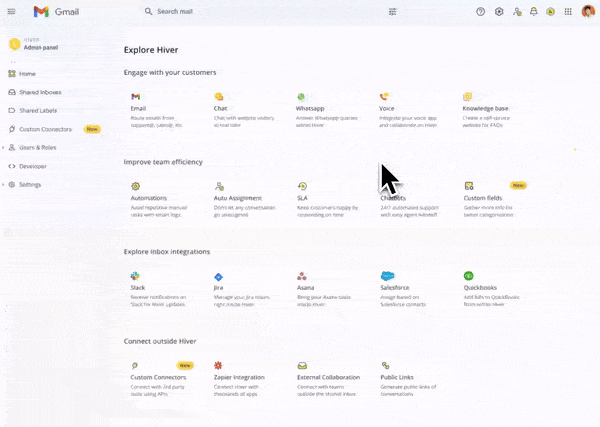
Here’s how Custom Connectors can benefit your business:
- Seamless Integration with Existing Tools: Hiver now allows you to connect to various third-party tools, applications, and systems your team already uses. Whether it’s your CRM, project management software, or any other internal tool, Custom Connectors ensures everything syncs smoothly within your workflow.
- No Need for Complex Development: Setting up these connectors is simple, even for teams with limited technical expertise. You don’t need to hire developers or work through complex integration processes. It’s designed to be user-friendly so you can get started quickly.
- Automated Data Syncing: With Custom Connectors, you can automate the data flow between Hiver and other tools. This ensures that you always have the latest and most accurate information at your fingertips without updating multiple systems manually.
Next, we’re also working on enabling data creation and updates in third-party systems using forms and automations.
6. Easily view your team’s availability
Keeping track of your team members’ schedules, especially when they are on breaks, vacations, or dealing with emergencies, is essential to maintaining operational efficiency. With the new ‘Out of Office’ feature, we’ve made it easier for team members to update their availability so that support team members can assign workload accordingly.

A glimpse of what’s planned for 2025
At Hiver, we believe customer service excellence is built by combining innovation and empathy. In 2025, we’re taking that belief further with more powerful features and upgrades that aim to help teams deliver faster, smarter, and more personalized support. Here’s what’s on the horizon:
- Improved Analytics: Get insights on conversations across shared mailboxes and channels as well as out-of-the-box reports and export options.
- More Connectors/ Apps: A lot more apps are getting added to our library of integrations. Feel free to request your preferred app anytime by writing to support@hiverhq.com.
- Custom Field Validations: Ensure data accuracy with customizable field rules.
- Improved Usability: Added shortcuts and the ability to tag groups/teams in comments.
- Enhanced Admin Controls: Improved admin panel and custom field controls.
AI That’s Got Your Back
- AI Copilot: Your go-to virtual assistant to help you draft responses, smart search knowledge base resources, and recommend actions like applying tags, automation triggers, and approvals.
- Smarter Insights: Get trends, recommendations, and in-depth analytics.
- Auto-Extract Data: Automatically extract information from email attachments.
- AI Chatbots: Virtual agents powered by AI.
- KB Assistance: Support for generating knowledge base articles.
Features to Supercharge Teams
- Reminders: Snooze emails or get nudges to meet deadlines.
- Shared Mailbox Dashboard: Get analytics for mailboxes consolidated in one place.
Customer Portal Gets a Glow-Up
- Easier searches, better filters, and admin views to track all tickets.
As we wrap up 2024, we want to thank you for your trust and support. Your feedback has been invaluable in shaping our journey, and we’re excited for what’s to come. 2025 promises even more innovation, new features, and enhancements to help you achieve even greater success.
Thanks again for being part of our community. Here’s to an exciting and successful 2025!
 Skip to content
Skip to content












