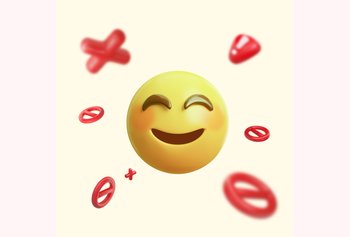A Complete Guide to Email Project Management [+Discover the Best Tool for 2025]

Table of contents
Email project management is the process of managing projects directly from your inbox rather than a separate platform like a project management tool. This includes things like creating and assigning tasks, tracking task status, team communication and collaboration, as well as reporting and analysis.
In order to do this effectively, you’ll need an email project management software. We’ll get to what those are in a second.
You could just use emails to manage your projects but that can get chaotic and messy real quick. Emails will pile up quickly and with no dedicated system to organize them, important tasks and communication will get missed. Just think about what a nightmare it’ll be to keep track of various threads and attachments and which one of your team members is working on which task. Not to mention there’s no way to keep tabs on project status in your inbox.
I can go on and on but basically it gets messy and accountability goes for a toss. It can slow down progress and pushing projects over the line on time becomes difficult.
A dedicated email project management tool does away with all of these problems.
Table of Contents
- What is an email project management software? Is it different from a project management software?
- What to consider when choosing an email project management software
- Why you should opt for Hiver as your email project management tool
- Make email project management a breeze
What is an email project management software? Is it different from a project management software?
Simply put, an email project management software helps you manage projects from your inbox in a much simpler and efficient manner. Instead of manually juggling emails, tasks, and deadlines, this software helps streamline everything within your inbox.
You can create tasks out of emails, assign them to team members, set deadlines, and track status updates – all without leaving the comfort of your email interface.
A project management tool, however, is different because it requires your team to leave your inbox and operate from a separate, third-party platform. You can still use such a tool for managing projects via email if it offers email integration.
| Difference | Email project management tool | Project management tool |
|---|---|---|
| Ease of Access | Quick, as it’s built into your inbox. | Slightly slower, requires switching between platforms. |
| Task Management | Create and assign tasks directly from emails. | Robust, customizable task management features. |
| Learning Curve | Low – works within the familiar email interface. | Medium to high – requires learning a new tool. |
| Collaboration | Simple but effective collaboration features like private notes. | Advanced collaboration features (chats, file sharing, etc.) |
Both options are viable: you can either manage projects within your inbox using email project management software or use a separate project management tool that integrates with your inbox. Ultimately, it’s all about finding a solution that works best for your team.
But with so many options available, finding the right solution for your team can be tricky. So, how do you pick the perfect tool? What should you look for in an email project management software? Let’s discuss.
What to consider when choosing an email project management software
Here are some key features to look for when choosing an email project management solution for your team:
- Seamless email integration
- Smooth task-specific collaboration
- Status and deadline management
- Ease of use
- Onboarding and technical support
1. Seamless email integration
Starting with the most basic requisite, your project management tool should integrate with your email client whether that’s Gmail, Outlook, Yahoo or anything else.
After all, the whole idea is to manage projects right from your inbox without the hassle of constantly switching between different apps. You should be able to assign tasks to team members, set deadlines, add notes – all without leaving your email interface.
Remember, the tool should feel like a natural extension of your email, not some clunky add-on that complicates things. Plus, if the tool mirrors the look and feel of your existing email client, the learning curve for your team will be practically nonexistent.
2. Smooth task-specific collaboration
The second thing you should look for in an email project management tool is how it enables collaboration. How easy is it to use the tool to discuss tasks internally?
Ideally, the tool should allow team members to communicate in real-time within the context of each task or email. Features like internal comments or notes can be a game-changer. They let your team discuss details, share updates, and ask questions without cluttering up everyone’s inboxes or derailing the main email thread. This way, all relevant information is present in one easily accessible place.
3. Status visibility and deadline management
One of the major problems of managing projects via emails is that there’s no visibility on the status or progress of tasks and that there’s no accountability. The person responsible for a particular task can just go “Sorry, I missed the email specifying the deadline for this project” or “Sorry I confused the dates for my tasks”.
That’s why status visibility and deadline management are key features to look for in an email project management tool. You want a tool that gives you a clear snapshot of your project’s progress at any given moment. This means being able to see which tasks are pending, in progress, or completed, all from within your email interface.
Deadline management is just as important. The ability to set due dates for tasks and receive reminders ensures that nothing falls through the cracks. Some tools even offer automatic notifications when deadlines are approaching or if a task is overdue, keeping everyone accountable.
4. Ease of use
This doesn’t require much explanation on my part. Just make sure the tool you opt for is easy to use. Navigating through features shouldn’t be a headache. The whole point is to boost your team’s efficiency and keep things organized, not to complicate your workflow.
5. Onboarding and technical support
This one often gets overlooked but the vendor that provides you the email project management software plays a crucial role in your overall experience and productivity.
First off, you’ll want a vendor that helps you and your team get set-up and covers all the fundamentals of how to use the software. This would ensure you can hit the ground running quickly and smoothly. Second, you’ll want to do a little bit of research beforehand to check on how engaged and helpful their customer support team is.
Because think about it, when you run into an issue with the tool and your tasks get disrupted, you’ll want to get it resolved as soon as possible. This is where a responsive support team on the vendor’s side can save you a lot of time.
Basically what I’m trying to say is, consider not just the software itself, but also the level of support that comes with it. It’s an often-overlooked factor that can significantly impact your team’s productivity and satisfaction with the tool.
Why you should opt for Hiver as your email project management tool
Hiver is a powerful email management tool that comes with all the features you’ll need to efficiently manage projects but without the complexities of a typical project management tool.
It transforms your inbox (Gmail or Outlook) into a collaborative workspace where you can assign emails as tasks, track their status, and communicate seamlessly with your team to push projects over the line.
Let’s look at how Hiver works and why it is the best email project management software out there right now.
1. Effortless email assignment
With Hiver, you can convert emails into actionable tasks and assign them to different team members either manually or automatically. If you’re looking to automate email assignment, you can do it in two ways – on the basis of skills or in a round-robin manner.
You can automate email assignment on the basis of skills by setting up simple ‘if-then’ triggers which automatically assign incoming emails to select team members. So if an email contains the word ‘payments’ in the subject line, it automatically gets assigned to finance specialists within your team. Delegation of tasks becomes very simple this way. You’ll save a lot of time and also get rid of the chances of a human error i.e. important emails getting missed or overlooked.
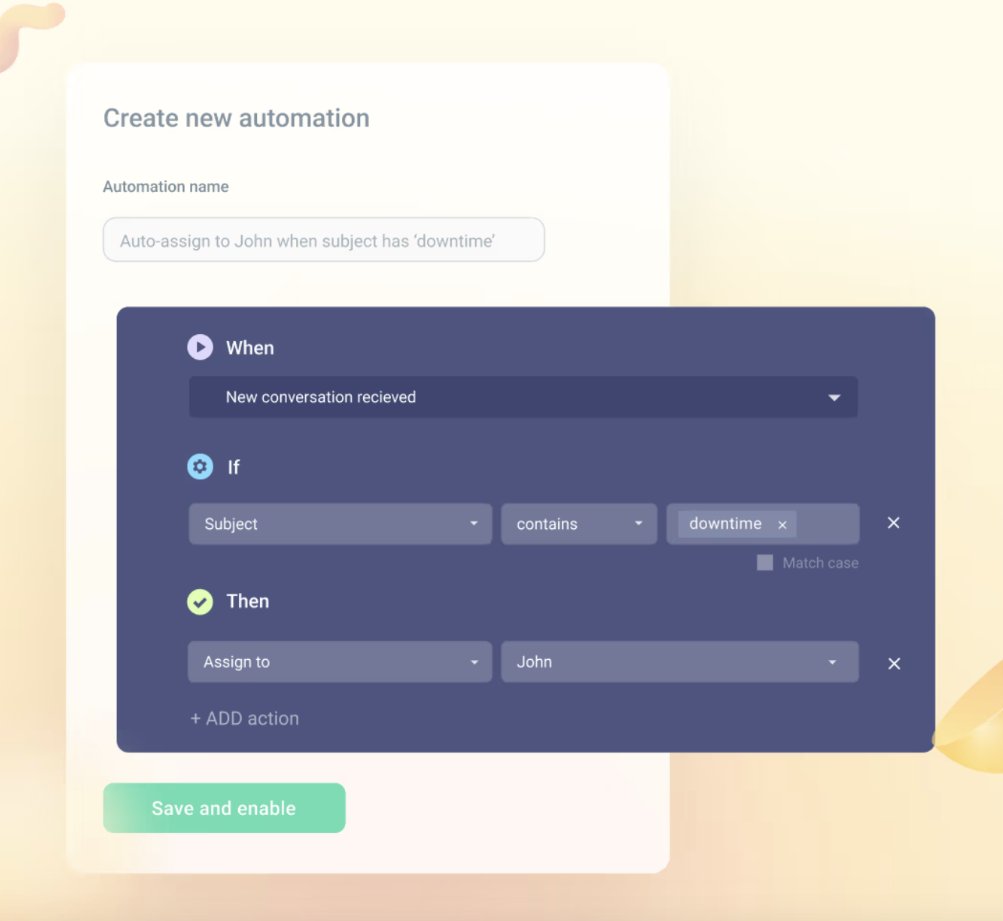
In the round-robin method, you can set up a queue of people among whom all tasks get distributed in order. If there’s three people in the queue A,B, and C, A will be assigned the first ticket, B the next, and C the one after that.
Those in the queue can also control their availability. So if they’re temporarily away from work, emails will only get assigned to those available.
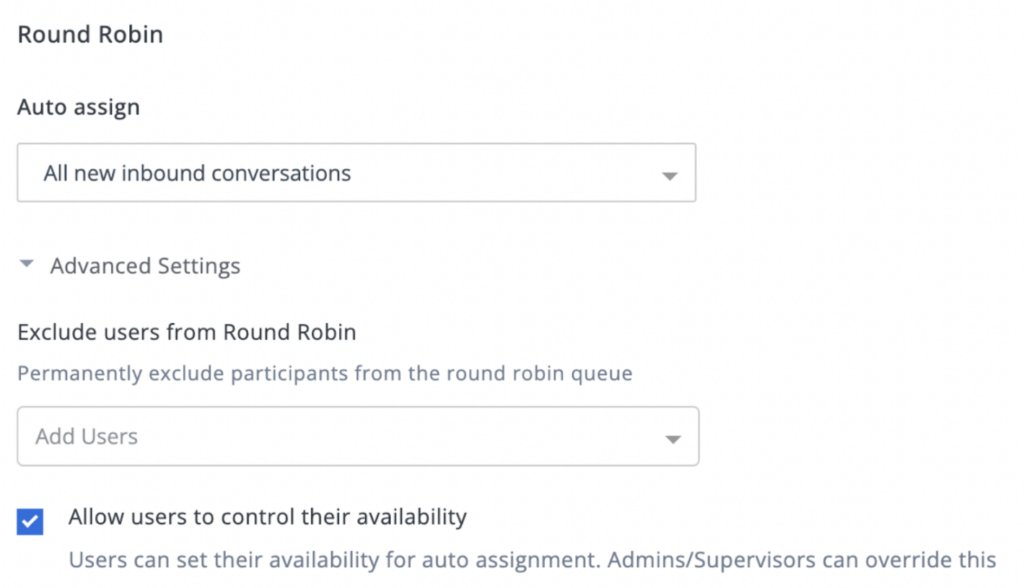
2. Seamless collaboration with team members
As I mentioned earlier, smooth collaboration on emails is crucial if you want to actually get your projects done. First off, projects are rarely a one-person show – they involve multiple team members who need to stay in sync. When you collaborate directly on emails, you keep all the relevant information and discussions in one place. This eliminates the back-and-forth chaos of forwarding emails or starting separate threads, which can easily lead to miscommunication or important details slipping through the cracks.
With Hiver, collaborating on emails is really simple. Hiver’s notes feature lets you have a private conversation with team members right next to an open email thread. So if you want to share any context with a teammate or request their inputs on a particular task, you can do so with ease.
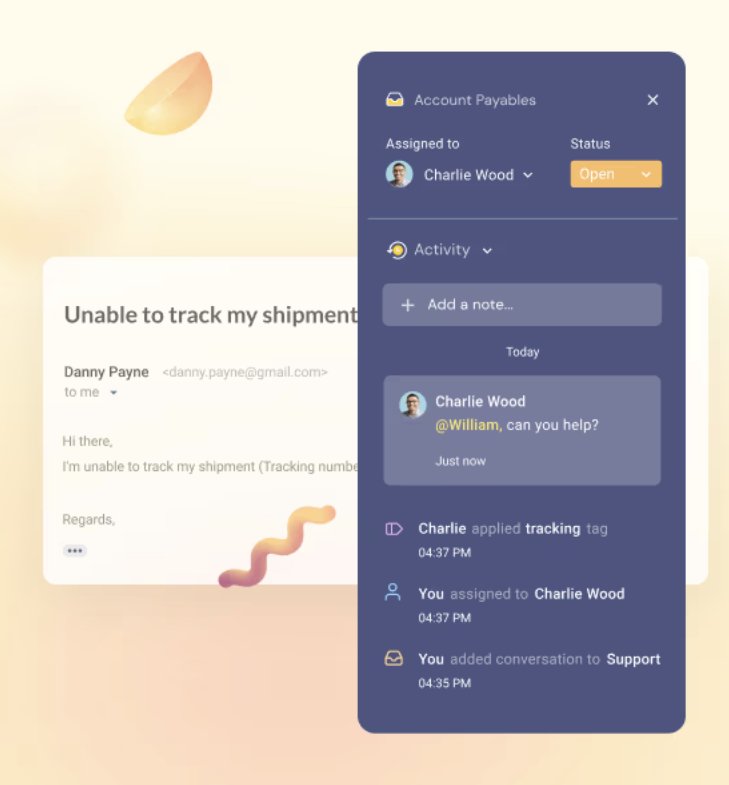
Now let’s say you want someone’s inputs on a particular task. You can just @mention them and they’ll receive a real-time notification about it. Want to notify your entire team? Just write a Note mentioning @All. It’s really simple to use.
3. Status tracking and deadline management
Project managers face a lot of scrutiny when it comes to the timeliness with which projects are delivered and whether or not they’re meeting deadlines. Because let’s be real, without proper deadline management, even well-planned projects can quickly fall apart. There are delays and you fail to capitalize on opportunities. I can go on about the need for time management but you get it.
An email project management tool simply can’t function effectively without solid status and deadline management features. Hiver is pretty effective in this regard.
When you assign an email to somebody in your team, they get a pop-up on the right side of the email where they can simply select one of three options – open, pending, or closed, as the status of the task. This drives visibility for the rest of the team and everybody stays informed about the status and progress of a particular task.
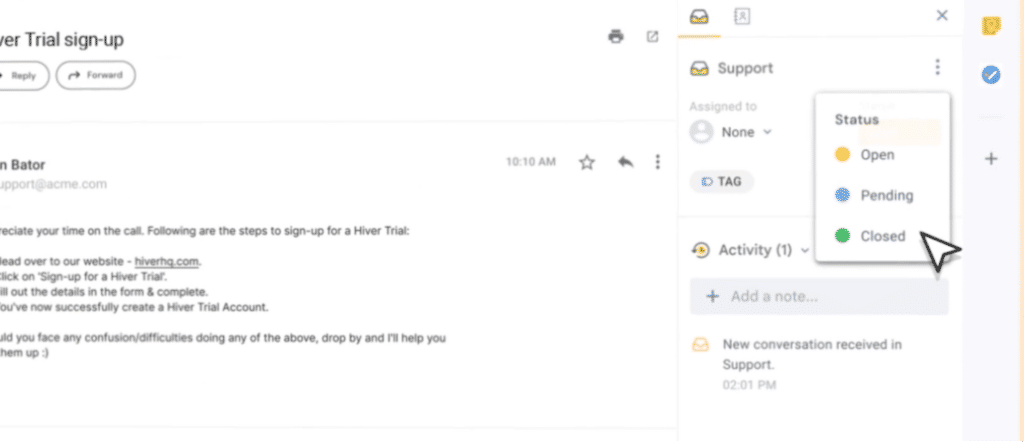
Now when it comes to setting deadlines for specific tasks, you can configure SLAs (Service Level Agreements) with Hiver. Service Level Agreements are widely used in customer service scenarios. You can think of them as a commitment you’re making to a customer that you’ll respond to their query/complaint within the agreed upon time. This feature has project management applications as well – instead of customers you’re making a commitment to complete a task within a given time period.
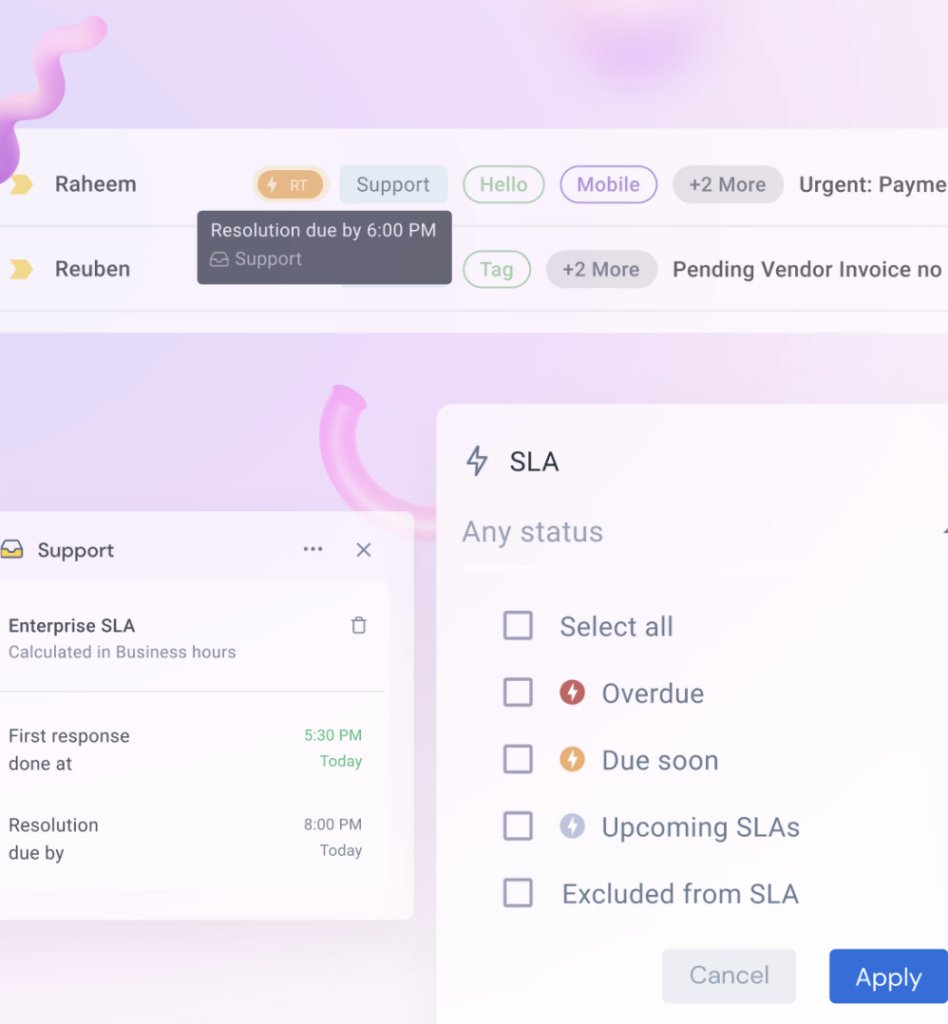
With SLAs, you can establish specific time limits for different types of tasks or emails. For example, set an SLA that all project-related emails must be responded to or acted upon within 24 hours. And once this is done Hiver automatically monitors them in real-time. No manual tracking or constant checking needed.
If a task is delayed, it’ll automatically get flagged or escalated to the project manager, based on how you configure it. This keeps everybody accountable and the project on schedule.
It completely does away with excuses like “I missed the email” or “I confused the dates,” because the expectations are clearly set and visible to all team members.
4. Integration with Asana
Asana is a powerful project management platform designed to help teams organize, track, and manage their work. You can integrate it with Hiver in a single click.
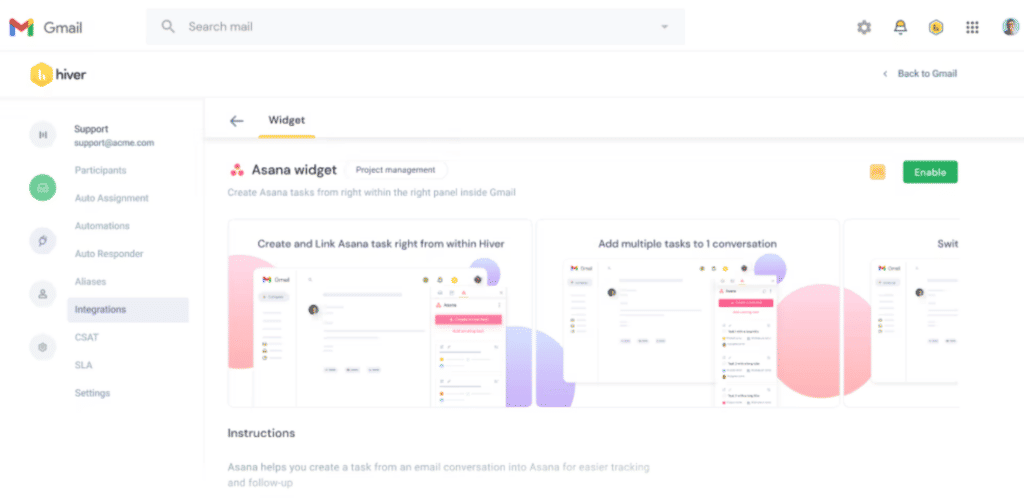
For teams that rely heavily on email but also need more robust project management features, the Hiver-Asana integration would do the trick. This way, you don’t have to juggle between your inbox and a separate project management tool anymore. Instead, you can create, assign, and manage Asana tasks directly from your Gmail.
Here’s why the Hiver + Asana integration is fantastic for email project management:
- Seamless Workflow: Imagine receiving an email that requires action—you can instantly convert it into an Asana task without leaving your inbox. This streamlines your workflow and saves you from the hassle of switching between apps.
- Real-Time Updates: Any changes made to tasks in Gmail are automatically synced with Asana and vice versa. This ensures that everyone on the team is on the same page, and there’s no duplication of effort.
- Enhanced Collaboration: Team members can collaborate on tasks right from their emails. Assign tasks, set deadlines, and add comments—all within Gmail. This keeps all communication and updates centralized and easily accessible.
- Increased Productivity: By eliminating the need to switch platforms, you reduce friction in your daily operations. This integration allows you to focus more on getting things done and less on managing tools.
Recommended read: How to Integrate Asana with Gmail?
5. Easy onboarding and efficient technical support
One of the biggest advantages of Hiver is its simplicity as a tool. You’ll need very little time to get set-up and can hit the ground running in a matter of hours. And because the tool is so intuitive, you’ll need minimal training or time to get used to it. That said, you’ll still get a dedicated rep that’ll take you through the tool in detail, for free.
You also get access to human-led customer support 24×7 no matter which pricing plan you belong to. Hiver’s customer support is renowned to be efficient and helpful.
“Support team is amazing. They will reply almost instantly and schedule meetings for more complicated matters within minutes. They are always ready to help. They also consider customer’s input when adding new features.” – User review on G2
“I love how easy it is to use. Extremely user friendly for new users, and IF I have questions-the customer service / support team is great.” – User review on G2
Make email project management a breeze
The point of managing projects from the comfort of your inbox is that it’s meant to be easier than doing it from a completely new third-party platform. Ultimately, it all comes down to choosing a tool that fits your team’s unique needs and workflow.
Maybe you need seamless integration with Gmail, or perhaps features like intuitive task assignments and real-time collaboration are high on your list. Whatever your priorities, investing time in finding the perfect email project management software can make all the difference.
If you like what you’ve read about Hiver so far, you can get the tool for free and try it out for yourself.