New Year resolutions are passé. Yes, I said it.
Towards the end of the year, your imagination goes into overdrive and you come up with the most inspiring ideas. Ideas that would transport you to the magical land of gratification. All that goes down the drain by the time you enter February, along with your 12th failed attempt to go to the gym!
Let’s accept it, us humans are a lazy lot (which only amplifies between holiday season and January!). Why not ease yourself into the new year after all the stress of excess partying with an easier resolution? Maybe something that you can actually follow up on.
Now, I know you’re thinking ‘clean my messy room’. No! Don’t even kid yourself into thinking that’s something you’ll do. But what if there was a way to do the cleaning, begin the new year with the instant gratification of seeing your resolution through (We promise, it’s super easy!), but without the grunt work?
It’s simple. Just clean your ‘inbox’. It will do you more good than you can imagine.
And it’s not rocket science. Just throw in a few handy tricks and tools. Voila! You suddenly have all the time to try that absurd cooking video you saw on Youtube.
Email management tools are not there to crush us with red tape and regulations, neither are they prison bars or traffic laws. They just bring some sort of structure and discipline to your inbox.
Here are 12 commandments to restore back sanity into your inbox and life:
1) Thou shalt set aside “me time” with your inbox
Do you sort and file away emails trying to achieve the ever elusive “Inbox Zero”? This routine of trying to keep your inbox organized is actually making you less productive.
In fact, each message represents another decision that will eat your time. What follows is stress, which only impacts your ability to think and communicate clearly, thereby burning you out.
There is a way to make your email-using experience less anxiety-inducing.
Block chunks of time to read messages and batch your tasks. Generate an automatic response to your email which reads something like “I only access my email at 9 am and 7 pm. If this is an emergency, call this number and speak to this person.” Then, make sure to never look at it throughout the day outside of the designated period.
It’s a common myth that when you’re multitasking, you do multiple things at once. Instead, it’s only leading you to scatter your attention towards multiple tasks in one go. Neither of these activities gets the right amount of attention they need. This “task-switching” is the death of productivity.
In fact, switching between tasks can reduce productivity by as much as 40%! When you complete a series of similar or identical tasks all in a row, it creates a learning curve.
This method of hyper focus has shown to improve overall well-being and help you get in the flow to maintain long stretches of undivided attention.
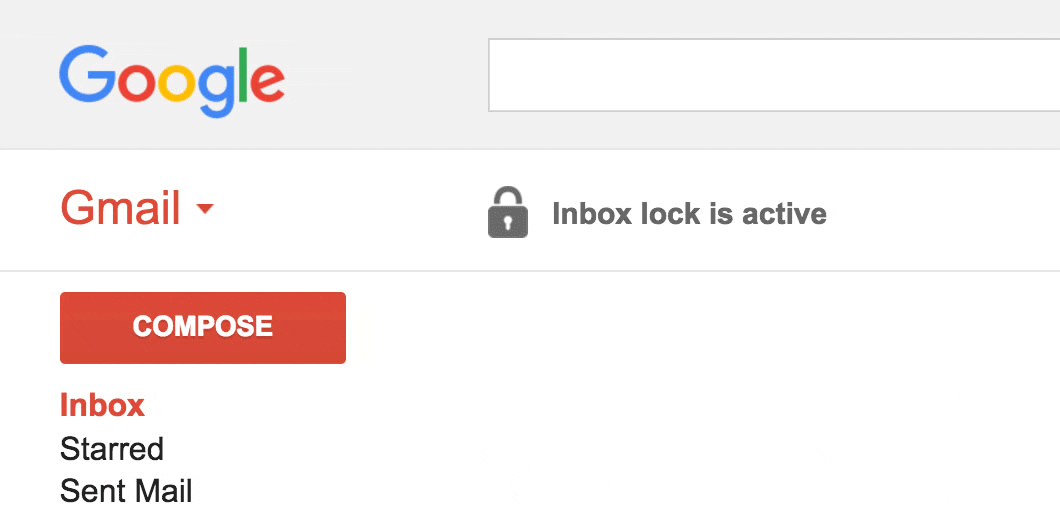
Try Inbox When Ready. It shows you how many times you’ve checked your inbox in a day, lets you hide it, and define an inbox lockout schedule.
2) Thou shalt mislead those who try acting fresh with you
There’s always that one blog post which doles out great advice on your love life. Once you’re way down the rabbit hole, they then discreetly ask you to sign up for their newsletter to read the article further.
You want to read further but might not want to commit to getting spammed with 10 variations of the same content in the future. If you go by a recent survey by Statista.com, spam messages accounted for 53.5 percent of global email traffic in 2018.

It’s a catch 22 situation, but there’s a way out. Just create an alternate email address using MailDrop. This helps you reduce spam mail for when you don’t want to give your real email address out. Now give that new ID out without any worry about waking up to a spam-filled inbox!
3) Thou shalt snooze that rogue mail trying to distract you
Tempted to check the new email notification that just popped up? Think hard, because it might take you 23 minutes to refocus on the work you were up to. To top it, consider the fact that an average professional receives 121 emails a day! All this translates to way too many work hours wasted over tasks that do not require any urgent action or usually are a complete waste of time. Now you know why those 24 hours in a day just don’t seem enough!
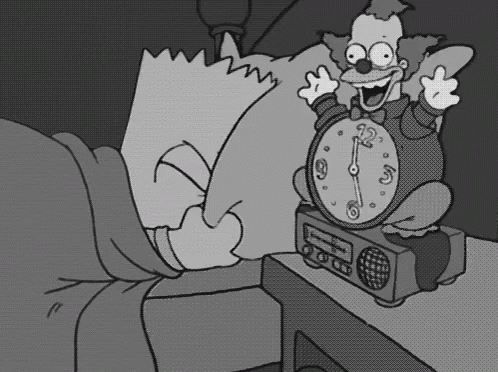
Instead, press the snooze icon on your mail. Alternatively, have a draft you typed out on the go appear in your inbox at a day and time you choose to assign it depending on your schedule. The window shall present itself right in time for you to type out a productive reply.
Go by the thumb rule that if the reply to an email is not urgent or takes longer than 2 minutes to type, snooze it to pop up at another time it is convenient for you to reply. If you can afford the luxury of temporarily ignoring every mail that comes in, try Boomerang for Gmail, It lets you pause every incoming email until you are ready to face the world again.
4) Thou shalt transform Gmail into a multitasking ninja with filters
Do you sometimes get too overwhelmed and zone out to think of the origins of the universe while staring at your inbox? Does your inbox reek of everything ranging from Victoria spilling her secrets on social media to crazy deals on that new restaurant in the city? Do they tempt you by sneaking between all your emails from your boss?
What if you had an email genie who could tell you which of the 500 emails you receive daily need your attention immediately and which ones are just pretending to?
Gmail filters to the rescue! If you like inbox notifications for new emails but don’t want to receive them for certain unimportant ones, from certain senders or before certain hours, you could create a filter that tells those emails to “Skip the inbox” when they arrive and go to the designated location. Eventually, if you want to go back to those other emails, you know where to find them.
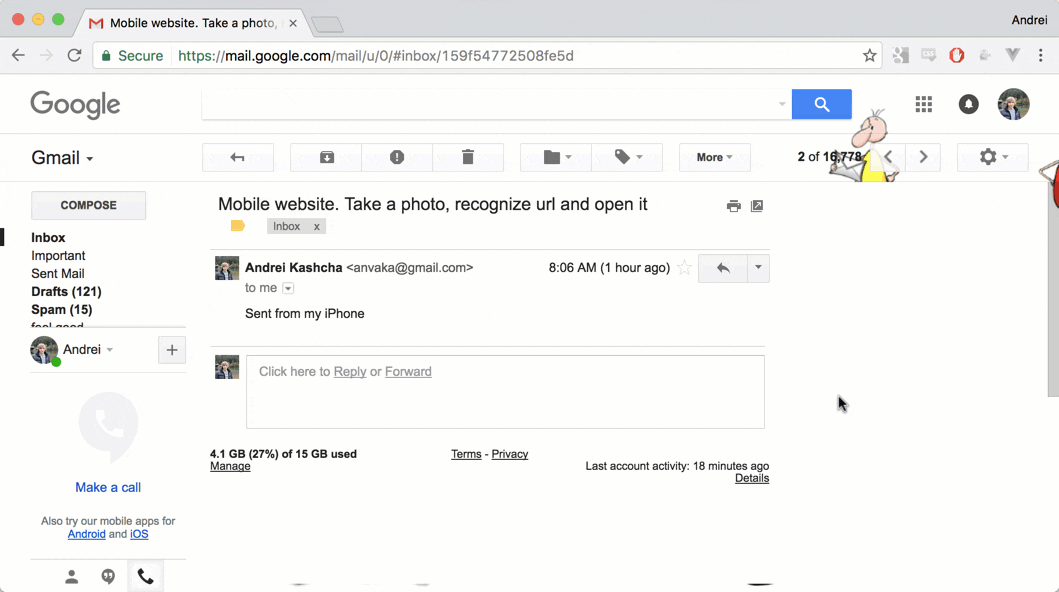
Creating a filter has a two-step process based on how you’ve set it up- (1) The term to look out for (2) Action to apply if the term is matched.
Fancy some AI magic? Try Sanebox, an email-filtering app that looks at your messages and prior history engaging with those senders, summarises those messages and decides which emails would fit which criteria of yours. It automatically slots emails to dedicated folders, allowing you to deal with them when you see fit. All of this right inside your inbox!
5) Thou shalt NOT send emails
Every time you send an email, it’s an invitation to those people to reply to you. This only means further junk (we all know you’re never gaining anything out of almost 90% of those emails) in your inbox.
Also, refrain from replying to an email where a yes or no response seems to be the demand. In most situations, there’s usually always a better medium to communicate things – be it through a quick call or text message.
The simplest solution to this email boomerang effect is to ask yourself two questions:
- Is this email absolutely necessary?
- Is email the best medium?
If it doesn’t meet these two criteria, just DON’T send that email.
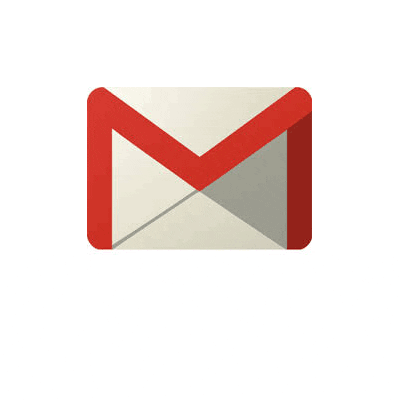
But, if you absolutely have to, there’s a host of ways to handle received messages or send one creatively. If the email is addressed to you and needs you acknowledging receipt, reply with a brief “Thanks” or “Got it”.
Or if the sender asks an open-ended question like “When are you free this week?”, reply with every possible detail they might need like “Hey, I’m good for 1 pm on Monday. Here’s my phone number”. This lets the sender know you received the message and nip the chances of them generating another email with similar content in the bud.
6) Thou shalt share drafts and save yourself from long email threads
Just joined the team? Don’t have enough context to the conversation? Not too sure if the mail is ready to be sent out? Need a hand with a complicated email you’re writing? Haven’t had every important member on the team give their input on the final copy?
There is always the fear of messing up professional relationships with a small mistake that could have been easily sorted with some additional team input.
Human error is bound to happen, but there certainly are ways to minimize it, reduce wastage of time and increase productivity.
Which is why we write back and forth until the team does not come to a final consensus. Too many long threads of email, a lot of confusion and mostly redundant information later, you’re usually back to square one.
However, imagine the power of this copy once every important person on the team has given their feedback on it, minus the havoc that comes with it. You don’t even need to go ask them for it personally. But, neither do you have to worry about offending the receiver.
If you have even an ounce of doubt before sending out a mail, share the draft of the mail you want to send and let your teammates pitch in with more detailed information or edit it depending on how they deem important.
Like, with Hiver, one can share drafts with teammates and have them edit it in real-time.
7) Thou shalt play the email game
Feel like you need added motivation, minus the drudgery of performing the task of cleaning up your inbox? Let’s gamify the process!
The Email Game gives you a set amount of time to act on each email: reply, forward, label, archive, delete, or skip to look at later. Every time you beat the timer, you collect points for it.
Don’t worry about having too little time as the timer is set according to the length of each email. After you’ve powered through a batch of messages, you’ll get a status report showing how much time you saved and your rank on the leaderboard.

This could be a small routine that you could perform in between work breaks and get rid of both your inbox and brain fatigue. Just try not to get too addicted!
Besides, digital motivation through daily completion of this game will only go further in helping you compete and improve over time, qualities that will indirectly spill over into your work too.
8) Thou shalt use smart vacation responders
Who doesn’t like a vacation? But how many out there truly get to enjoy it? Instead, fear that they might be judged for being frivolous for wanting to take one.
And what’s scarier than that? Returning to a barrage of new emails that never seems to end. You’d rather attend to them as they come than bother with the backlog, won’t you?
The standard and often meaningless out-of-office advisory your colleague Samantha writes is useless. You know she’s physically out of office but mentally in her cubicle and hyper-vigilant about when the next work mail will arrive.
Studies show this has repercussions as you’re at both places, but never really giving your complete self to any of the two.

When German automaker Daimler AG announced the launch of its “mail on holiday” email policy, whenever an employee was out-of-office, the sender was notified that the email will go to trash, but in fancier words. Instead, the name of an alternate contact was offered. With the company policy barring employees from receiving emails, there was not much that they could do but completely enjoy their vacation.
Once employees started utilizing this policy, they came back to a clean desk and no backlog after the vacation. They returned rejuvenated in the true sense of the word.
9) Thou shalt go on social media notification email detox
If there’s anything worse than social media notifications, it’s receiving an email notifying you to check out those notifications! Do you need to know what Sharon had for lunch when you have a deadline looming over your head? Could you really not do without the validation of another retweet or like you’ve received on your latest post?
Now, not everyone is strong enough to go on a social media detox, but it makes complete sense to deactivate all social media notifications to be alerted to you in your inbox. You’d be surprised, but those notification alert emails are almost as many in number as the useless spam emails in your trash can.
If that wasn’t enough, new age phenomenon like phantom vibrations leads you to constantly check your phone, wasting time and sending your brain into a vicious confusing spiral.
Take a deep breath and stop receiving these emails by using Gmail filters to automatically eliminate any of these social media notifications even before they appear in your inbox. That way, you don’t have to go through the drudgery of setting off notifications individually in each of the many apps you’re active on and get distracted by their.. ahem, settings. (We’re not judging you, millennial person!) Trust me, you’ll do just fine.
10) Thou shalt not keep email tab open in the background
Imagine being in the middle of a busy workday. You’re on a deadline, there are 4 other tasks lined up and suddenly your Gmail throws up a notification about a new mail received at you. You try resisting it really hard. You try convincing yourself it could be checked later, but guilt pangs take over. You start imagining worst case scenarios. What if you’re missing a very important mail? What if you need to reply immediately?
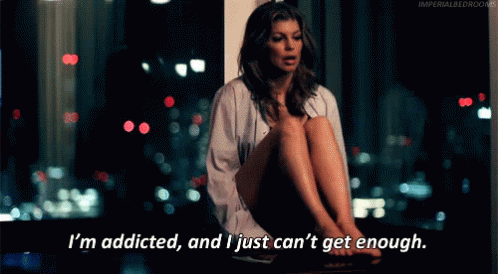
The probability that this email has to be attended to immediately is close to zero, but by this point, the mind has already wandered off.
This might seem like a harmless habit, but the repercussions are many. For starters, it makes you focus in bursts and will prove as a distraction when you need to get work done over long stretches.
There is only one solution to this. Just shut that tab once you’re done dealing with it.
11) Thou shalt roll up your sleeves and mass unsubscribe to unwanted mess
We’ve all been guilty of subscribing knowingly, sometimes unknowingly to noisy, irrelevant newsletters or receiving promotional emails that invite you to upgrade, subscribe, rate, buy, see the next breaking story or check out their latest offerings.
You just can’t resist subscribing to what you think are insightful email newsletters (the things we do for discounts!) or a chance to win big (Hello, lucky draws!), but you just don’t have enough time to read them all.
57% of email subscribers spend 10-60 minutes browsing marketing emails during the week. Most of these emails regurgitate the same content over and over again. Imagine the amount of space and time they take up in your life without you even realizing it!
You’ve known way back how you’re never opening these emails again, but the idea of unsubscribing to each of these mistakes from the past is an overwhelming thought even on paper. Ruthlessly unsubscribing to anything you haven’t touched in 2 years is the only way out of this maze.
Unroll.me is here to help you mass unsubscribe from all this unwanted clutter. It identifies and creates a single list of all the newsletters you subscribe to. You could then unsubscribe from the unwanted ones with a simple series of clicks in one instant go. Let the purge begin!
12) Thou shalt discover your inner Buddha by learning to prioritize
Most of the emails we receive are not worth the attention their notifications demand from us. The constant buzzing of every email that comes to your inbox stresses you out, but you don’t know any better as you can’t afford to miss out on the genuinely important ones.
Studies show that constantly receiving notifications can make you feel anxious and release the stress hormone cortisol. This could also go on to have grave side effects like altering your brain chemistry. Not only that, but this further leads to your productivity dropping by up to 40%!
The Priority Inbox feature on Gmail prevents the dreaded emergency alarm go off in your head by letting you decide which priority emails are worth a notification. This way, it lets you choose which emails appear on the top of your inbox.
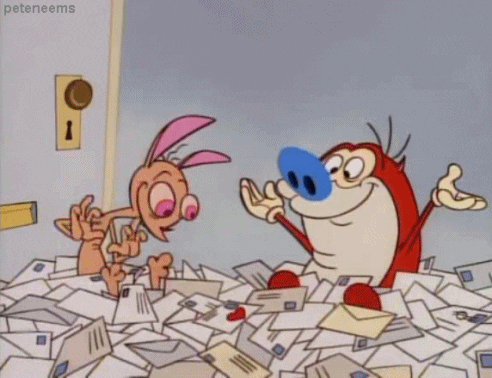
You can easily train Gmail in understanding your preferences by highlighting or demoting your emails. Just press the tabs and stars at the start of each email line. Gmail then deciphers the importance of each mail based on the combination of these tabs and stars.
Now you have far lesser “things-to-do” distracting you away from current projects. You also end up accomplishing more for the same amount of time, which makes workload seem more manageable.
A small new beginning
Lastly, if you find committing to resolutions overwhelming, pick one random task off this list! It’s only a matter of time before you experience how a little tweak to your inbox makes a world of difference to your life. Just begin somewhere. Anywhere!
Congratulations! You’ve just committed to the best resolution ever! Wasn’t it a cakewalk?
 Skip to content
Skip to content












