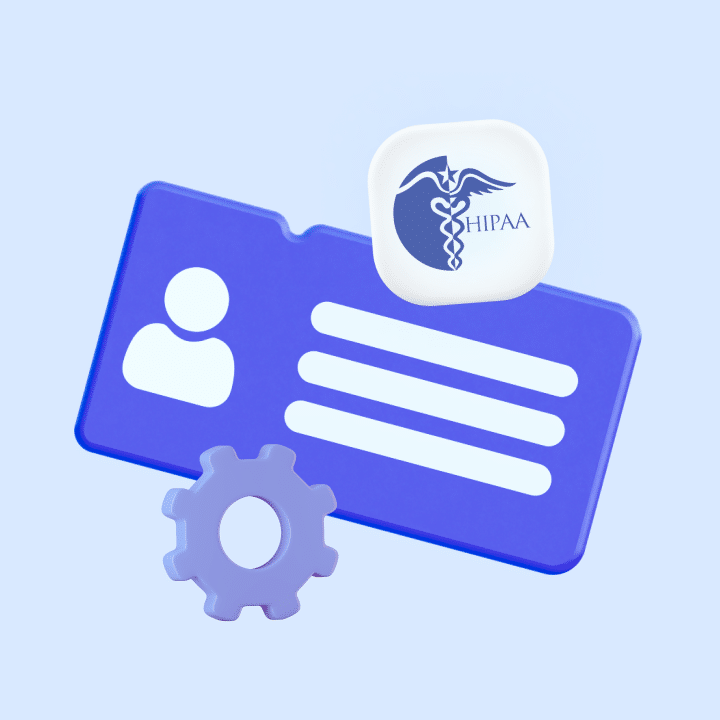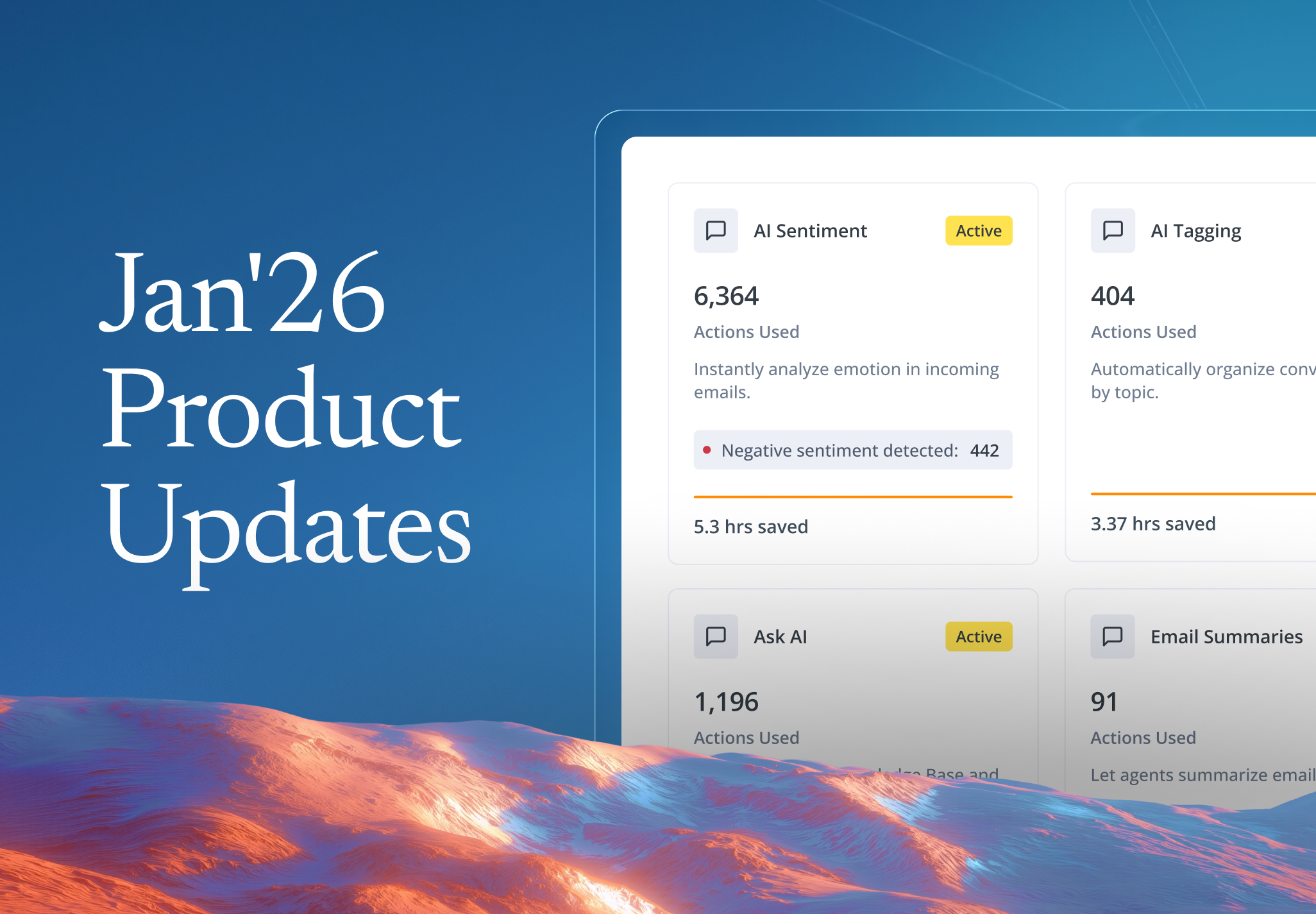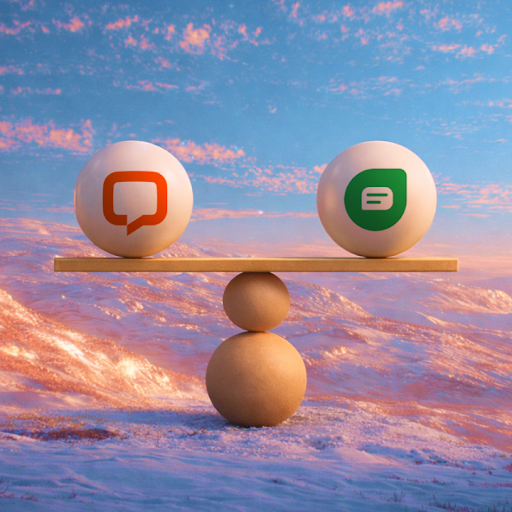Companies today compete on quality of customer service. This is especially true when you realise that 52% of customers want fast, personalized, and interactive support. – according to one of Hiver’s research reports.
So, in order to improve quality of service, one of things that matter is scheduling – ensuring the right resources are available at the right time.
Traditional scheduling in customer service often results in inefficiencies, errors, and suboptimal resource allocation.
That’s why companies today are investing in advanced solutions for scheduling customer service operations. Let’s dive in on what that means!
Table of Contents
- What is a Customer Service Scheduling Software?
- 10 Best Customer Service Scheduling Software for 2025
- Features To Look For In A Customer Service Scheduling Software
- Wrapping Up
- Frequently Asked Questions (FAQs)
What is a Customer Service Scheduling Software?
A customer service scheduling software is essentially a tool that helps businesses coordinate their customer interactions more smoothly. It enables service teams to effortlessly schedule appointments, organize their daily responsibilities, and manage their workload efficiently.
This software is particularly useful for keeping support team members connected with automated reminders and instant updates.
For example, let’s say you’re heading the customer support team for a SaaS business. And your team handles a mix of technical support calls, feature requests, and product troubleshooting. If you’re manually managing who handles what – it would be chaotic.
With a customer service scheduling software, when a customer calls in with a specific issue—the software automatically assigns the call to the next available rep who is best equipped to handle that particular problem. This is determined based on skill-based automation and current workload.
The system distributes tasks evenly among your team, in a round-robin manner, preventing any one support rep from becoming overloaded.
The above example would probably give you a pretty clear idea of what this software is, and how it works.
[cta_block]
10 Best Customer Service Scheduling Software for 2025
Here is a comparative chart of 10 best customer service scheduling software to try out in 2025
| Customer service scheduling tool | Features | Pricing |
|---|---|---|
| Zendesk | 1. Appointment scheduling 2. Skill-based ticket routing 3. Knowledge base 4. Analytics | $55/user/month |
| Genesys Cloud | 1. AI-powered scheduling and forecasting 2. Real-time management and adjustments 3. Schedule management features | $75/user/month |
| Calabrio | 1. AI-driven forecasting 2. Schedule management 3. Remote-work adaptation 4. Powerful analytics | Available on request |
| ServiceNow | 1. Automation and AI 2. Personalized service 3. Inter-departmental collaboration | Available on request |
| Hiver | 1. Powerful integration with email 2. Automated workflows 3. Multichannel management 4. Real-time analytics | Free plan available. Paid plan starts at $19/user/month |
| Salesforce Service Cloud | 1. Automations 2. Multichannel capabilities 3. Knowledge base 4. Data integration | $24/user/month |
| NICE Workforce Management | 1. AI-based forecasting 2. Scheduling based on machine learning 3. Integration options | $71/user/month |
| Aircall | 1. Power-dialer 2. Reporting dashboard 3. Live activity feed | $30/user/month |
| TalkDesk | 1. AI driven automation 2. Customizable workflows 3. Real-time reporting | $85/user/month |
| Deputy | 1. Automatic scheduling 2. Timesheet management 3. Task management | $4.50/user/month |
1. Zendesk
Zendesk is a customer support platform that offers some powerful scheduling features. It helps supervisors to create and manage schedules and shifts of support reps and track their availability. The software smoothly integrates with other Zendesk tools and thus would be best suited for businesses who are already invested in Zendesk for their business operations.
Key features:
- Zendesk provides appointment scheduling functionality through which customers can directly book support appointments within the same interface.
- Automatically allocate the tickets to the best suited support agents by setting the rules based on agent’s availability and expertise.
- Empower customers to help themselves with AI-powered chatbots and a self-service knowledge base. This feature not only enhances customer experience by providing immediate answers but also reduces the volume of queries that need direct human intervention.
- Broad range of analytics and reporting features that help gain insights into key areas as customer satisfaction, agent performance, and support operations.
Pricing:
- Suite Team: $55/user/month
- Suite Growth: $89/user/month
- Suite Professional: $115/user/month
- Enterprise: You need to contact their sales team to know the pricing
Must Read: Top 10 Zendesk Alternatives for 2025
2. Genesys Cloud
Genesys Cloud is a software designed to streamline workforce management with features like forecasting and efficient scheduling. This platform uses AI to automate forecasting and manage employee schedules. It also helps with agent performance analysis through real-time reporting.
Key Features:
- Leverage artificial intelligence to automate and optimize workforce scheduling. This ensures that the right support agents are available at the right times based on anticipated customer demand.
- Allow supervisors to make real-time adjustments to support agents’ schedules, adapting quickly to unforeseen changes in agent availability or customer demand.
- Help employees manage their own schedules, swap shifts with colleagues, and request time off, all within the software interface.
Pricing:
- Genesys Cloud 1 (Voice): $75/user/month
- Genesys Cloud 2 (Digital): $95/user/month
- Genesys Cloud 2 (Digital+Voice): $115/user/month
- Genesys Cloud 3 (Digital+WEM): $135/user/month
- Genesys Cloud 3 (Digital+WEM+Voice): $155/user/month
3. Calabrio WFM
Calabrio Workforce Management is a software designed to enhance how businesses manage their customer service teams. It uses AI to forecast workloads and automate scheduling. The software provides intuitive self-scheduling, giving agents more control over their working hours. It also helps businesses adapt to the demands of remote and hybrid work environments efficiently.
Key Features:
- Utilize artificial intelligence to predict call volumes, allowing for accurate staffing and better planning.
- Support agents have the ability to view their schedules, request time off, and swap shifts directly through the platform.
- The software can be used by both remote and hybrid support teams, ensuring efficient workload management no matter where agents are located.
- Real-time analytics that enable managers to monitor agent performance and operational efficiency.
Pricing:
Pricing structure is not available on the website. You need to contact their sales team to know the pricing.
4. ServiceNow
ServiceNow is a software that offers robust scheduling features to streamline support operations. It automates routine tasks and uses AI for faster query resolution. The software smartly routes work to different agents as per rules, enhancing the quality and speed of customer interactions.
Key features:
- Uses automation and AI to speed up issue resolution and task handling.
- Helps support reps to offer customized interactions based on customer history and preferences.
- Facilitates communication and task sharing across different parts of the organization to solve customer issues more effectively.
Pricing:
Pricing structure is not available on the website. You need to contact their sales team to know the pricing.
5. Hiver
Hiver is a customer support software – that works on top of your Gmail and Outlook inbox – offering scheduling features that streamline support operations. The biggest benefit of using Hiver is that support teams can handle multiple support channels – email, chat, WhatsApp, phone, and knowledge base – right from their inbox.
It provides multiple features that automate routine tasks, ensure adherence to SLAs, and improve agent performance.
Key Features:
- Works inside your inbox, allowing teams to manage customer communication from their familiar email interface.
- Automates routine tasks – like assigning and sorting queries – and ensures that each customer interaction is handled according to predefined workflows and SLA compliance.
- Distribute workload equally (round-robin assignment), or based on skills or expertise (skill-based assignment).
- Provides detailed insights into team performance and customer support metrics like CSAT, FRT, and AHT.
Pricing:
The best part about Hiver is that it offers a free plan. You can use the platform to manage your customer support functions, at zero cost.
In case you want to upgrade and scale your team, the paid plans start at :
- Lite plan: $19/user/month
- Pro plan: $49/user/month
- Elite plan: $79/user/month
6. Salesforce Service Cloud
Salesforce Service Cloud is a customer support software that offers many scheduling features like appointment booking, automatic task assignment, and more.. The platform also helps teams scale their support operations and personalize experiences across various communication channels – email, chat, and phone, amongst others.
Key features:
- Automate mundane tasks like query assignment and workflow management
- Offer support across multiple channels, through phone, email, chat, or social media.
- Empower customers to find solutions independently through comprehensive self-service options.
- Reporting features that help improve service delivery and decision-making processes.
Pricing:
- Starter Suite: $24/user/month
- Professional: $80/user/month
- Enterprise: $165/user/month
7. NICE Workforce Management
NICE Workforce Management is another customer support scheduling software that utilizes AI and machine learning to enhance workforce management. It provides accurate forecasting, optimizes scheduling, and supports dynamic adjustments to meet the needs of hybrid or work-from-home teams.
The software integrates seamlessly with other apps like Zoom, Salesforce, Microsoft teams etc., and supports a range of digital communication channels to improve support efficiency.
Key features:
- Utilizes advanced AI to uncover patterns and provide accurate forecasts for staffing needs.
- Employs machine learning algorithms to generate optimal work schedules.
- Offers integration options with various cloud-based business tools like Zoom, Salesforce, Zendesk and more.
Pricing:
- Digital agent: $71/user/month
- Voice agent: $94/user/month
- Omnichannel agent: $110/user/month
- Essential suite: $135/user/month
- Core Suite: $169/user/month
- Complete Suite: $209/user/month
8. Aircall
Aircall is a cloud-based phone system that is quite easy to set up. As a virtual phone system, it offers scheduling functionalities like queue management, call prioritization, skill-based automations and more.
Through Aircall, you can also set business hours to ensure calls are only directed to agents during specified times. Apart from these, it offers robust features like power dialers, analytics and reporting, and live activity feeds. Aircall integrates smoothly with over 50 business applications, to streamline communications and support workflows effectively.
Key Features:
- Helps in automating the outbound call processes with its power-dialer feature. This increases efficiency for sales and support teams.
- Helps in providing comprehensive insights into call performance and team metrics.
- Offers real-time visibility into call activity. This feature allows service teams to see live updates on who is calling, which agent is handling the call, and the status of each interaction.
Pricing:
- Essential: $30/user/month
- Professional: $50/user/month
- Custom: You need to contact their sales team to know the pricing.
Manage calls inside your inbox with Hiver’s Aircall integration
9. TalkDesk
Talkdesk is a software that leverages AI to optimize service operations across industries. It’s a cloud-based platform that lets you manage calls and service schedules, ensuring that your team can respond quickly to customer needs. The platform also helps in providing personalized support across various communication channels, and offers self-service features.

Key Features:
- Offers advanced AI capabilities to automate routine tasks and streamline customer interactions.
- Helps in creating tailored workflows to meet specific operational needs and improve response times.
- Offers comprehensive analytics to monitor and improve the performance of support operations.
Pricing:
- Cloud Digital Essentials: $85/user/month
- Cloud Essentials: $85/user/month
- Cloud Elevate: $115/user/month
- Cloud Elite: $145/user/month
10. Deputy
Deputy is an employee management tool that optimizes workforce management through its web and mobile app-based platform. It simplifies various tasks such as scheduling, managing timesheets, tasking, and employee communications. With features like one-click payroll integration, Deputy enhances visibility and control over business operations.

Key Features:
- Offers features for creating and managing employee schedules, ensuring optimal staffing levels.
- Helps in automatically tracking work hours and employee attendance, simplifying payroll processing with one-click integration.
- Helps managers to assign tasks and track task completion, facilitating team accountability.
Pricing:
- Scheduling: $4.50/user/month
- Time and Attendance: $4.50/user/month
- Premium: $6/user/month
- Enterprize: You need to contact their sales team to know the pricing
Features To Look For In A Customer Service Scheduling Software
Now, let’s break down the must-have features that your chosen customer service scheduling software should have. These features can really make your team’s life easier and help boost customer satisfaction. So, whether you’re looking to switch up your current setup or starting fresh, keep these pointers in mind to pick the best option.
- Shift Management: Shift management in a customer service software is a real game-changer. It helps managers organize and assign shifts easily, making sure that the team’s workload is balanced and everyone knows their schedules. This way, supervisors can ensure that there are always enough hands on deck during busy times, and no one is overwhelmed or underutilized.
- Demand Forecasting and Planning: The incorporation of demand forecasting and planning in customer service software is pivotal. It assists your team to know when there will be an increase in customer queries.
- Skill-Based Routing: Skill-based routing helps assign customer queries to agents who have the right skills to handle them. For example, with Hiver, you can automatically assign customer queries to support reps based on their skill-set. Say, a customer sends an email complaining about a technical issue. It can automatically be directed to a technical support rep.
4. Powerful Analytics: Reporting and analytics feature in a customer service scheduling tool can help in many ways. It tracks things like how well agents stick to their schedules, whether or not they’re meeting their service goals, and other metrics that can be tied to good customer service. It also helps supervisors make smart choices, spot where improvements are needed, and fine-tune how shifts are scheduled. For instance with Hiver’s reporting features, you can get deep insights on team performance, SLA compliance, type of customer queries and a bunch of different reports to better understand customer interactions.
- User-Friendly Interface: An intuitive interface in a customer service scheduling software simplifies everything. It makes managing schedules easy for both managers and team members. It becomes easy to navigate features like automations, query-routing and analytics. For instance, Hiver integrates directly with your inbox, making it super easy to setup and use for support teams.
Wrapping Up
Choosing the right customer service scheduling software can really fine-tune your team’s efficiency. Make sure the software you pick can grow with your business, is easy to tweak as your needs change, and is packed with essential features. Investing in such a tool will not only smooth out your scheduling but also free up your team to focus on more strategic tasks.
Frequently Asked Questions (FAQs)
1. What is customer service scheduling software?
Customer Service Scheduling Software is a digital tool designed to automate and streamline the process of scheduling customer service representatives. It enables optimal workforce management and ensures the right number of skilled agents are available to tackle customer inquiries and support queries.
2. How does customer service scheduling software benefit businesses?
It boosts efficiency by automating scheduling tasks and optimizing resource allocation. It also helps you ensure that the right number of skilled agents are available at any time to tackle customer support requests.
3. What are the key features of a customer service scheduling software?
Key features include shift management, agent availability tracking, real-time updates and notifications, forecasting and demand planning, and skills-based routing..
4. What should I consider when choosing a customer service scheduling software?
Evaluate the software’s specific capabilities, integration options, scalability, user reviews, and how well it aligns with your organization’s needs to ensure it’s the best fit.
 Skip to content
Skip to content