Hiver, the #1 solution to manage Google Groups
Say goodbye to the complicated Google Groups interface. With Hiver, you can access, assign, and track emails—right from your Gmail inbox.
Get unlimited users on the Free plan ✦ No credit card needed
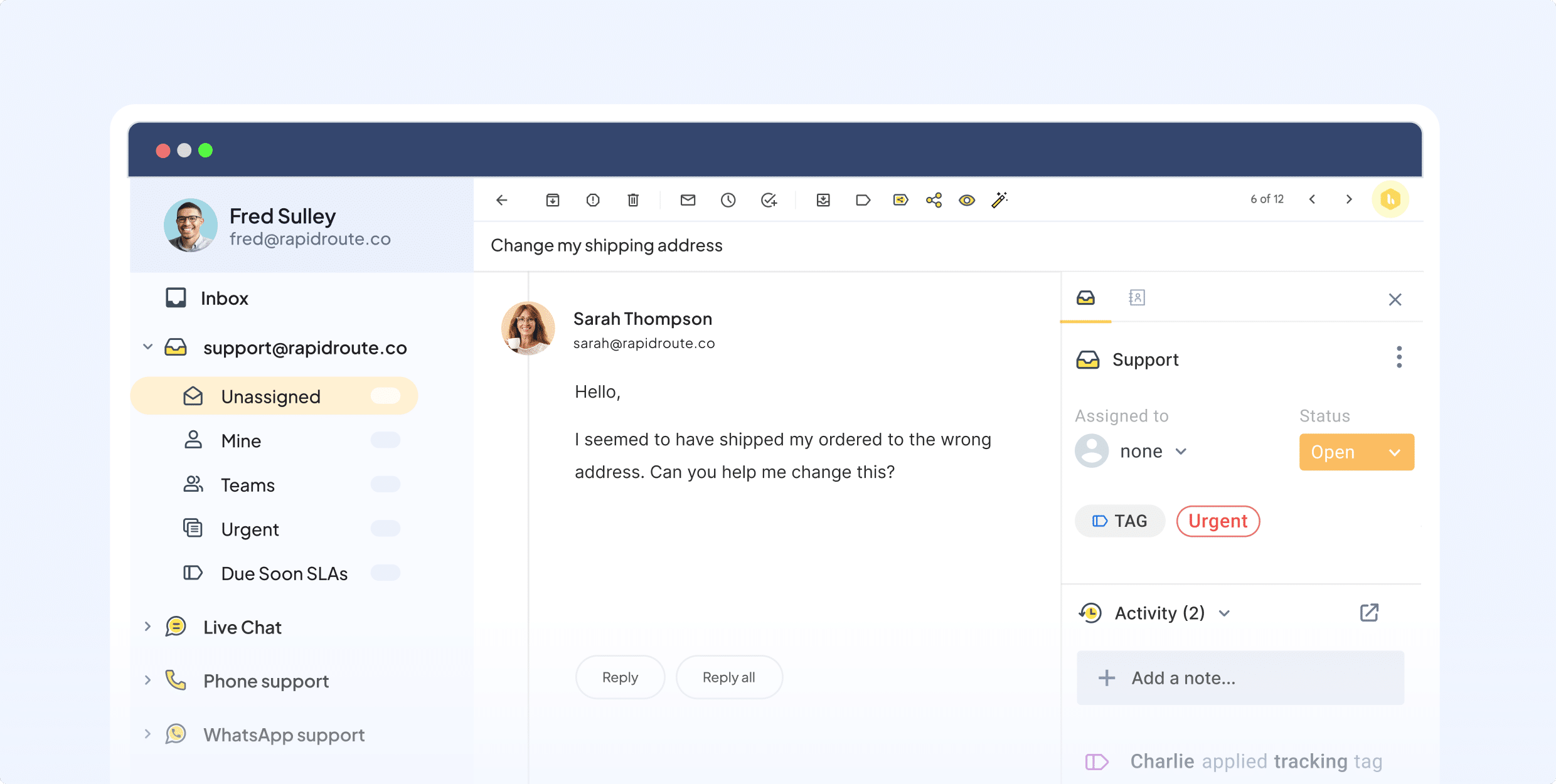

Trusted by 10,000+ teams globally
Effortlessly manage emails across Google Groups
Automated assignments
Ensure accountability across Google Groups like support@ or billing@ by assigning owners and statuses for every email.
AI & workflows
Automate complex tasks, route emails to the right person, triage them based on pre-defined criteria, and draft responses on the fly.
Analytics
Easily track metrics on team performance like response times, workload, and customer feedback to customize your workflows.
Managing Google Groups doesn’t get easier than this
Never miss an email
Build ownership within your team by assigning emails to members in just a click—without forwards or CCs. Every email is accounted for and your teammates know exactly what to work on.

Stay on top of everything
Give every Google Group email a status (Open, Pending, or Closed) and track their progress at a glance. Set up SLA alerts to keep up with customer expectations and send responses right on time.

Collaborate within Gmail
Communicate with your team using internal Notes and @mentions in personal and shared emails without needing to forward or CC them. Facilitate discussions, automate approval requests and more with ease.

Do away with grunt work
Automatically route and assign incoming emails in your Google Group to the right team members based on the sender, subject line, or email content.
Connect your favorite apps like Salesforce, Jira, NetSuite, and more to handle all your tasks without leaving Hiver.

Make decisions with data-driven insights
Track key metrics like team workload, response time, resolution time, customer feedback and more to improve team performance.

The complete customer service software

Shared Inbox
Organize, assign, and track queries efficiently to ensure nothing gets missed.

Collision detection
Avoid duplicate work or conflicting responses by seeing who’s working on a query in real time.

Integrations
Connect with 100+ apps to bring in customer data and manage tasks inside Hiver.
Explore why businesses love Hiver
Frequently Asked
Questions
How does the 7-day free trial work?
When you sign up, you instantly get access to our Elite plan for 7 days. We will email you when your trial expires. You can then select a plan and pay by credit card to continue using the product. If you choose not to continue, your account will be suspended.
Which features can I use during the trial?
You get access to the Elite plan during your trial, which means you can use Hiver without any limits, and can also experience the best support we have to offer.
What happens at the end of my trial period?
If you do not upgrade your Hiver account during your trial period, your account will be suspended at the end of your trial. You can re-activate your account by upgrading within 7 days from the date of the end of your trial.
Do I need a credit card to sign up?
No, you do not. You will only be required to produce your credit card information when you upgrade to a paid subscription.
How do I import my existing emails to my Hiver shared inbox?
If you’d like your emails to be imported to your Hiver shared inbox, please write to us on support@hiverhq.com and we will assist you with the process. The duration of the import process depends on the number of emails to be imported.
Do I need to pay for all the users in my Google or Outlook account?
No. You just pay for the users you enable to access Hiver. You can control this from within Hiver and change the users at any time. If you add new users to your Google or Outlook account, you can easily add them to Hiver.
 Skip to content
Skip to content























