Customer support rarely scales in a straight line. What feels effortless for a five-person team can quickly feel cramped once you’re managing hundreds of conversations a day. Tools that once looked “just about fine” start to slow things down.
Help Scout is a good example of one such tool. It’s known for being clean and easy to roll out, which makes it appealing. But when customer expectations rise, its limits become hard to ignore. Detailed SLAs aren’t built in, mailbox restrictions can create friction, and leaning on integrations for essential ticketing features adds extra work.
So, I’ve rounded up the 11 best Help Scout alternatives in 2025. Each one comes with a quick breakdown of what makes it different, where it improves on Help Scout, and what kind of teams it actually works best for.
Table of Contents
- Quick summary
- Shortlist
- Why trust us?
- How I chose these 11 tools
- What is Help Scout?
- Why consider Help Scout alternatives?
- 11 best Help Scout alternatives: Quick comparison (2025)
- 2. Zendesk
- 3. Freshdesk
- 4. Front
- 5. Zoho Desk
- 6. Intercom
- 7. Kayako
- 8. LiveAgent
- 9. HubSpot Service Hub
- 10. Kustomer
- 11. Missive
Quick summary
Out of the many platforms I analyzed, these 11 tools prove to be the most reliable Help Scout alternatives for 2025. Hiver leads the pack for its clean interface, powerful AI, automation depth, and 24×7 assistance. Zendesk is suited for large, process-heavy teams, while Intercom is ideal for SaaS brands that prioritize fast, intelligent customer conversations.
Shortlist
| Tool | Best for | Starting price | Free plan/trial | Standout features |
|---|---|---|---|---|
| Hiver | Fast-moving businesses that want a modern AI customer service solution | Free plan, paid from $25/user/mo | Forever free plan + 7-day trial | Easy-to-use interface, powerful ticketing, AI across workflows, 24/7 support |
| Zendesk | Large enterprises with complex needs | $55/user/mo | 14-day trial | Deep automation, AI agents, 1,000+ integrations |
| Freshdesk | Omnichannel support at affordable tiers | Free plan, paid from $15/agent/mo | Free + 21-day trial | Strong chat & telephony alongside email |
| Front | Teams wanting email-style UI with collaboration | $19/user/mo | 7-day trial | Familiar inbox look + strong team collaboration |
| Zoho Desk | Budget-friendly help desk with CRM link | Free plan, paid from $14/agent/mo | Free + 15-day trial | Tight integration with Zoho ecosystem + Zia AI for sentiment analysis |
Why trust us?
We test every platform firsthand, validate it against real user feedback, and benchmark it on essentials like usability, core features, integrations, and support quality. Our collaboration with CX leaders gives us a front-row view of what actually holds up in fast-moving support environments.
Moreover, with insights from 10,000+ teams using Hiver, we understand what a reliable customer service software should deliver. That’s why our recommendations are practical and unbiased.
How I chose these 11 tools
If you type “help desk software” on G2, you’ll find over 400+ results that all promise to “simplify customer support.” Realistically, no one has the time (or sanity) to test every tool from scratch. Here’s what I did instead:
- Spent time checking about 20 different tools.
- Reviewed recent reviews from G2, Reddit, and Capterra to see what users genuinely love and where frustrations begin.
- Compared feature depth, pricing transparency, and customer support responsiveness side by side using free trials and sandbox accounts.
From that, I shortlisted 11 tools that consistently scored high on real-world usability and scalability, then weighed them across seven criteria:
| Criteria | What I looked for |
|---|---|
| Ease of setup | Can your team start handling tickets within a day, without long onboarding? |
| AI & automation | Does it reduce repetitive work with real intelligence, or just trigger canned replies? |
| Multichannel coverage | Can it centralize email, chat, WhatsApp, voice, and social messages in one workspace? |
| Reporting & SLAs | Does it offer customizable analytics and enforceable response targets? |
| Scalability | How well does it handle growth from 5 to 500 agents? |
| Pricing clarity | Is pricing predictable and transparent, or hidden behind usage-based models? |
| Vendor support | When things break, can you count on timely human help? |
This filtering process removed tools that looked promising but fell short on either reliability or transparency.
What is Help Scout?

Help Scout is a popular help-desk platform built for teams that want to manage customer support from a shared inbox. It’s a great starting point for small teams moving away from personal Gmail or Outlook accounts. It offers features like shared mailboxes, a knowledge base (Docs) for FAQs, and a chat widget (Beacon) that lets customers get help without leaving your site.
Why consider Help Scout alternatives?
A lot of support teams invest in Help Scout because it feels lightweight and approachable. But as you scale, challenges start to surface. One that don’t always show up on the first demo call.
| Help Scout limitation | What teams need instead |
|---|---|
| Pricing has shifted from predictable per-seat plans to contact-based model | Transparent, predictable pricing that scales without surprises |
| Occasional connection issues interrupt ongoing conversations | Reliable uptime and stability, especially during high-volume support hours |
| Reporting is basic, with limited customization for workflows and metrics | Advanced, customizable analytics to track agent performance and customer satisfaction |
| Docs module lacks features like team collaboration, advanced search filters, or export options | A robust knowledge base that supports collaboration, filtering, and easy content management |
1. Pricing changes that add unpredictability
Help Scout moved away from traditional per-seat pricing to a usage-based model that charges by the number of customers your team interacts with. While this gives you unlimited seats, it also makes costs harder to predict.
A Reddit user sums it up well: “Whereas before you’d be charged by seat, you’re now charged by customer interaction. It makes the costs unpredictable. It’s super annoying because now we’ll have to migrate a lot of docs etc. to a new provider.”
As per another user, “It’s a little on the expensive side for us but the value is there – we just carefully watch the number of seats we need month to month.”
2. Reliability issues that disrupt workflows
Some users have faced connectivity hiccups with Help Scout. Imagine being in the middle of solving a critical ticket and suddenly getting disconnected.
As per a user: “It loses connection sometimes, and I wish it didn’t have connection issues.”
Another user mentions, “It sometimes can get a little glitchy when adding images to replies.”
These glitches, even if infrequent, can shake confidence in a tool that’s supposed to keep customer conversations running smoothly.
3. Limited reporting and metrics
As teams scale, the need for deeper visibility into performance and customer trends becomes crucial. Help Scout’s reporting, however, is often described as too shallow. One user put it plainly:
“Reporting can feel a bit limited at times, and more customization options for workflows would be helpful.”
Another user says, “It feels like some reports are limited in the drilldown capacities.”
This lack of advanced analytics makes it difficult to track agent productivity or measure customer satisfaction in detail.
4. Gaps in knowledge base functionality
Help Scout includes a built-in Docs module, but users frequently wish it were more robust. Missing features like better collaboration, advanced filtering, and export options can create friction.
A G2 reviewer shares: “Sometimes I wish it had more advanced functionality in the HelpDocs module like team collaboration in edit mode and article filtering… and the ability to download a list of all articles.”
Another user says, “There is only one knowledge base template/design available, it will be great if we have different templates to choose from.”
One more feedback: “Making docs look really polished feels like a challenge. There are always annoying and frustrating aspects around spacing, numbering, and bulleted lists in helpscout docs.”
11 best Help Scout alternatives: Quick comparison (2025)
| Tool | Best for | Starting price | Free plan/trial | Standout features |
|---|---|---|---|---|
| Hiver | Teams that want a modern AI-powered customer support platform | Free plan, paid from $19/user/mo | Forever free plan + 7-day trial | Inbox-like interface, powerful ticketing, AI across workflows, 24/7 vendor support |
| Zendesk | Large enterprises with complex needs | $55/user/mo | 14-day trial | Deep automation, AI agents, 1,000+ integrations |
| Freshdesk | Omnichannel support at affordable tiers | Free plan, paid from $15/agent/mo | Free + 21-day trial | Strong chat & telephony alongside email |
| Front | Teams wanting email-style UI with collaboration | $19/user/mo | 7-day trial | Familiar inbox look + strong team collaboration |
| Zoho Desk | Budget-friendly help desk with CRM link | Free plan, paid from $14/agent/mo | Free + 15-day trial | Tight integration with Zoho ecosystem + Zia AI for sentiment analysis |
| Intercom | Product-led SaaS companies focused on chat | $39/user/mo (Starter) | 14-day trial | Powerful live chat with Fin AI chatbot and Series for customer journeys |
| Kayako | Businesses needing simple omnichannel support | Custom (cloud plans sunset for some users) | Trial on request | Unified conversations across channels |
| LiveAgent | SMBs needing full multichannel (calls, social, email) | $9/agent/mo (Small plan) | 14-day trial | Voice & social support built-in |
| HubSpot Service Hub | Businesses already using HubSpot CRM | $20/user/mo (Starter) | 14-day trial | Unified with HubSpot sales & marketing CRM |
| Kustomer | Mid-size to enterprise teams needing CRM+help desk | $89/user/mo | 14-day trial | Customer timeline view + automation |
| Missive | Teams that want a collaborative inbox without full help desk overhead | $14/user/mo | 30-day trial | Chat + email + task management in one inbox |
1. Hiver
One of the biggest headaches with most help desks is the adjustment period. Your team has to learn a new system before they can even start helping customers. Hiver skips that pain. Its interface looks and feels like the inbox your team already knows, so there’s no steep learning curve or clunky setup. You’re comfortable from day one, and productive from the first ticket.
The other thing that makes Hiver stand out is how it approaches AI. Instead of being tucked away in a chatbot or buried in menus, AI is present across the support lifecycle. Copilot suggests replies and cleans up tone, AI Agents quietly handle the boring tasks like tagging, follow-ups, and thank-you closures, and Insights spot problems before they turn into angry escalations.
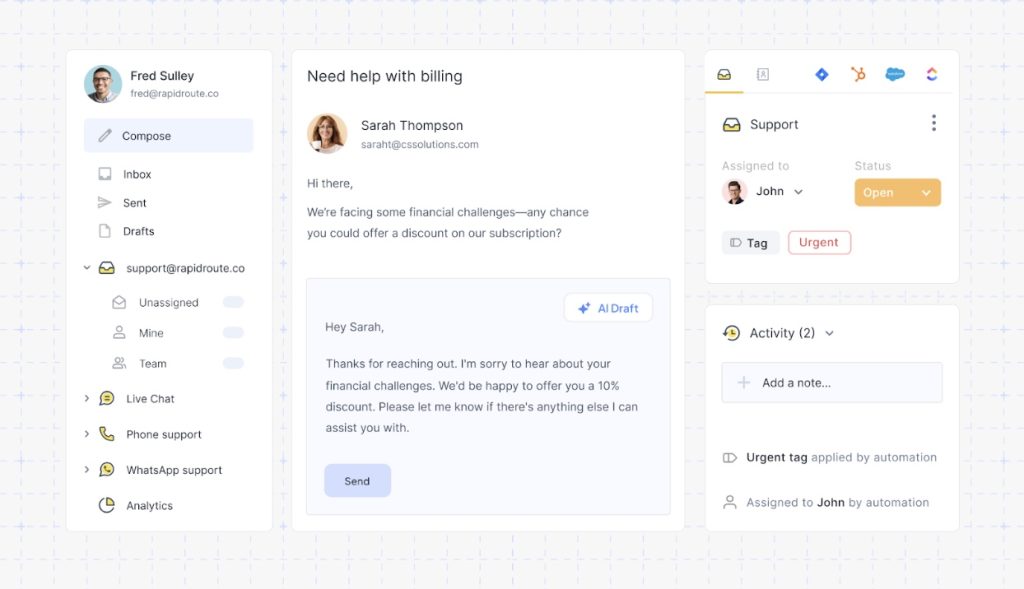
And unlike Help Scout, which is still heavily email-first, Hiver pulls every channel into the same inbox-style view. Email, chat, WhatsApp, voice, SMS, Facebook, and Instagram. On top of that you get a branded customer portal, a knowledge base for self-service, and clear reports that tell you what’s working and what isn’t. It’s simple, familiar, and powerful enough to run support without slowing teams down.
Key features
- Shared inbox: Manage group emails like support@ or info@ in an inbox-style interface. Every conversation has a clear owner so nothing slips through, and teammates can collaborate with internal notes, shared drafts, and real-time updates.
- AI Copilot: From the moment a customer starts a conversation to the time it’s resolved, Copilot works alongside your agents. It pulls context from past tickets and knowledge docs, suggests clear replies in your brand voice, adjusts tone when needed, and even summarizes conversations.
- AI Agents: These are autonomous helpers that handle repetitive work for your team. They can answer FAQs, send follow-up reminders, and use AI-powered triage to classify conversations by category, urgency, or sentiment and route them to the right team or workflow, so issues get to the right person without delays.
- AI Insights: Every conversation turns into data you can act on. Insights show you where tickets are getting stuck, which teams are under pressure, and where customer sentiment might be slipping. Predictive models help you forecast spikes in volume and identify at-risk accounts before they escalate.

- AI live chat assistant: A round-the-clock support agent that taps into your help docs and past conversations to handle requests. Customers get instant answers at any time of day, while your team sees fewer repetitive tickets in the queue.
- Smart automation: Workflows that keep your queue organized without manual oversight. Tickets can be routed based on skills, availability, or on a round-robin basis, making sure no one gets overloaded and customers aren’t left waiting.
- Internal notes & @mentions: Support staff can leave notes right next to a ticket. Tag colleagues across the company to loop them in, add clarifications, and ensure internal collaboration on tickets happens effortlessly.
- Canned responses: Save time on repetitive questions with ready-to-use replies that keep answers consistent across the team.
- Custom reports & dashboards: Go beyond standard metrics. Create reports tailored to what matters for your team – like tracking first-response times by agent, spotting which customer segments raise the most tickets, or comparing CSAT trends across channels.
- Customer feedback (CSAT): Send feedback surveys immediately after a resolution, or at a specific time. Capture customer sentiment in real time and tie it back to agent performance and the type of issue.
- Branded customer portal: Customers can log in, raise new requests, and track open tickets from a dedicated portal. It gives transparency and reduces “status check” emails for your team.
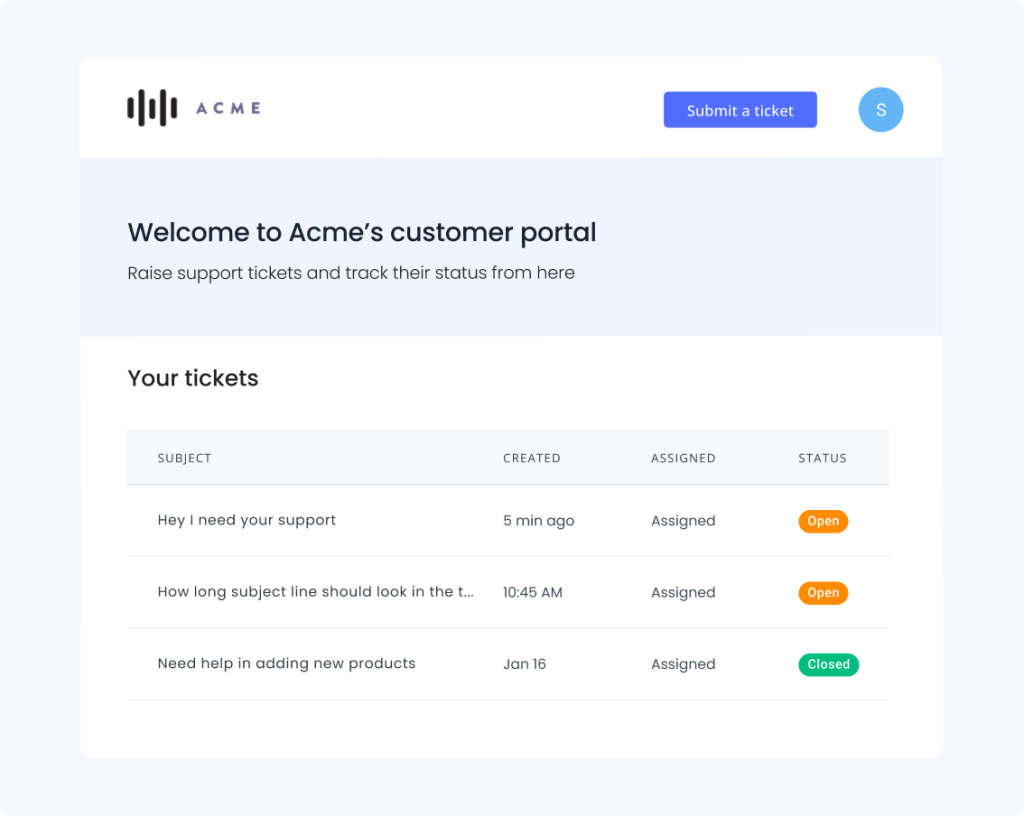
- Knowledge base: Publish and organize help articles so customers can solve issues themselves.
- 100+ integrations: Deep connections with CRM, e-commerce, and productivity apps like Salesforce, HubSpot, Jira, Shopify, and NetSuite.
How Hiver is better than Help Scout
- Inbox-style interface: Looks and feels like your inbox, so agents are productive from day one.
- Powerful AI: Hiver’s Copilot, Agents, and Insights are available across the support lifecycle. On the other hand, Help Scout offers basic AI writing and summarization features.
- Always-on support: Hiver offers 24×7 support across all plans. Help Scout support is limited to 24×6.
- Built-in SLAs: Hiver lets you set and track SLAs for first response and resolution times, prioritize queries by deadlines, and get reminders before violations. Help Scout has no native SLA features – you need third-party tools like Super SLA for alerts and reporting.
- Safer internal collaboration: With Hiver Notes, internal and external messages are clearly separated, so agents never risk sending internal comments to a customer by mistake. In Help Scout, internal and external threads overlap, increasing the chance of slip-ups.
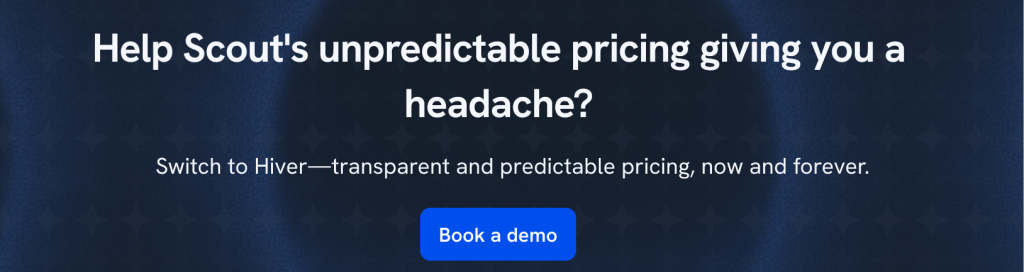
What Hiver users love
- “I love that I can assign emails, leave quick notes for my team, and stay on top of every conversation.”
- “The best part is the team. They are very helpful and a partner in the process of implementing the application.”
- “Really helpful in helping our team be able to work more efficiently in unison while not being present with each other.”
What Hiver users flag
Pros
- Easy to adopt – feels like using your inbox
- AI takes care of repetitive work and helps agents reply faster
- All major channels managed in one place
- Built-in portal, knowledge base, and surveys
- Trusted by 10,000+ teams worldwide
Pricing
- Forever free plan with unlimited users and core multichannel features
- Lite: $19/user/month
- Growth: $29/user/month
- Pro: $49/user/month
- Elite: Custom pricing for enterprise needs
For an even closer look at how Hiver stacks up against Help Scout, I’ve written a full ebook – you’ll find it here.
Ideal for
Fast-moving businesses that want to manage email, chat, voice, and more from one simple, intuitive interface. Its AI handles the busywork so agents can focus on meaningful conversations.
2. Zendesk
For years, Zendesk has been the go-to choice for large organizations that need structure and stability in customer support. It helps companies handle huge volumes of conversations across email, chat, phone, and social. On top of that, it gives teams the process control and compliance safeguards they need to keep enterprise support running smoothly.
More recently, Zendesk has leaned into agentic AI, giving support teams more than just canned suggestions. Their AI can analyze context, prioritize urgent issues, and even take actions across workflows. It’s a level of intelligence that goes well beyond Help Scout’s rules and email automations.
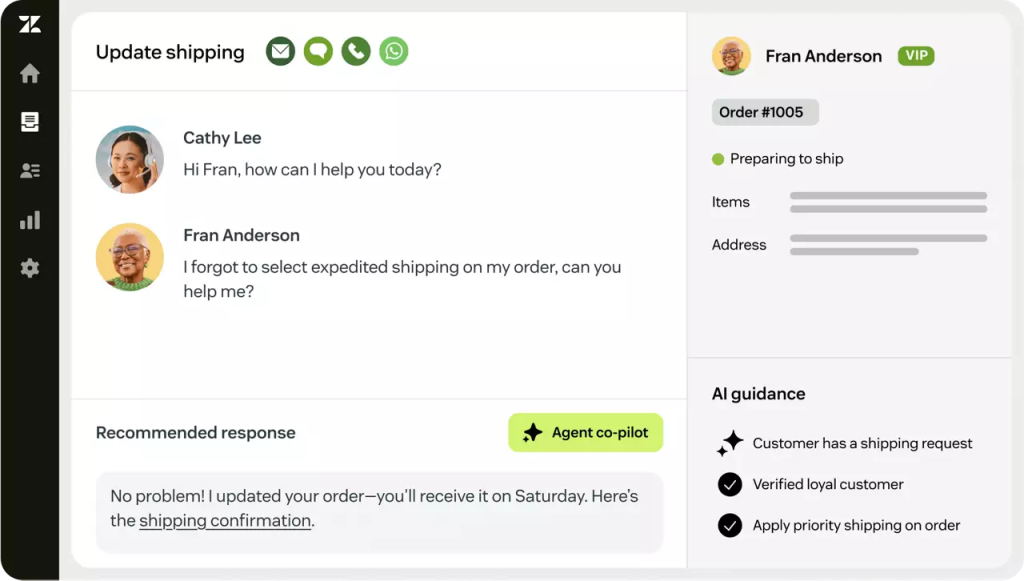
Key features
- Omnichannel support: email, chat, voice, social, and messaging in one place
- AI Copilot for intelligent triage, auto-responses, and live agent assistance
- Workforce forecasting and quality assurance tools
- Skills-based routing and advanced SLAs
- Enterprise security: HIPAA compliance, role-based access, sandbox testing
How Zendesk is better than Help Scout
- Native omnichannel support, compared to Help Scout’s email-first model
- More powerful automation and AI features beyond simple workflows
- Enterprise-level compliance and customization options that Help Scout lacks
What Zendesk users love
- “Some of the features for non-enterprise plans are a bit limited.”
- “Reporting via Explore provides strong visibility into team performance, customer satisfaction.”
What Zendesk users flag
- “The cost can be challenging for small businesses, especially to access advanced features.”
- “Larger teams sometimes face slow load times, especially when handling high ticket volumes or switching between views.”
Pros
- Handles complex, high-volume support with ease
- Scales well for global companies or those in regulated industries
Cons
- Higher pricing compared to mid-market solutions. For instance, Zendesk is about 82% more expensive per user compared to Hiver.
- Setup and customization take time
- Add-ons like AI Copilot increase costs further
Pricing
- Suite Team: $55/user/month (annual billing)
- Suite Growth: $89/user/month
- Suite Professional: $115/user/month
- Optional add-ons: AI Copilot (~$50/user), workforce management, QA
Ideal for
Enterprises in regulated or high-volume sectors like finance, telecom, or government that need compliance, automation, and advanced analytics.
3. Freshdesk
Almost every conversation about Freshdesk mentions it’s been around forever. But here’s something less obvious: today, Freshdesk allows you to build and teach your help desk what to do, without writing a single line of code. Let me explain.
With the Freddy AI Agent Studio, you can build your own no-code bots that go beyond auto-replies. They can pull up order details, trigger a refund, or send proactive updates, almost like junior agents you’ve trained yourself.
This kind of hands-on flexibility is where Freshdesk pulls ahead of Help Scout. If you’ve reached a stage where email alone can’t keep up, Freshdesk makes a strong case as a Help Scout alternative.

Key features
- Omnichannel dashboard for email, chat, voice, and social.
- Freddy AI for ticket triage, smart responses, and chatbots.
- Built-in telephony and WhatsApp support.
- Automation rules for routing, tagging, and prioritization.
- Knowledge base, forums, and self-service widgets
How Freshdesk is better than Help Scout
- Offers built-in voice and WhatsApp, while Help Scout relies on integrations
- More pricing flexibility with a free plan and affordable entry-level tiers
What Freshdesk users love
- “I appreciate the comprehensive reporting tools, which give us valuable insights.”
- “It provides a clear summary of the pending tasks and their respective owners.”
What Freshdesk users flag
- “Inability to open multiple tickets in separate tabs within Freshdesk.”
- “Sometimes we need to get the older data which gets removed from portal and we have to get it from cloud.”
Pros
- Easy to start with, yet scales into advanced workflows
- Native voice and chat features
- Wide marketplace of integrations
Cons
- Interface can feel cluttered compared to lighter tools
- Advanced AI features cost extra
Pricing
- Free plan available
- Growth: $15/agent/month
- Pro: $49/agent/month
- Enterprise: $79/agent/month
Ideal for
Growing retail, logistics, and service businesses seeking affordable omnichannel support (email, chat, voice, WhatsApp) with solid automation.
Recommended reading – Freshdesk vs Helpscout
4. Front
Front takes the inbox format everyone knows and builds it into a workspace for customer support teams. Each customer thread can be co-owned – agents can draft replies together, leave comments in context, and assign responsibility without juggling CCs or Slack threads.
On top of that, Front brings in AI features that go deeper than Help Scout’s. Conversations are grouped by topic, replies are suggested in context, and urgent issues are surfaced before they slip through. For teams that like the familiarity of email but need stronger collaboration and smarter automation, Front stands out as a practical alternative to Help Scout.

Key features
- AI Topics that auto-categorize conversations for smarter routing and triage
- No-code public knowledge base
- Calendar built into Front for proposing time slots and booking meetings from the thread
How Front is better than Help Scout
- Faster operational tweaks: AI Topics surfaces patterns so you can adjust routing and responses without heavy rule maintenance.
- Scheduling without detours: propose times and book meetings with customers without switching apps.
What Front users love
- “You can comment on emails (with your team) without having to type a new email.”
- “Being able to snooze emails to remind you to follow up with a client is helpful.”
What Front users flag
- “I find it limiting that there’s no option to create folders for better organization.”
- “Actions in Front don’t always sync back to Gmail, which means I have to manage my personal inbox separately.”
Pros
- Shared inboxes with seat limits removed on higher plans, letting even non-support teams (like ops or finance) handle customer emails in one place
- Topic-based AI sorting groups similar conversations, so high-volume inboxes don’t turn into a mess
Cons
- Starter and Professional tiers cap seats; growing teams may need to upgrade sooner
- Advanced AI and reporting live on higher tiers or as add-ons
- Can feel overwhelming if you only need basic email support
Pricing
- Starter: $25 per seat per month, up to 10 seats
- Professional: $65 per seat per month, up to 50 seats
- Scale and Premier: higher tiers with expanded limits and add-ons
- AI add-ons available (Copilot, QA, CSAT)
Ideal for
Agencies and client-service teams that prefer an email-like workspace for real-time collaboration and shared customer threads.
5. Zoho Desk
Most support platforms ask you to work the way they’re built. Zoho Desk takes the opposite route, giving you room to shape the help desk around your team’s processes. You can adjust ticket layouts, add custom fields, and use low-code tools to build extensions that match how your team actually operates.
What’s often overlooked is how well it fits into the wider Zoho ecosystem. If you’re already using Zoho CRM, Projects, or Finance, Zoho Desk acts like the glue – pulling customer data, order details, and tasks into one view. That’s a layer of context Help Scout doesn’t offer.

Key features
- Contextual ticket views with customer history across channels
- Low-code customization for workflows, fields, and extensions
- Multichannel support: email, chat, telephony, WhatsApp, and social
- Knowledge base and community forums built in
- Native integrations with Zoho CRM, Analytics, and 100+ other apps
How Zoho Desk is better than Help Scout
- AI is more advanced: Zia can classify, respond, and escalate tickets, while Help Scout’s automation is limited to rule-based workflows.
- Customization at scale: Zoho Desk offers low-code tools to mold the system to your processes.
- Broader channel coverage: telephony, WhatsApp, and community forums are included, compared to Help Scout’s email-first model.
What Zoho Desk users love
- “Integration with other Zoho products and third-party tools was seamless.”
- “APIs are a real plus; they allow us to create tickets directly from our own software.”
What Zoho Desk users flag
- “Learning curve is a bit steep because it has many configuration options.”
- “The Zoho Support chat page was a little problematic.”
Pros
- Highly customizable with low-code flexibility
- Advanced AI built into all plans, not locked to enterprise tiers
- Strong ecosystem integrations, especially with Zoho CRM
Cons
- Interface feels more complex than lightweight tools like Help Scout
- Vendor support quality varies depending on your region
Pricing
- Standard: $14/agent/month
- Professional: $23/agent/month
- Enterprise: $40/agent/month
Ideal for
B2B companies and service providers using the Zoho ecosystem or needing custom workflows at a budget price point.
6. Intercom
While most help desks are built on the concept of ticketing, Intercom started with the purpose of enabling real-time, in-app support. It’s one of the few platforms where product tours, targeted messages, and support chats all live under the same roof. Its AI agent, called Fin, can handle multi-part customer questions on the fly and pull answers directly from your knowledge base. A lot of what Intercom offers today is AI-powered, which makes it especially appealing for tech-savvy teams.
If your team’s main challenge is keeping inboxes tidy, Help Scout works fine. But if you’re running a SaaS or product-led business where support and growth are inseparable, Intercom steps in as a Help Scout alternative that builds those connections by design.
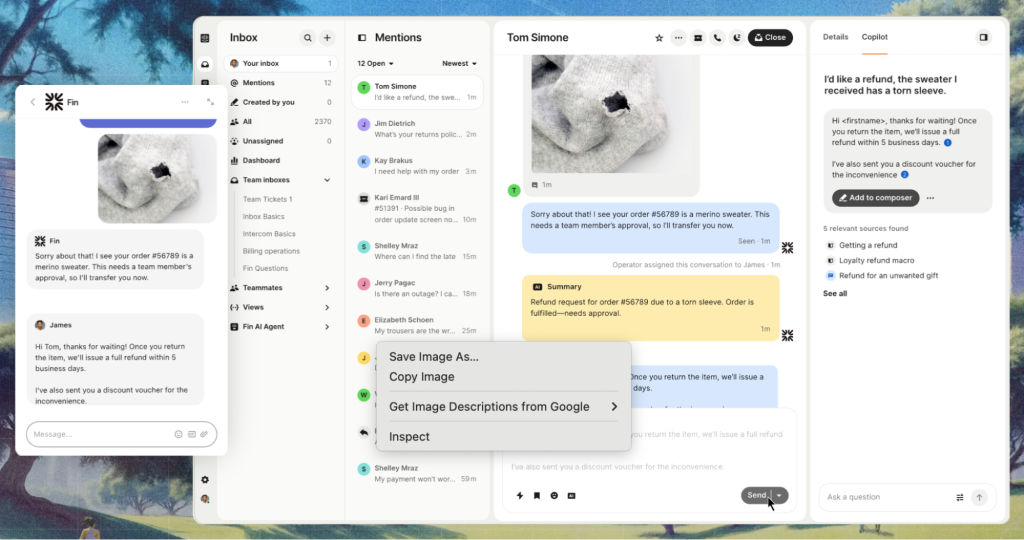
Key features
- Fin resolves customer queries by understanding both content and context
- Proactive in-app messaging for onboarding, announcements, and upsells
- Visual journey builder (called Series) to design automated, multi-step customer flows
- Unified inbox with customer context across chat, email, and messaging
- Custom bots for routing and answering common questions
How Intercom is better than Help Scout
- Fin AI handles complex, conversational queries across chat and product, something Help Scout’s rule-based workflows can’t match.
- Offers in-app messaging and product tours to engage customers beyond support.
- Serves multiple functions (support, marketing, sales) compared to Help Scout’s support-only focus.
What Intercom users love
- “Fin is great for reducing workload, handling issues that were quite laborious before.”
- “The system is efficient, easy to maintain, and demonstrates a high level of intelligence.”
What Intercom users flag
- “You can’t really customize Fin’s text formatting the way you want it.”
- “The team will occasionally release A/B testing without informing their users.”
Pros
- Strong AI capabilities for autonomous support
- Combines support and growth tools in one system
- Rich customer context through unified inbox and data
Cons
- Pricing scales quickly with usage and add-ons
- Learning curve for teams not used to configuring AI tools
- Can feel heavy for businesses that only need email-based support
Pricing
- Essential: from ~$74/month for 2 seats (chat + basic inbox)
- Advanced: custom pricing with Fin AI, proactive messaging, and automation
Ideal for
SaaS startups and digital products focused on in-app support, AI chatbots, and automated customer journeys.
7. Kayako
Long before “customer 360” became a trend, Kayako was already building it. Every conversation – email, chat, or help center activity – shows up in a single, scrollable timeline. Agents don’t need to jump tabs or stitch together fragments; they see the full journey as it happened.
That approach, paired with the fact that Kayako is one of the few help desks that still offers an on-premise deployment option, makes it a rare find in today’s market. If your team needs visibility into every customer touchpoint plus more control over data, Kayako delivers where Help Scout has gaps.

Key features
- SingleView Timeline shows every customer touchpoint in one continuous thread
- Self-learning knowledge base that auto-suggests and updates articles from resolved conversations
- Collaboration tools include internal notes and shared views
How Kayako is better than Help Scout
- Knowledge base that writes itself: Self‑Learning Mode builds and updates KB content automatically. On the other hand, Help Scout still depends entirely on manual article creation.
- Context in the click of a chat: Ticket Insight Chat surfaces past interactions instantly. This feature isn’t available on Help Scout.
- Complete customer profiles: SingleView offers insights on lifecycle stage, site visits, conversations.
What Kayako users love
- “The AI suggested responses are incredibly helpful.”
- “Easy to assign tickets and inter-department changes are really smooth.”
What Kayako users flag
- “A bit challenging to connect accounts and emails, needs clearer guidance.”
- “I find it a bit frustrating not having auto refresh for loading newer tickets.”
Pros
- Learns from past tickets to improve responses over time
- Handles common e-commerce queries like order status and returns automatically
- Full-featured mobile apps so agents can manage support on the go
Cons
- AI’s magic can lead to surprise article changes unless monitored closely
- Onboarding is heavier, with multi-phase setup (import, scan, preview, tune)
- Pricing is less transparent and generally higher
Pricing
- Kayako One: $79/month flat fee for the platform – everything included in one place. AI-resolved tickets are billed at +$1 each.
- Alternative tiers from software directories show “Inbox” at $15/agent/mo, “Scale” at $60/agent/month, but those are likely legacy or sales-tiered and not clearly published.
Ideal for
IT and regulated industries needing a full customer timeline and on-premise deployment for data control and security.
Recommended reading
8. LiveAgent
LiveAgent stands out for its strong language support. The platform offers translations in over 40 languages and can detect a customer’s location to automatically show messages in their local language. On top of that, LiveAgent brings in channels Help Scout skips, like a built-in call center and real-time social support.

Key features
- AI chatbot & answer assistant to triage and auto-resolve common questions
- Agent collision detection to stop duplicate replies on the same ticket
- Real-time visitor monitoring
How LiveAgent is better than Help Scout
- LiveAgent reduces ticket volume with a built-in self-service portal, knowledge base, and forums, while Help Scout mainly routes customers to email for support.
- AI-powered triage and reply tools work off your content directly.
- Built-in call center and social routing reduce reliance on integrations.
What LiveAgent users love
- “The platform is intuitive, user-friendly, and consistently reliable.”
- “Loved the efficiency of LiveAgent documenting notes or comments.”
What LiveAgent users flag
- “The reporting isn’t as easy as other platforms I have used.”
- “Integration with the WhatsApp Business API could be enhanced.”
Pros
- Proactive support capability, thanks to visitor monitoring and chat invites
- AI responses that pull content from your help docs
Cons
- Feature-rich interface may feel overwhelming for smaller teams
- AI setup requires attention to ensure accuracy
- Call center and social integrations may contribute to onboarding complexity
Pricing
- Small plan: $15/agent/month
- Medium plan: $29/agent/month
- Large plan: $49/agent/month
- Enterprise plan: $69/agent/month
Ideal for
Global SMBs in e-commerce, hospitality, and travel needing multilingual, multichannel support with voice and social built-in.
9. HubSpot Service Hub
If you’ve ever wished your support tool could talk to your CRM, campaigns, and sales pipelines, HubSpot Service Hub makes that possible. Every customer request connects to sales and marketing data, giving agents full context without switching tools.
The newest update, Breeze AI Agents, adds modular AI that can resolve tickets, draft knowledge base articles, and even create outreach content. Compared to Help Scout’s focus on email-driven support, Service Hub gives teams a way to tie support directly to customer growth.
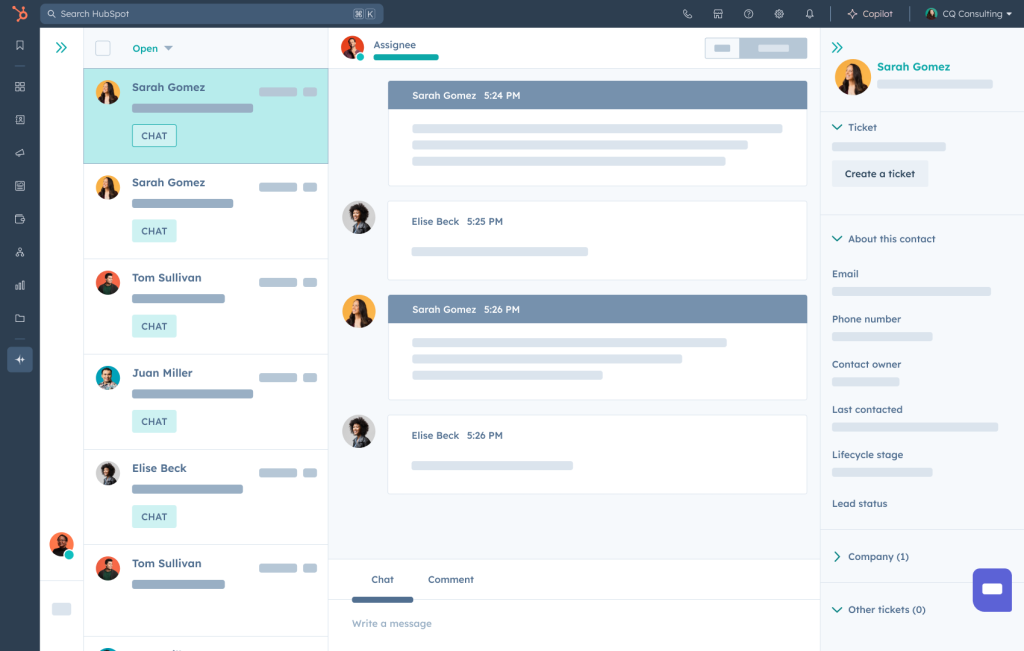
Key features
- Help desk workspace with SLA hours, ticket splitting, and multi-channel tools
- Make and track customer calls from within the app, with automatic logging and smart routing
- Customer success workspace for pipelines, health scoring, and journey tracking
How Service Hub is better than Help Scout
- Embeds support directly into your CRM and marketing stack. No third-party plugins needed.
- Breeze AI Agents automate replies + content + outreach; while Help Scout keeps workflows human-led.
- Offers real-time SLA routing, ticket splitting, and task pipelines tailored to team roles – something Help Scout handles in a simpler, more linear fashion.
What Service Hub users love
- “The platform works well across departments, which helps improve collaboration.”
- “Customizing pipelines and statuses let us really control how we manage things.”
What Service Hub users flag
- “It might be that the automations of tickets are sometimes not entirely accurate.”
- “Advanced reporting and customization options can require an additional investment.”
Pros
- Support becomes part of your customer acquisition and retention strategy.
- Power-packed CRM linkage adds priceless context during every support interaction.
Cons
- More complexity and overhead, especially for teams not already in the HubSpot ecosystem.
- Higher cost relative to Help Scout’s lightweight tiers, especially for AI agents and advanced workflows.
- Some deep features (like SLA workspaces) may require more administrative setup and training.
Pricing
- Starter tier accessible under $50/month for mid-sized teams
- Professional/Enterprise tiers (required for Breeze agents, advanced workflows, SLAs) typically cost $450–$1,200/month
Ideal for
B2B service firms and SaaS brands already using HubSpot CRM that want to connect support with sales and marketing data.
10. Kustomer
The defining trait of Kustomer is its CRM-style foundation, where customer data and support are inseparable. It doesn’t reduce issues to tickets stacked in a queue. Instead, it builds a living timeline of every interaction and transaction.
Purchases, renewals, refunds, emails, chats, and calls all flow into the same view, and agents work directly from it. Updating shipping or adjusting an account doesn’t require hopping into another system.
Compared to Help Scout’s email-first approach, Kustomer appeals to businesses (like ecommerce, fintech, SaaS) that want support and operations running side by side.

Key features
- Unified customer timeline with all interactions in one continuous thread
- AI agents that draft responses, summarize context, and support live calls
- Multi-party email threads that display all participants clearly in one view
- Workflow automation & open API for triggering actions and connecting external tools
How Kustomer is better than Help Scout
- Creates a single conversation timeline, rather than treating each interaction as a separate ticket
- Kustomer embeds AI into email, chat, and voice timelines with real-time summaries and actions, whereas Help Scout’s automation mostly covers email
- Custom automation and API give more flexibility than Help Scout’s integrations
What Kustomer users love
- “The search and tagging features are particularly useful.”
- “The automations and shortcuts greatly improve productivity.”
What Kustomer users flag
- “Customizing routing rules required more manual configuration than expected.”
- “The implementation process could have been more organized.”
Pros
- Dashboards and views can be tailored for each team or role.
- Clean UI with quick access to past interactions across channels.
Cons
- Some outbound calls don’t generate tickets, leaving records incomplete.
- Occasional mismatches in survey data and performance metrics.
- Setup for voice and workflow automation requires more configuration.
Pricing
- Enterprise Plan: $89 per seat, per month
- Ultimate Plan: $139 per seat, per month
- AI add-ons (optional, usage-based): AI Agents for Customers: $0.60 per engaged conversation | AI Agents for Reps: $40 per user per month
Ideal for
Mid-to-large e-commerce and fintech teams that need CRM-style timelines and AI-powered workflow automation.
11. Missive
Missive started from a simple observation: support teams spend almost as much time discussing a ticket internally as they do replying to customers. So instead of building a standard inbox, the founders created one that works like a chat room, where teammates can discuss, assign, and plan right next to the customer thread.
This design makes it a natural fit for small, fast-moving teams that want less overhead and more direct collaboration. While Help Scout keeps internal notes and customer replies in the same space (which can sometimes cause mix-ups), Missive draws a clear line. Customers see only what’s meant for them, while your team can collaborate freely behind the scenes.
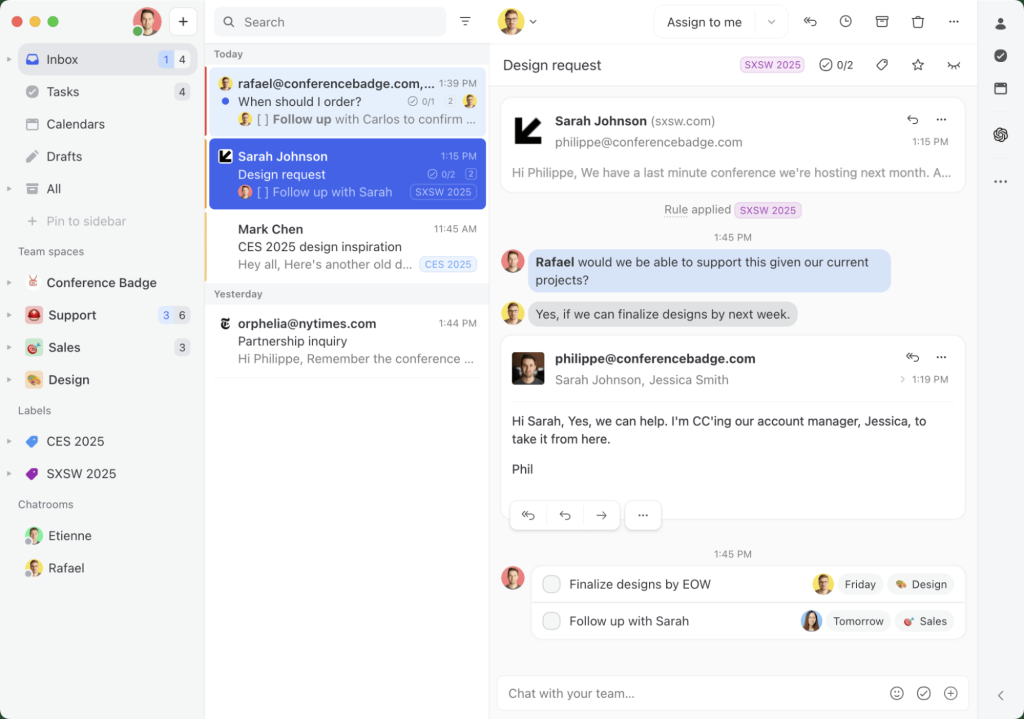
Key features
- Shared Inbox + Joint Drafts for real-time co-writing and context-aware collaboration
- Integrated Chat Threads embedded inside conversations for live internal discussions
- Omnichannel threads: Email, SMS, WhatsApp, and social DMs all handled in one view
- Rules & automations: Auto-tagging, routing, and follow-up nudges based on your workflows
How Missive is better than Help Scout
- You can assign a conversation to multiple teammates at once, or even to an entire team, creating a more fluid, real-world workflow than Help Scout’s single-owner model.
- You can have live internal conversations embedded in the main email thread itself and not just stick to side notes. This keeps context alive in real time and allows for a more connected experience than Help Scout’s static note section.
What Missive users love
- “Best thing is the collaboration and integration aspect of the software.”
- “I love how easy it is to manage all client communications in Missive.”
What Missive users flag
- “Mobile app isn’t quite as smooth or fully featured as the desktop version.”
- “The “tasks” and “assigned to me” features could use some improvement.”
Pros
- Working on customer tickets feels collaborative and not chaotic
- Combines task management and messaging into your inbox
Cons
- No native knowledge base
- Limited reporting and analytics compared to Help Scout’s built-in tools
- Lower-tier plan limits message history and integration access
Pricing
- Starter: $14/user/month
- Productive: $24/user/month
- Business: $36/user/month
Ideal for
Small teams, startups, and agencies that collaborate via email and chat but don’t need a full help-desk stack.
Recommended reading
Recommended read: Top 10 Missive alternatives for better team collaboration
How to choose the right Help Scout alternative
Finding the right Help Scout alternative has less to do with checklists and more to do with how well it matches the way your team operates – does it scale, does it move fast, does it match how your team supports customers? Here are a few things to consider, and the tools that serve each case best:
- Powerful multichannel support → If you need a familiar inbox-style interface that’s quick to set up, intuitive to use, and backed by AI, Hiver is a strong Help Scout alternative. It also adds multichannel ticketing on top of the email experience.
- Primarily email collaboration → For lightweight teams that live in their inbox, Missive or Front keep the experience straightforward.
- Advanced AI → For teams that want AI to draft, triage, or even resolve issues, Intercom (Fin), Freshdesk (Freddy AI), Kustomer, or Hiver (Copilot) stand out.
- Customization and workflows → Zoho Desk and Kustomer give you more flexibility with low-code rules and APIs.
- Compliance and control → If you need on-premise or strict compliance features, Kayako and Zendesk fit better.
- CRM-driven support → HubSpot Service Hub connects tickets with sales and marketing data for end-to-end context.
Frequently Asked Questions
1. Are there any free Help Scout alternatives?
Yes. Several tools offer free tiers:
Hiver: free forever plan with core shared inbox and multichannel support features.
Freshdesk: free plan for up to 10 agents with basic ticketing and email support.
Missive: Starter plan free for small teams with limited history.
2. How easy is data migration from Help Scout?
Most leading alternatives – Zendesk, Hiver, Freshdesk, and Zoho Desk – offer import tools or concierge migration. You can bring over past tickets, knowledge base articles, and customer history without losing data.
3. Which Help Scout alternatives are best for enterprises?
For large-scale operations, Zendesk, Kustomer, and Zoho Desk stand out with advanced automation, enterprise compliance, and reporting. HubSpot Service Hub is also a strong pick if you want support tied directly into CRM and revenue operations.
4. Which Help Scout alternatives work best for SMBs or startups?
If you’re a smaller team, Hiver (familiar inbox + AI), Missive (collaborative email), and Front (team inbox) are quick to set up and intuitive. They don’t overwhelm you with features you’ll never use.
5. Do Help Scout alternatives offer AI features?
Yes. AI is one of the biggest differences in 2025. Hiver (AI Copilot + AI Agents + AI Insights), Intercom (Fin), Freshdesk (Freddy AI), and Kustomer, offer AI to draft, summarize, or even analyze conversations. Some, like Zoho Desk, include AI agents built into every plan.
6. Do Help Scout alternatives support SLAs?
Yes. Tools like Hiver, Zendesk, Freshdesk, Zoho Desk allow you to set SLAs for response and resolution times. You can also escalate overdue tickets automatically, which isn’t as robust in Help Scout’s native setup.
Start using Hiver today
- Collaborate with ease
- Manage high email volume
- Leverage AI for stellar service
 Skip to content
Skip to content












