10 Best Ticket Management Tools in 2025

Table of contents
Not using a ticket management system in 2025 is like a distant dream for customer support teams. Without a ticketing system, your helpdesk will not be accountable, there will be no paths to escalate high-priority tickets, there will be no triage, and there will be no ticket history to refer to.
Alternatively, businesses can save up to 40 hours a month by using a ticket management system. ItGenius, an Australia-based Google Workspace services consultancy, used this method to better manage customer conversations.
If your concerns about such systems include slow resolution time or a lack of customer transparency, let us tell you that there is more to the story.
An efficient ticket management system can be your immediate shelter when your inbox is flooded with support requests. You just have to choose the right tool for the job.
This guide will list the best ticket management systems and their respective use cases so you can make your choice. Let’s get started!
Table of Contents
- What is a ticket management system?
- 10 Best ticket management systems for customer support teams in 2025
- What are the features to look for in a ticket management system?
- Conclusion
What is a ticket management system?
A ticket management system simplifies handling customer requests. It establishes transparency for business users and clients by providing visibility into the status of tickets – from the issue date till the point of resolution.
A ticket management solution is a centralized repository for your organization where all customer interactions are documented. It is a one-stop destination where you’ll find details of:
- Assignee
- Tags
- Priority level
- Channel of receiving the request
- Interaction history
A great advantage of a ticket management system is that customers have a single point of contact to communicate their concerns over a single channel (email/chat/WhatsApp/Slack, etc.).
10 Best ticket management systems for customer support teams in 2025
The only thing worse than not having a ticket management system is having a poor ticketing system that doesn’t fulfill your needs. We have hand-picked some of the best ticket management systems for customer support teams based on their features, use cases, affordability, and user feedback.
Here’s a quick sneak peek before we cover them in detail:
| Ticketing system | Starting price/user/month ($) | G2 score |
|---|---|---|
| Hiver | $19 | 4.6⭐ |
| Zendesk | $55 | 4.3⭐ |
| Zoho Desk | $9.57 (approx) | 4.4⭐ |
| Intercom | $29 | 4.5⭐ |
| Help Scout | $22 | 4.4⭐ |
| HappyFox | $14 | 4.5⭐ |
| Freshdesk | $11.94 (approx) | 4.4⭐ |
| ProProfs | $39.99 | 4.5⭐ |
| Front | $19 | 4.7⭐ |
| LiveAgent | $9 | 4.5⭐ |
Hiver
Hiver is a ticket management system, but its approach to managing support tickets is different and fresher than that of the other tools mentioned here. Unlike traditional ticketing tools which require teams to migrate to an external platform, Hiver brings all ticketing features into your Gmail or Outlook.
This way, customer support teams don’t need to toggle between applications to manage support queries. Hiver pulls customer queries from channels like email, WhatsApp, and chat within your inbox. It further helps to delegate emails as tasks and enables internal collaboration with team members on those tasks without forwarding emails back and forth.
We discussed itGenius at the beginning of the article. The same company used Hiver’s ticket management system to initiate conversations with customers. ItGenius also built efficient Gmail workflows that route incoming emails to the right assignees.
Here’s what itGenius’ General Manager, Scott Gellatly, has to say about Hiver:
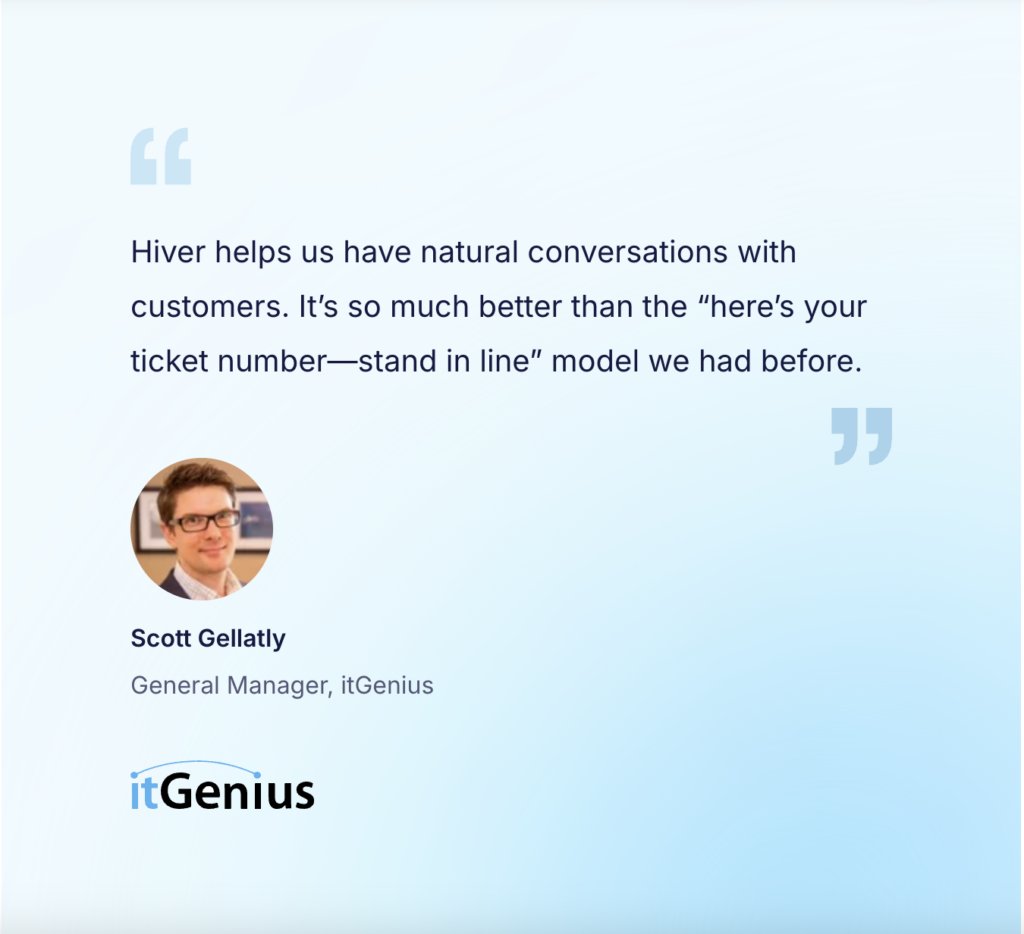
Key features:
Automation: Use automated triggers to accelerate email responses. For example, if the email body contains words like ‘finance’ or ‘payment,’ it will be automatically assigned to finance specialists.
AI-based summary: Generate AI summaries to long customer queries to get to the depth of a problem and make swift decisions related to who should be the best person to solve it, when to escalate it, or reduce response time.
Actionable analytics: Hiver’s comprehensive dashboard provides insights into support teams’ performance. This allows support leaders to identify potential areas of improvement and make data-driven decisions.
Managing SLAs: Hiver’s service level agreement (SLA) tracking feature prioritizes emails, sends SLA-based reminders, and shows overdue conversations to support executives.
Integrations: Hiver integrates with Asana, Jira, Slack, QuickBooks, WhatsApp, and other third-party applications to bring all customer queries to the same platform for greater visibility and quick actions.
Pricing:
- Lite: $19/month/user for up to 10 users and 2 shared inboxes
- Growth: $29/month/user for unlimited users and 3 shared inboxes
- Pro: $19/month/user for unlimited users and 5 shared inboxes
- Elite: Custom pricing for unlimited users and unlimited inboxes
Zendesk
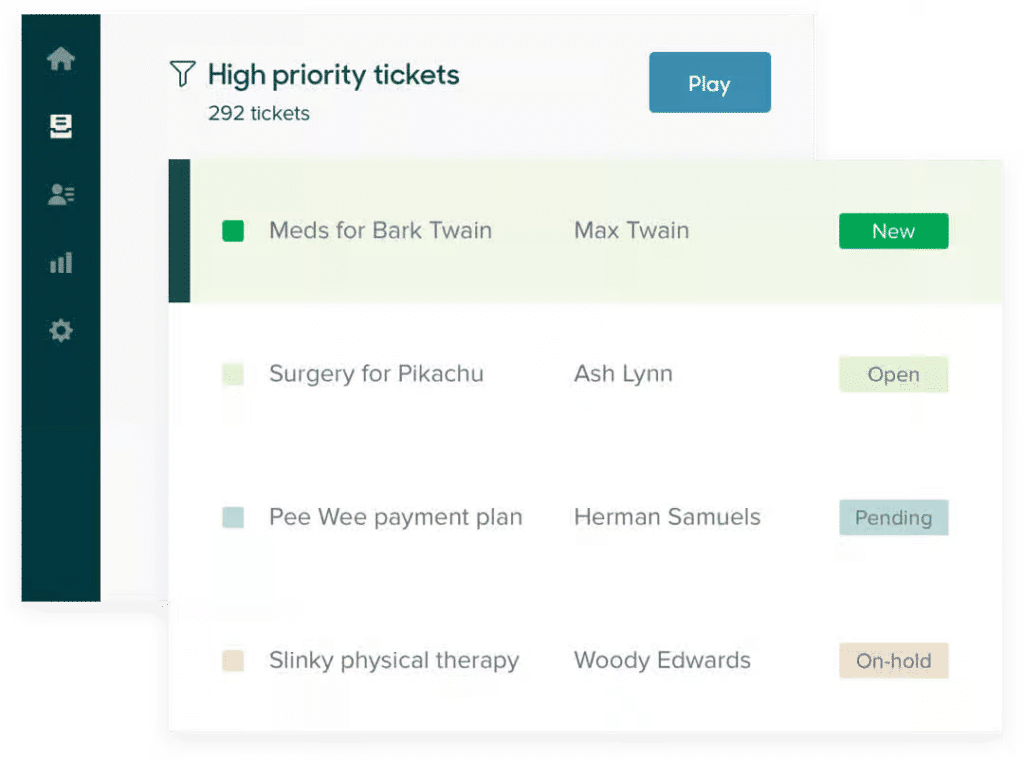
Zendesk is a fully integrated ticketing system that functions as a central hub for all your customers’ requests, questions, and concerns. With features like ticket prioritization, SLA, and time tracking, it helps support teams closely monitor and resolve each request.
Some users find Zendesk complex to use. Issues like not being able to turn off integrations and an often unresponsive support team complicate things for users. Another drawback of Zendesk is that agents can’t open attached files from the ticket page other than downloading.
Key features:
- A single place to manage all support tickets
- One-click customer details to get more context and have pesonalized interactions
- Automation to manage agents’ bandwidths better
Pricing:
- Suite Team: $55/agent/month
- Suite Growth: $89/agent/month
- Suite Professional: $115/agent/month
- Suite Enterprise: Custom pricing
Zoho Desk
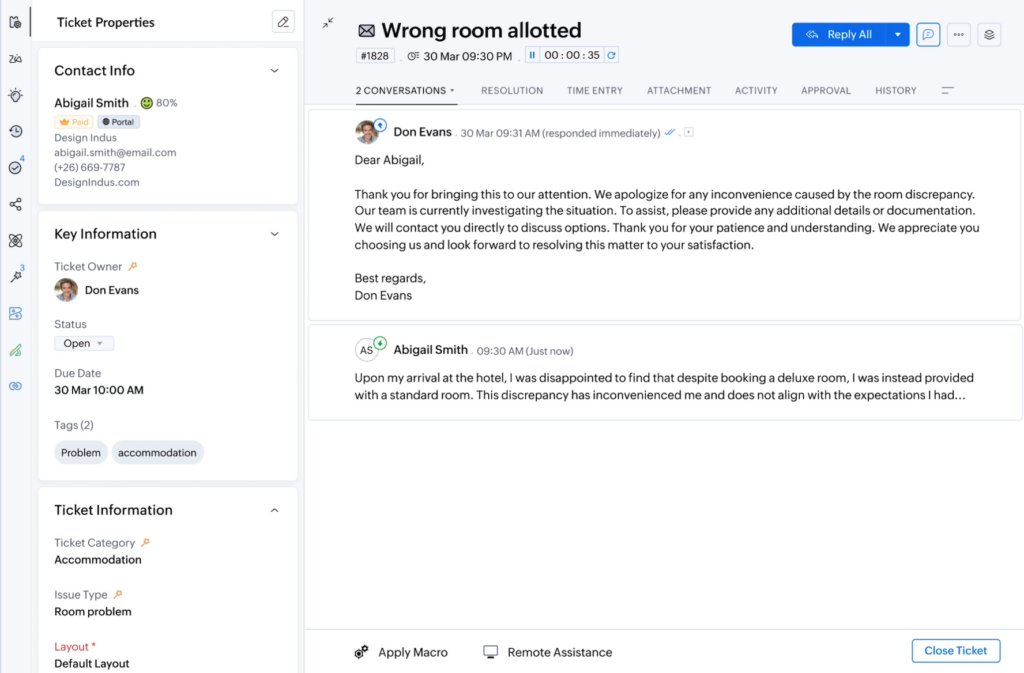
Zoho Desk is a customer support ticket management system that equips teams to provide omnichannel customer support. It is fast to deploy and allows you to build a custom workspace across brands, industries, and departments. Zoho Desk provides a comprehensive ticketing suite to manage support tickets, track ticket analytics, and track customers’ concerns in the integrated knowledge base.
Some users mention that Zoho Desk is unsuitable for small teams, and the features can be overwhelming. Another challenge users face with Zoho Desk is that you cannot add agent schedules to the desk. This reduces visibility into the agent’s bandwidth.
Key features:
- Omnichannel support and self-service help center for customers
- Provide agents with context to each problem with AI
- Track customer service metrics
Pricing:
- Standard: $9.57/user/month (approx)
- Professional: $16.73/user/month (approx)
- Enterprise: $28.68/user/month (approx)
Intercom
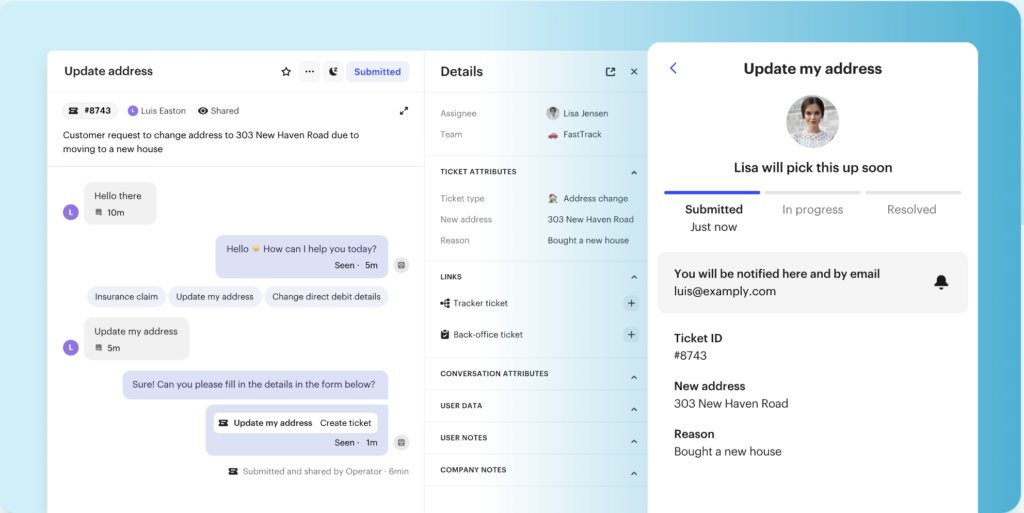
Intercom helps support teams resolve complex issues faced by customers through collaboration. This ticket management system ensures that agents can address customers’ questions without switching between apps, losing context to support tickets, or missing any updates.
Customers often complain that Intercom’s support team takes a long time to reply. Some existing users also claim that this brand’s customer relationship management requires improvement and that a dedicated relationship manager could help.
Key features:
- Create support tickets with one-click
- Collect customers’ details and notify them in real-time
- Track multiple customers with one support ticket
Pricing:
- Essential: $29/user/month
- Advanced: $85/user/month
- Expert: $132/user/month
Help Scout
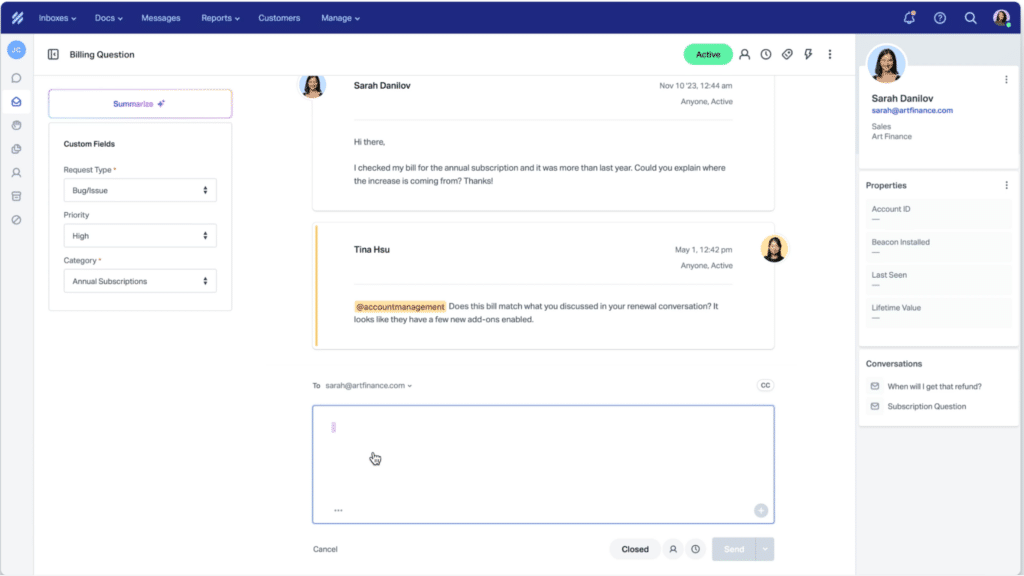
Help Scout’s ticketing system brings all customer conversations in one place, so support agents don’t have to juggle multiple channels, such as emails, socials, and live chat, at once. It is a convenient way to address customers’ queries faster. Help Scout’s intuitive platform is easy to set up and deploy.
Some existing users of Help Scout complain about its limited knowledge base template and how Help Scout docs require improvement in terms of presentation and appearance.
Key features:
- AI to summarize replies and conversations
- Simple user interface
- Powerful integrations with other applications
Pricing:
- Standard: $22/user/month
- Plus: $44/user/month
- Pro: $65/user/month
HappyFox
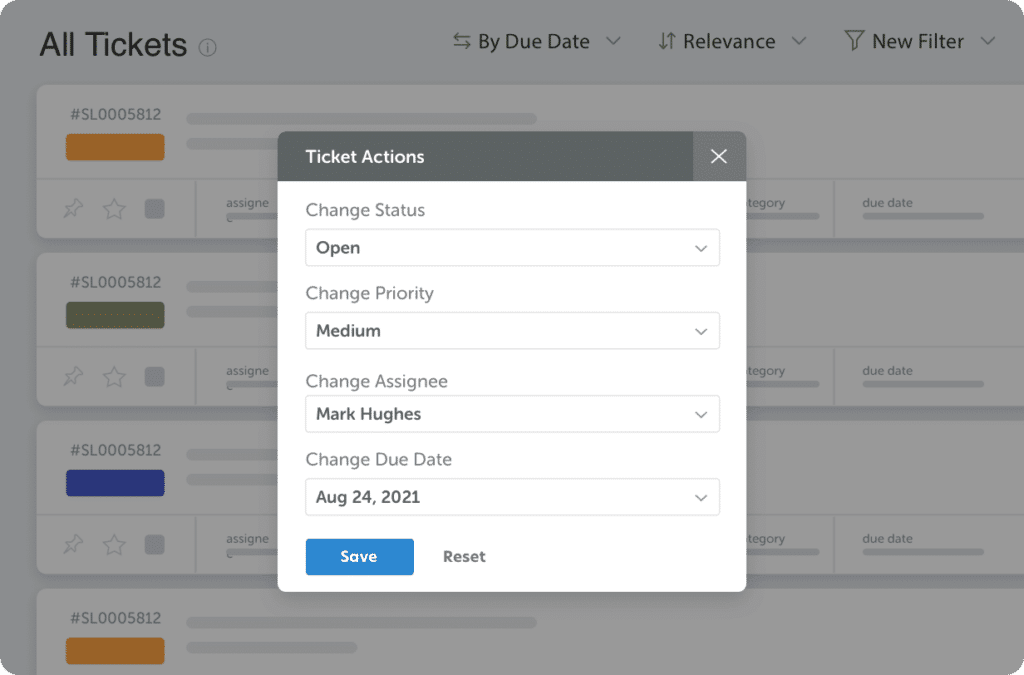
HappyFox ticket management system is easy to configure and streamlines operations for support agents once and for all. It allows you to create custom ticket queues, categories, and statuses for a comprehensive overview. HappyFox will enable you to pin support tickets so agents can keep track of their daily to-dos.
Existing HappyFox users often complain about the tool’s limited customization features and that email notifications on ticket status are usually unclear.
Key features:
- Quick actions to directly change ticket status, date, and priority
- Instant reply to customers’ queries
- Bulk actions like changing ticket status, assignees, and due dates
Pricing:
- Basic: $14/user/month
- Team: $69/user/month
- Pro: $119/user/month
- Enterprise Pro: Contact sales
Freshdesk
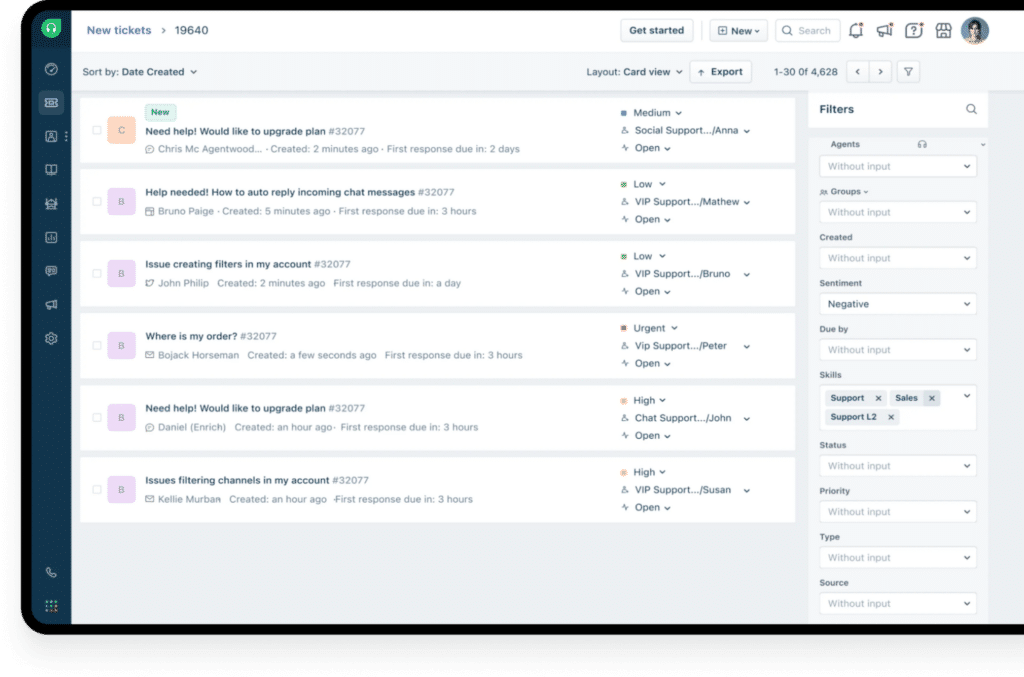
Freshdesk is an AI-powered ticketing system that helps customer support teams deliver exceptional service. It is easy to use, offers specific workflows, and removes collaboration barriers, so support teams have all they need to provide efficient customer support.
However, some current users of Freshdesk complain about the manual efforts required to operate this tool. Additionally, basic features like setting ticket field options and hiding fields are missing from this tool, leading users to rely on third-party apps.
Key features:
- Personalized support with ticket management and prioritization
- Automate knowledge bases to initiate self-service
- GenAI-powered productivity and efficiency
Pricing:
- Free: $0/user/month
- Growth: $11.94/user/month (approx)
- Pro: $43.02/user/month (approx)
- Enterprise: $68.13/user/month (approx)
ProProfs
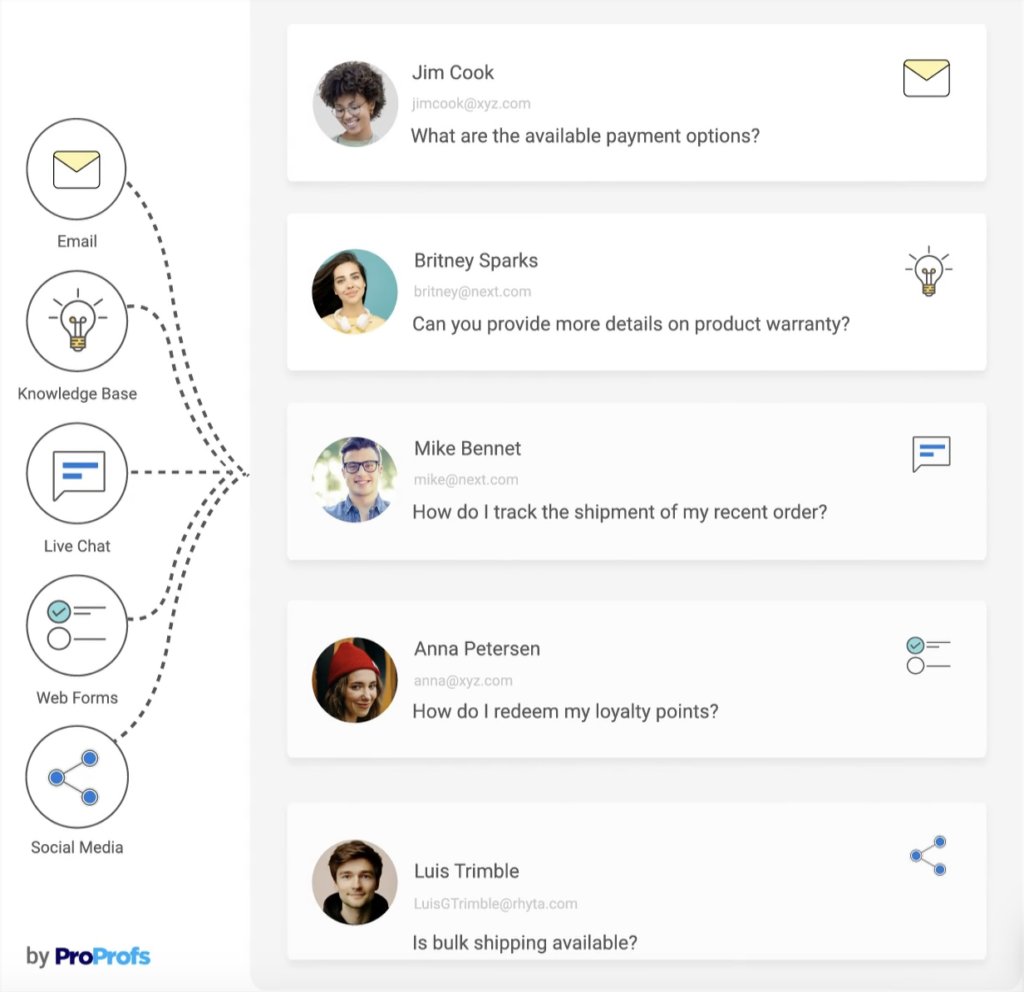
The next ticket management system on our list is ProProfs. This AI-powered ticketing system centralizes support tickets from different channels and helps reduce ticket volume with a knowledge base. On this platform, you can measure the performance of your customer support team and make data-driven decisions.
While ProProfs is an AI-powered ticket management tool, some users mention that its chatbots could be improved.
Key features:
- Instant customer interactions through live chat
- Creating support tickets using web forms
- AI-generated, instant customer replies
Pricing:
- Single user: $0/user/month
- Team: $39.99/user/month
Front
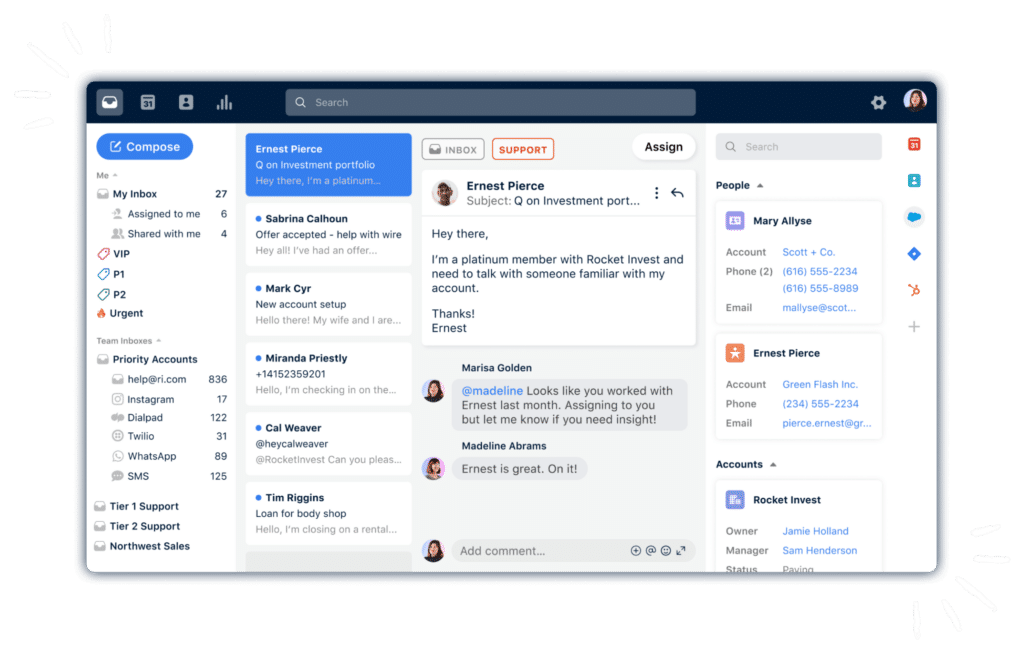
Front helps customer support teams with real-time collaboration and AI-powered ticket management services. Its no-code workflows make collaboration fast and intuitive.
While Font’s ticket management operations are centered around its shared inboxes, some users complain about restrictions related to Outlook features. Users mention that Front has a lot of scrolling and clicking to navigate to their desired features.
Key features:
- AI-based bots and live chat
- Personalized for agents familiar with emails
- Intuitive collaboration within the same interface
Pricing:
- Starter: $19/user/month
- Growth: $59/user/month
- Scale: $99/user/month
- Premier: $229/user/month
LiveAgent
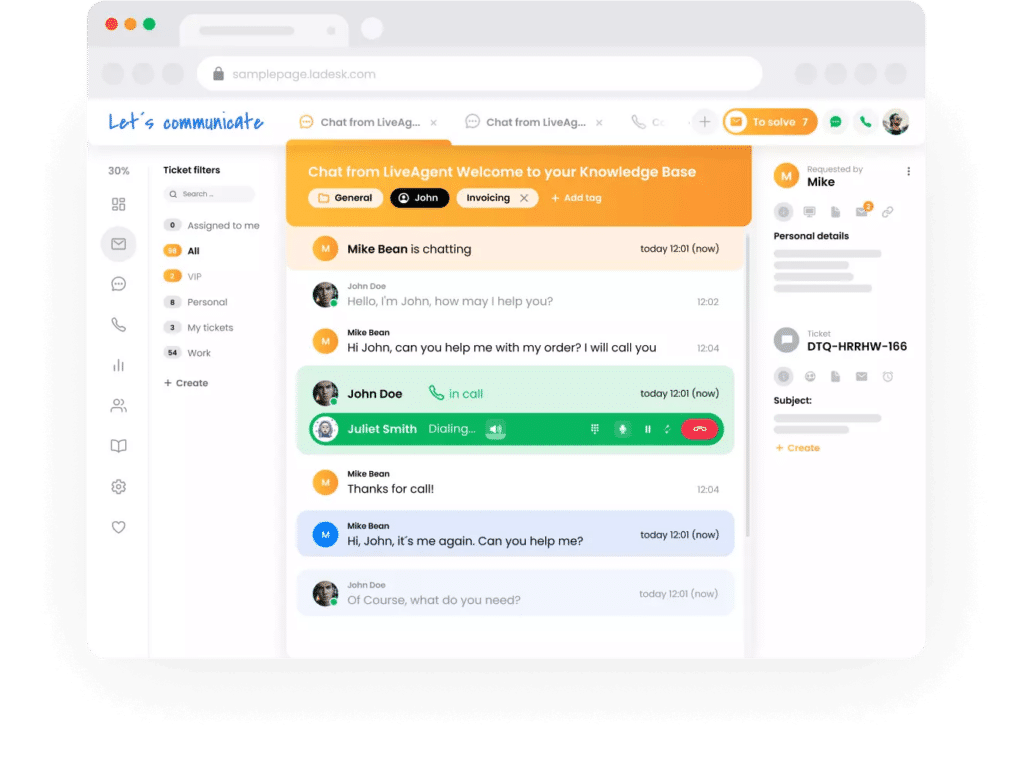
The final name in our list of best ticket management tools is LiveAgent. It is a 24/7 available ticketing system with an intuitive UI that converts customer communications into support tickets for quicker resolution. With multichannel and multi-knowledge base support features, this advanced ticketing software leaves no stone unturned to help support teams address customers’ queries.
However, some existing LiveAgent users complain about limited WhatsAPP Business API features and confusing automation settings. LiveAgent doesn’t support Microsoft shared inboxes, which is a major concern of many users.
Key features:
- Universal inbox and dashboard to organize all information in one place
- Maintain communication organized within dedicated channels
- Improved workflows to manage support tickets
Pricing:
- Small: $9/user/month
- Medium: $29/user/month
- Large: $49/user/month
- Enterprise: $69/user/month
What are the features to look for in a ticket management system?
The features to look for in a ticket management system can vary from organization to organization. However, typically, ticket management software should have the following features to start with:
Collaborative inbox: A collaborative inbox helps support team members invite external collaborators with a quick @mention, eliminates response collisions by providing visibility to all members and simplifies cross-functional collaboration with custom-made approval workflows. It further improves the productivity of support team members through shared notes, email drafts, email templates, and labels.
Automation: The ticket management software you invest in should have automation capabilities. This could mean setting conditional triggers, automating the distribution of responsibilities, organizing inboxes, and de-cluttering with pre-defined conditions.
AI-based support: Intelligent AI features like email summarizers and an AI assistant that auto-closes resolved tickets to fulfill SLAs and provides personalized template suggestions are definitely a must-have feature of ticket management systems. These features help support teams provide contextual support to customers.
Conclusion
A support ticket management system can make or break your customer support strategy. Many businesses avoid opting for ticket management software because it often has a clumsy interface. In the name of ‘ticket categorization,’ these tools miss out on fulfilling SLAs, leading to slow response times and customer dissatisfaction. Therefore, choose your ticket management system wisely.
We recommend Hiver because, unlike most of the other tools on this list, it focuses on one of the most familiar channels for customer support—email. Hiver’s email management product helps support teams assign, track, and collaborate with customers through a shared inbox.
Additionally, you will have AI-powered templates, automated conditional logic, and in-depth analytics to help you understand customers’ needs. Hiver integrates with Slack, WhatsApp, Notion, Jira, and multiple other third-party applications to centralize your support operations simultaneously.
To explore Hiver first-hand, Start a 7-day free trial.

































