A whole 81% of customers will attempt to resolve issues on their own before reaching out to customer support teams. Customers want to solve their problems on their own, and that’s why customer self-service options matter.
The most common self-service options include FAQ pages, knowledge base, and AI chatbots. When done well, these options improve customer experiences and reduce your agents’ workload.
In this piece, we’ll unpack why customer self-service options are important, and how you can set customers up for success, without having to reach out for support.
Table of Contents
- What is customer self-service?
- Why is customer self-service so important?
- Types of customer self-service portals
- Tips for implementing customer self-service the right way
- Wrapping up
What is customer self-service?
According to Gartner, “Customer self-service and support is a blend of customer-initiated interaction technologies that are designed to enable customers to service themselves. It includes electronic records management systems, live chat and knowledge bases.”
Customer self-service is no more a “nice-to-have”. 79% of consumers say they expect organizations to provide self-service options to find answers to simple queries before having to reach out to the customer service team.
Why is customer self-service so important?
Customer self-service isn’t just helpful for your customers but can add tremendous value to your customer success team as well. Here’s how:
24/7 support availability
Your knowledge base doesn’t have working hours, neither do chatbots. Customers are free to reach out anywhere, anytime, and get answers to their queries. They can choose to self-serve rather than wait for a customer service representative to offer help during business working hours.
This is especially helpful for teams with a distributed customer base, who may be using your product and need support at different hours of the day.
Reduced customer service costs
While an omnichannel customer support strategy is important, the cost of live customer support interactions can be as much or more than $13 for a B2B company, and greater than $7 for B2C companies. And the cost of self-service transactions? Pennies.
The more self-service options you offer, the lesser the need for live agents, and the more you save on hiring support staff.
Increased agent productivity
When you empower customers to solve basic customer queries on their own, you free up your support agents’ time to solve more complex queries.
Agents can spend more time improving customer experience, rather than jumping from one phone call to the next or handling never-ending email queues.
Improved customer retention
96% of consumers say customer service is important in their choice of loyalty towards a brand, as per a report by Microsoft. The more you empower customers to solve their problems, quickly and easily, the more likely they are to trust your brand and stick with it in the long term. Thus, it helps in improving overall customer satisfaction and customer retention.
Recommended Reading
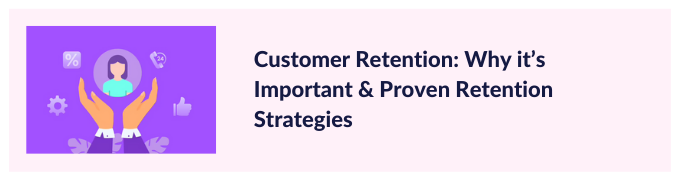
Types of customer self-service portals
There are various customer self-service portals you can offer, so customers can solve queries on their own.
These include:
FAQ pages
FAQ pages cover “frequently asked questions” about your business. They are an organized collection of the most important information customers might seek about your products and services.
Apart from allowing customers to easily access information about your product, FAQ pages are also an excellent opportunity to incorporate keywords relevant to your brand and boost SEO. Staying up to date with the latest SEO trends allows you to utilize audience insights more effectively and enhance your search engine optimization efforts
To enhance user experience, use text clustering tools to categorize your FAQ page based on customer preferences and past interactions.
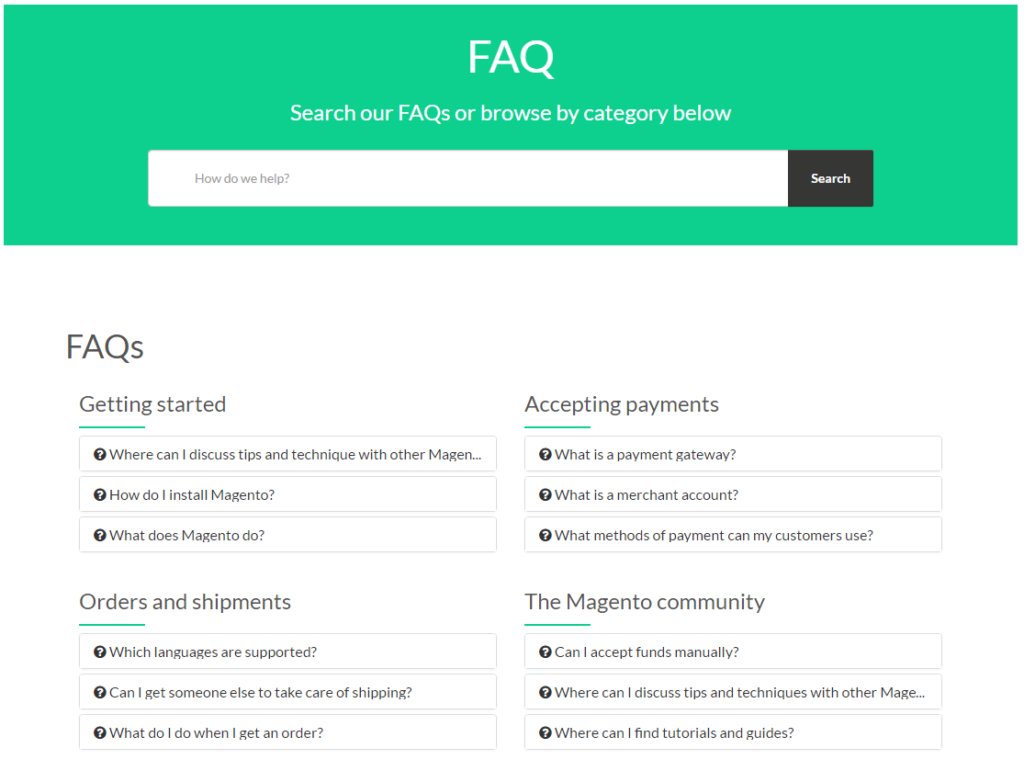
Take a look at how Zappos has categorized its FAQ page into topics such as returns, payments, and purchases.
Knowledge base
A knowledge base consists of how-to guides and tutorials about your company’s products and services. Most businesses have both FAQ pages and knowledge base articles on their website. While the former deals with general questions and concerns, the latter delves deeper into how customers can use certain features and processes.
According to a Forrester survey, customers prefer knowledge bases over all other self-service channels. Thus, when creating your knowledge base, be sure to check the most common issues customers run into with your product first.
Here’s an in-depth guide to help you set up a comprehensive knowledge base.
Community forums
Branded online communities and forums serve as hubs for customers to collectively troubleshoot problems they may face with a product or service. Most branded communities also have brand-appointed moderators to answer questions.
For instance, website builder WordPress has a thriving online community, ideal for those looking to create a website, where customers ask questions, and other customers are free to chime in with solutions if they’ve faced a similar problem before. Moderators also frequently answer questions that many customers may have.
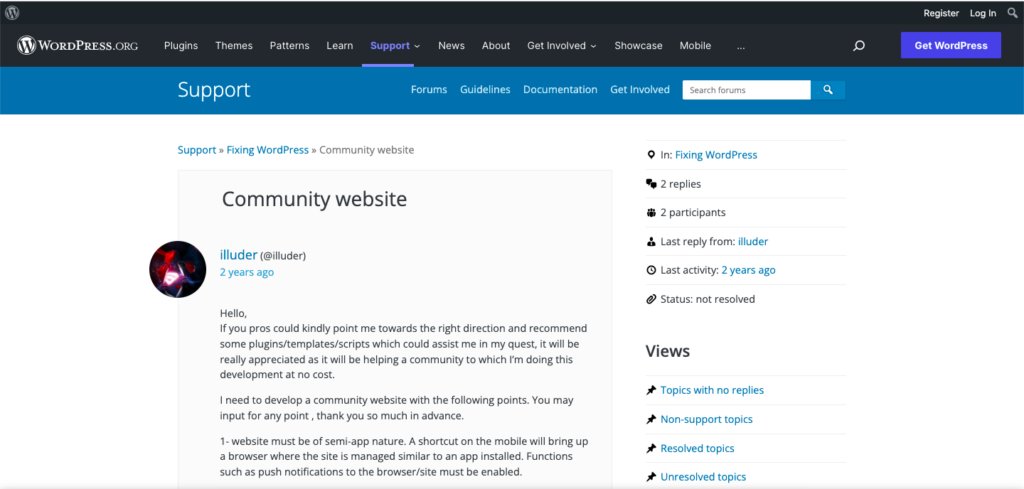
Community forums help build a sense of loyalty among customers. Research by Vanilla forums shows that 89% of respondents believe that having a branded community positively impacts customer experience, while 66% believe it has a positive impact on customer retention.
Chatbots
If you’ve bantered with Siri about the weather, you know what chatbots are: artificial intelligence-powered bots with the ability to answer simple customer queries.
A chatbot will be able to provide personalized messaging and answer questions like, “When will I receive my order?” Or “How do I reset my password?” Most chatbots pull answers from a knowledge base or a pre-programmed script of answers to common customer questions.
According to a Drift report, there has been a 92% increase in the use of chatbots since 2019. This makes it the fastest-growing channel of customer service.
Recommended read:
22% support reps like how AI predicts customer needs.
In-app self help widgets
In-app self-help widgets are small icons that link to your knowledge base or open your chatbot portal. They may be called, “Need help?” or “Find answers”.
The big advantage of in-app widgets is they help you provide contextual guidance to customers, as they use your app, rather than contacting customer support. This may also help you drive the adoption of lesser-known features in your app.
Tips for implementing customer self-service the right way
A well-structured self-service portal allows customers to eliminate product issues, anytime, anywhere. Here are some tips to help you implement a self-service strategy that’s useful for customers:
Understand the customer’s journey
This is a crucial first step before you begin designing your customer self-service options.
To better understand the customer journey, ask yourself:
- How do customers access your product? Website, mobile app, or desktop app?
- What issues are customers likely to run into with your product?
- What kind of support would they require? In-depth, like a knowledge base article, explainer videos, or a general overview on your FAQs page?
- Would customers be likely to use the live chat function on your company’s website?
Once you have answers to these questions, you can set up relevant self-service solutions for customers.
Here’s a guide on customer journey mapping to help you trace the customer’s footsteps in your product.
Update your content regularly
While self-service helps in the automation of customer service to a certain extent, don’t set it and forget it. Keep updating your knowledge base articles, FAQs, and self-help portals as your product changes and new customer issues come to light. You can leverage AI to make content updates and conduct keyword research. This knowledge base from Surfer provides plenty of insight into using AI for SEO.
Be sure to update support content and screenshots each time you introduce new features, updates, and product offerings. Outdated content only confuses and frustrates customers, beating the purpose of self-service.
Add dynamic search bars
Dynamic search bars make it easy for customers to search for help on specific topics. Like chatbots, they use natural processing language (NLP) to find answers to random and disorganized customer queries. For example, “password forgotten, what to do?” might show up results relevant to setting up a new password or retrieving a lost password.
Dynamic search bars are important as they help customers quickly find what they need, without having to scroll through hundreds of help docs.
Make your self-service portals mobile-friendly
Customers should easily be able to access your self-service portals through mobile devices such as a mobile phone, tablet, or e-reader. In a SOTI survey, 76% of consumers indicated that retailers that utilize more mobile technology (both self-service and used by sales associates) enable a quicker shopping experience.
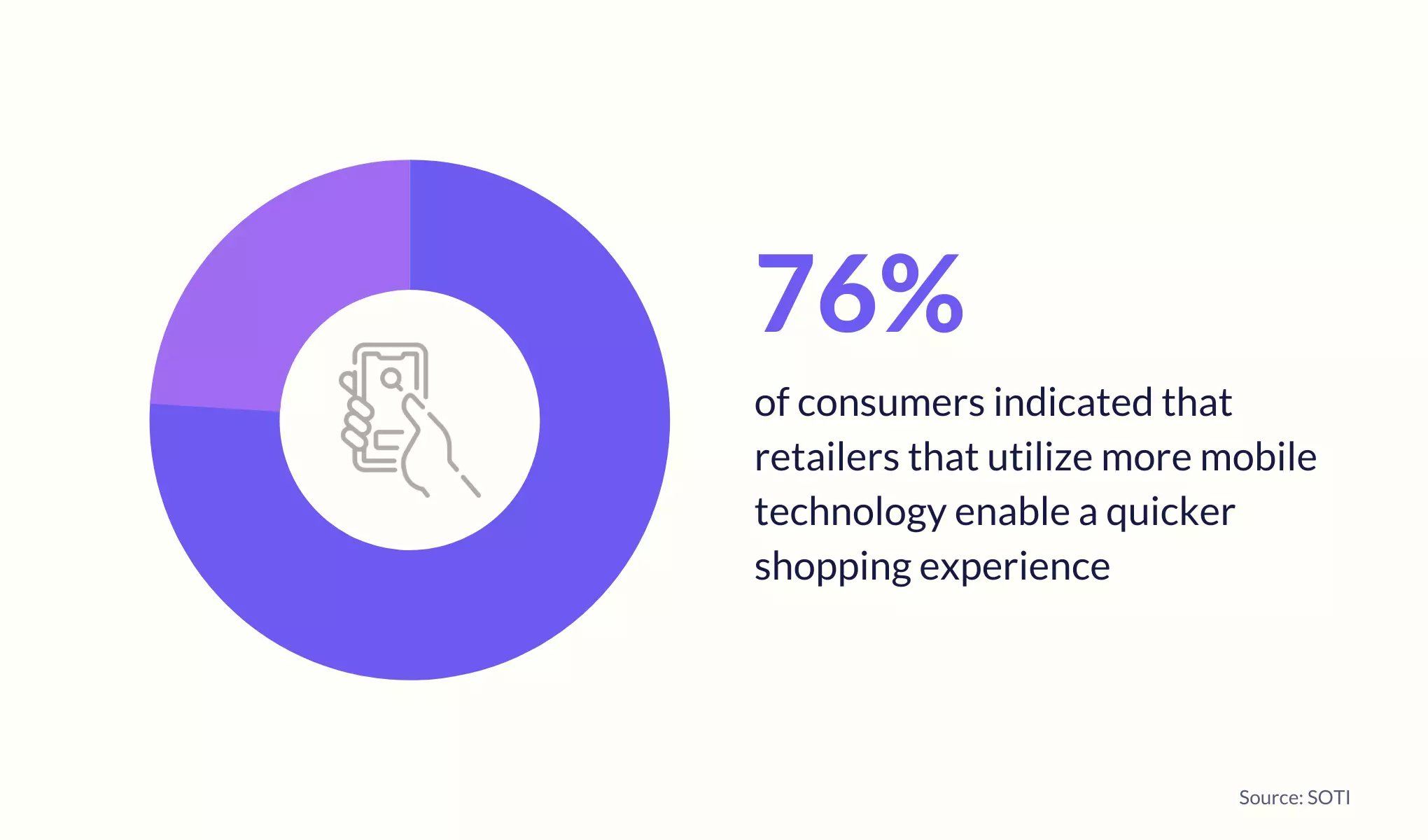
Mobile-friendliness includes quickly loading help docs, easy-to-find search bars, and a welcoming interface.
Wrapping up
A PwC survey shows that nearly 80% of American consumers consider quick, knowledgeable, and friendly help as important aspects of good customer service. But most companies fail to deliver on these customer expectations due to a lack of agents and insufficient training resources. The result? Unhappy customers and lost business.
Customer self-service helps you navigate this problem in a cost-effective, low-effort way. All you need to do is keep a pulse on customer requests and create self-service portals that answer their queries in a clear manner, thus providing them with a great self-service experience.


































