“Hey, I recently ordered this from your store. Could you let me know the shipping status?”
Simple question. But it’s also one your support team shouldn’t be answering.
Their bandwidth is better off handling more complex queries like account settings and upgrades, rather than these.
But then, who gets the simple questions?
That’s where a customer portal comes in. Think of it as a self-service control panel. It allows users to raise tickets, look for information, or read help articles from their own personalized portal.
If you’re still relying only on email or chat for simple support queries, you’re missing a huge opportunity. Let’s look at what a customer portal really is, why it matters, and how to build one that customers actually enjoy using.
Table of Contents
- What is a Customer Portal?
- What are the Benefits of a Customer Portal?
- What are the Elements of a Customer Portal?
- How to Create a Customer Portal
- Best Practices for Creating a Customer Portal
- Examples of Customer Portals
- Improve Customer Experience with a Customer Portal
- Frequently Asked Questions
What is a Customer Portal?
A customer portal is a secure, login-only section of your website where customers can track orders, update account details, or submit requests- all without having to contact your team directly.
It’s a one-stop shop for managing their relationship with your brand. While it’s built for self-service, the portal also provides an easy path to escalate more complex issues to your support team.
How does a customer portal work?
Unlike your public website, a customer portal is typically password-protected and personalized. When customers log in, they see information that’s relevant only to them: their purchase history, open support tickets, billing information, or account settings.

Customer Portal showing order history
Regardless, the core purpose remains the same: to empower customers to find answers and take action on their own terms, without waiting for someone on your team to respond.
This means fewer repetitive questions for support teams, faster resolutions for customers, and more control over their experience.
Recommended reading
What are the Benefits of a Customer Portal?
The last time I had to check my shipping details for a product via a brand’s portal, I was happy I didn’t have to wade through emails or hop on a call.
While this is one benefit, here are some others that justify having a customer portal for your website:
1. Reduces Customer Effort
Customers don’t always reach out during business hours. They may want to check an order during a commute or raise a ticket from a different timezone.
With a customer portal, customers can log in anytime and get what they need in seconds.
💡Did you know?
70% of customers expect a company’s website to include some form of self-service portal or FAQ section.
Everything is right there, whether it’s checking an order status, downloading an invoice, or reviewing past conversations with support.
This kind of instant access reduces friction drastically. Customers don’t have to explain their situation multiple times or hunt down old confirmation emails. They simply search, click, and find the answer.
Recommended reading
2. Improved Agent Productivity
Think about how much time your team spends on repetitive tasks: resetting passwords, sharing tracking numbers, or explaining how to update payment information.
A customer portal handles these automatically, freeing your agents to work on escalations, technical troubleshooting, or building stronger customer relationships.
Over time, this shift means your team can handle more volume without burning out and without needing to hire additional headcount just to keep up with basic requests.
Recommended reading
3. Unique Customer Insights with Portal Analytics
A customer portal gives you invaluable insights into customer behavior and needs.
Think about it: Every login, search query, and article view tells you something about what customers are trying to do and where they hit roadblocks.
Portal analytics can show you:
- Which help articles get the most traffic
- Where customers drop off before finding answers
- Which topics frequently gather support tickets
- What features or information do customers access most often
- How long it takes them to resolve issues on their own
These insights help you spot gaps in your knowledge base, identify common pain points, and help your team make data-driven decisions about your support strategy.
4. Reduce Support Costs
With every support ticket you’re dodging with self-service, you save about $15-20. Multiply that across hundreds or thousands of tickets, and the cost savings become significant.
This is why self-service is one of the most cost-effective ways to scale your support operations.
When customers can solve problems on their own, you’re not paying agents to handle those interactions. And since portals operate 24/7, customers get help outside business hours without requiring night shifts or weekend coverage.
As your customer base grows, these savings compound quickly. You can maintain high-quality support without proportionally increasing your support budget.
5. Improve Customer Experience
A good customer portal helps customers feel more in control and supported. They can log in at any time to see how their requests are progressing, view updates, and be assured that their issue is being handled. That sense of visibility builds trust and makes customers feel supported, even when they haven’t spoken to an agent.
Portals also keep information consistent. Every customer sees the same reliable details and clear timelines, which removes confusion and sets the right expectations.
For instance, with Hiver, customers can check ticket status, add comments, and attach documents without having to email back and forth. They can come back whenever they want to review instructions or past conversations.

Query submission on Hiver’s customer portal
Because the portal is available around the clock, customers never have to wait for business hours. This kind of convenience positively adds to the support experience.
What are the Elements of a Customer Portal?
To really deliver value, it’s crucial to nail the basics of a customer portal. Here are the main elements to include:
A Branded Web Portal
Your customer portal should look and feel like an extension of your brand, not a generic third-party tool.
This means using your brand’s logo, colors, and tone of voice, but prioritizing layout and content based on what your customers actually need.
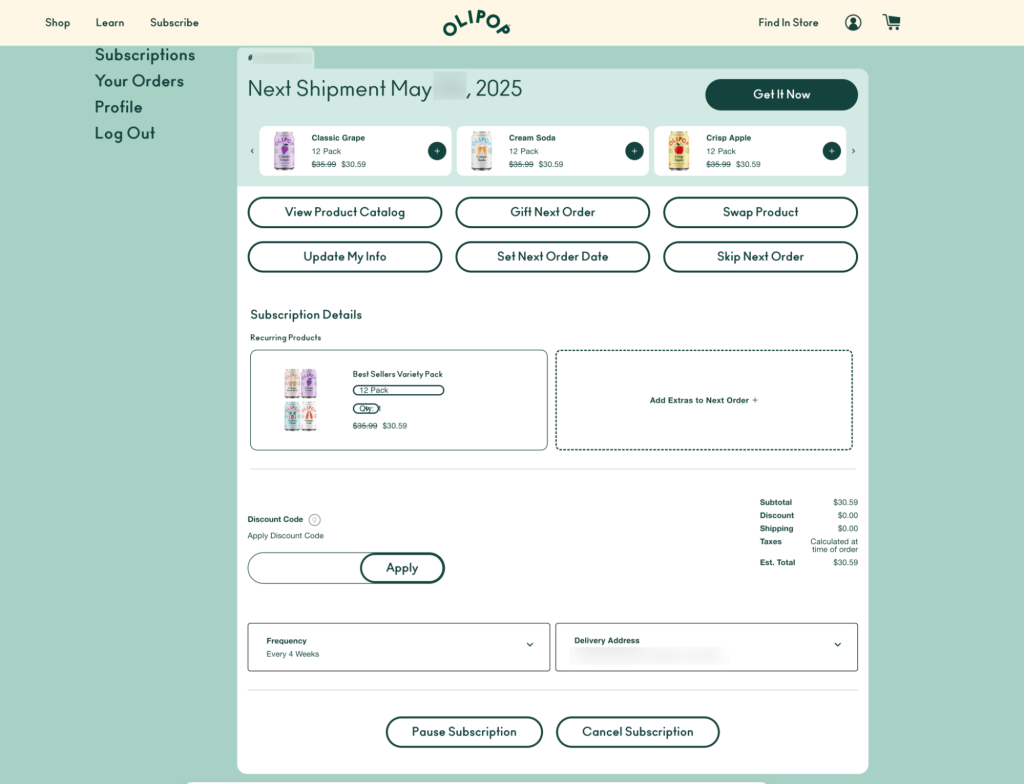
Customization also means flexibility in what you display. Depending on your industry, you might prioritize order tracking, billing history, support tickets, or account settings. The portal should adapt to your business model, not the other way around.
Knowledge Base
A good knowledge base is the backbone of any self-service portal. It’s where customers go to find step-by-step guides, troubleshooting tips, FAQs, and best practices—all organized in a way that makes sense.
The key is to make your knowledge base searchable and easy to navigate. Customers shouldn’t have to dig through dozens of articles to find what they need. Use clear categories, add a robust search function, and keep content up to date.
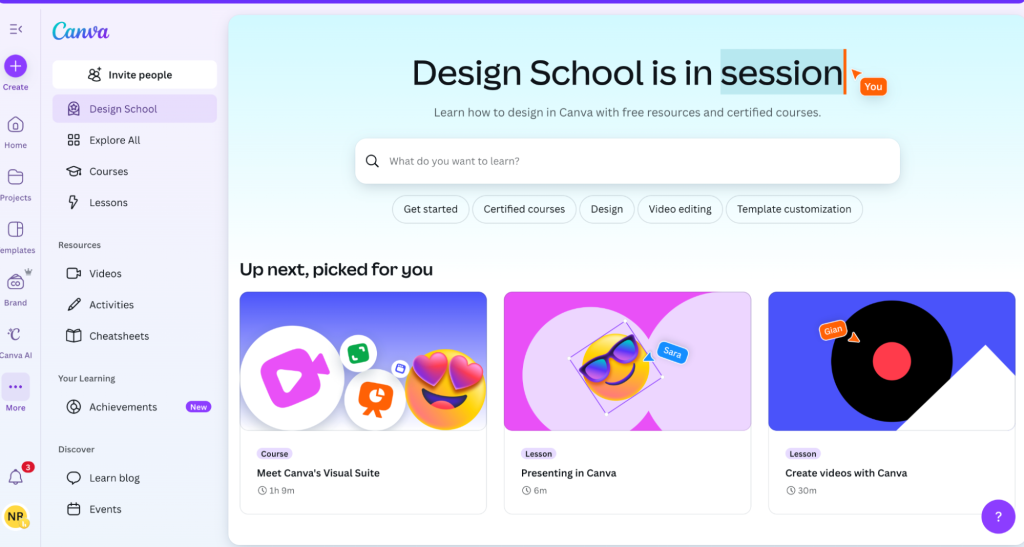
Canva provides easy access to the knowledge base and its design school, right from the customer portal
The easier customers find answers, the less likely they are to submit a support ticket.
AI-Powered Chatbot Support
Even with a solid knowledge base, some customers will still have questions that need more context. That’s where an AI chatbot makes a big difference.
A smart chatbot can greet customers when they log in, ask clarifying questions, and point them to the right article or action.

SayHello, which uses Hiver’s live chat
For example, if a customer types “Where’s my order?”, the chatbot can pull up their order status instantly. If they’re asking to escalate to an agent, the chatbot can seamlessly do that too.
Recommended reading
Escalation to Support Agents
Even the best customer portal can’t solve everything. Sometimes, customers may just want to speak to a human.
In such cases, your portal should make it effortless to escalate from self-service to live support, without losing context.
🌞 Did you know?
You can use Hiver’s live chat to seamlessly create a flow for users to connect with a live agent. Once you login and customize the chatbot, you’ll just have to deploy it on your customer portal.
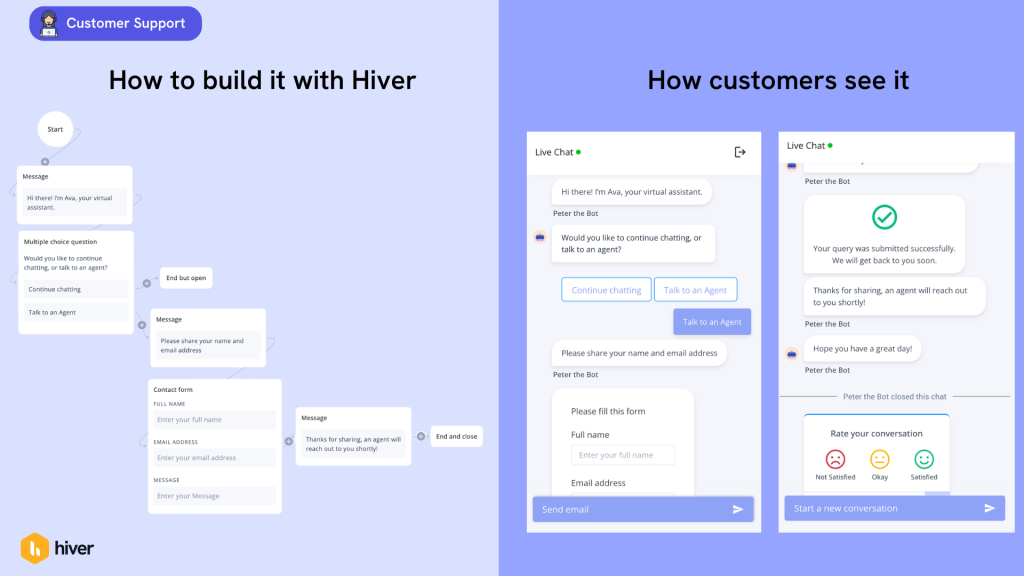
Hiver’s chatbot flow to connect users with a live agent
Customers can easily access help articles via the chatbot, or just ask for an agent whenever required.
Whether through a clear “Contact Support” button, ticket submission form, or live chat box, the transition should feel seamless. Customers should never have to re-explain their issue or start over.
Community Forums
Community forums add a social layer to your customer portal. Customers can ask questions, share tips, and learn from each other’s experiences.
For product teams, these forums are a goldmine. They can keep an eye on popular threads, see how customers use the product, and what they commonly struggle with.
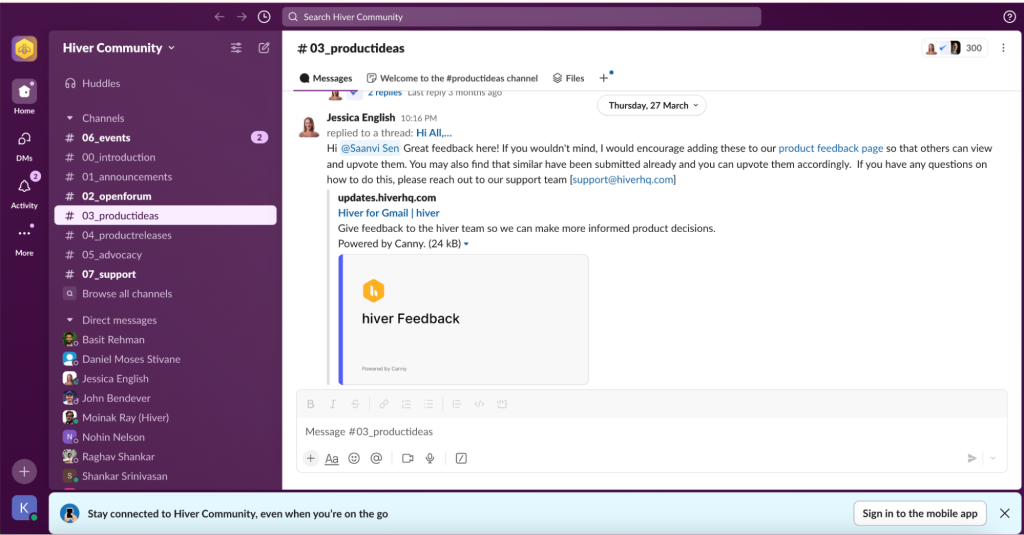
Hiver’s Slack community for customer feedback
It’s also a great way to uncover feature requests, clever hacks, and usage insights that might not show up in support tickets.
The best part is that forums reduce support load. When customers help each other, your team doesn’t have to answer every question.
Mobile Optimized Experience
Your customers aren’t always at a desk. They’re checking their account from a phone during their commute, or looking up a tracking number while they’re out running errands. If your customer portal isn’t mobile-friendly, you’re adding unnecessary friction.
A mobile-optimized portal should offer a responsive design for any screen size, touch-friendly navigation, and fast load times.

Aura Bora’s mobile-optimized portal
Customers should be able to accomplish the same tasks on mobile as they can on desktop, without pinching and zooming or dealing with broken layouts.
Security
While not exactly a portal feature, this is a must-have with every customer portal. Since the portal handles sensitive information—personal details, payment methods, order history, and support conversations—it should carry the same layer of security as your website and product.
At a minimum, your portal should use:
- SSL encryption to protect data in transit
- Two-factor authentication for an extra layer of account security
- Role-based access controls so customers only see what’s relevant to them
- Regular security audits to catch vulnerabilities before they become problems
As a customer, you’d want your data to be safe. Putting these in place can save your brand from data breaches or the aftermath of broken customer relationships overnight.
Recommended reading
Built-in Feedback Collection
Your customer portal should evolve based on how people actually use it. Built-in feedback tools help you collect insights to help you get there.
Add simple, in-context feedback tools that let users share what’s working and what isn’t. A “Was this helpful?” prompt under help articles or a short survey after a support interaction can go a long way.
This kind of real-time input helps you spot confusing instructions, uncover gaps in your help content, and fix broken flows before they become bottlenecks.
And when customers see that you’re actually acting on their feedback, it builds trust.
Recommended reading
How to Create a Customer Portal
Building a customer portal might sound like a massive project, but with the right tool, you can launch a functional portal faster than you think.
With Hiver, you can set up a customer portal in less than 5 minutes.
Here’s how:
Best Practices for Creating a Customer Portal
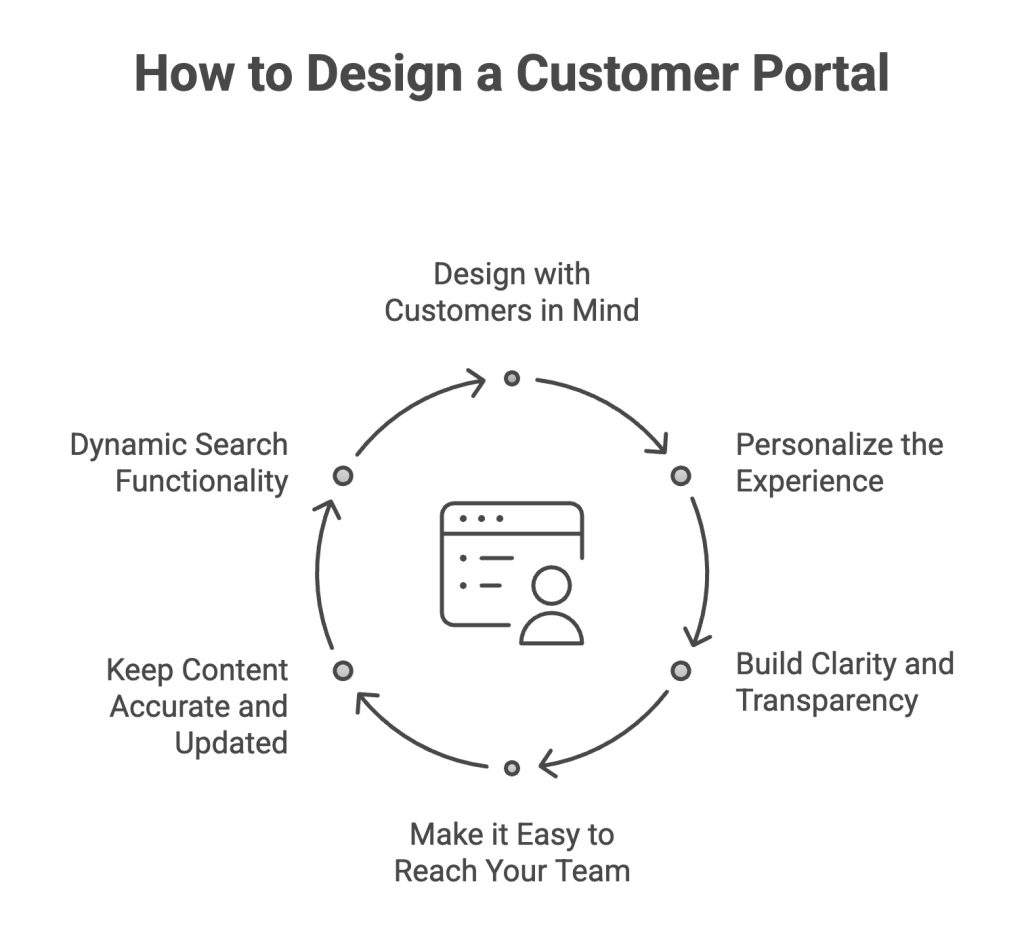
How to design a customer portal
Building a customer portal is one thing. Building one that customers actually love to use? That takes a bit more finesse.
Here are some best practices to guide you:
1. Design with customers in mind: When designing the portal, think like your users. Can they quickly find what they’re looking for? Is the layout simple and intuitive? Use clear labels, minimal clicks, and straightforward navigation. Every element should make it easier for customers to get what they need.
2. Personalize the experience: Use customer data to make each visit more relevant. Show open tickets, recent purchases, or help articles related to their products. A bit of personalization makes the portal feel like a helpful guide instead of a generic tool.
3. Build clarity and transparency: Customers feel more confident when they can see what’s happening behind the scenes. Show real-time ticket updates, expected response times, and order progress. That visibility builds trust and helps set the right expectations.
4. Make it easy to reach your team: Self-service should never feel like a dead end. Include a clear way for customers to contact support—whether through chat, email, or a quick “Contact Us” button. Knowing help is available gives customers confidence to explore on their own.
5. Keep content accurate and updated: Outdated information can frustrate even loyal users. Regularly review help articles, replace old screenshots, and update FAQs. Assign ownership so someone is always responsible for keeping content fresh.
6. Dynamic search functionality: Put a dynamic search bar front and center on your portal homepage. It should respond in real time, handle typos, suggest related articles, and surface the most helpful results first.
Examples of Customer Portals
Let’s look at a few real-world examples of customer portals that get it right:
1. Snov.io’s Customer Portal
Snov is a great example of a customer portal that integrates other forms of self-service well.
Users can view their account details, browse the knowledge base directly from the sidebar, and start a live chat if they need help from an agent.

Snov’s customer portal with knowledge base and live chat
2. BestBuy Customer Portal
BestBuy’s customer portal brings everything into one view: orders, subscriptions, payment methods, and support options. Customers can search for answers, check past purchases, or contact support directly from the portal.
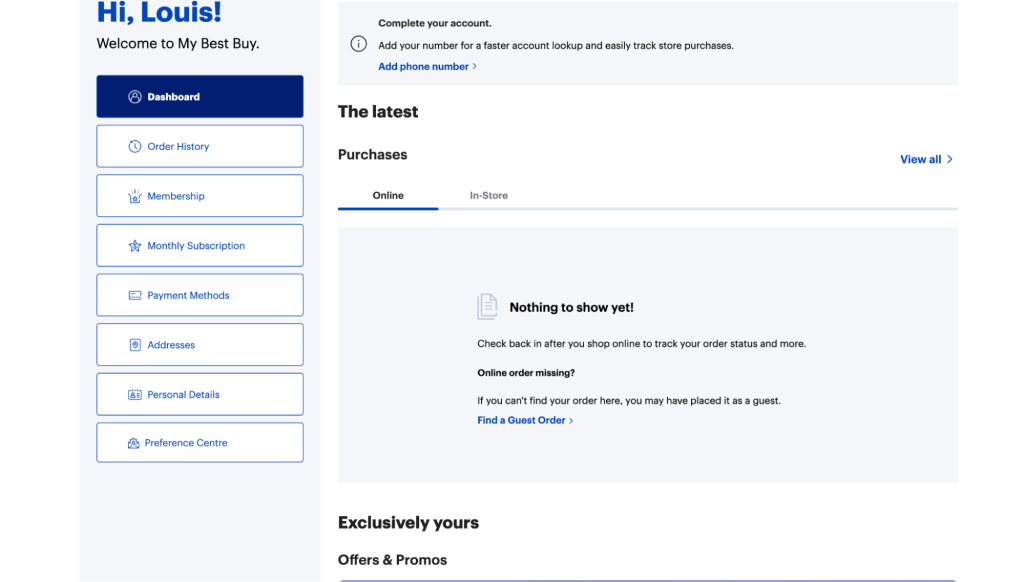
BestBuy’s customer portal
3. Chewy’s Customer Portal
Chewy’s pet portal gives users one place to manage orders, add pet profiles and medical history, track prescriptions, and access support through live chat, FAQs, or phone.
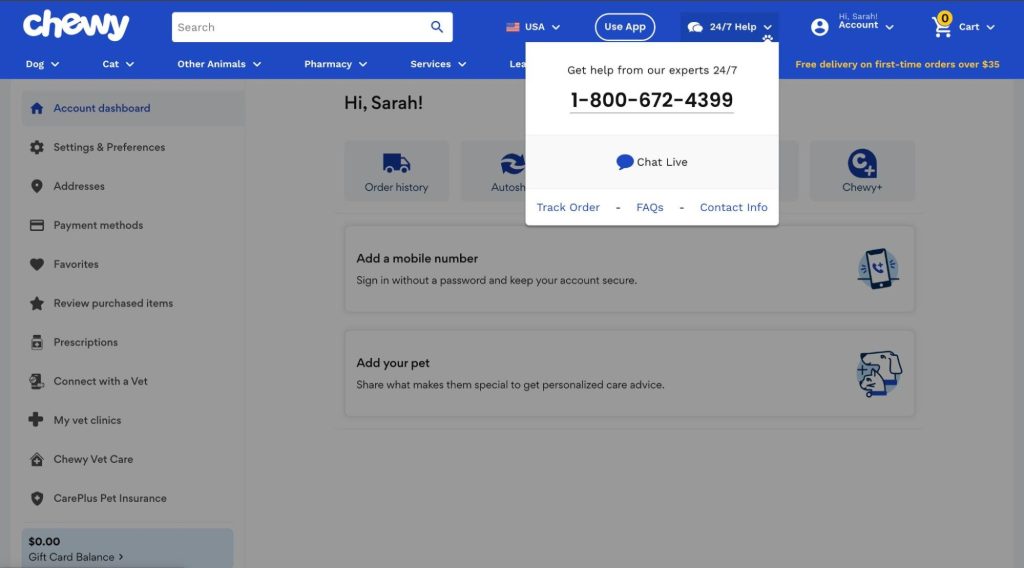
Chewy’s customer portal to manage vet prescriptions and pet needs
Improve Customer Experience with a Customer Portal
Great support doesn’t have to mean hiring a bigger team or staying online 24/7.
With a customer portal, your customers get the information they need when they need it.
That’s where Hiver’s customer portal shines. It’s built to make self-service truly effective. The portal is quick to set up, easy to customize, and includes everything your customers need—chatbots, knowledge base access, smooth escalation to live agents, and built-in analytics to track what’s working.
The payoff? A better experience for your customers, and a lighter load for your team. In short- a customer experience that scales without sacrificing quality.Wondering how this can work for your team? Start a free trial today and see how you can create a customer portal using Hiver.
Frequently Asked Questions
What is an online customer portal?
An online customer portal is a web-based platform where customers can access information and manage their interactions with your business. It’s a self-service hub that lets them track orders, view account details, submit support requests, and find answers without contacting your team directly.
Are all customer portals password-protected?
Most customer portals are password-protected because they contain personalized information like order history, billing details, and support conversations. However, some portals have a public-facing component—like a knowledge base or community forum—that anyone can access without logging in.
What information can a user see in their customer portal?
It depends on your business, but common information includes order history and tracking, invoices and payment methods, open and past support tickets, account settings and preferences, help articles and documentation, and community discussions. The goal is to give customers everything they need to manage their relationship with your company in one place.
What is a customer service portal software?
Customer service portal software is a platform that enables businesses to create and manage self-service portals for their customers. These tools typically include features like knowledge base management, ticketing systems, chatbots, community forums, and analytics.
Who should use a customer web portal?
Any business that serves customers over time can benefit from a customer web portal. This includes:
1. E-commerce companies managing orders and returns
2. SaaS businesses providing product support and documentation
3. Professional services firms sharing project updates and documents
4. Financial institutions offering account management
5. Healthcare providers managing appointments and prescriptions
If your customers regularly need information from you or contact your support team, a customer portal can save time for everyone involved.
Start using Hiver today
- Collaborate with ease
- Manage high email volume
- Leverage AI for stellar service
 Skip to content
Skip to content












