Customers want quick answers, ideally as soon as they contact you. One cost-effective way of addressing these needs is through chatbots. It’s definitely a faster way to give customers what they want and when they want it.
But that’s just one side of the story. There’s enough precedent on how chatbots can go off script and frustrate, sometimes even offend, customers. Such experiences can damage your business’s reputation.
So, how do you ensure your chatbots don’t err in customer interactions? The answer is to continuously track their performance.
In this guide, we’ll break down why chatbot analytics matter, and the 13 essential metrics and dashboards you should be tracking to maximize chatbot ROI in 2025 and beyond.
Table of Contents
- What is Chatbot Analytics?
- 5 Reasons to Measure Chatbot Analytics
- Top 13 Metrics You Cannot Ignore in Chatbot Analytics
- How to Set Up Your Chatbot Analytics
- Key Features to Choose a Chatbot Analytics Dashboard
- The Takeaway on Chatbot Analytics
- FAQs
TL; DR
Chatbot analytics turn conversations into measurable outcomes. They show how well your bot resolves issues, where users get stuck, and the real ROI it delivers.
Who needs it: Any team using chat for customer support, sales, or engagement in industries like SaaS, retail, banking, healthcare, or e-commerce.
Why it matters: Better ROI, lower costs, faster resolutions, happier customers, and fewer escalations to agents.
13 Core Metrics to Track (2025):
1. Average chat duration
2. Goal Completion Rate (GCR)
3. Total conversations
4. Human takeover rate
5. Retention rate
6. Response time
7. Fallback rate
8. Return on Investment (ROI) period
9. User sentiment
10. Response accuracy
11. Customer Satisfaction Score (CSAT)
12. Feedback rate
13. Bounce rate
How to use chatbot analytics effectively: Define goals, enable built-in tracking, add custom events, build dashboards, and review regularly to refine performance.
What is Chatbot Analytics?
Chatbot analytics allows businesses to collect and understand user data from every chatbot interaction with its users. It’s how you figure out what’s working and what’s not.
These analytics cover many signals, such as:
- How many people use the chatbot?
- How long do conversations last?
- How often are chats escalated to humans?
- Are your users satisfied?
The core idea is to analyze user insights to help businesses measure and improve their performance, eventually enhancing customer experience.
Real World Example: H&M’s Chatbot (Retail & E-commerce)
H&M uses its AI-powered chatbot to guide shoppers through product searches. When I asked for a “black cotton t-shirt,” the chatbot showed relevant search results.
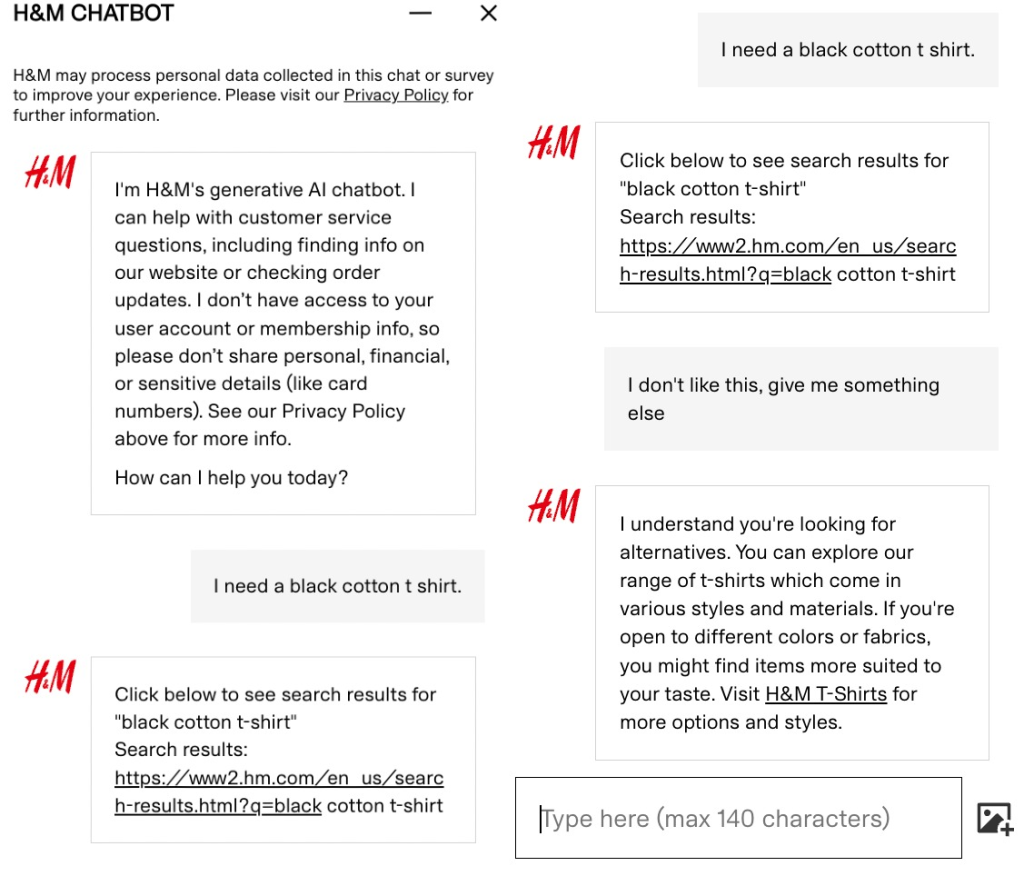
From my side, the experience was good, but for H&M, analytics around this interaction are even more important. The H&M customer support team can see whether customers like me actually click the link or if we drop off.
Insights like these improve the overall customer experience without human intervention and make the chatbot more useful for shoppers, especially when handling complex queries.
How Chatbot Analytics Actually Work
Chatbot analytics rely on a combination of AI and data systems to turn raw conversations into structured, actionable data that can be measured:
- Natural language processing (NLP) helps the bot understand what users mean when they type or speak.
- Machine learning models improve accuracy by learning from past conversations.
- Sentiment analysis engines detect tone, so you know when users are happy, frustrated, or neutral.
- Event tracking and data pipelines log every interaction, turning raw conversations into structured insights you can measure.
5 Reasons to Measure Chatbot Analytics
“Is my chatbot worth the cost?” or “Are customers actually happy using it?”
If you want the answers to these questions, then it’s important to track chatbot analytics. I will tell you the five most important reasons to track chatbot analytics:
Prove ROI
When you monitor chatbot analytics regularly, you know whether the chatbot saves money. Track metrics like deflected tickets, agent hours saved, and cost per conversation to calculate the actual return.
Identify Efficiency Gaps
Analytics on human takeover rates, resolution times, and drop-offs highlight exactly where conversations fail. These numbers reveal the exact moments when your customers encounter an issue.
A field study of 35,000 telecom chatbot interactions found 66% of users rated the experience 1/5, showing how poor performance can quickly damage satisfaction. Tracking these signals helps fix issues early.
Measure Automation Coverage
The automation rate shows how many queries the bot resolves without human help. Analytics highlight strong areas and reveal the topics that still need agent support.
Extract Insights at Scale
Analytics surface recurring questions, trending issues, and hidden opportunities across thousands of chats. Those insights guide product tweaks, support improvements, and content updates.
Track Customer Experience
Customer Satisfaction Score (CSAT), customer sentiment, and feedback data connect bot performance to customer trust and loyalty. High scores confirm your chatbot’s value, while low ones show where to act fast.
Top 13 Metrics You Cannot Ignore in Chatbot Analytics
Here is a breakdown of the 13 essential chatbot metrics you should track and how they can help your business.
1. Average Chat Duration
Average chat duration measures how long a user interacts with your chatbot in a single session. You calculate it by dividing the total time of all chats by the total number of sessions in a given period.
Average chat duration = Total duration of all chats
———————————
Total number of sessions
Why should you track average chat duration?
It tells you how smooth or complicated your chatbot experience is. A high duration indicates that your conversation flow may need to be simplified to offer faster, more direct resolutions.
Recommended reading
How to Reduce Average Handle Time (AHT) Without Sacrificing Quality
2. Goal Completion Rate
Goal completion rate (GCR) measures how often users achieve a defined goal, like booking, sign-up, or problem resolution. You calculate it by dividing the number of successful sessions by the total sessions in a period.
Average chat duration = Number of goals successfully completed
——————————————-
Total number of sessions
Why should you track goal completion rate?
GCR is a direct measure of your chatbot’s effectiveness. A low rate tells you that users are likely facing a problem and abandoning the conversation, signaling a need to revise your chatbot’s workflow and user experience.
3. Total Number of Conversations
The total number of conversations shows the number of chats your bot handles overall. It clearly indicates your chatbot’s reach and whether users engage with it as intended.
Total number of conversations ∑ (Individual Chat Sessions)
Why should you track total conversations?
It is the baseline for measuring your chatbot’s visibility and appeal. A low number can signal poor chatbot positioning or usability issues, while a high number shows users easily finding and engaging with the bot.
4. Human Takeover Rate
Human takeover rate shows how many chatbot conversations escalate to an agent. It’s calculated by dividing the number of escalated chats by the total number of conversations.
Human Takeover Rate = Number of conversations escalated to human agents
—————————————————— x 100
Total number of conversation
Why should you track human takeover rate?
It shows how much your chatbot can handle independently. A high takeover rate suggests the chatbot fails to understand user queries or is ineffective in providing satisfactory resolutions.
A low rate with transfers only for complex issues indicates your chatbot is functioning well and effectively supporting your team.
5. Retention Rate
Retention rate shows how many users return to use your chatbot after their first interaction. It’s calculated by dividing returning users by total unique users over a set period.
Retention Rate = Number of returning users
———————————- x 100
Total number of unique users
Why should you track retention rate?
It reflects whether users find long-term value in the chatbot. A high retention rate is a direct reflection of user satisfaction and a sign that your chatbot is providing long-term value. A low rate means there’s a problem with functionality or user experience.
6. Response Time
Response time measures how quickly your chatbot replies to a user’s query. It’s calculated by dividing the total time taken for all responses by the total number of responses.
Average Response Time = Total time taken to respond to all messages
———————————————–
Total number of responses
Why should you track response time?
Tracking the average response time gives you an idea of how efficiently your chatbot handles customer interactions.
A shorter average response time ensures that users receive timely assistance, which leads to a better customer experience. A long response time can cause user frustration and a high bounce rate.
Recommended reading
First Response Time Explained: Tips for Delivering Faster Customer Support
7. Fallback Rate
Fallback rate measures how often the chatbot fails to understand a query and gives a default reply like “I didn’t get that.” It’s calculated by dividing fallback responses by total user interactions.
Fallback Rate = Number of fallback responses
——————————- x 100
Total no of users interactions
Why should you track the fallback rate?
Monitoring the fallback rate helps you identify gaps in the chatbot’s algorithm and improve the bot’s capabilities. A chatbot with a higher fallback rate could mean the bot needs more training in Natural Language Processing (NLP). It could also indicate that your conversation flow needs to be improved.
8. ROI Period
The ROI period measures how long it takes for a chatbot to drive financial returns to a company. It is calculated by dividing the investment in the chatbot by its net return over a month or a year.
ROI Period = Total investment in chatbot
———————————————
Monthly (or annual ) net return from chatbot
Why should you track ROI period?
Measuring the ROI period is important to ensuring that the chatbot brings in tangible benefits after its implementation.
It gives you insights into how effectively your chatbot complements your customer service function and whether implementing it was a good financial investment.
9. User Sentiment
User sentiment refers to customer or prospect messages’ emotions or underlying tone when interacting with a chatbot. You can track it by integrating your chatbot with sentiment analysis tools that use Natural Language Processing (NLP) to identify emotions in customer responses.
These tools track specific keywords, emojis, and the context of interactions to gauge whether the customer sentiment is positive, negative, or neutral.
You can track user sentiment using:
- Sentiment analysis tools
- Taking customer feedback
- Tracking emotion-based keywords in conversations
Why should you track user sentiment?
Understanding user sentiments is key to monitoring how customers feel during their interactions with the chatbot. Negative sentiments can indicate customer frustration, possibly because the chatbot does not respond accurately to queries.
10. Response Accuracy
Response accuracy measures how often the chatbot delivers accurate and effective responses to customer queries. It’s calculated by dividing accurate responses by total responses.
Response Accuracy = Number of accurate responses
————————————– x 100
Total number of responses
Why should you track response accuracy?
Monitoring and improving response accuracy helps the chatbot be a reliable customer service tool. A high response accuracy reduces the need for human intervention. By tracking this metric, you can identify specific areas where the chatbot needs more training
11. Customer Satisfaction Score (CSAT)
CSAT measures customer satisfaction after interacting with your chatbot. It’s usually collected through a quick CSAT survey at the end of a chat, such as “How satisfied are you with the support you received today?”
Users respond on a short scale (1–5), giving you a direct view of their experience.

Why should you track CSAT?
Tracking CSAT directly measures user experience and tells you if your chatbot is meeting expectations or falling short. High scores signal trust and loyalty, while low scores highlight areas that need attention.
12. Feedback Rate
Feedback rate shows how often users share their opinions after a chat. It could be a thumbs-up/thumbs-down, a star rating, or a short comment.
A high feedback rate means users are engaged enough to respond, while a low rate suggests the survey may be too long, poorly placed, or ignored.
Why should you track the feedback rate?
Feedback rate shows how many users share their opinions after a chat. It matters because raw metrics can’t explain why something works or fails. You can capture real user insights that help validate improvements.
13. Bounce Rate
Bounce rate measures how many users start a chat but leave before completing any meaningful action. In chatbot terms, it means exiting after a single message or closing the window without resolution.
Why should you track Bounce Rate?
Bounce rate measures how often users leave a chatbot before doing anything meaningful. A high bounce rate may point to slow responses or confusing prompts, while a lower rate means users stay engaged and complete their goals.
How to Set Up Your Chatbot Analytics
Now that you know why measuring your chatbot’s performance is important, the next step is to figure out how to get started. Setting up an analytics program might seem complicated, but it’s actually simple.
Step 1. Define Your Goals
First, you need to know what you want the chatbot to do. Are you trying to reduce calls to your support team? Do you want it to help sell products? Or is the main goal to make customers happier? Your answers here will tell you what to measure.
For example, don’t just set a vague goal like “improve customer service.” Instead, aim for something specific, like “reduce the number of calls to our support team by XX%.”
Step 2. Turn on Built-in Analytics
Most chatbot platforms come with their own analytics tools. You don’t have to build something from scratch. You need to enable these to track core data like conversation volume, response times, and escalation rates. It’s the quickest way to get a baseline view of performance.
💡 Pro Tip: Choose a platform that gives you more than just surface-level numbers. For example, Hiver offers chat analytics that track real-time CSAT, response accuracy, and agent handoffs. You can even view trends across email, chat, and WhatsApp for a complete picture. The AI insights feature goes deeper, highlighting conversation patterns, bottlenecks, and satisfaction trends so you know exactly where to improve.
Step 3. Add Custom Tracking
Set up custom tracking in your chatbot to monitor specific actions, like when a user clicks a button, downloads a guide, or asks about a product. Custom events give you data that directly reflects your business goals.
Step 4: Build a Dashboard
You need an easy way to see all the data. A dashboard puts all of your most important numbers in one place so you can see what’s happening at a glance.
You can also set up funnels to see how users move through a conversation, showing you exactly where people leave the chat.
Step 5: Monitor and Improve
Set aside time each week or month to check your dashboard. Look for trends, like users asking the same question repeatedly or the chatbot failing to recognize common intents.
Use those insights to make small changes, test them, and track the results. Continuous monitoring is how your bot gets smarter.
Key Features to Choose a Chatbot Analytics Dashboard
A good dashboard should give you a clear, easy-to-read picture of how your bot is performing. Here are some of the key features to look for in a chatbot analytics dashboard:
Performance Metrics
A dashboard should focus on the metrics that tell you if your chatbot is hitting its goals. You should be able to track performance metrics like your goal completion rate (did the bot help the user?), fallback rate (how often did the bot fail to understand a user?), and human handoff rate (how often did a user need to talk to a person?).
AI-Powered Insights
Modern dashboards now include AI capabilities that go beyond reporting numbers. AI can check hidden patterns, spot recurring issues, and highlight trends that impact performance. You don’t have to go through data manually; you will get instant insights, making optimization faster and more effective.
Real-Time Monitoring and Alerts
A solid dashboard gives you live data to see what’s happening right now. It should also send you alerts for a sudden drop in usage or a spike in errors. You can fix problems as soon as they happen.
Engagement and Usage Tracking
You should be able to see how people are actually using your bot. Look for metrics like the total number of conversations, the number of new and returning users, and the average conversation length. These numbers tell you if people are finding your bot easily and if they’re staying engaged.
NLP Quality Insights
You need to know whether your chatbot understands customer queries. The best dashboards show you things like how often your chatbot fails to recognize a user’s intent. You can then figure out where your bot needs more training and what phrases or topics you should focus on.
CSAT and Sentiment Feedback
Look for a dashboard that tracks your CSAT (Customer Satisfaction) score, gathers simple “thumbs up/down” ratings, and analyzes a user’s mood during a chat. You will be able to get an idea for how well your chatbot is performing.
The Takeaway on Chatbot Analytics
Chatbot technology has advanced recently, but simply setting one up won’t improve customer support. Analytics show where your chatbot works well and where it fails, whether that’s accuracy, when to escalate, or how users feel during chats.
It gives you visibility into how you can make your bot more effective. By ‘more effective’, we mean a bot that can offer accurate responses, knows when to escalate queries, and, generally provides a good user experience.
Metrics like response accuracy, user sentiment, fallback rate, and goal completion reveal the gaps in your workflows.
Start measuring your chatbot performance today; even small changes can make a big difference for your customers.
FAQs
1. How often should I review chatbot analytics?
Weekly reviews help you catch small issues early, while monthly reviews give you a broader view of performance trends. Regular check-ins also make it easier to test changes and see if they work.
2. Which dashboard feature of the chatbot matters most?
Real-time monitoring is important. It lets you spot spikes in errors, long response times, or drops in containment as they happen. Without it, you’re always reacting late to problems.
3. How do I connect chatbot analytics to ROI?
Track the number of conversations the bot resolves without human help and the hours saved. Pair that with revenue-driven metrics like conversions or upsells to show clear cost savings. Over time, it gives you a direct link between chatbot usage and business results.
4. How do you measure a chatbot’s performance?
Use a mix of metrics: Goal completion, response accuracy, fallback rate, and CSAT. Together they show how effective the bot is at solving customer problems. Also, add feedback from users gives you an even fuller picture.
5. What should a chatbot KPI dashboard include?
The essentials are performance KPIs (goal completion, containment, handoffs), engagement data (active users, conversation volume), and customer feedback (CSAT, sentiment). Integrations with BI tools make the data even more useful. A clean, simple layout makes it easier for teams to act on the insights.
Start using Hiver today
- Collaborate with ease
- Manage high email volume
- Leverage AI for stellar service
 Skip to content
Skip to content












