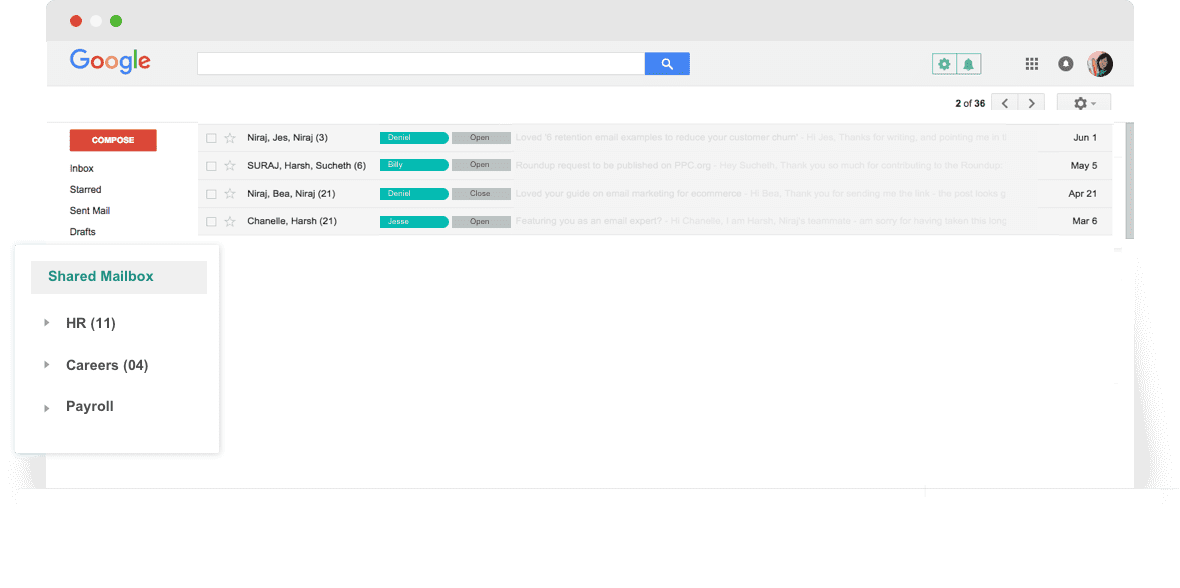It’s no longer a secret that Email breaks when we try to use it for teamwork. I am talking about the times when a bunch of people manages email addresses like info@ or support@ together.
There is no intuitive way to establish who has to start working on an email when it arrives. When you want a teammate to work on an email, you forward it to them. And then he/she discusses the problem with other teammates by writing more emails.
Threads grow uncontrollably. More people get CC’d. Information gets buried in silos. It’s not pretty.
The good news is that Google has finally decided to address this problem. They’re very close to rolling out a shared mailbox feature – aimed at making task management easy.
With this update, teammates will be able to delegate emails to each other. The emails get two states: In Progress, and Finished.
The left pane gets some jazz too: you will have an ‘assigned to me’ section to quickly access emails you have to work on.
It definitely solves the delegation problem to some extent. But, it also leaves a lot of questions unanswered.
Where’s the teamwork?
How many times do you exchange emails with co-workers every day? And how much time does it take for you to brief your team about the things they have to take care of every day?
If the answer makes you slightly uncomfortable, your team needs a good collaboration tool — just what the Gmail shared inbox is not.
- How do you ensure two of your teammates do not end up replying to the same email?
- How do you help your team communicate without making the inbox problem worse?
- How would you know who is doing well and who needs coaching to do better?
- How do you ensure your teammates have easy access to the information they need?
Gmail’s shared inbox allows you to assign tasks to your team – that’s about it.
It does not help them work better as a group. It falls a long way short of the collaborative tool your team needs to work better together.
Hiver fills those gaps, and more
Hiver, on the other hand, takes a more inclusive approach to solving the teamwork problem. It goes much beyond just barebones task assignment to ensure that teammates work together more efficiently as a group.
Automate task assignment
Gmail’s shared inbox lets you delegate emails to your team. But what happens when you have a really large number of emails arriving in the shared inbox every day? There’s going to be a lot of manual work for the manager who distributes work.
Hiver, apart from manual email assignment, also lets you automate the process. For example, you can have all the emails from a specific email address assigned to Jason, or just do a round robin (evenly distribute the email workload).
There’s a lot less manual work that way. You can basically free up an entire person to work on something more important than assigning emails.

Prevent ugly collisions
In a fast-paced environment, there is always a chance that two of your teammates will end up replying to the same email. It’s a pretty common problem faced by support teams during peak hours.
Gmail’s native shared mailbox does not have anything in place to prevent such collisions. Even when someone starts working on an email, the rest of the team does not know of it unless they see a reply.
Hiver’s Collision Alerts makes sure two of your teammates never end up replying to the same email again. Say you and Mark somehow land on the same email, Hiver pops up a message saying ‘Mark started replying to this message’. There’s no way two people will reply to the same email again.
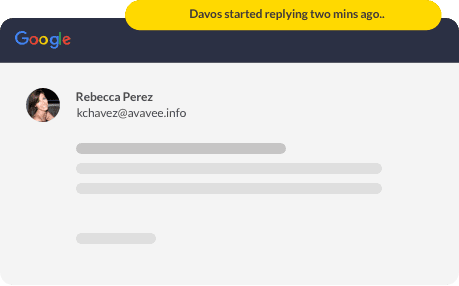
Improve internal discussions
With Gmail’s shared mailbox, your teammates are still going to keep writing more emails for internal discussions. You’ll still have a bunch of really long email threads with multiple people Cc’d on them. It’s chaotic and slows down teamwork.
With Hiver’s Notes, your teammates can seek help from others or discuss next steps without having to write more emails. All you have to do is notify a teammate using @mentions. You completely do away with internal CCs, BCCs and forwards.
And not just that, the internal chat happens right next to the email your teammates are discussing.
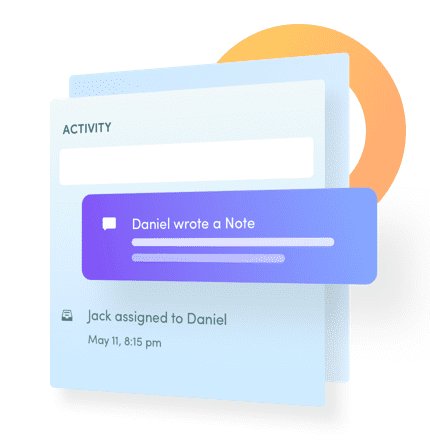
Why you’d love this: your team does not have to spend time building context, and the chats remain available for future use.
Get context quickly
With Gmail’s native shared inbox, every time you want to see who’s worked on it and what actions they took, you’ll have to navigate through long email threads.
Hiver makes it easy to find out what went around an email. It gives you an activity log right next to the email thread: who worked on it, what action did they take, the discussions they had around it, and more.
And this information is available for the entire team, and it always stays right next to emails.
Get insights into team performance
When you use the Gmail shared inbox, it’ll be difficult knowing who’s doing well and who needs coaching to do better. If you’re running a support team, it becomes all the more important to know this. But, the only information you’ll have is the number of emails each teammate works on.
With Hiver, you’ll be able to track your key metrics without breaking a sweat. You will have all the insights to identify areas of improvement in your team. From the average time to reply to the time to close an email, you can see all that for your team and individuals alike.
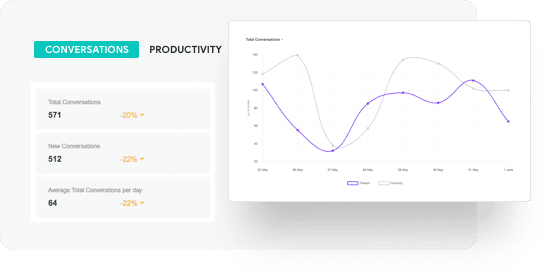
Do it all from one place
What happens when you have to manage more than one shared inbox? Say accounts-receivables and accounts-payables. You’ll mostly have the same people managing the two accounts.
With Gmail, you can only manage one shared inbox in one window – your teammates will have to keep switching between tabs.
With Hiver, you can manage all your shared inboxes right from one tab. Less switching is always good for your productivity.