Everything You Need to Know Before Getting A Saas Help Desk + 5 Top Help Desks in 2025

Table of contents
If you are a SaaS business owner, then you know that there are two major factors that drive revenue and growth.
One is a great product that provides definite value to your users and solves business challenges.
The other is exceptional customer service.
SaaS businesses are heavily dependent on recurring customers, and seamless customer service is a non-negotiable part of acquiring and retaining your customers.
It only makes sense then to equip your frontline teams with the right set of customer service tools that enables them to provide timely, efficient, and personalized support at all times.
This is where a SaaS help desk comes in.
In this blog, we dive into everything you need to know about SaaS help desks and how they can elevate your customer service operations. We also talk about some of the top SaaS help desks for 2025 and elaborate on their features and functionalities to help you choose the right one for your business.
Table of Contents
- What is A SaaS Help Desk?
- How Does A SaaS Business Benefit from Implementing A Help Desk?
- Key Features to Look for in A SaaS Help Desk
- Top 5 SaaS Help Desks in 2025
- Implementing A Help Desk for Your SaaS Business
What is A SaaS Help Desk?
A SaaS (Software as a Service) help desk software is like a customer support center, but tailored specifically for businesses that deliver software applications over the internet on a subscription basis.
It helps track and manage customer queries from various channels like email, chat, or social media. It often includes self-help functionalities, automations for routine tasks, and analytics dashboards to analyze how well customer support is working. Aside from this, it can also connect with other business tools and is designed to grow with the company’s needs while keeping customer data safe and secure.
You Might Also Like: Why Customer Success is A Crucial Function of Your SaaS Startup
How Does A SaaS Business Benefit from Implementing A Help Desk?
Help desks can be invaluable for Software-as-a-Service (SaaS) businesses. Here are some key use cases for SaaS companies to leverage help desk software:
Customer Support:
- Issue Resolution: Support teams can easily track any technical issues raised by customers through the use of help desk tickets. This ensures systematic tracking and resolution of customer queries.
- FAQs and Knowledge Bases: A centralized repository where customers can find answers to common questions, reducing the need for support interactions.
- Personalized Support: Using data to provide tailored support experiences, making users feel valued.
Billing and Account Management:
- Billing Queries: Addressing questions related to subscription charges, renewals, and payment issues.
- Account Changes: Assisting users in upgrading, downgrading, or canceling their subscriptions.
Internal Collaboration:
- Inter-departmental Communication: Certain SaaS help desk software offer collaboration functionalities that can help streamline communication between various departments.
- Escalation Procedures: Streamlining the process of escalating more complex issues to specialized teams or higher management.
Data Analysis and Reporting:
- Support Metrics: Monitoring key performance indicators (KPIs) like response time, resolution time, and customer satisfaction scores.
- Trend Analysis: Identifying common issues or bugs, helping the development team prioritize fixes.
Key Features to Look for in A SaaS Help Desk
SaaS businesses encounter very specific challenges in delivering customer support. Your help desk system needs to be equipped with some fundamental features to help you mitigate these challenges. These can include:
- Multichannel support: Ensure that your SaaS help desk can handle customer inquiries from various channels like email, live chat, social media, and phone, providing a seamless omnichannel support experience.
- Ticketing System: A robust ticketing system is crucial for organizing and tracking customer inquiries, allowing support teams to prioritize and manage them efficiently.
- Knowledge Base: Look for a knowledge base feature where you can create and maintain self-help articles, FAQs, and documentation to empower customers to find answers independently.
- Automation: Automation capabilities should include ticket routing, auto-responses to common queries, and workflow automation to streamline support processes and reduce manual tasks.
- Analytics and Reporting: Comprehensive analytics and reporting tools help you track support performance metrics, like response time, resolution time, and customer satisfaction scores, enabling data-driven improvements.
- Integration: Ensure the helpdesk can integrate with other business tools such as CRM systems, email platforms, and analytics tools to create a cohesive support ecosystem.
- Cost-Effective Pricing: Consider your budget and choose a helpdesk that offers a pricing structure that aligns with your financial resources.
By carefully evaluating these essential features, you can select a help desk solution that not only meets your current support needs but also has the flexibility to adapt as your SaaS business grows and evolves.
You Might Also Like: Customer Onboarding in SaaS: Mistakes and How to Avoid Them
Top 5 SaaS Help Desks in 2025
1. Hiver
Hiver’s multichannel customer service platform is a great tool for SaaS businesses because it enables them to provide prompt and proactive support without having to deal with the complexities of a traditional help desk.
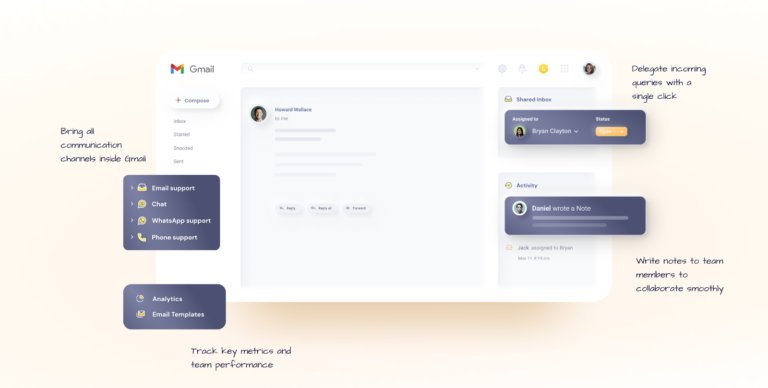
Hiver integrates seamlessly with Gmail which means your agents can get started right away with using the platform. No extensive training needed.
Features you’ll love:
- A single platform for all your business communications: Users interact with SaaS businesses across different channels owing to factors like diverse preferences, ease of accessibility, and convenience. Hiver enables these interactions with users on communication channels such as email, live chat, knowledge base, and voice – right from the comfort of Gmail.
- Easily assign incoming queries to agents with a single click: Hiver allows you to convert customer conversations into actionable tasks and assign them to your team members. This ensures that no incoming queries are missed out on.
- Powerful automations to help teams focus on tasks that matter: SaaS businesses serve a large customer base and it is essential for agents to be highly efficient. Hiver’s smart automations help teams automate repetitive tasks such as query assignment to help agents focus on more complex tasks.
- Knowledge base to empower customers to self-serve: A client using your SaaS product is likely to have questions, many of which might be common queries. With Hiver’s Knowledge Base, you can create a repository of help articles that your customers can refer to any time. This enables self-service and reduces the workload volume on human agents.
- Seamless integrations to help your teams work more efficiently: Hiver’s SaaS help desk integrates with a number of third-party apps. This helps your agents get their work done without switching between multiple applications.
- SLA management to ensure timely resolutions: For SaaS businesses, managing customer expectations and offering proactive support is a necessity. Hiver’s SLAs helps you ensure that all customer conversations are addressed in a timely fashion with the help of automated reminders and notifications.
- Robust analytics to get insights into team performance and customer satisfaction: Hiver allows you to track key metrics such as first response time and average resolution time to help you understand how your team has been managing support interactions.
- Built-in and custom reports to measure what matters to you: You can use these reports to get a complete overview of what’s working and identify bottlenecks in the customer support process. For instance, Hiver’s CSAT reports are a great way to see customer feedback in real-time. This helps you craft better experiences for your customers.
Pricing:
Hiver has four pricing plans, which includes a free plan. It also offers a free trial of 7 days.
- Free plan
- Lite plan: $19/user/month
- Pro plan: $49/user/month
- Elite plan: $79/user/month
Free trial: 7 days
2. Freshdesk
Freshdesk is a popular help desk that has functionalities like efficient ticket management tailored to help support teams in SaaS companies interact with users.
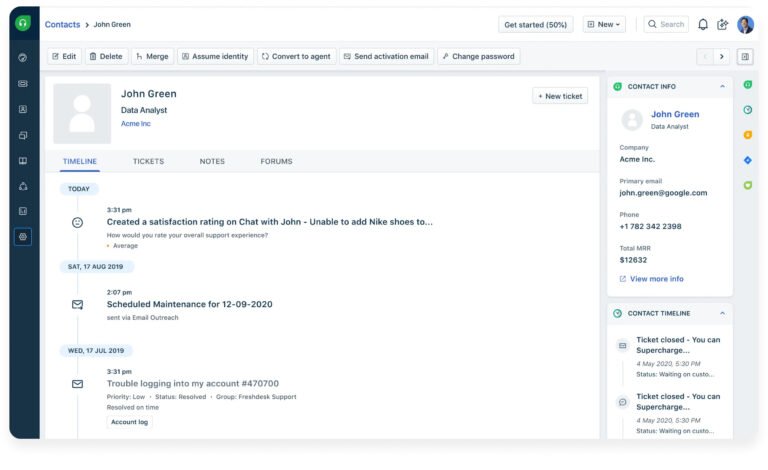
The platform is perfect for support agents to work together and offer timely resolutions to customer queries.
Freshdesk offers a completely free plan that can be used by up to 10 agents. It offers critical support features and is a good fit for smaller SaaS teams that have limited budgets but still need a help desk to manage their customer service.
Features you’ll love:
- Seamless support across multiple channels: Freshdesk’s omnichannel support enables SaaS businesses to interact with customers across email, chat, phone, and social media.
- Chatbots to enable faster customer support: Freshdesk’s AI Freddy can deliver contextual and instant answers to customer requests and queries enabling faster resolution of support tickets.
- Automations to improve team productivity: Whether you need to assign incoming tickets or notify customers or agents of any updates to tickets, Freshdesk’s automation capabilities can automate repetitive tasks.
- Custom reports and dashboards to help you improve support operations: Freshdesk’s comprehensive reporting and analytics capabilities help you analyze support performance.
What you may not like:
- Freshdesk has a complex interface that is difficult to configure and use.
- The platform also lacks seamless integration with Google Workspace products and Gmail users will often have to switch between applications for even simple tasks such as answering an email.
Pricing:
Freshdesk offers four pricing plans:
- Free: Starter plan for unlimited agents but with limited features
- Growth: $14.36/agent/month
- Pro: $51.50/agent/month
- Enterprise: $82.65/agent/month
Free trial: 21 days
You Might Also Like: Freshdesk vs Hiver: A Detailed Comparison Guide
3. Zendesk
Zendesk is among one of the best SaaS help desks available in the market for businesses (particularly larger ones) looking to provide efficient support and manage customer interactions with ease.
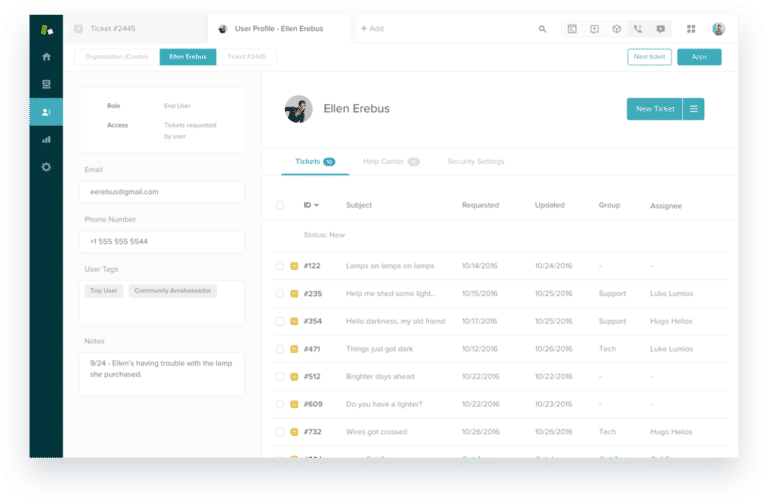
With Zendesk, your SaaS business can foster long-term customer relationships by helping them offer personalized experiences.
Features you’ll love:
- Empower your agents with the power of AI: Zendesk AI allows agents to use bots to gather important customer information (name, email, issue type, etc.) from their conversations so that agents have complete context into support queries.
- Omnichannel support to meet customers where they are: Zendesk allows you to interact with customers across multiple channels to deliver instant support.
- Comprehensive reporting and analytics to improve the customer experience: Use Zendesk’s robust reporting feature to identify bottlenecks in your support process.
What you may not like:
- A complex interface that requires extensive training to get started with.
- Confusing pricing plans that are difficult to understand.
- 24/7 vendor support and onboarding assistance comes at a premium.
- You may end up paying 51% more as compared to a SaaS help desk like Hiver.
Pricing:
Zendesk has three tiers of pricing for small to large-sized businesses.
- Suite Team: $55/agent/month
- Suite Growth: $89/agent/month
- Suite Professional: $155/agent/month
For enterprise companies, Zendesk has two tiers of pricing:
- Suite Enterprise: $150/agent/month
- Additional and more powerful enterprise plans start at $215 per agent per month
You Might Also Like: Zendesk vs Hiver: A Detailed Comparison Guide
4. Happyfox
Happyfox is a comprehensive help desk that aligns with the needs of SaaS businesses and enables them to provide efficient support and make data-driven decisions.
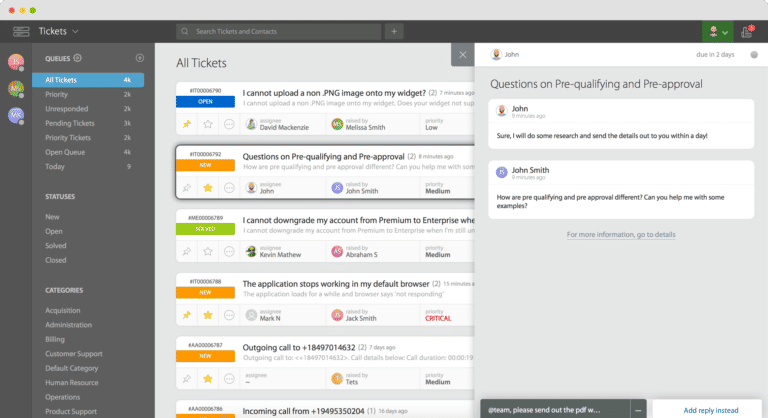
Happyfox has several features that make it a good fit for small to medium SaaS businesses looking for a customer support tool.
Features you’ll love:
- A single help desk to handle all communications: You can easily convert all incoming email, phone, chat, and web requests into tickets and assign them to the appropriate agents.
- Enable faster resolution by breaking down tickets into smaller tasks: Happyfox’s Task Management breaks down the different steps involved in resolving a ticket into smaller, more actionable tasks. This allows agents to resolve queries faster and increases their productivity.
- Review important metrics with detailed reports: You can track customer support performance, analyze customer satisfaction, and track SLAs with Happyfox’s robust reporting features.
What you may not like:
- A steep learning curve that makes it difficult for support teams to fully adapt to the platform and its features.
- Limited reporting features that make it challenging for you to derive actionable insights.
- Quality and responsiveness of vendor support is quite poor.
Pricing:
Happyfox offers two types of pricing – agent-based and one for unlimited agents.
Agent-based pricing.
- Mighty: $26/agent/month
- Fantastic: $39/agent/month
- Enterprise: $52/agent/month
- Enterprise Plus: $64/agent/month
Unlimited agents.
- Growth: $1,999 /month
- Scale: $3,999/month
- Scale Plus: $5,999/month
5. Zoho Desk
Zoho Desk is a cloud-based help desk platform that streamlines customer support for SaaS businesses of all sizes.
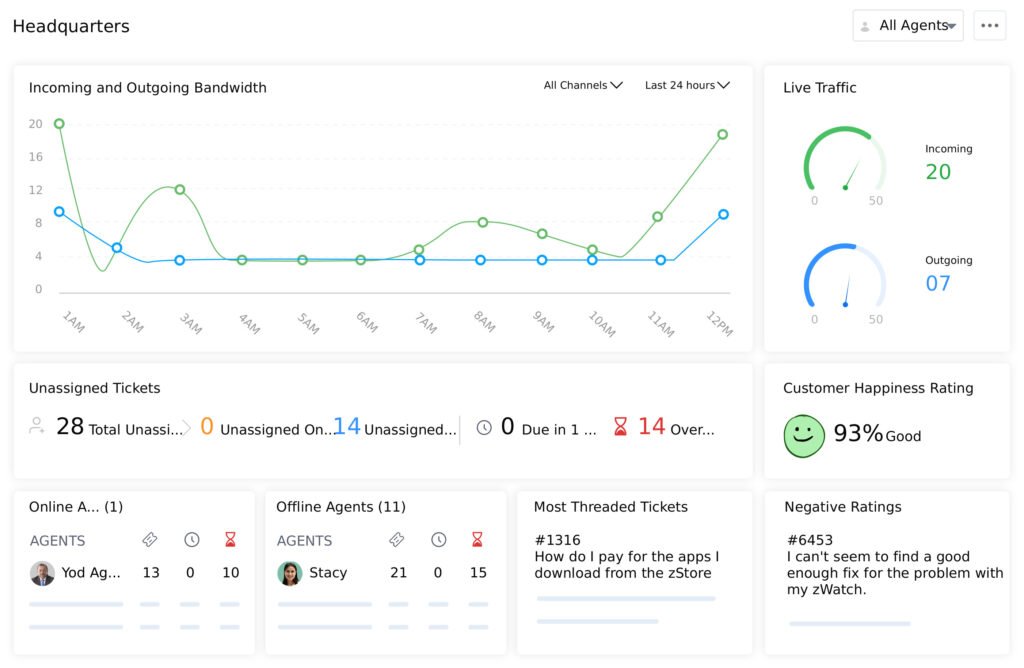
The platform’s features allow you to simplify customer service operations and improve agent productivity.
Zoho Desk also has a free plan for teams with minimal support needs. This is especially useful for smaller SaaS businesses.
Features you’ll love:
- Omnichannel support to deliver seamless customer experiences: Zoho Desk enables your SaaS business to manage support across channels such as email, live chat, social media, and phone.
- Contextual support with AI for better customer satisfaction: Zoho Desk’s AI, Zia allows agents to share relevant information to customers any time they raise a query. This enables faster resolution of tickets.
- Save time and effort with automations: With Zoho Desk‘s SaaS help desk you can ensure that all incoming tickets are automatically assigned to agents. You can also use automations to notify both customers and agents of the progress made on a ticket.
What you may not like:
- Zoho Desk has a steep learning curve and may take your agents some time getting used to.
- Vendor support is often delayed and lacks quality.
- Integration capabilities are quite limited.
Pricing:
Zoho Desk offers four pricing plans.
- Free (for up to 3 agents)
- Standard plan at $15.57/agent/month
- Professional plan at $25.16/agent/month
- Enterprise plan at $38.34/agent/month
You Might Also Like: Zoho Desk Pricing: Does it Offer Value for Money?
Implementing A Help Desk for Your SaaS Business
Implementing a SaaS help desk can be a game-changer for your customer support operations. It promises efficiency, scalability, and improved customer satisfaction. However, a successful implementation requires you to take into account multiple factors.
This includes:
- Understanding and evaluating your business needs and objectives, particularly for customer support
- Defining the different criteria based on which you will evaluate and choose a help desk for your SaaS businesses (ex. multichannel support, compatibility with existing systems, cost, etc.)
- Strategically planning for implementing the help desk once you’ve chosen one for your business
- Defining key KPIs for your help desk implementation (ex. response times, turnaround time, volume of queries, etc.
- Continuously measuring these KPIs and taking feedback from support agents to identify room for improvement
- Learning and updating your agents on how to leverage your SaaS help desk to handle higher volumes of support queries and scaling for further business growth and expansion
By investing in a robust help desk solution and ensuring your team is well-prepared to use it effectively, you’re not only resolving customer issues efficiently but also strengthening your SaaS brand’s reputation and positioning your business for long-term success in a competitive market

































