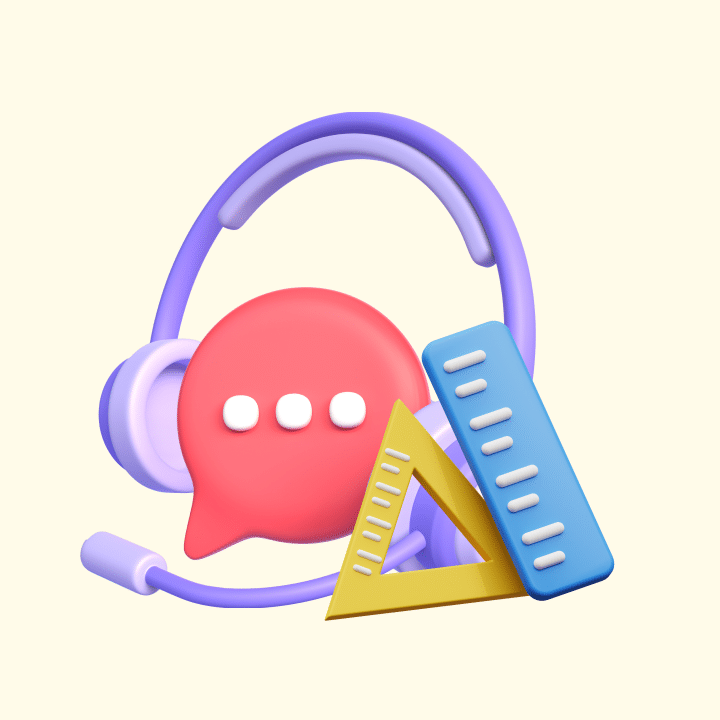Artificial Intelligence is changing how we use email, and Microsoft Outlook is a prime example of this technology in action.
Outlook now uses AI in several ways to improve the email experience. It can help write emails faster, sort important messages from less urgent ones, schedule meetings without the back-and-forth, and even assist with searching through old emails. These features are designed to save time and make email management less of a chore.
In this blog, we take a look at the top AI features Outlook offers which you can leverage to enhance your productivity. Let’s dive in!
Table of Contents
Top 9 AI-Powered Features in Outlook That Can Help You Streamline Email Management
Here are the 9 best AI features in Outlook you should start using to get more done with lesser effort and time.
1. Smart Compose and Text Predictions
Smart Compose and Text Predictions are AI-powered features that assist you while writing emails. As you type, AI analyzes the context of your message and predicts what you might want to say next. It suggests words, phrases, or even entire sentences that you can accept with a single keystroke.
Benefits
- Increased Efficiency: Significantly speeds up email composition by reducing the number of keystrokes needed.
- Consistency: Helps maintain a consistent tone and style in your professional communication.
- Error Reduction: Minimizes typos and grammatical errors by suggesting correctly spelled and grammatically accurate phrases.
- Time-Saving: Especially useful for recurring emails or responses, allowing you to draft messages much faster.
2. Focused Inbox
Focused Inbox is an AI-driven feature that automatically sorts your incoming emails into two tabs: “Focused” and “Other”. AI analyzes various factors such as your interaction history with senders, the content of the emails, and your reading patterns to determine which messages are likely to be important to you.
Important emails from your frequent contacts, messages that are personally addressed to you, and emails that the AI deems relevant based on your past behavior are placed in the “Focused” tab. Less urgent emails, such as newsletters, promotional content, or messages from unfamiliar senders, are sorted into the “Other” tab.
You can train the AI by manually moving emails between the two tabs, helping it learn your preferences over time. This feature is customizable, and you can turn it off if you prefer to see all your emails in a single inbox.
Benefits
- Improved Productivity: By highlighting important emails, you can focus on what matters most without getting distracted by less urgent messages.
- Time Management: Reduces the time spent sorting through your inbox, allowing you to quickly identify and respond to critical emails.
- Stress Reduction: Helps manage email overload by presenting a cleaner, more organized inbox.
- Customizable: You can train the AI to better understand your priorities, making the sorting more accurate over time.
3. Schedule Assistant
Schedule Assistant is an AI-powered feature designed to simplify the often tedious process of scheduling meetings. This feature intelligently analyzes the calendars of all meeting participants to suggest optimal meeting times that work for everyone.
When you’re setting up a meeting, the Schedule Assistant considers factors such as each participant’s availability, previously scheduled events, and even personal preferences (if set). It can also account for time zones if you’re scheduling across different geographical locations.
The AI goes beyond just finding free slots; it tries to optimize for factors like avoiding back-to-back meetings or scheduling during typical lunch hours. If finding a common time is challenging, it can suggest splitting the meeting into smaller sessions or recommend alternative dates.
Benefits
- Time Efficiency: Dramatically reduces the time spent on back-and-forth emails trying to find a suitable meeting time.
- Conflict Avoidance: Minimizes the risk of double-bookings or scheduling conflicts.
- Consideration of Time Zones: Automatically adjusts for different time zones, making international scheduling much easier.
- Optimized Scheduling: Attempts to create a balanced schedule, avoiding overloaded days or inconvenient times.
4. Suggested Replies
Suggested Replies is an AI feature that generates quick, contextually appropriate responses to emails. When you receive an email, Outlook’s AI analyzes its content and offers a selection of potential short replies that you can send with just a click.
These suggested responses are designed to be natural and fitting for the context of the email. They can range from simple acknowledgments like “Thanks, I’ll take a look” to more specific responses based on the email’s content. The AI takes into account the tone and content of the original email to provide suitable suggestions.
Benefits
- Consistency: Helps maintain a professional tone in quick replies.
- Convenience: Particularly useful when checking emails on mobile devices where typing can be cumbersome.
- Reduced Cognitive Load: Eliminates the need to think about how to phrase routine responses.
- Improved Response Time: Enables you to quickly clear your inbox and respond to messages promptly.
5. Voice Commands and Dictation
This AI-powered feature allows you to interact with Outlook using your voice. You can dictate emails, schedule appointments, search for specific messages, and perform various other tasks simply by speaking.
The AI uses advanced speech recognition to accurately transcribe your words into text. It can understand context and commands, allowing you to navigate through Outlook’s features hands-free. For dictation, the AI can interpret natural speech patterns, add punctuation, and even format text based on your verbal cues.
Benefits
- Hands-Free Operation: Ideal for multitasking or when you’re unable to use a keyboard.
- Accessibility: Makes email management more accessible for users with mobility impairments or those who struggle with typing.
- Speed: Often faster than typing, especially for longer emails or for those who aren’t quick typists.
- Reduced Physical Strain: Helps prevent repetitive strain injuries associated with prolonged typing.
6. Language Translation
Outlook’s AI-powered language translation feature allows for real-time translation of emails in different languages. When you receive an email in a foreign language, the AI can automatically detect the language and offer to translate it into your preferred language. Similarly, you can compose emails in your language and have the AI translate them before sending.
This feature uses advanced neural machine translation models to provide more accurate and contextually appropriate translations compared to simple word-for-word translations.
Benefits
- Breaks Down Language Barriers: Enables effective communication with international colleagues or clients.
- Time-Saving: Eliminates the need for manual translation or using external translation tools.
- Improved Accuracy: AI-powered translations are often more accurate and natural-sounding than traditional machine translations.
- Expanded Reach: Helps businesses and individuals connect with a global audience more easily.
7. Search and Organization
Outlook’s AI enhances its search functionality and helps organize emails automatically. The AI-powered search can understand natural language queries and context, making it easier to find specific emails or information within your inbox.
For organization, the AI can automatically categorize emails, suggest folders for filing, and even identify and group related emails together. It learns from your habits and preferences to improve its organizational suggestions over time.
Benefits
- Efficient Information Retrieval: Quickly find relevant emails, attachments, or specific information within emails.
- Improved Organization: Automatically categorizes and files emails, reducing manual organization time.
- Contextual Understanding: Can interpret the intent behind search queries, not just keywords.
- Personalized Experience: Learns from your habits to provide more relevant search results and organizational suggestions.
9. Security and Spam Detection
Outlook employs AI algorithms to enhance email security and improve spam detection. The AI continuously learns from new threats and user feedback to identify potential security risks, phishing attempts, and spam emails.
It analyzes various factors such as sender information, email content, links, and attachments to determine if an email is legitimate or potentially harmful. The AI can also detect subtle phishing attempts that might slip past traditional rule-based filters.
Benefits
- Enhanced Protection: Provides robust defense against evolving email-based threats.
- Reduced Clutter: Effectively filters out spam, keeping your inbox clean and focused.
- Phishing Prevention: Identifies and warns about sophisticated phishing attempts.
- Malware Detection: Scans attachments and links for potential malware.
- Peace of Mind: Allows users to interact with their email more confidently, knowing there’s an advanced system guarding against threats.
Final Word
Now you know all about the AI features that can help you get more out of Outlook. These features collectively save time, reduce stress, and allow users to focus on what truly matters – the content of their communications and their core work. As AI technology continues to evolve, we can expect Outlook to become even smarter and more intuitive in the future.
Looking ahead, Microsoft is likely to introduce more AI features to Outlook, further enhancing its capabilities. We might see improvements in natural language processing for even better search and organization, more advanced predictive analytics for email prioritization, or perhaps AI-driven insights to help manage workload and communication patterns.
 Skip to content
Skip to content