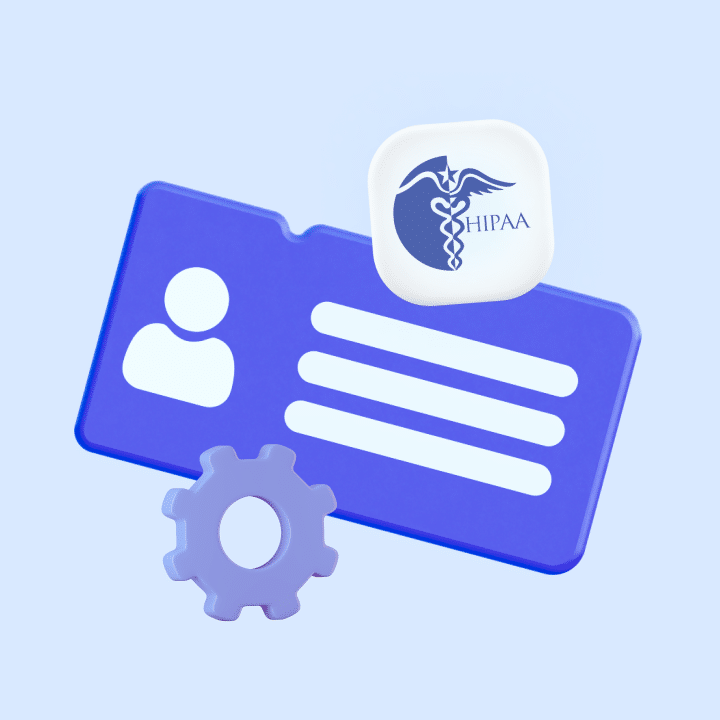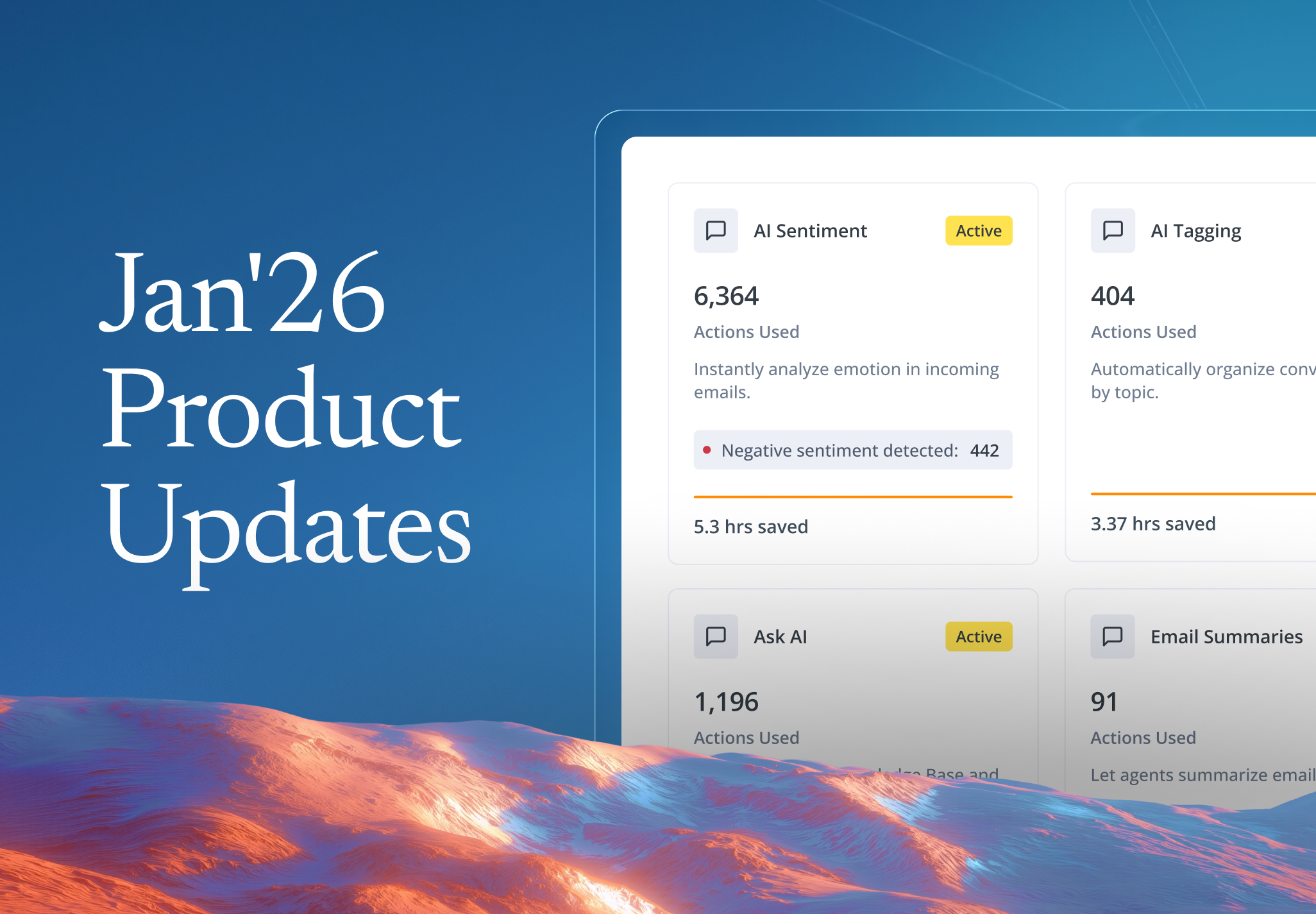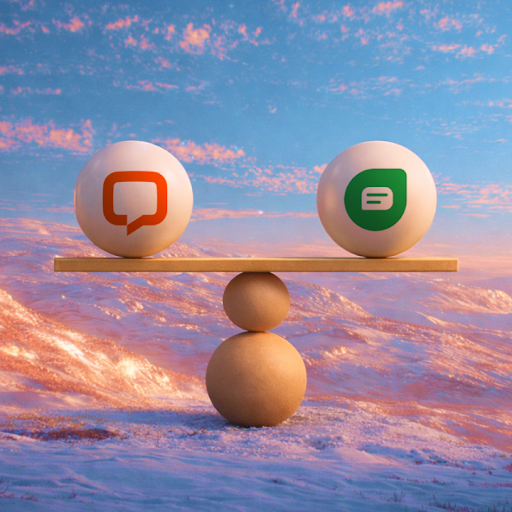The biggest problem with email management is procrastination. We keep deferring emails to a point where we no longer know where to start, and gradually lose control of our inboxes.
I am not saying you should never defer an email (we’d come to that later in the post). The problem is: even when we know exactly what to do with an email, we defer it to a later time, sometimes out of sheer habit, or we’re just lazy.
Luckily, for folks like us, Microsoft developed an interesting solution for managing emails effectively — the 4D model. It has been designed to help you quickly decide what to do with an email and how to remove it from your inbox.
According to the 4D model, every time an email arrives in your inbox, you can do one of the following:
- Delete it
- Do it
- Delegate it
- Defer it
Let’s dive in.
Table of Contents
- Delete it
- Do it
- Delegate it
- Defer it
- Advantages of the 4D Method for Managing Emails
- How to use the 4 D’s of email management
- Wrapping up: Make it a habit, not a one-time exercise
Delete it
Practically speaking, 50 percent of emails you receive can be deleted the moment you see them.
The reason we don’t delete emails as soon as we see them: fear, we are afraid we might need that information later.
Ask yourself: what percentage of emails you keep actually come useful, ever?
If your answer is ‘a lot’, you’re on the right track. But, for most of us, we store a lot more than we’d need. Most emails we store never come to use ever.
Ask yourself a few questions:
Does the email contain information that is directly related to what you do? If the answer is No, delete it. There is no point storing information that does not pertain to your core focus.
Can the information contained in the email be found elsewhere easily? If the answer is Yes, delete it. Why store it when you can get the same content just by doing a Google search.
Do you think you’ll need that information in the next six months? If your answer is Yes, delete it. Six months is a long time. A good portion of anything would become outdated and irrelevant in that much time.
Should the information exist in a more formal document? Say key information about a project or a client. If you do not want to make your inbox a library of everything you need to know, go ahead and delete that email.
Do it
If a task arrives in your inbox and it is both important and can only be done by you, it’s worth doing it right away.
However, if you feel that working on the task will interrupt what you’re doing, it’s up to you.
The rule of thumb should be: If you can deal with it in less than two minutes, do it right away. Any more, and it enters your to-do list.
If you can finish the task in less than two minutes, there is no point in deferring it for later. You’d be surprised by the number of emails that can be dealt in less than two minutes. A few studies say you can handle about one-third of your email messages in less than two minutes each.
The type of emails that can be dealt in less than two minutes:
FYI / Memo emails — Most of the time, they do not require any action from you. You can understand quickly what to do with them and file them under a reference label if necessary.
Promotional emails — These are emails promoting a website, an event, a webinar, or a podcast. Two minutes is enough for you to sign up if you find the offer interesting.
Reminder emails — Reminder emails are from people who want you to perform an action or are waiting for a deliverable. Checking the status of the task and replying with something like ‘I’ll have it ready for you by the end of this week’ can always be done in less than two minutes.
Invitation emails — Emails that require you to take a quick action: accept or decline. The action is pretty straightforward and can always be dealt in less than two minutes.
Delegate it
If you find it impractical to delete the email or work on it immediately, try and see if the task can be delegated to another person in your team.
It would also free up more time for you to focus on the core area of your work. It’s understandable that a lot of people are hesitant to delegate work to others, thinking it will affect the quality of the final output.
There’s an interesting rule for delegation: The 70 percent rule — If the person you want to assign the job is able to do it at least 70 percent as well as you can, go ahead and delegate it.
The type of emails you should delegate:
The ones that include small and mundane tasks — These are tasks that look small, do not require a lot of intelligence, do not match with your skill set, but add up to a lot over a period of time. They are neither urgent nor strategic but still interrupt your flow of work. For example, setting up a call with a customer.
The ones that include tasks outside your area of familiarity — Anything that would require you to spend a lot of time to learn and become an expert in can always be delegated to someone else.
The ones that include tasks that can be broken into teachable steps — These are tasks the look complicated but can be broken into simple steps. You have to clearly define the to-dos for every step, remain involved with the quality checks and final approval — you’re good to delegate it. For example, categorizing your website’s incoming requests.
The ones that include tasks you are not great at — These are tasks that just don’t match your strength, you feel underequipped doing them, and you do a terrible job at them. The sign you have to watch out for — you take much longer accomplishing something than someone skilled in that area. A typical example is preparing powerpoint decks.
The easiest way to delegate emails as tasks: Hiver lets you set up shared mailboxes and you’ll be able to delegate emails to teammates with just two clicks. No forwarding. No CC. Tracking those tasks is absolutely effortless too. Try Hiver Free!
Recommended read: Nail Down Email Management: 16 Tips for Team Collaboration
Defer it
When you cannot delete it, or finish it in two minutes, or delegate it, it essentially means:
- The email requires you to perform a certain action
- The action would take more than two minutes
- You’re the only person who can do it
These are tasks that will require you to work with focused attention. Set a reminder for yourself to revisit the task after you’re done processing email or at a later time.
Deferring a non-urgent task takes away the pressure of doing it right away, and lets you target your important tasks first.
Interestingly, when you start following the 4D model properly, you’ll realize that only 10 percent of emails would fall into this category.
The easiest way to remind yourself of the emails is to use Hiver’s Email Reminders. It snoozes the email. Know more.
Advantages of the 4D Method for Managing Emails
Adopting the 4D method for email management can simplify how you handle your inbox, making your workflow more efficient and stress-free. Here are some key benefits you can expect:
- Increased Productivity
The 4D method helps prioritize and categorize emails effectively, allowing you to focus on what’s important without getting overwhelmed by the sheer volume of emails in your inbox. For example, quickly deleting spam or unimportant messages reduces clutter, making it easier for you to focus on emails that matter. - Reduced Stress
By having a clear strategy for managing emails, you can reduce the anxiety that comes with an overflowing inbox. A rule of thumb to stick to this method is to remember that every email has a designated action: Do, Delete, Delegate, or Defer. - Better Time Management
The 4D method encourages you to tackle emails that can be dealt with immediately while deferring those that require more time. This approach ensures you’re not wasting time on less important emails. - Enhanced Collaboration
Delegating emails to team members when necessary fosters better teamwork and ensures tasks are handled by the appropriate person. This not only lightens your load but also empowers your team to take ownership of relevant tasks. - Improved Decision Making
Having a structured method for categorizing and addressing emails enables quicker and more informed decision-making. By deferring emails that need more thought and acting swiftly on those that don’t, you become more efficient and responsive.
How to use the 4 D’s of email management
Let’s take an example to see how the model works in practice. Say you have four emails in your inbox:
- Answer a cold email
- Schedule a meeting with James
- The SEO for a landing page is broken
- CEO wants updated marketing numbers
Let’s see which D applies to each email.
- Answering a cold email — You see a cold email from an unknown author who wants to contribute a guest post to your blog. This is your Delete task.
- Schedule a meeting with James — You’d rather focus on the important tasks first and then get to figuring out which day and time makes sense to catch up with James. This is your Defer task.
- The SEO for a landing page is broken — You’d want to send this to the digital marketing guy on your team or at the SEO and backlink services agency. This is your Delegate task.
- Update marketing numbers — This is a pressing task and can be done only by you. Updating an excel takes a minute. This is your Do task.
Wrapping up: Make it a habit, not a one-time exercise
If you really want to handle large amounts of emails well, make this a habit and not a one-time exercise.
Set up a time when you sit and process emails every day. You’ll gradually start freeing up more time for important tasks.
A recent study says that most corporate email inboxes follow a similar trend:
- 50 percent of emails can be deleted (or filed) instantly
- 30 percent can be dealt with in less than two minutes each
- 20 percent can be delegated or deferred
In our experience, when you start following the 4D rule with good discipline, handling 50 to 100 emails would not take more than an hour.

 Skip to content
Skip to content