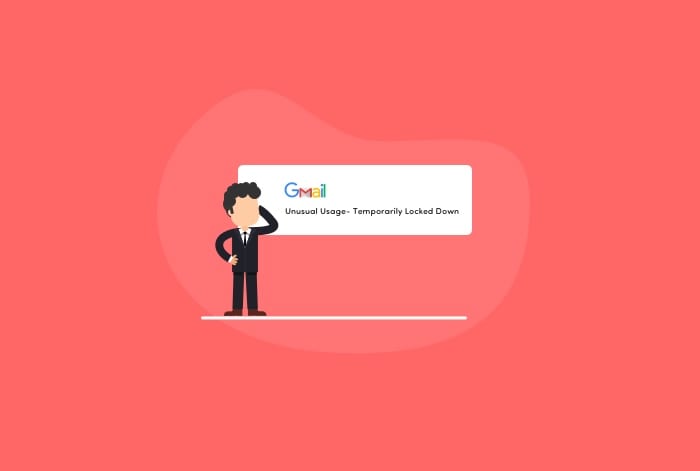A few months ago, I was talking to a friend who runs an e-commerce company. They had a bunch of support guys who would log into the support@ Gmail account to handle customer emails.
While it looked like a good way to manage an increasing volume of support emails, it did not really work very well for them:
- The agents would get locked out of the account often. A few of them would have access while others were denied.
- The account itself got blocked on many occasions. They would regain access to it only after 24 hours. That’s a long time for support to remain idle.
- Finally, Google sends them an email saying if they keep allowing multiple people access the same email address, the account will be blocked.
Now you can’t have any of that happen to an account you use to manage customer support.
The harsh truth is that Google keeps a close eye on these practices. Every time you have more than a few people access the same Gmail account, they come to know.
How? Your agents log into the account from different IP addresses and that raises an alarm.
You initially get a warning from Google. Keep doing it and your account get blocked.
Oh, they’re pretty open about it too — found this on a Google Support page:
Now, you cannot do away with shared email accounts. Most companies have support@, sales@, careers@, info@, contact@ for managing communication with the outside world.
Then you have accounts@, tech@, reimbursements@, payroll@ to manage communication with their employees.
Basically, these email accounts are critically important.
At the same time, you cannot have a few team members not access the account. It will only increase the workload of other team members.
What do you do now?
You have two options:
- Start using Hiver, a robust email management solution
- Use your shared accounts as Google Collaborative Inbox
Let’s see how each one solves the problem:
1. Hiver, a robust email management system
Hiver will let you manage shared inboxes such as support@, info@, contact@, marketing@ from your inbox.
You basically create shared inboxes for each shared email account and add team members you want to provide access. The mailboxes start appearing in your left pane inside Gmail — the same goes for the teammates you added.
You will no longer have to log into the shared account inbox again. When you do not have to log into the shared inbox at all, getting locked out is completely out of question.
Remember the friend I was talking about at the beginning of this post? This is what they did and they’ve never had a problem with their shared email accounts.
We’ve had hundreds of other people who solved this very problem with Hiver. Here’s what one of them wrote to us recently:
And that’s not all.
Hiver comes with an array of capabilities to help you manage emails smoothly:
Delegate emails without forwarding
Hiver lets you assign emails to your teammates, or other departments, in just two clicks, right from inside your inbox again. No email forwarding. No CC.
Everyone knows who is working on what
When you assign an email to a teammate, everyone who is a part of the shared inbox is aware of that — there is no room for confusion or duplication of work.
Everyone knows the status of tasks
Hiver tells you the status of an email: open, pending, or closed. It is again visible to everyone who is a part of the shared inbox.
Internal communication is neatly separated from customer emails
Hiver lets support reps communicate with each other using Email Notes which are like chat messages that appear right beside the email thread. You internal conversations will never leak to your customers again.
You have access to intelligent analytics
From average response time to the number of queries solved in a day, you can track everything. Additionally, it helps you monitor how your individual team members are doing, by displaying metrics for individual agents.
Learn more about Hiver
2. Use your shared accounts as Google Collaborative Inbox
The other way is to manage shared email accounts by converting them into Google collaborative inboxes.
It does two things for you:
- It saves your team from getting locked out of Gmail
- It makes delegating tasks to teammates easy
But, let me warn you that it has a clumsy interface. It does not look anything like your Gmail inbox. Your team will have to learn how to use the collaborative inbox.
And that’s not it. There’s an entire list of problems with collaborative inboxes:
- Impossible to track the status of tasks
- Really difficult to establish who is working on what
- Fails at internal communication
- No way to measure your team’s performance
Here is an entire story on the challenges you’ll face if you use Google’s collaborative inboxes.
 Skip to content
Skip to content