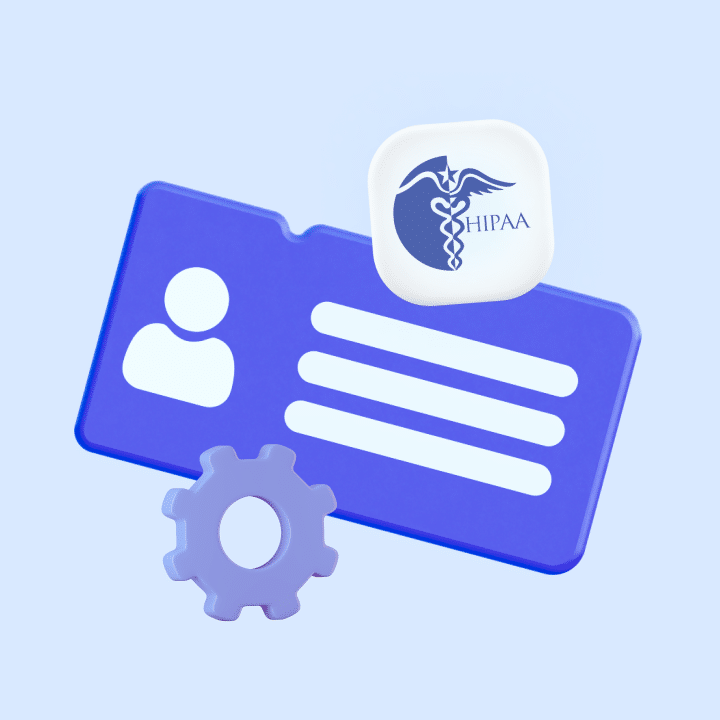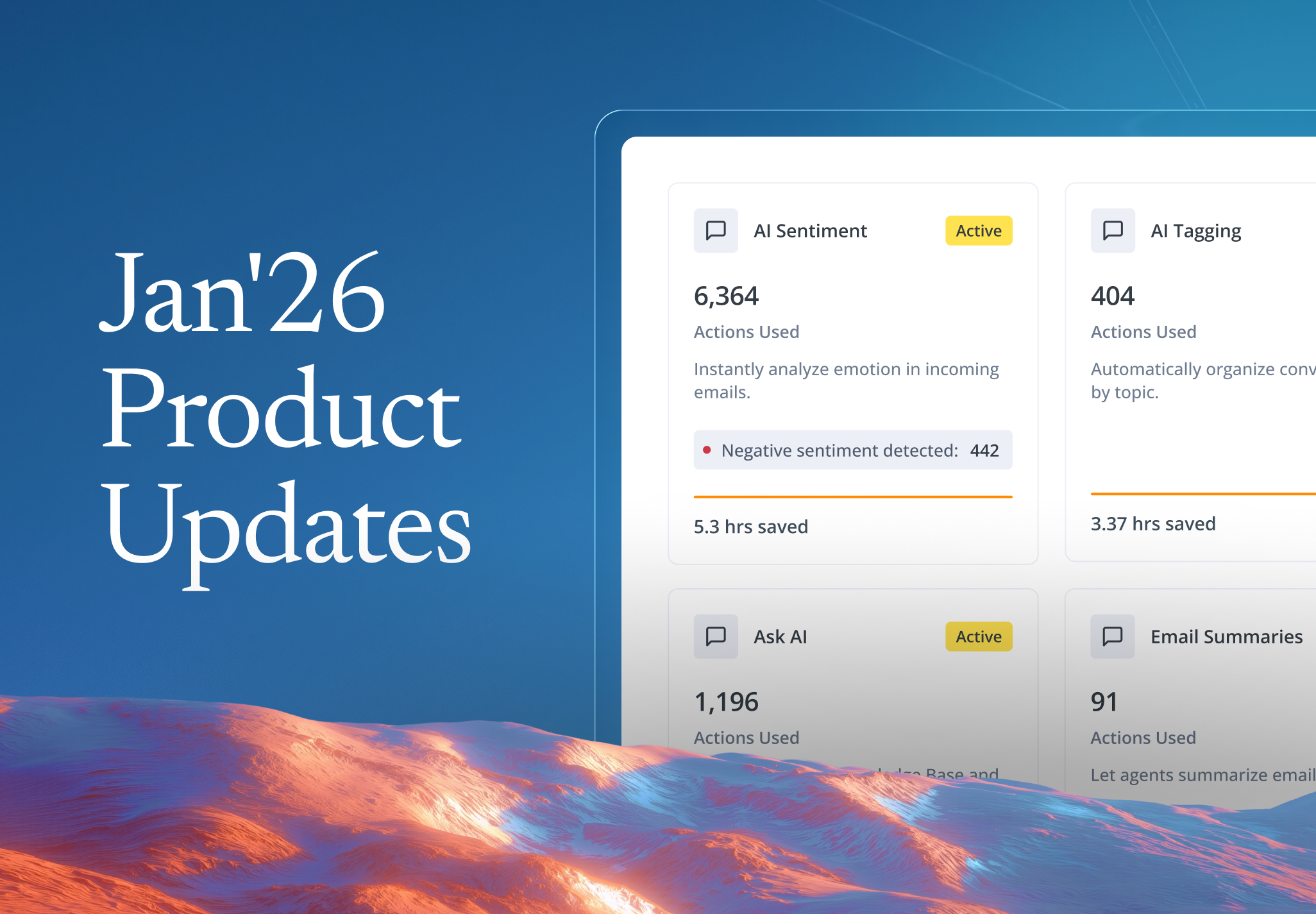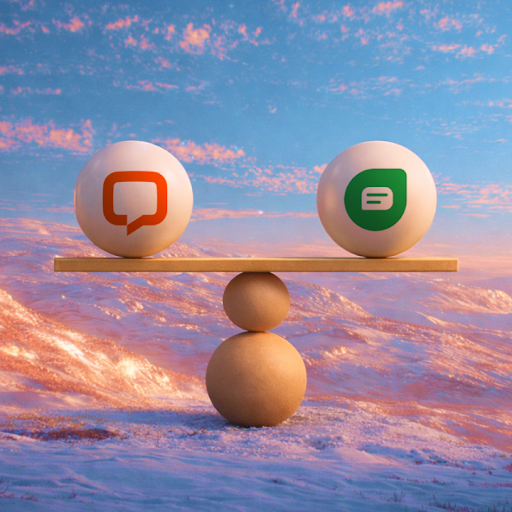Most customer support teams obsess over fast replies and ticket resolution times. But here’s what they often overlook: how those replies make customers feel.
A single poorly written response can undo months of marketing effort. On the flip side, a thoughtful message with the right tone and clarity can turn even a frustrated user into a loyal advocate.
That’s where email etiquette comes in.
It’s not about using fancy words or stiff templates. It’s about writing emails that show empathy, set clear expectations, and reflect your brand’s reliability – especially when the pressure’s on.
Whether you’re building an etiquette playbook for your team or just looking to write better support emails, this guide has you covered.
We’ll cover:
- Email etiquette rules (that even our own support team at Hiver follows)
- Common scenarios to use them
- Do’s and Dont’s of email etiquette
Read on!
Table of Contents
- What Is Customer Service Email Etiquette?
- 16 Customer Service Email Etiquette Rules For Your Team to Follow
- Excellent Customer Service Email Examples
- Customer Service Email Etiquette Do’s and Don’ts
- Build Stronger Customer Relationships with the Right Etiquette
- Frequently Asked Questions
- Want us to send you awesome content?
What Is Customer Service Email Etiquette?
Customer service email etiquette is the practice of communicating professionally, empathetically, and effectively through support emails.
It’s about making every email feel personal, helpful, and respectful—even when you’re dealing with frustrated customers or complex technical issues.
Think of it this way: every email is a key human touchpoint customers have with your brand. The words you choose, the tone you set, and how you format your message all shape how customers perceive your company.
Beyond tone and formatting, here’s how email etiquette directly impacts your bottom line:
The cost of getting it wrong:
- Customers become frustrated and escalate issues that could be resolved easily.
- They start questioning your company’s competence and care, leading to negative reviews and churn.
- Interactions that should build trust instead create doubt.
The upside of getting it right:
- Customers feel heard, understood, and valued throughout their support journey.
- Issues get resolved efficiently with fewer back-and-forth emails.
- Your support team earns a reputation for reliability, turning routine replies into relationship-builders.
16 Customer Service Email Etiquette Rules For Your Team to Follow

Essential Customer Service Email Etiquette to Follow
These are the core email etiquette principles that top-performing support teams (including our own at Hiver) follow to deliver clear, respectful, and human responses:
Foundation & Professionalism
📑 Use proper spelling, grammar, and formatting
Your professionalism shows in the little details. A single typo can do more than just look careless—it can change the meaning of your message and cause confusion.
When customers spot basic mistakes, they may start to question how carefully you’ll handle their issue or account.
To avoid this, use a spell-checker, but don’t stop there. Read your email out loud. If it sounds awkward when spoken, it will likely feel awkward to read too.
💡 Pro Tip: Create a shared style guide for your team. Include standard phrases, company-specific terms, and formatting rules.
✍️ Write clear, descriptive subject lines
Your subject line is prime real estate. It’s the first thing customers see and it often determines whether they’ll open your email right away or ignore it.
Generic subject lines like “Re: Your Issue” don’t help. They leave customers guessing and force them to dig harder for context.
Instead, use subject lines that clearly signal what the email is about. A subject line like “Your billing issue resolved + account credit applied” immediately tells them the problem is fixed and what action was taken.
💡 Pro tip: Keep subject lines under nine words, especially for mobile readers. Include ticket numbers when relevant. Skip clickbait or vague phrases that create false urgency.
Recommended reading
📝 Include professional email signatures
Real names, contact info, and company branding build trust with every interaction. Customers want to know they’re talking to a real person, not a faceless corporation behind a generic email address.
A professional email signature includes:
- Your full name and job title
- Direct contact information
- Company website
- Support hours (if relevant)
Keep email signatures clean and informative without cluttering them with unnecessary graphics or lengthy disclaimers.

Example of a professional signature for mail
Use a consistent signature format across your team. It reinforces professionalism and creates a more cohesive brand experience, no matter who’s replying.
Recommended reading
📖 Follow brand guidelines consistently
Every email should feel like it comes from the same company, regardless of which team member sends it.
Maintain consistency across all customer touchpoints, from fonts and formatting to tone and messaging style. Use your brand’s approved templates, colors, and voice guidelines.
If your website uses specific terminology for features or processes, your support emails should use the same language to avoid confusing customers.
💬 Use language that’s easy to understand
Avoid jargon that might confuse or frustrate customers, especially when they’re already facing an issue. Write like you’re explaining something to a friend, not drafting a technical manual for a colleague.
Replace industry terms with plain English whenever possible. Instead of “authentication protocols,” say “login security settings.” It makes your message clearer and more approachable.
When technical terms are necessary, briefly explain them or link to helpful resources in your knowledge base. This approach educates customers without making them feel left out or uninformed.
Recommended reading
🧐 Always proofread before sending
Grammatical errors are easy to miss, but also easy to avoid with a quick review. Use grammar tools, then go a step further: read your message from the customer’s point of view to catch anything automated tools might miss.
Ask yourself: Does this sound clear? Helpful? Would it make me feel understood if I were the customer?
What sounds fine in your head might come across as robotic or dismissive when read back.
For complex or sensitive replies, consider having a teammate review your draft. A second pair of eyes can catch tone issues or gaps you might have missed, especially when you’ve been handling the same case for a long time.
Speed & Efficiency
⏳ Respond within established timeframes
Set clear expectations for response times, and stick to them across all channels. If you can’t resolve the issue right away, acknowledge the message and share a realistic timeline.
Customers often worry more about being ignored than waiting a bit longer for a thorough solution. A quick acknowledgment like “Hi Sarah, I received your question about integrations and will have an answer for you by 2 PM tomorrow” reduces anxiety and shows professionalism.
Track your team’s response times and identify where delays occur most often. Use this data to adjust staffing, improve processes, or set more realistic expectations with customers about complex issues.
💡Pro Tip:
Hiver lets you set SLAs based on business hours, so you can get notified before deadlines, and track violations at a glance.
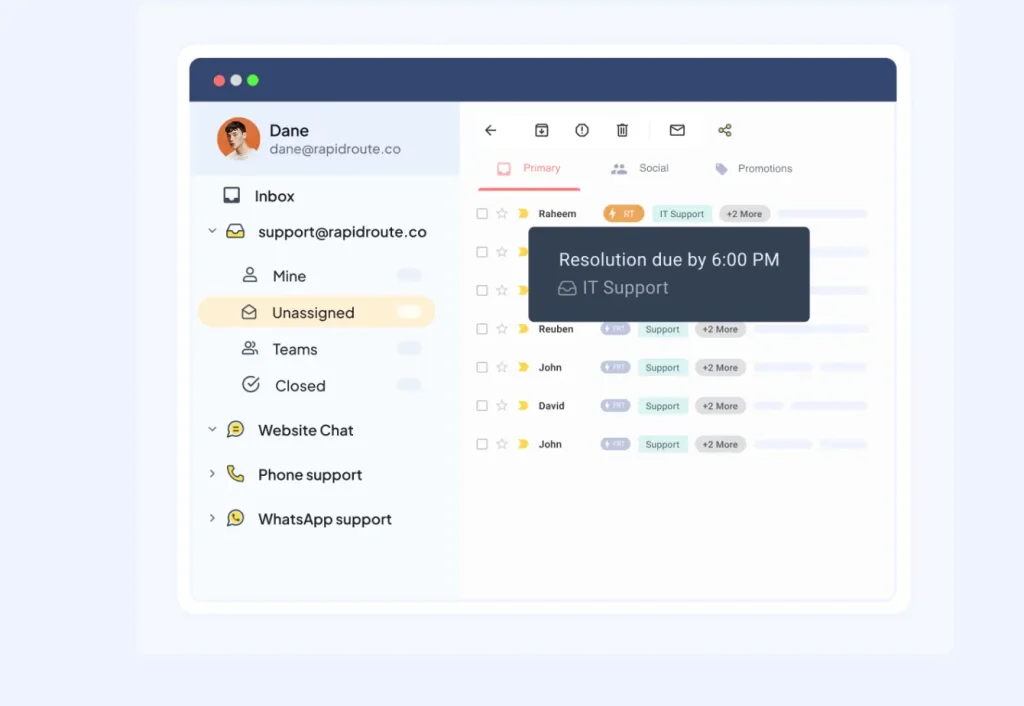
Setting up SLAs on Hiver to respond within established timeframes
You can also define custom SLAs by channel, priority, or customer type, ensuring that urgent issues or high-value clients get the attention they need. This helps your team stay proactive, prioritize effectively, and deliver consistently reliable service.
Recommended reading
☝️ Follow the one-read rule
Write responses that customers understand immediately without re-reading or sending follow-up questions. Clear communication saves time and reduces frustration on both sides.
Break down complex information into digestible steps using numbered lists for processes and bullet points for options or features. Avoid long, dense paragraphs or heavy technical jargon that might overwhelm the reader.
Need a quick test? Ask a teammate who isn’t familiar with the issue to read your draft. If they need clarification, your customer probably will too.
🪜 Provide clear next steps
Every support email should end with a clear action or update. Let customers know exactly what you’ll do next, or what they should expect and when.
Vague endings like “We’ll look into this” leave customers wondering whether they need to follow up or wait. Clear and time-bound statements like “I’ve escalated this to our billing team, and you’ll receive an updated invoice within 24 hours” set proper expectations.

Example of Syntho giving users a clear next step while they wait for an agent to contact them
If the customer needs to take action, spell it out clearly. Include direct links, step-by-step instructions, and let them know how to reach you if they need help along the way.
Recommended reading
Empathy & Human Connection
🫂 Show genuine empathy and understanding
Empathetic responses go a long way in support conversations. It makes customers feel heard, and helps de-escalate tense situations before diving into the technical stuff.
Generic empathy statements like “I understand your concern” sound robotic and insincere. Try something more thoughtful, like “I can see how frustrating this must be when you’re trying to meet a deadline.” It shows that you actually read their message.
Remember that behind every support ticket is a real person dealing with a real problem that’s affecting their day. Acknowledging their situation as a human experience, not just a technical problem, goes a long way in building stronger customer relationships.
Recommended reading
📱 Use canned responses thoughtfully
Templates save time, but don’t let them replace genuine care or attention to detail. Use them as starting points, not final drafts.
Add personal touches that show you actually read the customer’s message and understand their specific situation. Reference details they mentioned, acknowledge their particular use case, or adjust the template language to match their tone. A small tweak can make a big difference in how your message is received.
The best canned responses solve common problems efficiently while still feeling personal. Review your templates regularly to ensure they sound natural and address the most common variations of each issue your team encounters.
💡Pro Tip:
With Hiver, you can personalize your canned responses to ensure they remain personal and use them across channels like email and live chat for consistency.
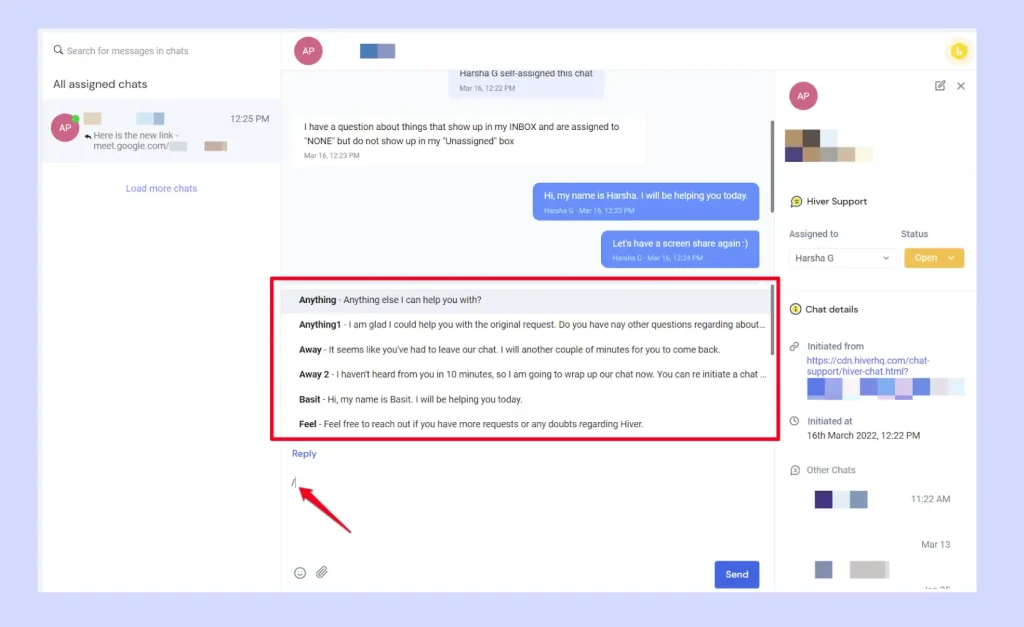
How to use Canned responses or templates in Hiver
Templates can be sorted by issue type or team, and easily updated or removed as needed, so your replies always stay relevant and on-brand.
💼 Stay professional, even when frustrated
Support can get tough, especially when customers are rude, demanding, or asking for things that aren’t possible. But professionalism in these moments makes all the difference. Your calm, helpful response often de-escalates tense situations and can turn angry customers into loyal advocates.
Take a moment before responding to emotionally charged emails. Collect your thoughts and choose your words carefully. Sometimes the best approach is to acknowledge their feelings first, then address the technical issue with clear, solution-focused language.
Remember that frustrated customers usually aren’t angry at you personally—they’re upset about a situation that’s affecting their business or personal life. Keeping this perspective helps you respond with empathy rather than defensiveness.
Recommended reading
Context & Personalization
🧑💻 Use conversation history for continuity
Reference what customers have already shared instead of making them repeat information or start their explanation from scratch. This shows respect for their time and demonstrates that you’re paying attention to their case.
Look back through previous emails or tickets to understand the full context before responding. Starting with “Based on the screenshot you sent yesterday…” immediately shows you’re engaged and up to speed with their specific situation.
Keep detailed notes logged in your ticketing system so any team member can pick up the conversation seamlessly. Customers shouldn’t have to explain their problem multiple times just because a different agent is responding.
💭 Remember relevant customer details
Personalization means showing customers you remember their context like their account type, past interactions, or specific use cases. You don’t need to memorize personal details; just use your CRM data to offer more helpful, informed support.
Long-term customers appreciate when you acknowledge their history with your company, while new customers benefit from a bit more explanation about how things work. Tailor your communication style and level of detail accordingly.
Use customer data to anticipate needs and provide proactive solutions. If someone’s account shows they’re a power user of a particular feature, mention it when offering related help or troubleshooting steps.
💡 Pro Tip:
With Hiver’s Customer Contacts feature, your team gets instant access to a customer’s complete interaction history—all in one place. Before replying, agents can quickly view past conversations, notes, and even who last handled the query.

Customer Contacts feature in Hiver for easier access to conversation and ticket history
This ensures you’re not starting from scratch and makes handoffs between agents feel seamless, even across channels. No repeated explanations. No missed context. Just faster, more thoughtful responses.
🤝 Ensure smooth handoffs between agents
When transferring conversations between team members, make customers feel recognized—not like they’re starting from scratch.
Brief the next agent on the customer’s situation, attempted solutions, and communication preferences. Include internal notes that provide context without cluttering customer-facing messages.
When possible, introduce the new agent by name and explain why the handoff is happening. Customers feel more confident when they understand that the transfer is strategic rather than just shuffling them around the support queue.
🤖 Use technology and AI to improve your communication
Modern support teams rely on tools like AI writing assistants, shared drafts, templates, and internal collaboration features to boost both speed and quality. These tools help you maintain consistency while allowing for personalization in every interaction.
The key is using technology to enhance human connection, not replace it—customers still want to feel like they’re talking to a real person who cares about solving their problem.
💡 Did you know?
Hiver’s AI features are built to save time and radically improve support responses. Here’s a quick look at how our support team uses our built-in AI features to respond faster and more clearly.

Hiver’s AI Features used by support teams
- AI Summarizer – Cuts through long email threads and gives agents the TL;DR in seconds.
- AI Compose – Refines tone, grammar, and clarity to help agents write faster and sound on-brand.
- Harvey (AI Bot) – Closes non-actionable emails like “Thanks!” to keep inboxes clean.
- AI CoPilot – Suggests accurate, context-aware replies by scanning your knowledge base and connected tools.
➡️ The result? Less searching, faster responses, and fewer repetitive tasks.
Recommended reading
Excellent Customer Service Email Examples
To help you bring these principles to life, here are a few real-world email examples tailored to common support situations:
Scenario 1: Customer Struggling with Product Setup
The Situation: Customer can’t figure out how to set up their account and is getting error messages.
Email Template:
Hi Jennifer,
Thanks for reaching out about the setup issues you’re experiencing. I can see how frustrating it must be to get error messages when you’re just trying to get started.
I’ve looked at your account and found the issue. The error you’re seeing typically happens when the browser cache conflicts with our login system. Here’s how to fix it:
- Clear your browser cache and cookies
- Try logging in using an incognito/private window
- If that works, the issue is resolved. If not, try using a different browser
I’ve also sent you a direct login link that bypasses this issue entirely. You should receive it in the next few minutes.
I’ll check back with you tomorrow to make sure everything is working smoothly. If you run into any other questions, just reply to this email.
Best regards,
Marcus Chen
Customer Success Team
What The Email Does Well:
- Shows empathy right away by acknowledging the customer’s frustration
- Offers clear, step-by-step instructions that are easy to follow
- Sets expectations with a follow-up plan and an open line for more help
- Offers a backup solution proactively
Scenario 2: Billing Dispute Resolution
The Situation: Customer was charged twice for their monthly subscription and wants a refund.
Email Example:
Hi David,
I see you were charged twice for your Pro subscription on March 15th. You’re absolutely right—that shouldn’t have happened, and I apologize for the inconvenience.
I’ve already processed a full refund for the duplicate charge. You should see the credit back on your card within 3-5 business days. I’ve also added a note to your account to prevent this from happening again.
As an apology for the hassle, I’ve applied a 20% discount to your next billing cycle. No action needed on your part—it’ll automatically apply.
I’ve attached a summary of the refund details for your records. If you have any questions about your next bill or notice any other issues, please don’t hesitate to reach out.
Thanks for your patience,
Sofia Rodriguez
Billing Support Specialist
What The Email Does Well:
- Takes ownership of the mistake with a clear, no-excuses apology
- Provides specific details (charge date, refund timeline) to build trust
- Reassures the customer with a fix in place and a discount for the inconvenience
- Keeps it simple—no extra effort needed from the customer
Scenario 3: Feature Request Response
The Situation: Customer asks if the company offers a specific integration and requests it be added if not available.
Email Example:
Hi Alex,
Thanks for the great suggestion about integrating with Slack. I can tell you’ve put thought into how this would improve your team’s workflow.
We don’t currently offer direct Slack integration, but I have excellent news—it’s actually at the top of our development roadmap for Q2. The feature will let you receive notifications and create tickets directly from Slack channels.
I’ve added your vote to the feature request and noted your specific use case (project management alerts). This helps our product team prioritize development based on real customer needs.
I’ll personally reach out when we’re getting close to launch, probably within the next 6-8 weeks. In the meantime, I can show you a workaround using our email integration that might help bridge the gap.
Would you like me to set up a quick 15-minute call to walk through the temporary solution?
Best,
Jordan Kim
Product Support Team
What The Email Does Well:
- Appreciates the request and acknowledges the customer’s input thoughtfully
- Shares a clear timeline for the upcoming feature and promises a personal follow-up
- Offers a helpful workaround so the customer isn’t left hanging in the meantime
Recommended read:
10 Engaging Product Update Email Examples
Customer Service Email Etiquette Do’s and Don’ts
Most often, the difference between a great support experience and a frustrating one comes down to small details such as these:
| ✅ Do’s | ❌ Don’ts |
|---|---|
| Personalize every response with specific details from the customer’s message | Don’t use ALL CAPS or excessive exclamation points |
| Use positive language even when delivering bad news (“Here’s what I can do…” vs. “I can’t…”) | Don’t blame other departments or throw colleagues under the bus |
| Include screenshots or step-by-step instructions for technical solutions | Don’t make promises you can’t keep about timelines or features |
| Follow up proactively on complex issues to ensure resolution | Don’t copy-paste responses without customizing for the specific situation |
| Collaborate with teammates using internal notes and shared drafts | Don’t ignore the emotional context of customer messages |
| Test your solutions before suggesting them to customers | Don’t forget to proofread before hitting send |
Build Stronger Customer Relationships with the Right Etiquette
Small changes in communication style create massive improvements in customer satisfaction.
The difference between saying “Your issue has been resolved” and “I’ve fixed the billing problem you mentioned and added credit to your account as an apology” is the difference between a forgettable reply and one that builds loyalty.
The 16 rules provide a framework, but authentic care is what makes the difference. When customers feel heard, understood, and valued, they become advocates for your brand.
Ready to put these principles into action? Implementing these etiquette principles becomes much easier when you have the right tools supporting your team.
Try Hiver today and see how the right platform can help your team turn every support interaction into an opportunity to strengthen customer relationships.
Frequently Asked Questions
What are the 5 most important rules of email etiquette?
The five most crucial rules are:
- Respond within your established timeframes
- Use clear, descriptive subject lines
- Show genuine empathy before offering solutions
- Provide specific next steps in every email
- Always proofread before sending
These fundamentals ensure professional, helpful communication that builds customer trust.
What makes a good customer service email?
A good customer service email solves the customer’s problem while making them feel valued. It includes personalized acknowledgment of their specific situation, clear explanations without jargon, actionable next steps, and professional formatting. The best emails anticipate follow-up questions and provide comprehensive solutions that prevent additional back-and-forth.
How can AI help with email etiquette?
AI tools can improve email etiquette by suggesting tone improvements, catching grammar mistakes, and helping maintain consistency across team responses. They can also help make responses more empathetic, flag confusing phrasing, and keep communication aligned with your brand’s voice.
Want us to send you
awesome content?
Thanks for subscribing!
 Skip to content
Skip to content