I signed up for a project management tool last month.
The interface looked clean, the features felt right for my team, and the free trial made it an easy decision.
But once I logged in, things stalled.
Instead of guidance or a clear starting point, I landed on an empty dashboard with no suggested next steps and no explanation of how to get value from the product.
So I clicked around for a few minutes, then closed the tab and never went back.
This is exactly why customer onboarding matters. When it’s done well, onboarding helps customers understand the product quickly, see value early, and feel confident using it.
When it’s not, even a good product can feel confusing and easy to abandon.
In this guide, we’ll break down what customer onboarding really means, why it matters today, and the best practices for building an onboarding process that helps customers succeed.
Table of Contents
- What is Customer Onboarding?
- Why is Customer Onboarding Important?
- Benefits of Effective Customer Onboarding
- Customer Onboarding Process: Steps, Tips, and Examples
- 7 Best Practices for Onboarding New Customers
- How to Measure the Success of Customer Onboarding
- Ace Your Customer Onboarding Process with Hiver
- Frequently Asked Questions
What is Customer Onboarding?
Customer onboarding is the process of helping new users understand and successfully adopt your product. It starts the moment someone signs up and continues until they’re confidently using your product to achieve their goals.
Think of it as the bridge between “I just signed up” and “This tool is so easy to work with”
But onboarding doesn’t just stop at a product tour or a feature walkthrough.
Onboarding is also about helping customers get value early and feel confident using the product. When you do this, it leads users to an early win and then reveals more functionality as they continue to use it.
Why is Customer Onboarding Important?
Your onboarding experience is what decides whether customers stay or leave.
Think about it: Would you continue using a product if you were confused about its features or navigation?
If you said no, you might just be among the 63% of customers who say onboarding quality is a key factor when deciding whether to subscribe to a product.
And what’s even more striking is that 74% will switch to a competitor if onboarding feels too complicated.
For instance, at Hiver, we understand that customer onboarding isn’t just about a product tour. To make it easier for our customers, we also offer these resources:

- Option to book a demo
- An easy-to-read guide for how to set up Hiver
- Weekly onboarding sessions on how to set up and make the best use of Hiver
Ultimately, the stakes are high. If you design your onboarding process to help customers make the most of the product, you’re already standing out from the crowd, simply for getting the basics right.
Benefits of Effective Customer Onboarding
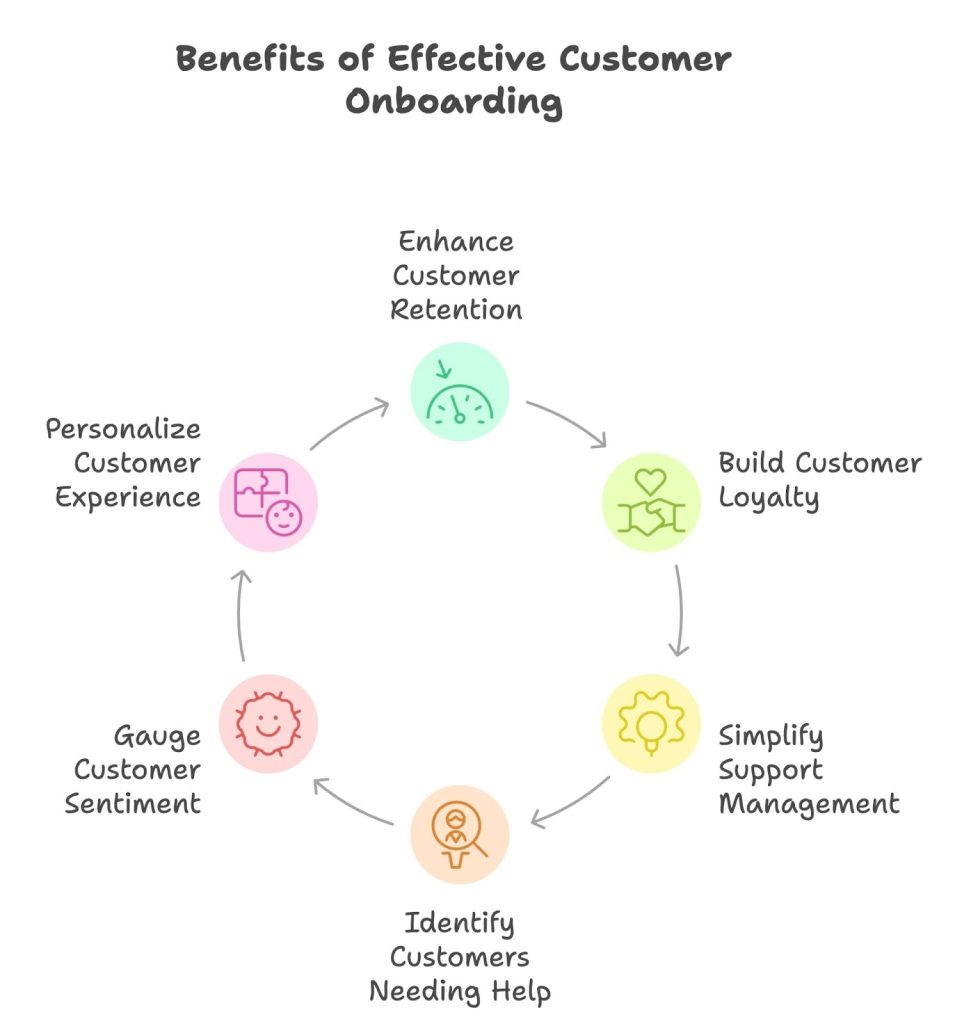
Did you know that poor onboarding has now become the third most common reason customers churn, right behind wrong product fit and lack of engagement?
This is why investing in a solid onboarding process is key. When you do that, the returns show up across your entire business. Here’s what changes:
- Customers stay longer
When people understand what to do and see value early, they are much more likely to keep using the product instead of dropping off in the first few weeks. - Loyalty builds on its own
A good onboarding feels helpful to customers, not overwhelming. Customers feel supported, which naturally leads to more trust, more referrals, and more openness to trying new features. - Support gets easier to manage
When onboarding answers common questions upfront, fewer “basic” tickets land in your inbox. Your team spends less time repeating themselves and more time helping where it really matters. - You can tell early who needs help
Watching how customers move through onboarding makes it easier to spot who is stuck and step in before they quietly disengage. - You get a clearer read on how customers feel
Tracking sentiment during onboarding helps you catch frustration early, instead of finding out only after a customer is already unhappy. - The experience feels more personal
Onboarding can adjust based on what customers are actually trying to do, guiding them with the right tips and next steps without constant manual follow-ups.
Customer Onboarding Process: Steps, Tips, and Examples
Great onboarding doesn’t just happen on a whim. It takes A/B tests, understanding your customers and their pain points to draft the right journey for a new user.
But if you’re diving headfirst into it, here are some best practices to follow:
1. Frictionless Sign-Up
Your sign-up flow sets the tone for everything that follows. If it feels complicated or slow, you’ve already lost some customers before they even see your product.
Here’s what to do:
- Minimize upfront fields. Name and work email are often enough to get started. Save the rest for later.
- Offer SSO options like Google or Microsoft. 66% of SaaS companies now include single sign-on, and it dramatically reduces friction.
- If you need more information, split it across multiple screens with a clear progress indicator so users know how much is left.
Example:
Bitrix24 makes signing up a breeze- it offers options such as signing up via your social accounts or simply by entering your email address to access the tool.
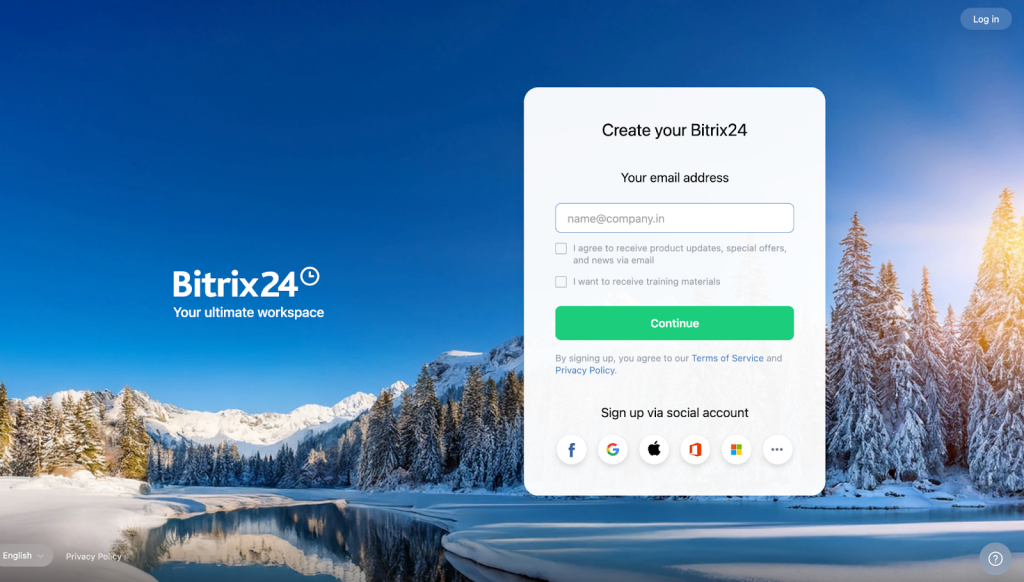
💡Onboarding tip, from our CS team:
From our experience, showing a real product screen during sign-up makes a big difference. It helps users understand what they’re signing up for instead of asking them to imagine how the product works.
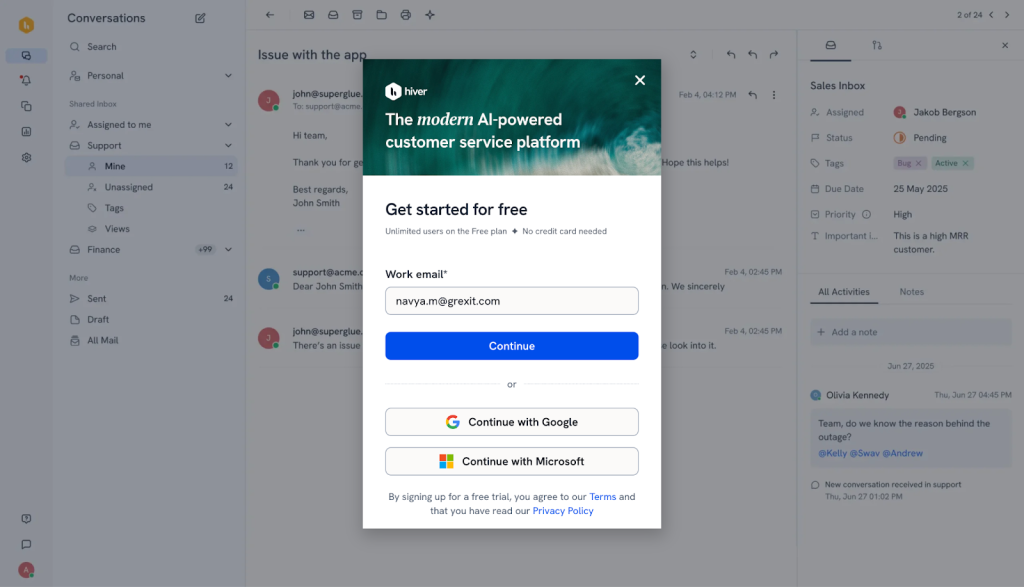
This is something we actively do at Hiver because seeing the interface gives users a clear sense of direction and nudges them to keep going.
Additionally, in some UX tests, simply adding a real product screenshot to the sign-up flow has lifted conversions by as much as 73%, because users can see what they’re getting instead of guessing.
2. Welcome Email That Drives Action
Your welcome email is the first communication after sign-up, and it needs to do more than say “thanks for joining.” Ideally, it should restate the core value and give customers a clear next step.
Here are some ideas for your welcome email:
- Thank the customer and remind them why they signed up
- Include 1-3 key first tasks or a short checklist (not a long list of features)
- Link to a minimal set of resources: a quick-start guide, a short video, or a product tour
- Make the primary CTA “Get Started” or “Try X Feature,” not “Learn More”
Example:
Storylane’s welcome email keeps things simple and practical. It guides new users through a concise list of next steps, such as recording a screen, highlighting key moments, and sharing the demo, so they are never left wondering what to do first.
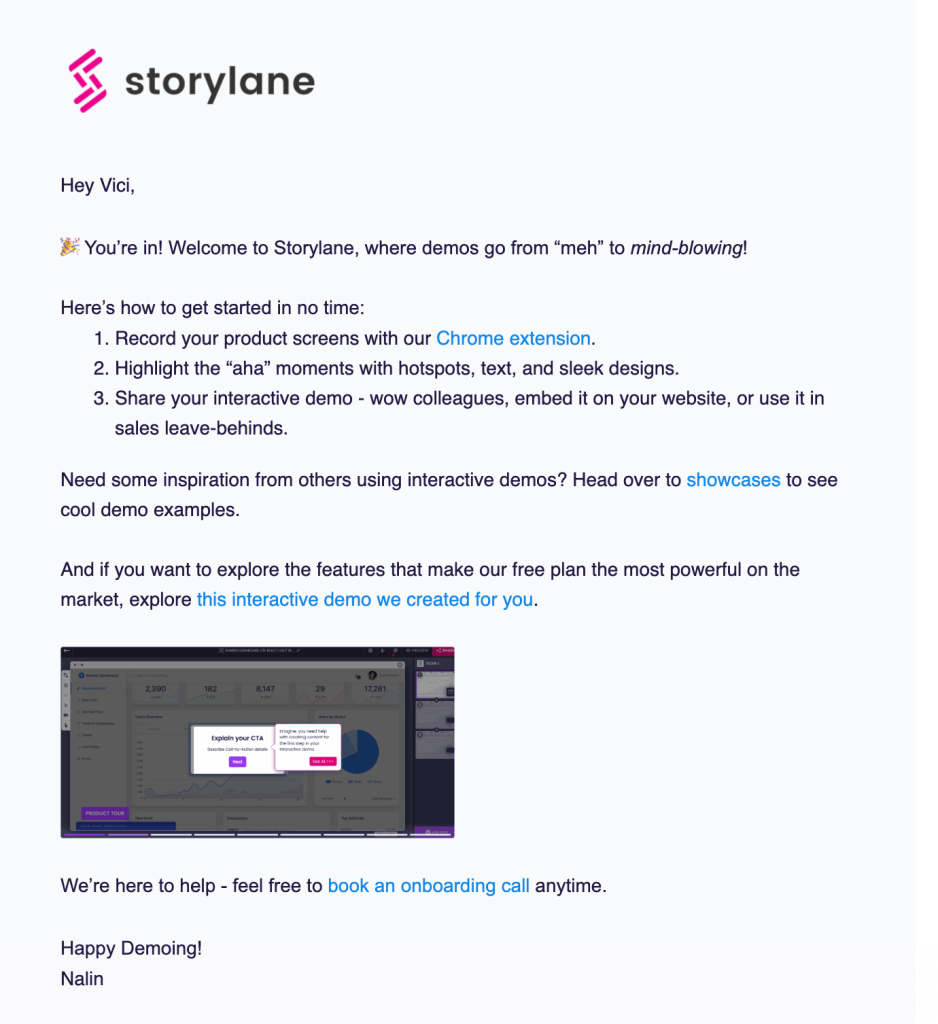
By pairing these steps with a real product preview and a ready-made demo, the email helps users see what’s possible and what to try next, without having to figure everything out on their own.
Recommended reading
3. First Login and the “Aha” Moment
The first time someone logs into your product is critical. This is where they decide whether your product is worth the effort.
What works:
- Never show an empty state. Use demo data, templates, or suggested actions to prove value immediately.
- Provide a “getting started” checklist. You can add a small in-app onboarding checklist or even add progress bars to make completion feel achievable.
- Design for a quick win. Whether it’s sending the first email, resolving the first ticket, or adding the first contact, give users something they can complete in under five minutes.
Examples to learn from:
Coda, Superhuman’s team management platform, does a great job of avoiding the empty-state problem on first login. Instead of dropping users into a blank document, it opens with a playground that already has content, guidance, and small prompts baked in.
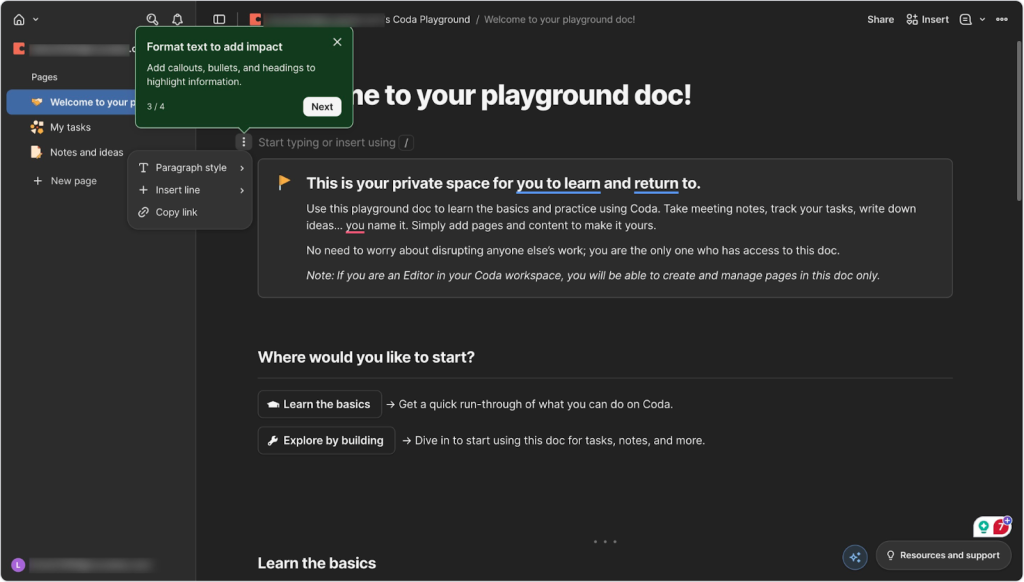
New users immediately see how the product works and what it can be used for, without having to set anything up first.
4. Integrations, Team Invites, and Data Import
For many IT managers and support teams, onboarding does not really begin until the product is connected to the rest of their tech stack. In fact, some teams cannot start using the tool at all until key integrations, user access, or data imports are in place. This is also where onboarding often slows down, with setup steps feeling complex or unclear and progress coming to a halt.
Here’s how to fix this:
- Automate setup wherever possible. Use OAuth-based integrations, prebuilt connectors, and guided import flows to reduce manual work and setup errors.
- Keep integrations visible but optional. Not every team needs them on day one, but it should always be clear where to find and enable them when needed.
- Support customers through this step. This is often the most complex part of onboarding, which is why many SaaS teams rely on dedicated onboarding or implementation support to help teams get connected and move forward.
Examples to learn from:
Trello keeps this part of onboarding simple. As you’re setting things up, the tool asks whether you want to start with a basic to-do list or connect another app to bring in your existing work.

That way, teams do not have to finish setup and then go searching for integrations later. Everything you need to get started is right there when you sign up.
5. Product Walkthroughs and In-App Guidance
Once customers have set up their accounts, the next step is to help them actually get things done. This is where short, interactive guidance works best, assisting users to learn as they go, rather than sitting through lengthy product walkthroughs all at once.
What works:
- Keep walkthroughs short and focused on one task at a time.
- Allow users to skip, pause, or resume later. Not everyone needs the same level of guidance.
- Use light tooltips or hotspots to point out key features without getting in the way.
Example:
Chameleon, an AI product walkthrough platform, takes a more flexible approach here. At the start of setup, users complete a brief quiz that assesses their role and experience level.
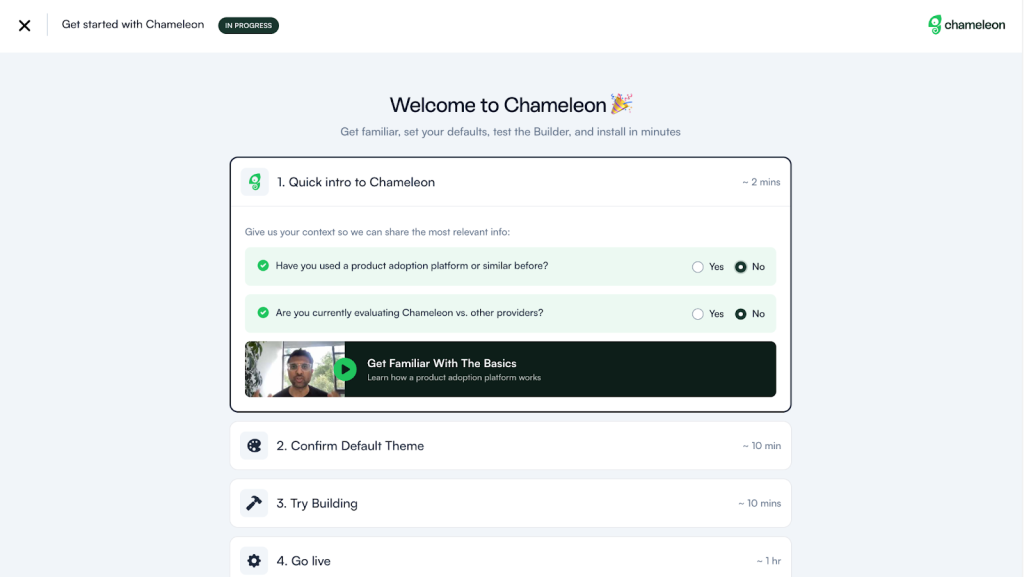
Based on those answers, they are shown different guides or videos, allowing new users to receive more help, while experienced users can move faster. It makes the walkthrough feel more relevant, rather than one-size-fits-all.
6. Follow-Up Emails and Ongoing Education
Onboarding does not stop after the first login or even the first week. For most products, real adoption happens over the next 30 to 90 days, as customers get more comfortable and start exploring deeper features at their own pace.
What works:
- Keep the focus on being helpful. The best follow-up emails show customers how to get more value from what they already have, rather than pushing upgrades or new plans.
- Keep messages short and easy to scan. Short emails are easier to act on and are more likely to get clicked.
- Use progress cues and social proof. Simple updates, such as “you’ve handled 15 conversations this week,” help customers see that they are on the right track.
Example:
At Hiver, we use follow-up emails to keep customers informed and confident as they go. Weekly product update emails highlight what’s new, along with short explanations or resources that show how those features can be used in real workflows.

This helps users stay aware of updates and understand how they can use it with their existing workflows.
Ideally, these emails should tie directly to what customers are doing in the product, making the guidance feel timely and relevant.
7 Best Practices for Onboarding New Customers
Once you have the core onboarding flow in place, these best practices can help you refine it and make it work at scale.
In a way, think of them less as steps and more as patterns that show up in onboarding programs that consistently perform well.
Here are some best practices to follow:
1. Make It Clear Who Owns Onboarding
Onboarding works best when someone is clearly responsible for it. Many SaaS teams now treat onboarding as its own function because it sits at the intersection of product, support, and customer success.
The right onboarding model depends on your product and customer profile.
With simple tools, self-serve onboarding works best. For complex setups, teams can use a mix of automation and human check-ins. Larger or enterprise customers usually need hands-on guidance, especially when integrations and permissions are involved.
For instance, with Hiver, smaller teams can get started on their own with in-app guides and help docs, while larger teams often work closely with onboarding specialists to set up inboxes, SLAs, and integrations correctly.
2. Optimize for Time to First Value
Customers are far more likely to stick around once they experience a clear early win. That first “aha” moment should not be left to chance.
Instead of trying to teach everything, identify the one action that matters most in the first week and design onboarding around that outcome. From there, build milestones for the first 30, 60, and 90 days so progress is visible and measurable.
Asana is a good example of this in practice. During onboarding, users are guided to create their first project right away, instead of being shown a long list of features. As you add details, the interface updates in real time, so you can see the project taking shape as you go.
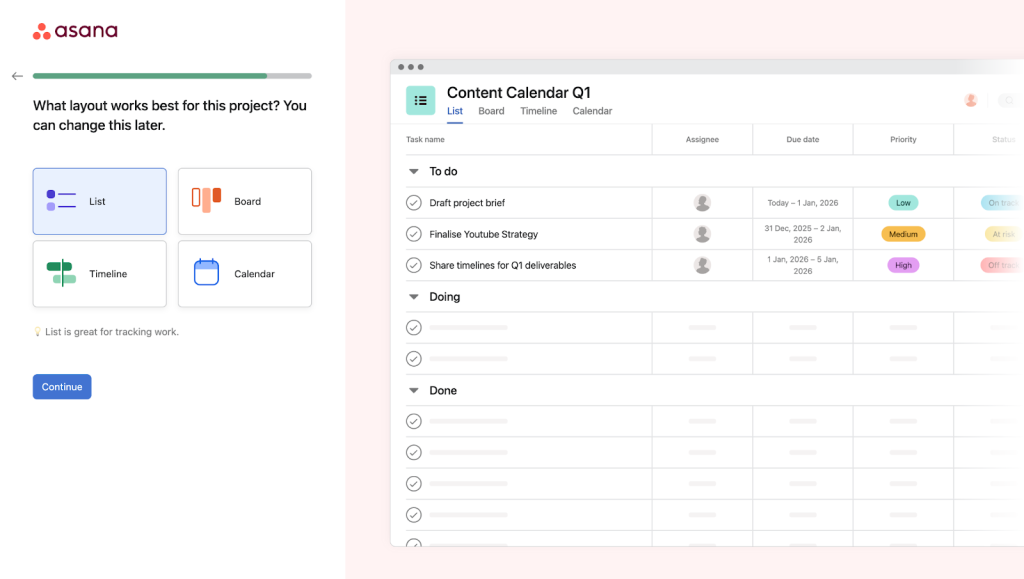
That visual feedback gives users a quick sense of progress and value, even before they start using the tool daily.
3. Acknowledge That Not All Users Are the Same
New users arrive with different roles, goals, and levels of experience. Some may be trying your product for the first time, while others are migrating from a similar tool and already know what they want to do.
This is where asking the right questions up front helps. A brief welcome survey can help you determine whether someone is new to the space or switching from another platform, what they are trying to set up, and what success looks like for them.
With that context, you can tailor guidance, examples, and next steps so onboarding feels relevant from day one.
4. Involve the Right Teams
Onboarding works best when it is not owned by just one team. Product, support, customer success, and sometimes even IT all play a role in helping new customers get set up and see value.
When these teams work in silos, onboarding can feel disjointed. Customers may receive conflicting guidance, overlook important setup steps, or struggle to find help when they need it. Bringing the right teams into the onboarding process early helps create a more consistent experience and reduces friction during critical setup moments.
For example, at Hiver, onboarding often involves collaboration across teams. Support, Customer Success, and Sales work closely together, especially during early setup and high-risk moments, as seen in this shoutout here:
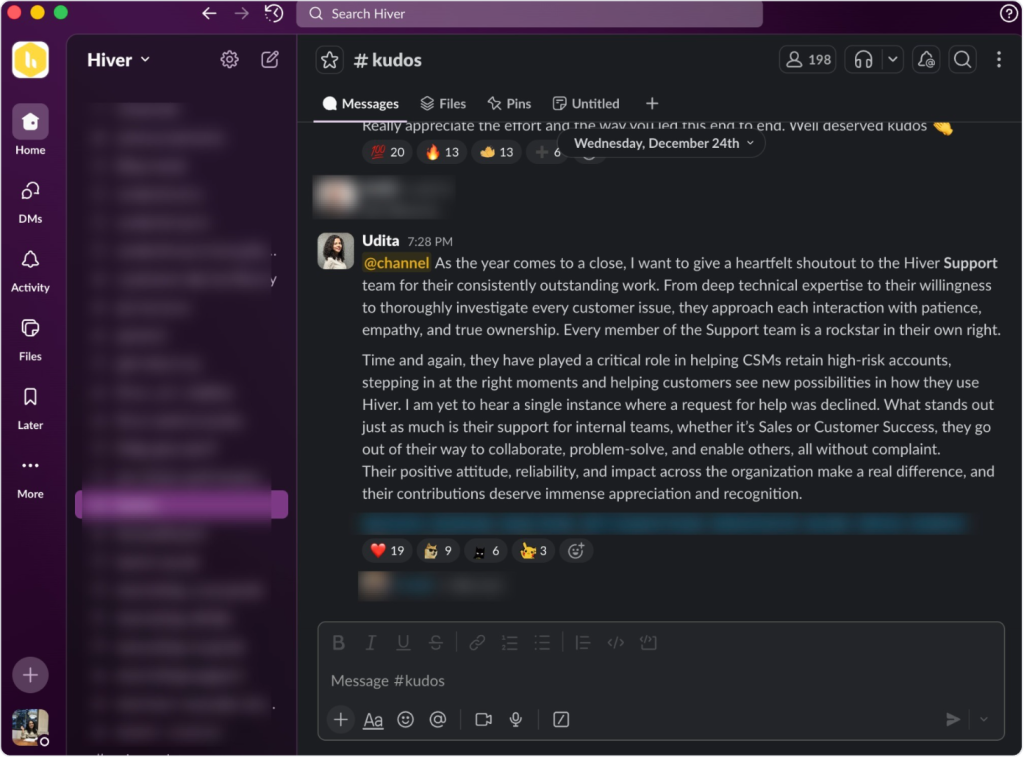
Support teams often step in with deep product and technical context, while CSMs focus on helping customers apply those solutions to their workflows and goals. This kind of cross-team involvement helps customers move past early blockers, see what’s possible with the product, and stay engaged during the most critical phase of onboarding.
5. Invest in Self-Service Early
Many customers prefer to figure things out on their own, especially during the early stages of onboarding. A strong self-service layer helps users get unstuck quickly and reduces frustration around basic questions or setup steps.
What matters most is context. Help should be easy to find and relevant to what the user is trying to do at that moment. As customers grow more confident, self-service content should also support deeper, more advanced workflows, not just first-time setup.
For example, Hiver’s knowledge base is organized by user intent, stage, and features. New users can start with getting-started guides, while more experienced teams can quickly find articles on workflows, SLAs, automation, or AI features.

Clear categories and search make it easier for users to find answers without leaving the product or opening a support ticket.
6. Treat Onboarding as Something You Improve Over Time
Onboarding is not something you set up once and forget about. The teams that achieve the best results keep a close eye on how onboarding is actually performing and make adjustments as they learn more.
That means looking at where users tend to drop off, how long it takes them to reach key milestones, and how early onboarding behavior connects to long-term retention. Even small changes, tested and refined over time, can make a noticeable difference.
7. Bring Support Into the Onboarding Experience
Onboarding works best when help is easy to reach at the moment it’s needed. If users have to leave the product or search for answers, even minor issues can start to feel frustrating.
Bringing support directly into the onboarding flow makes a big difference. That could mean live chat that’s visible during setup, contextual help articles based on where users are stuck, and smart nudges when the system detects hesitation. The goal is to step in early and keep users moving forward, before frustration builds.
How to Measure the Success of Customer Onboarding

If onboarding is doing its job, customers should feel confident, see value early, and know what to do next. The easiest way to check that is by looking at a few focused metrics that reflect real customer behavior, not just activity.
Here are the ones that matter most.
1. Time to First Value
This measures how long it takes for a new customer to experience their first real win with your product. That could be resolving their first ticket, setting up their first project, or completing a key workflow.
The faster this happens, the more confident customers feel that they made the right choice. If the Time to First Value is high, it’s often a sign that onboarding is too complex or not pointing users to the right starting point.
2. Rate of Upgrades or Conversions
This refers to the number of users who transition from a trial to a paid plan or upgrade within the first few months.
When onboarding clearly shows value and helps customers build habits, they’re more willing to commit or expand their usage. Low conversion or upgrade rates typically indicate that customers have not yet fully understood how the product fits into their workflow.
3. Customer Engagement
Customer engagement tells you whether customers are actually using the product after signing up. This could include how often they log in, the number of key actions they take, or how frequently they return during the first 30 to 90 days.
Healthy engagement is a strong signal that onboarding is guiding customers in the right direction and helping them build routines around the product.
Recommended reading
4. Onboarding Completion Rate
This shows how many users actually complete the onboarding steps you’ve designed for them, such as completing a checklist, connecting an integration, or inviting teammates.
A low completion rate typically indicates that users are getting stuck or losing interest partway through. Tracking this helps you see exactly where onboarding starts to feel confusing or overwhelming.
5. Early Churn (First 30–90 Days)
Early churn measures how many customers leave shortly after signing up. This is often the clearest signal that onboarding didn’t do enough to help users see value or build confidence.
If customers drop off before they’ve had time to settle in, it’s a strong indicator that something in the early experience needs attention.
Recommended reading
Ace Your Customer Onboarding Process with Hiver
Strong customer onboarding comes down to consistency. Customers see value more quickly when teams follow through on setup and answer questions on time.
To achieve this at scale, teams require tools that facilitate collaboration, visibility, and accountability throughout the onboarding process.
This is where a collaborative helpdesk like Hiver fits naturally. By bringing onboarding conversations into shared inboxes, Hiver helps support, success, and IT teams stay aligned, track progress, and respond with context.
Instead of treating onboarding as a separate workflow, Hiver allows teams to manage it alongside everyday support, using the same processes they already rely on.
The result is smoother handoffs, clearer ownership, and a better chance of following through on the onboarding experience you’ve designed.
If you’re looking to make onboarding more reliable and easier to manage across teams, try Hiver today!
Frequently Asked Questions
How do you improve the customer onboarding process?
Improving onboarding starts with understanding where customers get stuck or drop off. Observe how long it takes them to recognise value, which steps they skip, and where they seek assistance. From there, simplify setup, guide users to an early win, and provide help exactly when it’s needed. Small changes, such as clearer next steps or improved in-product guidance, often make a bigger difference than adding more content.
Who is involved in customer onboarding?
Customer onboarding is usually a shared effort. Product teams design the experience, support teams help unblock users, customer success teams guide adoption, and IT may be involved when setup or integrations are required. When these teams stay aligned and share context, onboarding feels smoother and more consistent for the customer.
How do I create a customer onboarding plan?
Start by defining what success looks like for a new customer in their first week and first month. Then map the steps that help them reach that outcome, including setup, education, and support touchpoints. Build the plan around clear milestones, keep guidance simple, and review it regularly based on real customer behavior and feedback.
 Skip to content
Skip to content












