10 Best FREE Helpdesk Ticketing Software (An Unbiased Guide)

Table of contents
Investing in a help desk is integral to running an efficient customer support function. It’s something that helps you bring order to chaos, by streamlining every incoming query and ensuring all customer conversations and updates can be tracked from one single place.
But that’s not all. A help desk can actually help you measure how good you are at providing support. It can also help you automate repetitive tasks – with or without AI – that might be taking up a lot of time and effort for your team, thereby reducing burnout.
But, here’s the thing – not all companies can afford to invest in such a tool. If you’re just starting out or run a small business on a very tight budget, you might want a free help desk ticketing software.
Though free options have their own limitations, they still allow you to assist customers and drive some level of efficiency in your support operations.
In this guide, I’ve explored and compared the free versions of some of the best helpdesk ticketing systems. There are 10 tools in total, and I’ve listed down what they do well, and where their limitations lie – including feedback from users.
Table of Contents
- 10 Best Free Helpdesk Ticketing Software of 2025
- Selecting the Best Free Helpdesk Ticketing Software For Your Team
10 Best Free Helpdesk Ticketing Software of 2025
Let’s see the ten helpdesk ticketing systems side-by-side to understand the free features each one offers.
| Tool | Features | Ideal For |
|---|---|---|
| Hiver | – Email management – Live chat, WhatsApp and Voice support channels – Internal collaboration – Slack integration – Knowledge base | Perfect for teams using Gmail and Outlook who want to integrate customer support functionalities in their inbox. |
| Zoho Desk | – Email ticketing – Knowledge management – Multilingual help desk – Canned email templates | Ideal for small to mid-sized businesses needing a customizable helpdesk that scales with growth. |
| Jira Service Management | – Unlimited goals, projects, tasks, and forms – Reports and dashboards – Atlassian Community support | Perfect for IT teams that need deep integration with Agile and DevOps workflows. |
| HubSpot Service Hub | – Email scheduling – Reporting dashboard – Email templates – 1 shared inbox | Great for businesses already using HubSpot’s CRM and looking to integrate customer service into the same ecosystem. |
| Freshdesk | – Ticketing across email and social – Ticket dispatch – Knowledge base – Ticket trend report | Suitable for companies of all sizes that want a user-friendly platform with comprehensive support features. |
| Spiceworks | – Automated responses – Customizable web portal – Knowledge base – Reporting | Best for IT teams and small businesses wanting a simple free ticketing system. |
| osTicket | – Email channel for customer support – Community support – Agent collision avoidance | Small to medium-sized businesses. Need some technical expertise to set up the platform. |
| LiveAgent | – 7-day ticket history – Customer portal – Chat and calls widget customization | Businesses that need basic live chat and email ticketing. |
| HelpDeskZ | – Ticket system – Knowledge base – Customer query management | Small to medium businesses comfortable with self-hosting a customizable, PHP-based helpdesk. |
| SolarWinds | – Automated ticket routing – Self-service portal – SLA management – Incident management | IT departments that need robust ticket management and incident tracking. |
1. Hiver
Hiver is a customer support platform that works within your inbox – both Gmail and Outlook. What stands out about Hiver is that teams don’t have to migrate to an external platform and train themselves to use complicated workflows. They can manage all types of customer requests without leaving their familiar inbox environment, saving a lot of time and effort in the process.
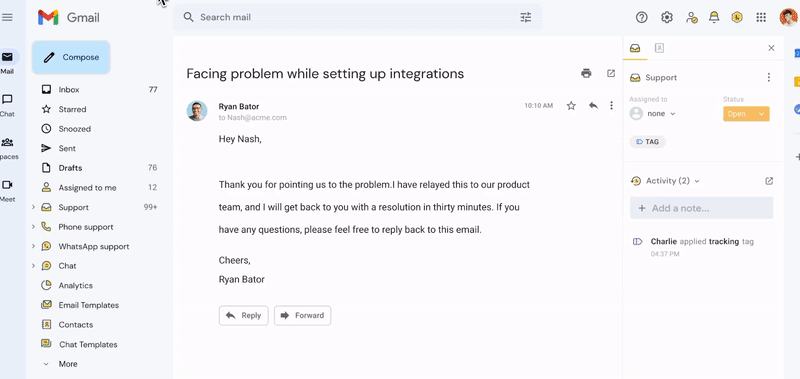
And the best part is that Hiver offers a forever free plan. If you’re looking to manage customer support at zero cost, this plan can do the job for you. It helps you respond to support queries across channels – email, chat, WhatsApp, and phone – and also offers basic collaboration features.
Here’s how you enable it: Take the 7-day free trial of Hiver. Once it ends, you’ll be prompted to select a plan that best suits your needs. If your trial usage included features beyond what’s available on the free plan—such as additional tags, SLAs, or analytics—you’ll need to adjust these settings before switching to Freemium. No credit card details are required, and there’s no hidden fee.
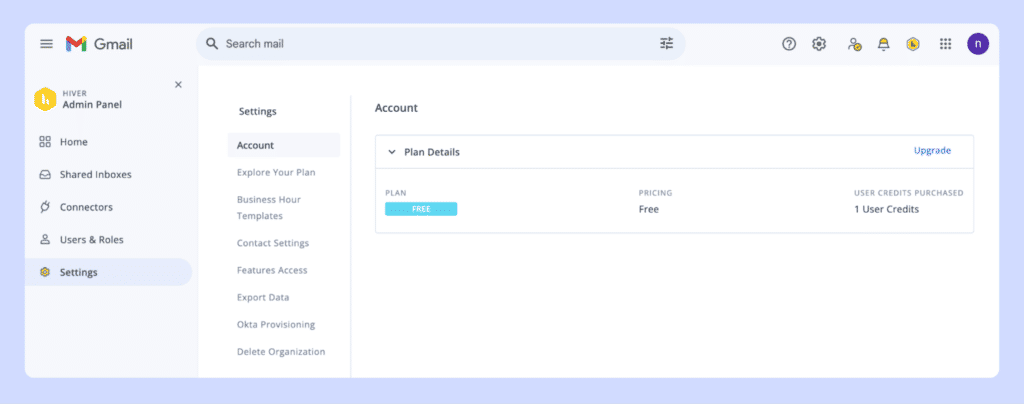
Here’s what you get in Hiver’s forever-free plan:
- 1 shared inbox that can be used to manage your support@ or help@ or other similar email addresses. All team members will have access to incoming emails.
- Live chat, phone, and WhatsApp as support channels.
- Tags to categorize incoming queries based on type and level of urgency.
- Email templates to respond to repetitive queries. Save time in writing responses.
- Shared drafts and internal notes that help your team discuss customer queries internally.
- External knowledge base to help your customers self serve.
- Slack integration for seamless communication.
“I love the ability to tag emails and route them accordingly, in Hiver. I also like that multiple team members can access different inboxes so that we can work together rather than just having one person manage each inbox. I also love the email templates and this actually took away my need to pay for superhuman subscription. It’s also helpful that I didn’t have to teach any team members how to use it because it’s so easy and intuitive.” – Hiver User Review | G2
In my opinion, the free plan of Hiver equips you with some really essential features that you need to manage customer support. The only caveat is that if you require features like automations and analytics, you’ll have to upgrade to one of the paid plans. It’s also worth mentioning that you can set up Hiver in less than one hour and it doesn’t really disrupt your existing workflows.
2. Zoho Desk
Zoho Desk is Zoho’s flagship web-based help desk software. It helps teams provide seamless support across multiple channels – email, chat, and voice amongst others – making customer conversations so much easier to manage.
When I first started researching this tool, I was impressed by its commitment to supporting small businesses and startups. The platform offers a ‘Forever Free’ plan that looks tailor-made for small teams looking to streamline their customer service operations.
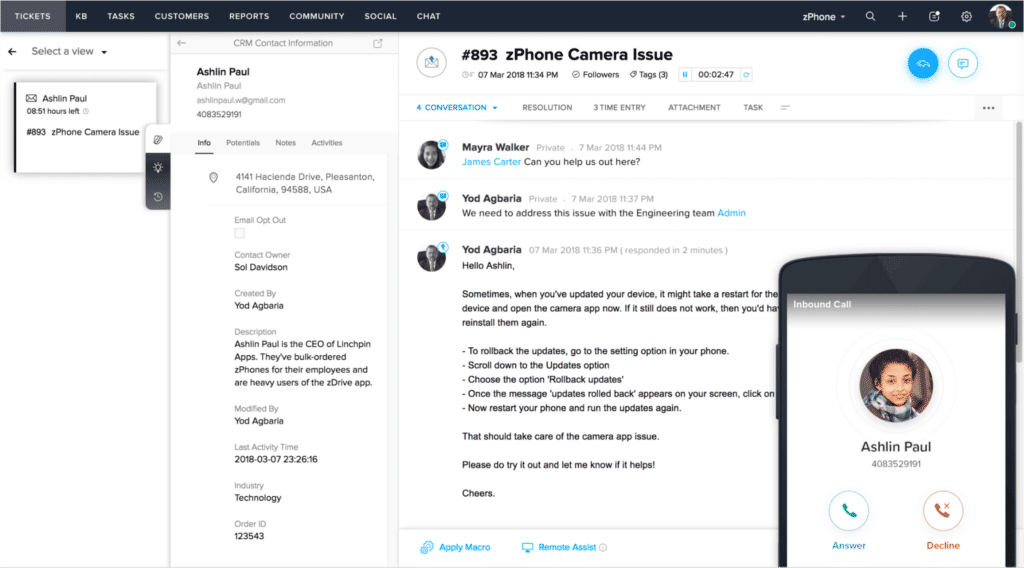
I dug more into the free version of Zoho Desk and here’s what I found:
- Free for 3 agents: The plan is permanently free for up to three agents.
- Communication channels: It includes one support email address, web forms, and a help center, which can serve as a client portal.
- Automation: Includes two macros to automate repetitive tasks.
- Managerial tools: The Radar app is available in the free version. It’s an application that lets managers monitor customer service performance on the go.
- Multilingual support: Offers customer support in nine different languages.
- Knowledge management: A private knowledge base allows agents to share information seamlessly among themselves.
- Customer support: Email support is available 24 hours a day, five days a week.
The free starter plan is particularly ideal when:
- You’re transitioning from an email and spreadsheet-based customer support system.
- Your team is versatile, with everyone capable of handling support.
- You’re a startup and unsure about the number of licenses you might need as you scale.
- Your ticket volume is relatively low on average.
Trying Zoho Desk’s free plan is a no-brainer for small businesses. Moreover, as one Reddit user pointed out, “I think Zoho is hoping customers will discover them via the forever free plan and then upgrade to Zoho One. It’s seriously great. You get so many apps and services, and they can all be set up to automate between themselves.”
However, free doesn’t always mean fantastic. Some users say ZohoDesk’s free version is a bit limited. I’m listing some of the G2 reviews here:
- “Would prefer to have a public knowledge base for my customers in the free version.”
- “It would be good for the free version to have the ability to upload contact data.”
3. Jira Service Desk
Jira Service Desk was founded in 2013 when Atlassian’s founders discovered that nearly 40% of their customers were using Jira for service requests. It’s designed to manage requests from both customers and employees, and helps turn them into manageable projects.
Jira’s free plan is quite impressive. It is meant for small teams and accommodates up to 10 users. You won’t get all the advanced bells and whistles, but the essentials are more than enough to manage single or simpler projects effectively.
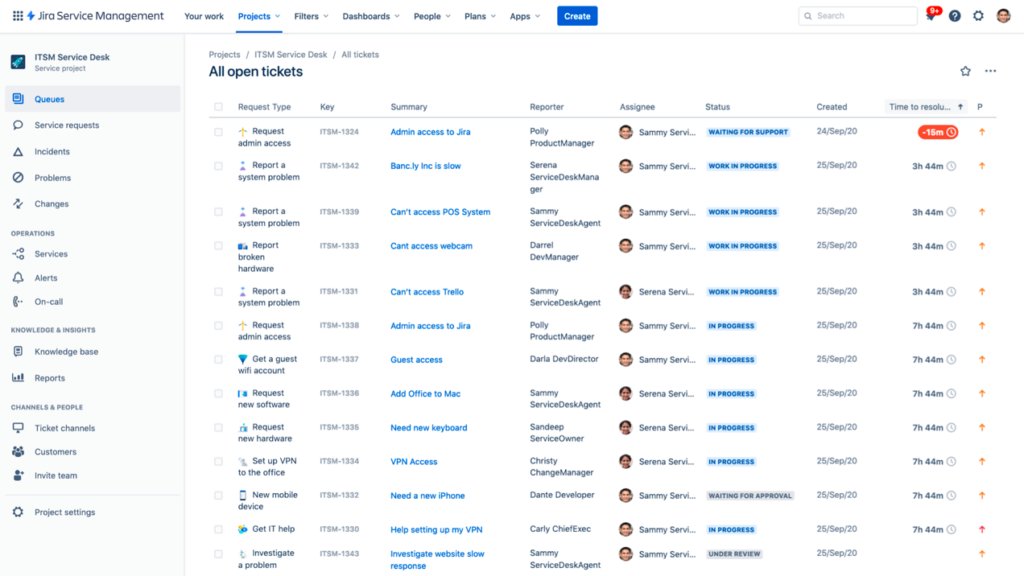
Here’s what stands out to me:
- Unlimited goals, projects, tasks, and forms: You can set up as many goals and tasks as needed, which is perfect for adapting to different project demands without worrying about hitting any limits.
- Viewing options: The various views available—Backlog, List, Board, Timeline, Calendar, and Summary—can help track your projects. Each view offers a different lens to see through the chaos, making project management smoother.
- Automation: With access to 100 automations per month per site, you can cut down on repetitive tasks.
- Storage: The free plan includes 2 GB of storage, which isn’t massive. You might need to be a bit selective about what you store.
- Community support: One of the best parts is the free access to the Atlassian Community. It’s a fantastic place for finding solutions and tips from other users. It’s a support network that isn’t common with other free tools.
- Reports and dashboards: The reporting dashboard is part of the free plan, but it’s basic and can be clunky to set up.
“My only complaint is that out-of-the-box reporting functionality is clunky to set up. I’m not able to easily create custom fields, and the existing components are somewhat inflexible. I’m not able to download reporting or connect it to other sources, which creates extra work for my team that uses centralized reporting across all work streams.” – Jira User Review | G2
I’ve also noticed a few more limitations with Jira’s free plan that might be important to consider:
- There is a cap of 100 email notifications per day. Once this limit is reached, email notifications will be paused until the next day.
- Users on the free plan do not have access to audit logs, which are essential for tracking changes and maintaining security oversight.
- To create a knowledge base, users need to integrate with Confluence, which may incur additional costs.
4. HubSpot Service Hub
HubSpot Service Hub is a helpdesk and ticketing software that helps businesses manage customer requests in one unified interface. It makes sense to try out this help desk if you’re already using HubSpot for CRM purposes as there’s a smooth integration between both tools.
When researching for this guide, I explored Service Hub’s free version and was genuinely surprised by the breadth of features it offers. In fact, there are more than 30 features in its free version.
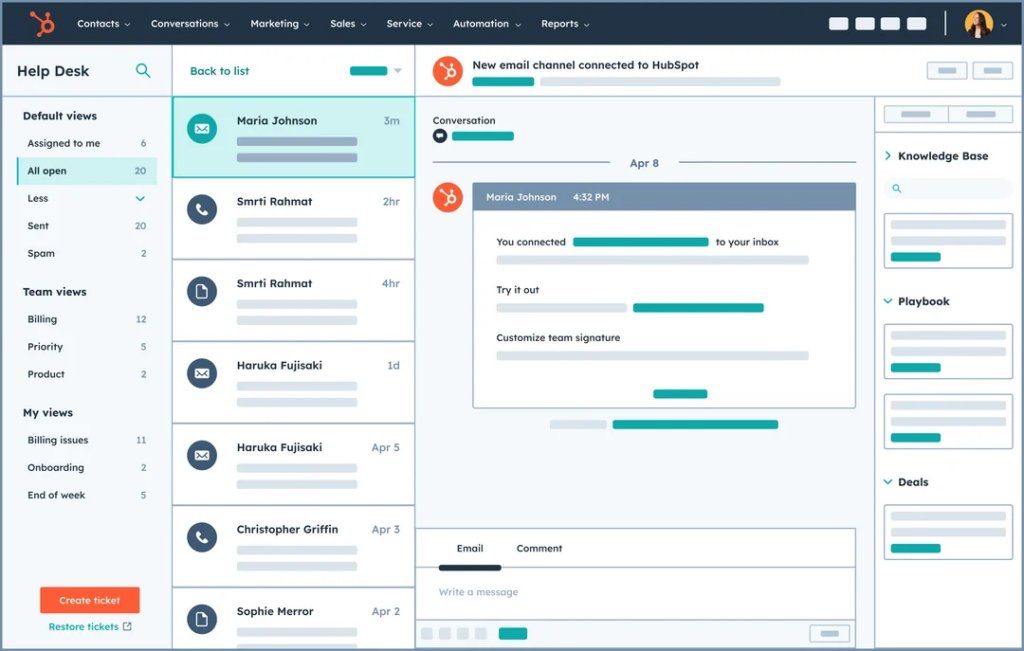
Here’s a rundown of what’s included, but for a full list, you might want to check out its pricing page.(Click on Free Tools on its pricing page)
- Email tracking and notifications: You’re limited to 200 notifications per month, which is decent for basic needs but something to keep in mind if your business scales.
- Meeting scheduling: You can create one personal meeting link which includes HubSpot branding, so it’s not entirely customizable.
- Reporting dashboard: You get up to three dashboards, and each can hold up to 10 reports, offering a solid overview of your operations.
- Shared inbox: There’s only one shared inbox available, and all 1-to-1 emails will carry HubSpot branding, which could be a drawback if you’re looking to fully personalize your communications.
- Live chat and email templates: Both features include HubSpot branding. Number of email templates is capped at five, which is quite limited compared to the 5000 offered in the Starter plan ($45/month/user).
- Ticket routing: This is assigned to AI chatbots only, as workflows aren’t included in the free plan.
“HubSpot offers a basic plan which is free so you can test its services as well as use them for the initial stage of your business. Actually, the free version Is better than many paid competitors. It allows you to manage your daily business, to do tasks, appointments, schedules, etc.” – HubSpot User Review | G2
But the free version is not without its limitations – just like the other free ticketing tools. Here’s what I found:
- If you’re on the free plan, be prepared for a slower response time when contacting support. That’s because priority is given to paying customers.
- Any communications sent through the help desk will include HubSpot branding, which might not mesh well with your own branding.
Recommended read: Top 7 internal ticketing systems
5. Freshdesk by Freshworks
Freshdesk is a collaborative ticketing platform built to scale agent productivity and speed up customer responses. Its free version is surprisingly feature-rich.
They call it the ‘Free’ plan, formerly known as Sprout, and it packs a punch with over 35 features that help teams do everything from managing tickets to measuring agent productivity. It’s especially appealing for startups and small businesses.
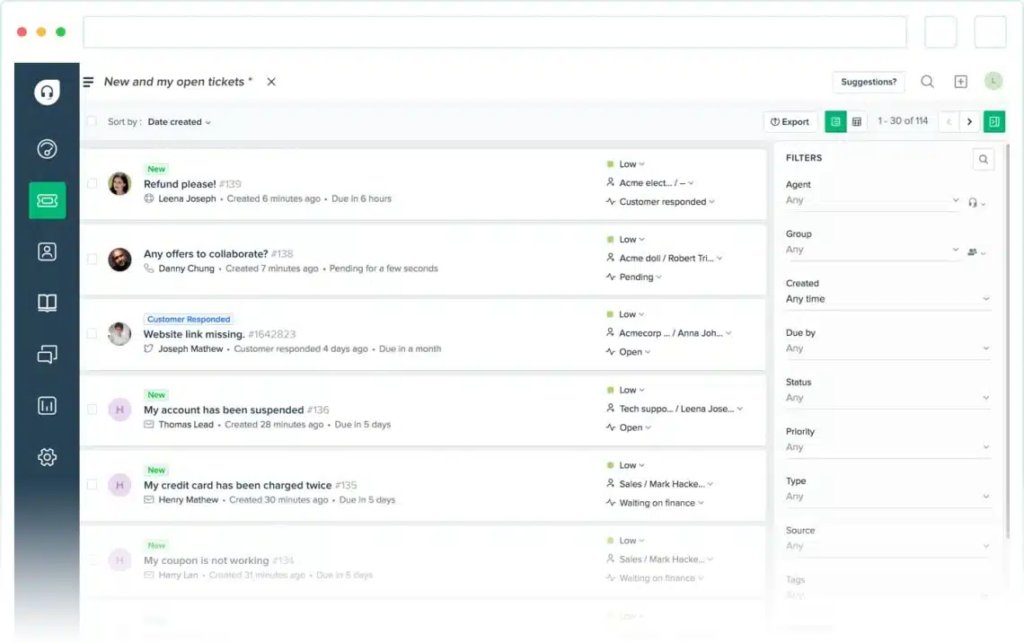
I did a deep dive into Freshdesk’s free plan, and this is what I found:
- Ticket management: The basics are well-covered with email ticketing, automatic notifications, ticket merging, exporting, and setting priorities and statuses. These features form a solid foundation for handling customer queries efficiently.
- Agent productivity: The free plan includes shared canned responses, public and private notes on tickets, dynamic placeholders, to-dos, tags, and quick actions—pretty much the essentials you need to keep your support team on track.
- Workflow automation: You’re limited to automations that trigger upon ticket creation. If you’re looking for more sophisticated automation like round-robin or skill-based ticket assignment, you’d need to move up to the paid plans.
- Knowledge base: There’s a private knowledge base to help your team access important information quickly. However, community forums, which can be vital for clarifying doubts about product usage and engaging with fellow users, are not included.
- Reporting: You get a default dashboard and can view trends related to ticket volume, but that’s about it. Don’t expect to export, save, or share reports, or create team dashboards with the free plan.
- Mobile: Freshdesk apps for iOS and Android are included as part of this plan, allowing you to manage tickets on the go.
What you don’t get in the free plan:
- Global support: If you’re dealing with customers across different time zones, the free plan might not cut it since it lacks global support features.
- Advanced ticket management: No multiple shared inboxes, no CSAT surveys, no sorting of ticket conversations. For these, upgrading to a paid plan is a must.
- Customization and security: You can do some basic public portal customization, but don’t expect custom domain mapping, CSS customization, or complete portal customization. The security features are basic too, though you do get SSL certification and single sign-on capabilities. Advanced security settings are notably absent.
- Change management: Features like deactivating agents, maintaining an audit log, or using a sandbox for testing are not available in the free plan.
- Customer support: The free plan includes 24/7 email support and access to Freshdesk’s knowledge base, but no phone or chat support.
- Special widgets and AI: Basic help widgets like embeddable contact forms and solution articles are included, but not more advanced options. You also won’t find any AI features like Freddy AI, Freddy Self-Service, or even Thank You Detector.
“Technically I think Freshdesk is a great application and I have not seen anything negative about its operation. But something I did not like the first time I used Freshdesk was that some of the most interesting features cannot be tested in the free trial version, so people who try for the first time are forced to pay the subscription to be able to test the product completely.” – Freshdesk User Review | G2
6. Spiceworks
Spiceworks is a cloud-based help desk software. It is completely free, which is a huge plus if you’re trying to keep overhead low. The tool supports unlimited tickets, agents, and users, which means it scales easily whether you’re a small startup or a large organization.
It also comes packed with some pretty handy features:
- Automatically sort and assign tickets based on their priority and category, streamlining your workflow.
- Detailed reports through filters and Power BI integration, simplifying data analysis and reporting with advanced Microsoft Power BI Services.
- Lets you organize tasks with custom ticket queues tailored to different priorities.
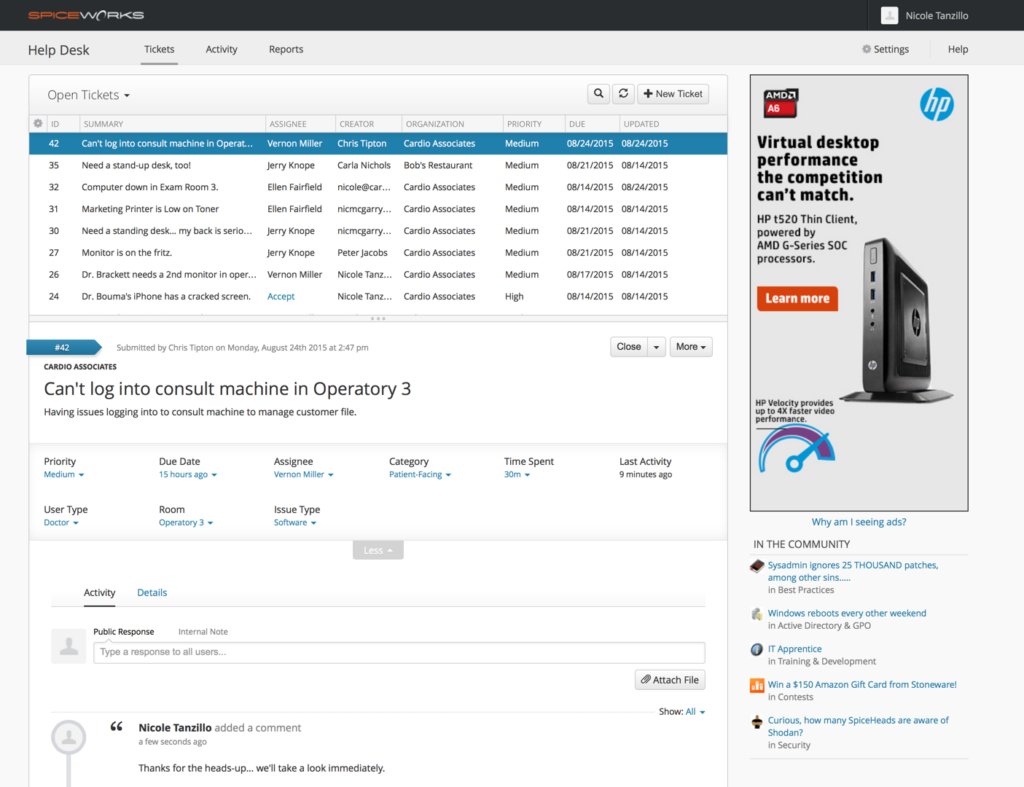
BUT, it’s funded by ads. This means while you’re not paying money, you do pay in another way—by navigating through a cluttered interface because of those ads. If a clean, streamlined workspace is vital for you, this might be a bit of an irritant.
Spiceworks keeps the service free, sure, but the ads can also be distracting and slow the app down.I browsed some G2 reviews to understand user opinions on this.
- “It would be nice to have a version that is low cost shareware in addition to the freeware model that would get rid of the ads.”
- “The most annoying thing is the ads on the screen. I guess this is the price you pay for the free version.”
- “I wish there was a way to pay to remove all ads and make it look like more of a professional product. It’s a pain to print out tickets when they include ads.”
Here are a few more snags you might hit:
- The interface is a bit old-school. Not the sleekest design, and if you like modern aesthetics, it might feel a bit dated.
- As your business grows, you might find Spiceworks a bit limiting. It doesn’t have the high-end features for complex ticket flows or in-depth reporting.
- Something to keep in mind—Spiceworks can be heavy on your internet bandwidth usage.
- It doesn’t support pulling in tickets from social media or connecting many external apps, which could be a dealbreaker depending on your needs.
- It does the job of straightforward reporting. But if you want custom reports, you might struggle – unless you’re good with tools like Microsoft Power BI.
Spiceworks really steps it up with support, though. They offer access to user forums, email support, and a knowledge center, all for free. There’s also a massive community of over 8 million experts ready to help out, which is reassuring.
7. osTicket
osTicket is an open-source support ticket system that simplifies customer query management. It effortlessly routes questions from emails, web forms, and phone calls into an easy-to-use, web-based platform.
Its free plan is quite a gem for small to mid-sized businesses. And, with the advantage of open source, you can customize the tool exactly as per your business requirements.
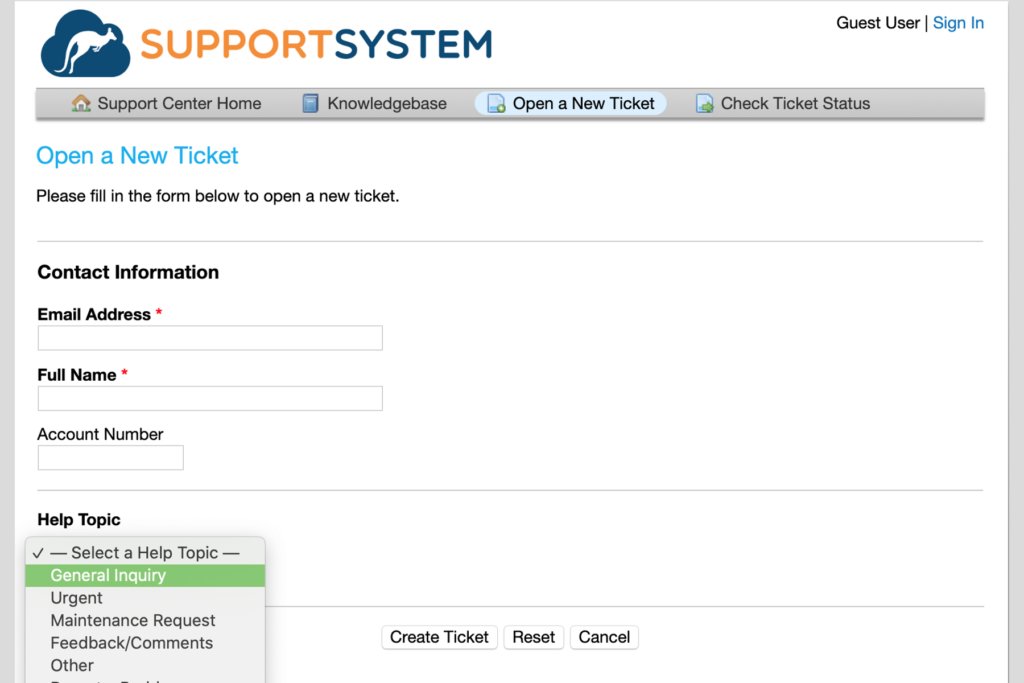
The free version comes with some useful features:
- Ticket management: Create, manage, and track support tickets effortlessly.
- Email integration: Directly route incoming requests from your email to the ticketing system.
- Custom fields and ticket filters: Gather specific info and automate ticket routing.
- Knowledge base: Build a repository of how-to guides and articles to help customers self-serve.
- Agent collision avoidance: Prevent multiple agents from responding to the same ticket at the same time.
But there are limitations to its free version:
- While the company offers a community where users can post questions and get answers, it does not offer official support. This might be a hurdle when you encounter tough technical challenges.
- Some users find the design outdated, and the reporting functions limited, which might be a downside if you’re used to more modern interfaces.
- It’s scalable to a point but for advanced features you need to opt for their paid plans that start at $12 per agent per month.
- If tech isn’t your forte, setting up osTicket might feel daunting. It demands a basic understanding of web technologies such as PHP and MySQL.
“Although it is a free tool, it has some shortcomings, such as for example:
– The option to close tickets automatically after a certain amount of time
– Very few themes for user interfaces and agents
– Reports and graphs may be better
– Initial configuration can be laborious” – osTicket User Review | G2
In my view, if you have the technical skills (or access to tech support) and need a cost-effective solution, osTicket is definitely worth considering. Just be prepared for a bit of a setup challenge.
8. LiveAgent
LiveAgent offers a free help desk software that’s pretty handy for startups or any new business that needs to manage support but isn’t ready to invest money into it yet.
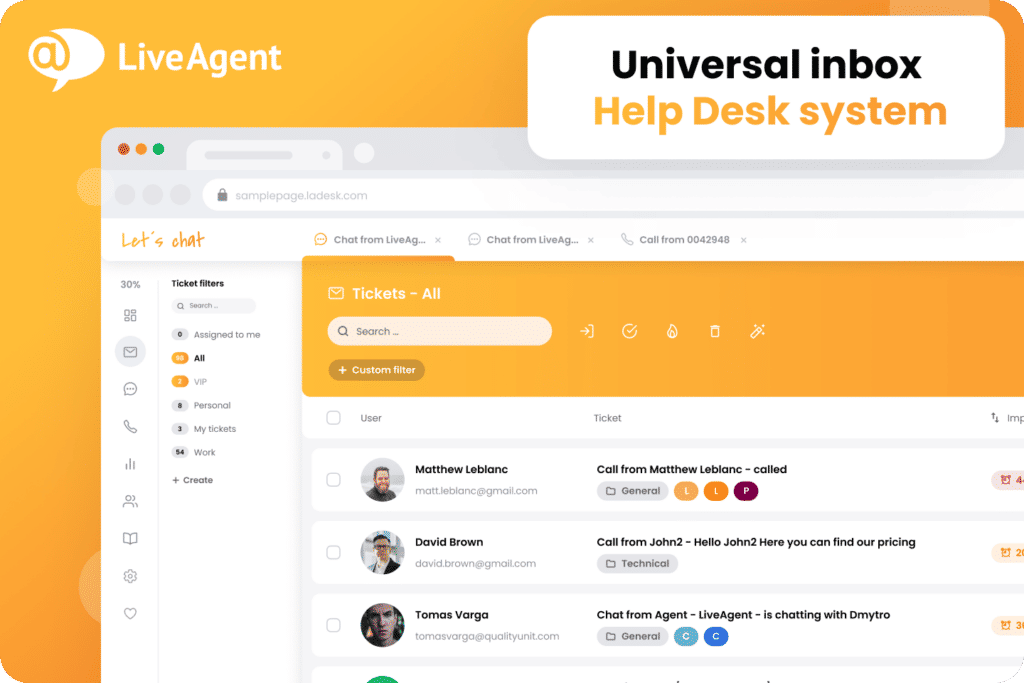
Here’s the rundown on the free plan:
- It allows you to add as many agents as you need without extra charges, which is ideal for small but growing teams.
- You get a customer portal and forum. They also provide two email accounts for ticketing and one live chat channel—enough to cover key support touchpoints.
- Even with the free plan, they’ve included some good security measures like restricted access for agents, enforced password policies, two-step verification, and HTTPS encryption.
“Get setup on the free trial and see how the platform works. Send in some test support tickets. If you are thinking of switching I will tell you first hand that the transition from Zendesk was seamless and we didn’t skip a beat.” – LiveAgent User Review | G2
But there are a few limitations you should know about:
- There’s no support for social media integrations or voice calls, and things like canned messages and chat satisfaction surveys are off the table too.
- If you’re looking to understand customer interactions better through analytics, you’ll miss out since there are no reporting features included in the free version.
- The free version doesn’t include 24×7 support or online product training, so if you run into issues during off-hours, it might be a bit tricky to get immediate help.
- The ticket history only goes back seven days. If you need to reference older interactions, you might find this limiting.
Something to think about: As your company grows and the complexity of your customer or IT support Operations needs increases, you might find the free plan a bit too basic. If you start getting loads of inquiries or need features like advanced automation and detailed reporting, you’ll probably need to consider their paid plans, which start at $9 per agent per month.
9. HelpDeskZ
HelpDeskZ is free PHP-based software that integrates seamlessly with your site to offer ticketing features. It is also open-source, which means you can customize it as much as you need to fit your operations exactly.
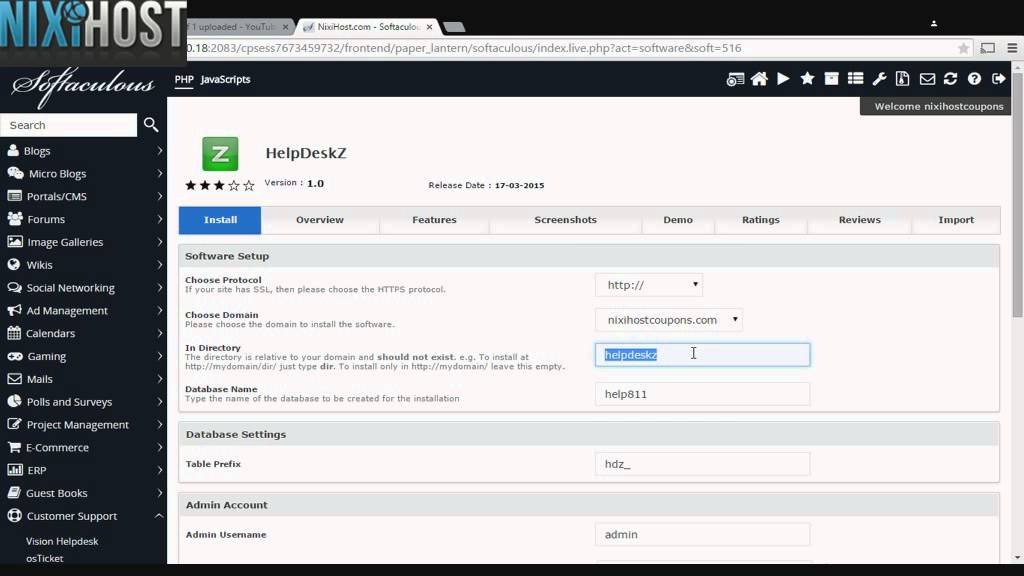
Here’s what I found in its free plan:
- You can build a database of FAQs and articles, which is awesome for helping customers find their own answers and reducing repeat queries.
- Unlike some free plans which have a limit on the number of support agents, HelpDeskZ lets you add any number of support staff which is great for teams that are growing.
- Since it’s self-hosted, you get to control every aspect of the software. If you’re comfortable with tech, this could be a big win for you.
While it nails the basics, it lacks the following:
- HelpDeskZ is a PHP-based solution that requires self-hosting, which means you need to manage the server and installation yourself, potentially requiring technical knowledge.
- There is no official support team on call. You’ll need to rely on community forums for help, which is fine most of the time but can be time-consuming if you hit a serious snag.
- It lacks advanced features like automation and in-depth analytics.
“It’s hard to complain with a free service, but I feel that if they had more financial backing from subscriptions, the engine would run a bit smoother and support would be better.” – HelpDeskZ User Review | G2
My take: HelpDeskZ’s free plan is definitely worth a look if you’re starting out or keeping an eye on costs. Just be prepared to handle some technical setup and maintenance on your own. And if you want more features later as your support team starts to scale, you might have to migrate to other options available in the market.
10. Solarwinds
Formerly known as Samanage Service Platform, SolarWinds Service Desk is an award-winning, all-in-one cloud solution for managing service desk tasks and IT assets.
If you’re just starting out or working with a tight budget, the free edition could be good for you. When you install the tool, you get a 14-day trial with full access to its features. If you’re not ready to upgrade after the trial, you can still use the basic version for free.
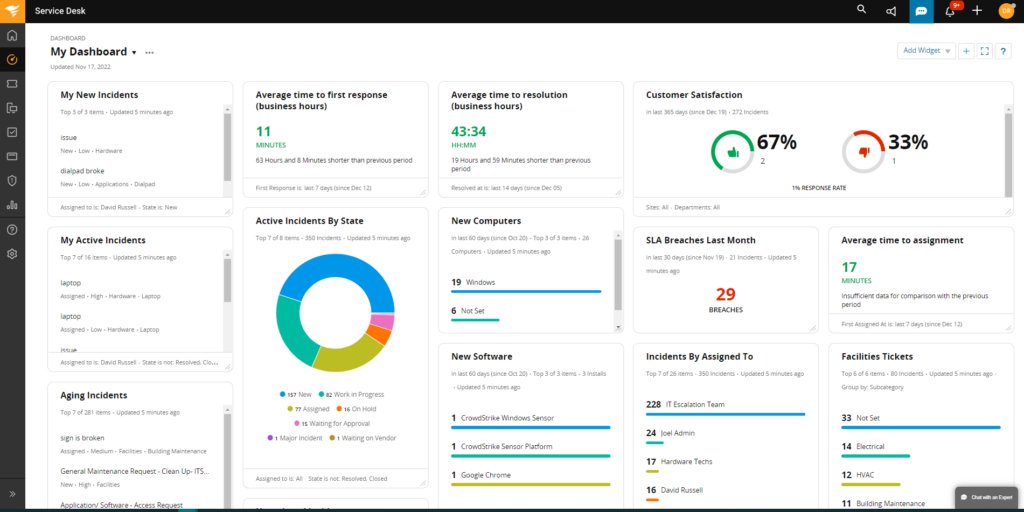
Here’s what included in Solarwinds’s free plan:
- Ticketing and incident management: Streamline ticketing and IT incident management by making the troubleshooting process more intuitive, automated, and efficient.
- SLA management: You can set and manage service levels and expectations when it comes to first response time and average resolution time.
- Performance insights: Basic reporting tools are included to help you understand and improve your help desk operations.
- Self-help resources: A built-in knowledge base lets users try to solve their own problems before reaching out to Solarwinds’s support team for help.
But it’s not without its limitations:
- More sophisticated automation features are only available in the paid versions.
- Features like automated IT asset discovery and linking assets directly to tickets aren’t included.
- If your process involves change approvals, you’ll miss this feature in the free plan.
- Other functionalities like customer surveys, parts and inventory management, and billing aren’t available unless you upgrade to a paid plan.
- If you decide you need these advanced features, the starting price for the paid plans is $376.
“Some customization options are limited in ways that don’t make sense. Reporting functionality needs work- it takes a lot of effort to get useful data out of it.” – Solarwinds User Review | G2
From my point of view, the SolarWinds Web Help Desk Free Edition is a great stepping stone for small teams or solo tech support operators. It offers enough features to get your help desk up and running effectively.
Selecting the Best Free Helpdesk Ticketing Software For Your Team
I’ve put some time into exploring these free helpdesk ticketing tools, and I hope my findings have shed some light on which options might be a good fit for your business.
Here’s a little tip based on my own experience: why not pick one of the free help desk systems that seems promising and try it out for a few weeks? It’s totally free, so you’ve got nothing to lose!
Just integrate it into your daily support tasks and see how it holds up. If it manages everything you need without a hitch, great! But if you find it falling short on expectations, then you know it might be time to look into some paid options that can effectively meet your needs.
By giving the free versions a fair shot first, you could end up saving a lot of money—money that could definitely be used for other important aspects of your business. Plus, there’s always something satisfying about finding a solution that works without breaking the bank, isn’t there?

































