We’ve all been there—an overflowing inbox that feels more like a chaotic mess than a helpful communication tool. Juggling between newsletters, important emails, company-wide announcements, and other spam messages, managing an inbox can be a real headache.
Now, the most common way to tackle inbox clutter would be to use filters to route emails to separate folders or label them accordingly. In parallel, you could star important messages so that it’s easier to find them. But all of this involves some level of manual effort.
What if there was a way to keep your inbox clutter-free without spending hours sifting through emails?
Here’s where AI email cleaning tools help. These handy tools use artificial intelligence to sort, prioritize, and clean up your inbox automatically. They can identify and filter out spam, categorize emails by importance, and even help you unsubscribe from unwanted newsletters.
In this guide, we’ll explore the 10 best AI email cleaning tools to see how they work and the features they offer.
Table of Contents
How AI Email Cleaning Tools Work
Alright, so we know that email clutter is a major pain point. But how exactly do AI email cleaning tools tackle this problem? Let’s break it down in a way that’s easy to understand.
1. Categorization and prioritization: Imagine having a personal assistant who knows exactly which emails are important to you and which ones can wait. That’s what these tools do. They categorize your emails into different folders—like primary, social, promotions, and updates—so you can easily find what you need. They also prioritize emails based on your past interactions, highlighting the ones that matter most.
2. Spam detection and filtering: Nobody likes spam. AI email cleaning tools are excellent at identifying and filtering out spam emails. They use sophisticated algorithms to recognize patterns and characteristics of spam messages, ensuring that they never clutter your inbox again.
3. Unsubscribing from unwanted newsletters Ever signed up for a newsletter, only to regret it later? AI tools can help you manage subscriptions by identifying and helping you unsubscribe from emails you no longer want. This way, your inbox stays free from unnecessary distractions.
4. Automatic sorting: These tools can automatically sort your emails – payment confirmations, announcement messages, and client emails amongst others – into relevant folders, making it easier to navigate your inbox.
5. Learning and adapting: AI email cleaning tools learn from your behavior over time. The more you use them, the better they get at understanding your preferences and habits.
10 AI Email Cleaning Tools
Here’s the list of 10 AI email cleaning tools.
1. Clean Email
Clean Email, an AI email cleaning tool, takes the hassle out of managing a cluttered inbox by organizing all your emails into easy-to-review bundles. Whether you’re dealing with old emails, social network notifications, or messages from online retailers, Clean Email groups similar emails together so that you get a quick overview of what to prioritize.
You can remove, archive, and label entire groups of emails instead of painstakingly taking action on them one by one. Clean Email works across all your devices and with any email service provider, like Yahoo, Gmail, Hotmail, or AOL.

Key Features:
- Smart Folders: These predefined filters help you quickly find and clean up specific types of emails, like those from social networks, rideshares, food delivery services, and more. It’s a fast and effective way to keep your inbox tidy.
- Advanced Auto Clean Rules: Set up rules to automatically organize incoming emails according to your preferences. For example, you can automatically archive and mark all social network notifications as read, and get a daily summary of what you might have missed. Once the rules are set, Clean Email will handle these tasks for you, without any manual intervention.
- Screener: Think of Screener as your personal assistant that blocks emails from unknown senders. You get to review who gets through and who doesn’t, keeping your inbox free from unwanted surprises.
Pricing:
It offers the following pricing options:
- 1 account: $9.99 per user/month
- 5 accounts: $19.99 per user/month
- 10 accounts: $29.99 per user/month
2. SaneBox
If you find yourself drowning in emails and wishing you had more time to focus on the important stuff, SaneBox might just be your new best friend. This AI email management tool is designed to help you reclaim those lost hours spent sorting through your inbox.
SaneBox integrates seamlessly with your existing email account, whether you’re using IMAP or Exchange. Once set up, it works its magic behind the scenes by using sophisticated algorithms and machine learning to filter out the clutter and highlight what’s truly important.

Key Features:
- SaneBlackHole: Tired of newsletters and spam that keep showing up even after you’ve unsubscribed? Just drag those unwanted emails into the SaneBlackHole folder, and you’ll never see them again. It’s like banishing them to a digital black hole—no more unwanted clutter, ever.
- Snooze Emails: Sometimes an email arrives, and you know you’d want to deal with it later and not at the moment. With SaneReminders, you can snooze those emails and have them disappear from your inbox until you’re ready to handle them. Need some uninterrupted time to focus? Turn on “Do Not Disturb” and hold all incoming mail until you’re ready to dive back in.
- SaneNoReplies: Keeping track of emails that haven’t received a response can be a hassle. SaneBox solves this by automatically placing all those unresponded emails into the SaneNoReplies folder, so you can easily see who you need to follow up with. Plus, if you want a reminder to check back on a specific email, just CC or BCC SaneReminders when you send it, and the tool will nudge you when it’s time to follow up.
Pricing:
There are three pricing options:
- Snack: $3.49 per user/month (1 email account)
- Lunch: $5.99 per user/month (2 email accounts)
- Dinner: $16.99 per user/month (4 email accounts)
3. Hiver
Hiver is an AI-powered customer service platform that is known for how it combines ease of use with powerful features. Unlike most AI tools that require your team to switch to an entirely new platform, Hiver looks and feels like your inbox. This eliminates the need for your team to undergo extensive training to get started.
One of its standout features is Harvey, Hiver’s AI bot, which helps support teams automatically close conversations that don’t require further action.

Harvey is particularly good at dealing with those little tasks that can pile up and clutter your inbox. For example, after you’ve resolved a customer query and closed the conversation, it’s not uncommon for the customer to send a quick “thank you” email. While it’s a nice gesture, it can reopen the conversation unnecessarily, adding to the clutter and potentially skewing important metrics.
Harvey automatically recognizes these “thank you” emails and closes the conversation for you, so it doesn’t pop back into your inbox. This not only keeps your inbox cleaner but also ensures your performance metrics remain accurate. It’s a small task, but one that can save you a lot of time and help you maintain a more organized workspace.
Key Features:
- Intelligent email template suggestions: Harvey suggests the most suitable template that you can use as a response, based on the context of the email. You can also tweak these suggested templates to add a touch of personalization to your response.
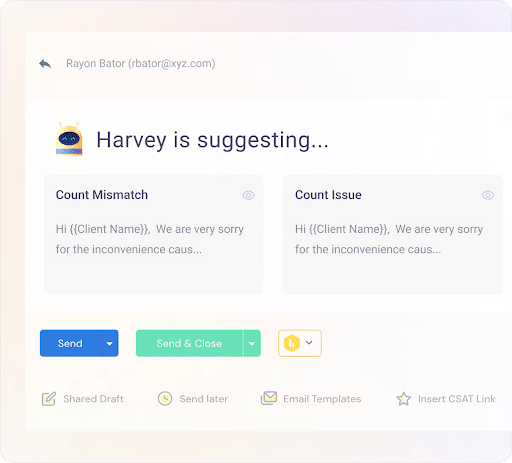
- Automated email assignment: Sorting through emails can slow your team down. Hiver’s AI-powered workflow automation assigns emails to the right team members based on specific criteria, keeping workflows organized. Teams can also set up automations to close redundant emails, like invoice confirmations or newsletters, reducing clutter and distractions.
Pricing:
Hiver offers three pricing options, along with a free trial of 7 days:
- Lite: $19 per user per month
- Pro: $49 per user per month
- Elite: $79 per user per month
4. Mailstrom
Mailstrom is an email management solution that helps you cut through the clutter by identifying patterns in your inbox. It groups related emails together, allowing you to deal with them in bulk rather than one by one. Whether you’re looking at tens, hundreds, or even thousands of emails, Mailstrom makes it easy to delete, archive, or move large groups of messages with just a few clicks.

Key Features:
- Bundle and Act: Mailstrom identifies bundles of related emails—like all your shopping receipts, newsletters, or social media notifications—and lets you take action on them as a group. This means you can quickly archive, delete, or label dozens or even hundreds of emails in one go, slicing through your inbox clutter in record time.
- Extra Spam Protection: Tired of unwanted emails cluttering up your inbox? Mailstrom’s one-click block function can help block emails that contain certain words in the subject line or from specific senders. This adds an extra layer of spam protection.
- Quick and Easy Unsubscribe: If you’re drowning in newsletters or mailing lists that you no longer care about, Mailstrom’s Unsubscribe feature is your best friend. With one click, you can unsubscribe from old or unwanted lists, cleaning up your inbox without breaking a sweat.
Pricing:
It includes the following pricing options:
- Free trial
- Basic: $9 per user/month
- Plus: $14 per user/month
- Pro: $29.95 per user/month
5. Unroll.Me
If your inbox is overflowing with subscription emails, Unroll.Me is a handy tool that can help you regain control. It allows you to manage your subscriptions in a way that works best for you—whether that means unsubscribing from the ones you don’t want, keeping the ones you do, or organizing the rest into a neat daily digest.

Key Features:
- List View: The list view shows all your email subscriptions in one place, making it easy to search and manage them. You can see exactly what you’re subscribed to and decide what stays and what goes.
- Bulk Unsubscribe: If you’ve been waiting to clean house, now’s your chance. Unroll.Me lets you select multiple subscriptions—or even all of them at once—and unsubscribe in bulk. It’s a quick way to declutter your inbox without having to go through each email individually.
- Rollup Feature: For subscriptions you don’t want cluttering up your inbox but don’t want to unsubscribe from, there’s the rollup feature. This grouping of emails into a single daily digest notifies you whenever there’s something new, but it doesn’t take over your inbox.
Pricing:
Not available.
6. Spark Mail
Spark Mail makes it easier to prioritize emails in your inbox by highlighting the most important contacts and messages. With features like Priority and Pin, you can ensure that the most critical emails are the ones you see first. The ‘Group by Sender’ function further streamlines your inbox, allowing you to quickly see and manage emails from specific contacts.

Key Features:
- Prioritize Emails: Spark helps you focus on what matters by letting you prioritize emails from important contacts. The Priority and Pin functions ensure that emails are always easy to find, and the ‘Group by Sender’ option allows you to manage conversations with specific people more effectively.
- Spark + AI: Spark’s AI assistant is there to make email drafting and replying easier. It can help you craft the perfect email by rephrasing, correcting grammar, adjusting tone, and more. With tools like Compose, Reply, and Edit, the AI assistant can help you draft emails quickly, with the right tone and style.
- Gatekeeper: Spark acts as a gatekeeper for your inbox. The first time someone emails you, Spark screens the sender and gives you the choice to accept or block future emails from them. This helps keep unwanted emails out of your inbox.
Pricing:
It has the following pricing plans:
- Free
- Premium Individual: $4.99 per user/month
- Premium Teams: $6.99 per user/month
7. Triage
Triage is an email cleaning tool that helps in efficiently sorting, prioritizing, and responding to emails. When you open Triage, your unread emails show up as a stack of cards. It’s a straightforward way to see what needs your attention, and you can deal with each email one by one. The interface is clean and simple, letting you focus on sorting through your inbox efficiently.

Key Features:
- Swipe to Organize: You can manage your emails with simple gestures. If you want to archive an email, just drag it to the left. If you want to keep it, drag it to the right. It’s a quick way to decide what stays and what goes, without getting bogged down in details.
- Custom Workflows: Triage also allows you to set up your own workflows, so you can handle emails in a way that suits you. Whether it’s archiving, labeling, or any other action, you can customize how you process your messages.
- Expand Messages: If you need to see more details, just tap on a card to expand it and view the entire thread. This way, you can get the full context before deciding what to do with the email.
- Quick Replies: When you need to respond, you can do it right from within the app. There’s no need to leave Triage to send a reply, making it easy to handle quick responses on the go.
Pricing:
Not available. Sign up to know more.
8. Cleanfox
Cleanfox is an AI email cleaning tool designed to help you clean up your inbox by getting rid of newsletters and spam emails that you no longer want. It’s easy to use and focuses on making your email management process more efficient.
Using Cleanfox is simple. You start by connecting your mailbox to the tool. Once connected, Cleanfox scans your emails and identifies the newsletters and spam that might be cluttering your inbox.

Key Features:
- Unsubscribe and Delete: Easily unsubscribe from unwanted newsletters and delete old emails in one go.
- Environmental Impact: Get insights into the environmental impact of your email usage and reduce your carbon footprint.
- Email Statistics: Access stats on the number of newsletters you receive and read, helping you make informed decisions about which ones to keep.
Pricing:
Not available. Sign up to know more.
9. Astro
Astro is an all-in-one AI email cleaner and manager. It comes with a built-in chatbot called Astrobot that interacts with you to help manage your inbox. Astrobot can suggest which emails you might want to unsubscribe from, identify which contacts are most important to you, and even recommend what to save. The app is supported by Gmail and Office 365 and so, it’s compatible with the most commonly used email providers.
Astro also integrates with Slack, allowing you to manage your emails directly from the Slack app. This is particularly useful if you already use Slack for work and want to keep all your communications in one place.

Key Features:
- Intelligent Priority Inbox: Astro’s AI algorithms prioritize your most important emails, bringing them to the top of your inbox. This way, you don’t have to waste time sifting through less important messages—you can get straight to the emails that require your attention.
- AI-Powered Smart Filters: Astro uses artificial intelligence to automatically sort and filter your emails. It identifies and categorizes incoming messages, making sure only relevant and important emails land in your inbox. This helps keep your inbox cleaner and more organized.
- Automated Scheduling Assistant: Scheduling meetings can be a hassle, especially when you have to coordinate with multiple stakeholders to find a date and time that works for you. But, Astro’s automated scheduling assistant analyzes your calendar, suggests the best meeting times, and handles the coordination for you, saving time and effort.
Pricing:
Not available. Sign up to know more.
10. Sortd
Sortd is a software that brings together email and task management in a way that feels natural and intuitive. Sortd overlays a column-based, board-like interface onto your Gmail.
Imagine turning your inbox into a flexible set of lists, where you can drag and drop emails based on your projects, priorities, or the stages of task completion. It’s still Gmail, but now it’s organized in a way that helps you manage both emails and tasks in one place.

Key Features:
- Drag and Drop Emails: Sortd lets you drag and drop emails into different columns that you can name according to your needs. Whether by project, priority, or task stage, you can customize your board to fit your workflow.
- Customizable Columns: Sortd gives you complete control over how you organize your emails. You can rename columns, add as many as you need, and reorder them to fit your workflow. This visual layout makes it easy to keep track of what needs to be done and when.
- Follow-Up List: Sortd includes a follow-up list feature for those emails or tasks that you need to chase-up later. With this list always in view, it’s easy to ensure that nothing falls through the cracks.
Pricing:
Sortd offers three pricing plans:
- Starter: FREE plan
- Essentials: $12 per user per month
- Business: $18 per user per month
Benefits of Using AI Email Cleaning Tools
So, why should you consider using AI email cleaning tools? Let’s dive into the key benefits and see how these tools can transform your email experience.
Save time and boost productivity: Imagine how much time you could save if you didn’t have to manually sift through hundreds of emails every day. AI email cleaning tools automate the tedious tasks of sorting, categorizing, and deleting emails, freeing up your time to focus on more important things. With a cleaner inbox, you can find what you need faster and spend less time managing emails.
Improve email organization: AI tools excel at organizing your emails in ways that make sense to you. They can automatically sort emails into categories like primary, social, promotions, and updates, ensuring that everything is in its place.
Enhanced security and spam protection: One of the standout features of AI email cleaning tools is their ability to detect and identify and filter out spam and phishing emails. By keeping unwanted and potentially harmful emails out of your inbox, these tools keep your inbox secure and protect you from scams and malware.
Customizable and adaptive: AI email cleaning tools learn from your behavior and preferences over time. The more you use them, the better they get at understanding what’s important to you and how you like to organize your emails.
How to Choose the Right AI Email Cleaning Tool
With so many AI email cleaning tools available, how do you pick the right one for you? Don’t worry—we’ve got you covered. Here are some key factors to consider when choosing the perfect tool to keep your inbox in check.
1. Identify Your Needs
Start by thinking about what you need the most from an email cleaning tool. Are you overwhelmed by spam? Do you need help organizing your emails into categories? Or maybe you’re looking for features like scheduling and snoozing emails. Understanding your specific needs will help you narrow down your options.
2. Compatibility
Make sure the tool you choose is compatible with your email provider. Some tools work seamlessly with popular providers like Gmail and Outlook, while others may have limited compatibility. Double-check whether or not the tool supports your email platform.
3. User Interface
A user-friendly interface can make a big difference in how effectively you use the tool. Look for a tool with an intuitive design that makes it easy to navigate and manage your emails. You don’t want to spend more time figuring out the tool than using it to clean your inbox.
4. Features
Different tools offer different features, so it’s essential to know which ones are most important to you. Some key features to consider include:
- Spam Filtering: Keeps unwanted emails out of your inbox.
- Categorization: Automatically sorts emails into folders.
- Unsubscribe: Easily unsubscribe from newsletters.
- Reminders: Set follow-up reminders for important emails.
- Bulk Actions: Delete or archive multiple emails at once.
Choose a tool that offers the features that will make your email management easier and more efficient.
5. Cost
When choosing an email cleaning tool, consider your budget. Evaluate the features and benefits to determine if the cost aligns with your needs and budget.
6. Reviews and Testimonials
Check out reviews and testimonials from other users to get a sense of the tool’s effectiveness and reliability. Real-world feedback can provide valuable insights into how well the tool works and any potential drawbacks.
Conclusion
Managing your email doesn’t have to be a daunting task. With the help of AI email cleaning tools, you can transform your cluttered inbox into an organized, efficient workspace. These tools save you time, reduce stress, and enhance productivity by automatically sorting, filtering, and prioritizing your emails.
Remember to consider your specific needs, compatibility, user interface, and security when choosing the perfect tool. And don’t hesitate to take advantage of free trials to find the best fit for your workflow.
Take a free trial of Hiver. Free for 7 days; no credit card required.
 Skip to content
Skip to content











