Balance team workload effortlessly with Hiver
Ensure fair and efficient workload distribution. Monitor team capacity, redistribute tasks, and improve collaboration.
Unlimited users on Free plan ✦ No credit card needed
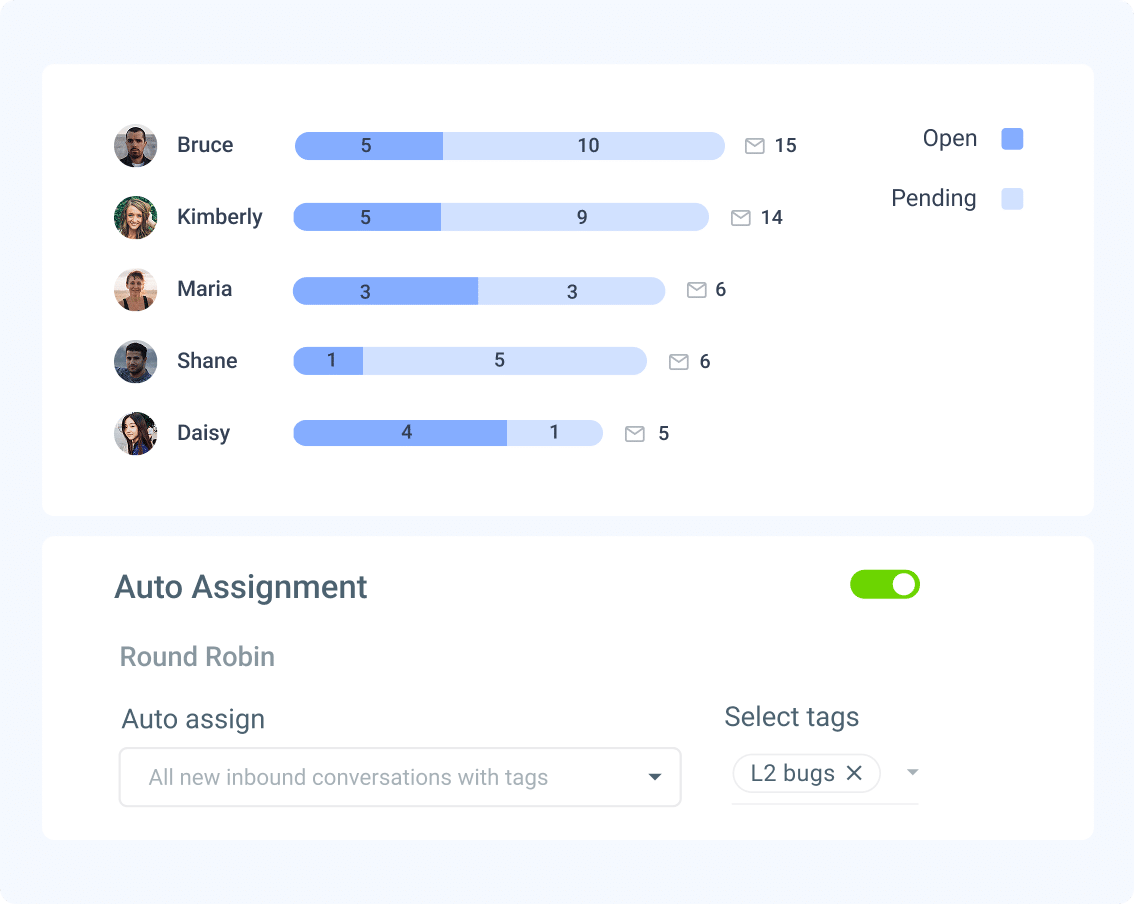
Trusted by 10,000+ Customer service, Finance & IT teams




Track, manage, and optimize workload

Clear visibility, better decisions
See all active conversations in real time to assess workload and avoid bottlenecks.

Efficient workload distribution
Easily track assignments and reassign conversations to prevent overload.
Faster resolutions, no delays
Identify gaps instantly and step in when needed to keep your support workflows running smoothly.

Monitor and optimize workload distribution
efficiently with Hiver
Get a bird’s eye view
Gain a real-time overview of all customer conversations in your Shared Inbox. Quickly sort and assess workload distribution to prevent bottlenecks and improve team efficiency.


Improve team productivity
When you can see who’s handling what, it’s easier to spot overload and fix it fast. Reassign conversations quickly to keep work moving and make sure no customer is left waiting — helping your team stay productive.
Automate workload distribution
Automatically distribute incoming requests based on agent workload, skillset, or custom rules so that nothing slips through the cracks.

Powerful features to optimize your
team's efficiency
Workflows
Triage, assign, and monitor tickets automatically with rule-based automation.
Auto-assign
Auto-assign queries equally among team members for better workload distribution.
AI Copilot
Let AI deliver instant resolutions based on past context.
Out of office
Enable team members to mark out-of-office, ensuring efficient routing.
Availability
Enable teammates to manage their availability using toggle controls for email and chat.
Integrations
Connect with 100+ apps to bring in customer data and manage tasks inside Hiver.
SLA
Ensure timely responses and resolutions with real-time alerts and reminders.
Collaboration
Collaborate with your team through notes, @mentions, and shared drafts.

“With Hiver, we've stopped missing emails, and I have better visibility into their resolution. It's essentially like having an additional person on my team.”
Nathan Strang, Ocean Freight Operations Manager


“We scrolled through inboxes weekly, to ensure nothing was missed. Missing even one email leaves a bad taste for learners. Hiver ensures that doesn’t happen.”
Emma Minnis, Interim Manager of Student Success


“Our team operates more seamlessly with Hiver, leading to less back-and-forth. This has improved our accuracy and speed in processing vendor payments.”
Jill Tarnoff, Sr. AP Specialist at Ping Identity


“I get visibility into the volume of emails, and the types of issues. I can now ensure that operational tasks are accomplished faster”
David Pinto, Business Development


“Hiver is extremely easy to use. We hit the ground running right from day one. Also, their customer service is simply fantastic!”
Luke Thompson, Co-owner


50%
decrease in email resolution time

90%
increase in productivity

65%
reduction in resolution times

100%
SLA success
rate

100%
increase in
productivity

“With Hiver, we've stopped missing emails, and I have better visibility into their resolution. It's essentially like having an additional person on my team.”
Nathan Strang, Ocean Freight Operations Manager


50%
decrease in email
resolution time

“We scrolled through inboxes weekly, to ensure nothing was missed. Missing even one email leaves a bad taste for learners. Hiver ensures that doesn’t happen.”
Emma Minnis, Interim Manager of Student Success


90%
increase in
productivity
“Our team operates more seamlessly with Hiver, leading to less back-and-forth. This has improved our accuracy and speed in processing vendor payments.”
Jill Tarnoff, Sr. AP Specialist at Ping Identity

65%
reduction in
resolution times
“I get visibility into the volume of emails, and the types of issues. I can now ensure that operational tasks are accomplished faster”
David Pinto, Business Development

100%
SLA success
rate
“Hiver is extremely easy to use. We hit the ground running right from day one. Also, their customer service is simply fantastic!”
Luke Thompson, Co-owner

100%
increase in
productivity
Frequently Asked
Questions
How does the 7-day free trial work?
When you sign up, you instantly get access to our Elite plan for 7 days. We will email you when your trial expires. You can then select a plan and pay by credit card to continue using the product. If you choose not to continue, your account will be suspended.
Which features can I use during the trial?
You get access to the Elite plan during your trial, which means you can use Hiver without any limits, and can also experience the best support we have to offer.
What happens at the end of my trial period?
If you do not upgrade your Hiver account during your trial period, your account will be suspended at the end of your trial. You can re-activate your account by upgrading within 7 days from the date of the end of your trial.
Do I need a credit card to sign up?
No, you do not. You will only be required to produce your credit card information when you upgrade to a paid subscription.
How do I import my existing emails to my Hiver shared inbox?
If you’d like your emails to be imported to your Hiver shared inbox, please write to us on support@hiverhq.com and we will assist you with the process. The duration of the import process depends on the number of emails to be imported.
Do I need to pay for all the users in my Google or Outlook account?
No. You just pay for the users you enable to access Hiver. You can control this from within Hiver and change the users at any time. If you add new users to your Google or Outlook account, you can easily add them to Hiver.
Streamline workload management
with Hiver. Try Now!
Get unlimited users on the Free plan ✦ No credit card needed
 Skip to content
Skip to content






