Integrate Zapier with Hiver
Connect Hiver with thousands of the most popular apps. Manage your inbox faster and keep data in sync with no-code Zap workflows.
Unlimited users on Free plan ✦ No credit card needed
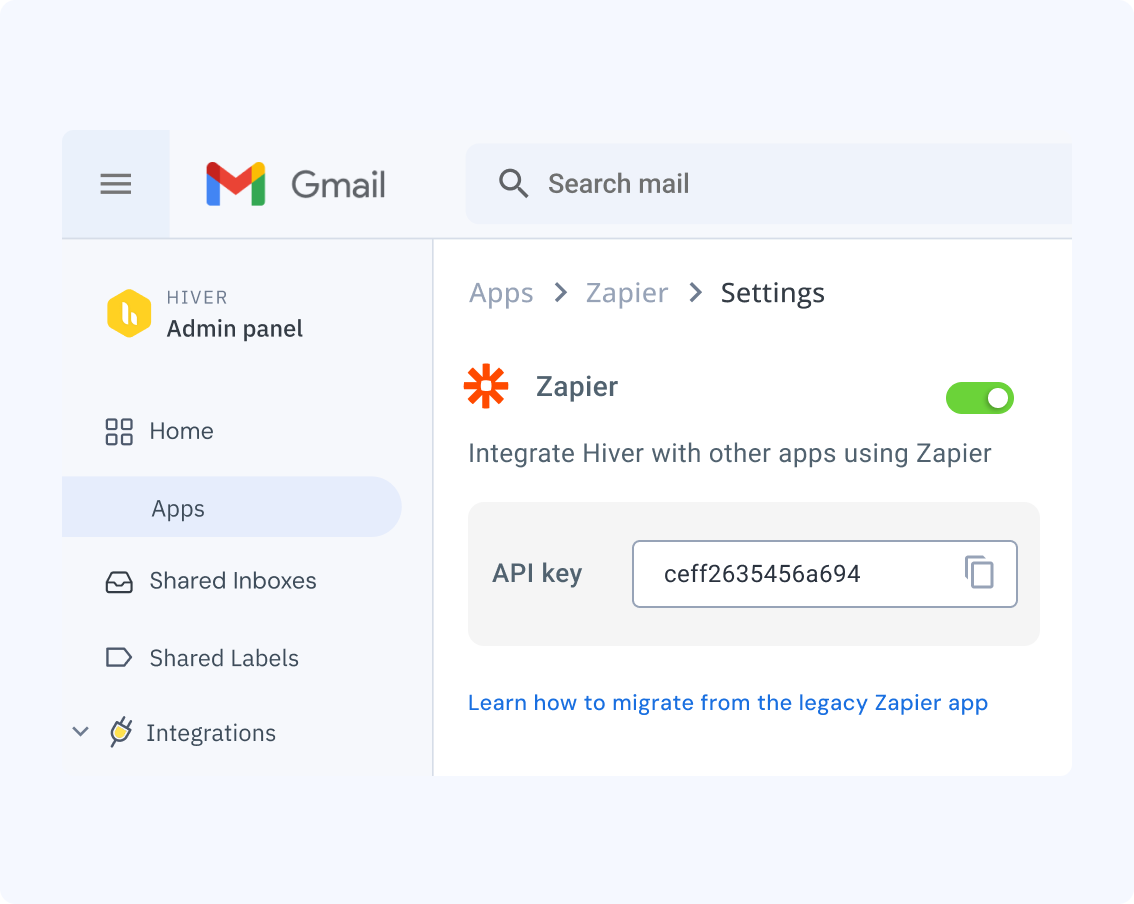
Trusted by 10,000+ Customer service, Finance & IT teams




Set up Zaps to zoom through your support volume.
Integrate with 1,000 apps in Zapier
Create ‘Zaps’ with the apps you love to work with to bring teams together to work smarter, not harder. Use Zapier to trigger actions on thousands of apps based on Hiver triggers, such as new conversations, assignments, tags, notes, SLA violations, and CSAT ratings.


Automate workflows and keep data in sync between apps
Use Zapier to automate any workflow—no matter how complex. Keep your external tools updated with rich context from Hiver, including conversation history, attachments, tags, and custom fields. From any Hiver action, trigger actions like follow-ups, assignments, or CSAT surveys.
Featured apps you can integrate with Hiver
Salesforce
Create and update CRM records from Hiver — including custom objects.
Netsuite
View and modify order information. Sync customer data for better context.
Hubspot
Sync contact, deal and custom data to triage and route conversations.
Jira
Create, link and manage Jira issues from Hiver conversations.
Shopify
Access customer data and order information to issue refunds and more from Hiver.
Asana
Manage projects, link conversations to existing or create new task from Hiver.
ClickUp
Easily browse and connect your Monday.com objects to Hiver’s conversations.
Pipedrive
Create, view and update contacts, deals, and activities in Pipedrive from Hiver.

“With Hiver, we've stopped missing emails, and I have better visibility into their resolution. It's essentially like having an additional person on my team.”
Nathan Strang, Ocean Freight Operations Manager


“We scrolled through inboxes weekly, to ensure nothing was missed. Missing even one email leaves a bad taste for learners. Hiver ensures that doesn’t happen.”
Emma Minnis, Interim Manager of Student Success


“Our team operates more seamlessly with Hiver, leading to less back-and-forth. This has improved our accuracy and speed in processing vendor payments.”
Jill Tarnoff, Sr. AP Specialist at Ping Identity


“I get visibility into the volume of emails, and the types of issues. I can now ensure that operational tasks are accomplished faster”
David Pinto, Business Development


“Hiver is extremely easy to use. We hit the ground running right from day one. Also, their customer service is simply fantastic!”
Luke Thompson, Co-owner


50%
decrease in email resolution time

90%
increase in productivity

65%
reduction in resolution times

100%
SLA success
rate

100%
increase in
productivity

“With Hiver, we've stopped missing emails, and I have better visibility into their resolution. It's essentially like having an additional person on my team.”
Nathan Strang, Ocean Freight Operations Manager


50%
decrease in email
resolution time

“We scrolled through inboxes weekly, to ensure nothing was missed. Missing even one email leaves a bad taste for learners. Hiver ensures that doesn’t happen.”
Emma Minnis, Interim Manager of Student Success


90%
increase in
productivity
“Our team operates more seamlessly with Hiver, leading to less back-and-forth. This has improved our accuracy and speed in processing vendor payments.”
Jill Tarnoff, Sr. AP Specialist at Ping Identity

65%
reduction in
resolution times
“I get visibility into the volume of emails, and the types of issues. I can now ensure that operational tasks are accomplished faster”
David Pinto, Business Development

100%
SLA success
rate
“Hiver is extremely easy to use. We hit the ground running right from day one. Also, their customer service is simply fantastic!”
Luke Thompson, Co-owner

100%
increase in
productivity
Frequently Asked
Questions
What are integrations, and why are they essential for businesses?
Integrations help connect your app with other business software, enabling seamless communication, data sharing, and workflow automation. Hiver is an AI-powered customer service platform that offers out-of-the-box integrations with over 100 tools like Salesforce, Jira, Okta, QuickBooks, WhatsApp, and more. It also allows admins and developers to build custom integrations using the Hiver API, tailored to the tools their teams already use.
How can integrations help improve customer relationship management?
Integrating Hiver with a CRM tool allows automatic access to customer interactions and two-way data sync. Hiver integrates with CRM tools like Salesforce, HubSpot, Pipedrive, Copper and more, so you can assign conversations to agents accurately based on CRM data, saving time and effort spent on manual routing.
What are the advantages of using Hiver’s API integration?
API integration allows developers to access and sync conversation data with other software programmatically. Hiver’s API allows developers to build custom integrations and workflows with tools and apps tailored to their specific needs.
How can integrating your customer service platform with other tools improve team productivity?
Teams can access all necessary information by integrating your customer service platform with other tools without switching between platforms. Hiver offers out-of-the-box and API-based integrations with several tools and apps, helping teams streamline communication, exchange data, and automate workflows—thereby boosting overall productivity.
What should I look for in an integration solution?
Look for a solution that supports integration with the tools your business already uses or plans to adopt. It should offer flexibility, ease of setup, reliable support, and strong security features to protect your data. Additionally, automating workflows and providing insights into team performance can be highly beneficial.
How does Hiver enhance integration for businesses?
Hiver is a powerful AI customer service platform that integrates with over 100 apps such as Salesforce, HubSpot, QuickBooks, Okta, Jira, and more. This enables businesses to manage customer service, finance, HR, and IT operations directly from a single interface—streamlining workflows, enhancing team productivity, and improving response times to customer queries.
What sets Hiver apart from the integrations offered by other customer service platforms?
Hiver offers a familiar inbox-like interface that reduces the learning curve for teams. Hiver’s integrations can be setup in one click and it integrates with various tools—such as Aircall, WhatsApp, Salesforce, and more. Also, Hiver’s capability for custom integrations via APIs, make it a versatile choice for businesses looking to deliver stellar support across channels.
How can businesses get started with custom integrations using Hiver?
To get started with Hiver’s API, developers or admins need to generate an API key from the developer section in Hiver’s admin panel. Click here for detailed steps. Then, to build custom integrations using the key, refer to Hiver’s API documentation.
I need help setting up integrations or building a custom app. Can Hiver help?
Absolutely, feel free to email our support team at support@hiverhq.com or start a chat with our team by heading over to https://help.hiverhq.com/
A helpdesk that doesn't feel
clunky. Try Hiver for free.
Get unlimited users on the Free plan ✦ No credit card needed
 Skip to content
Skip to content






