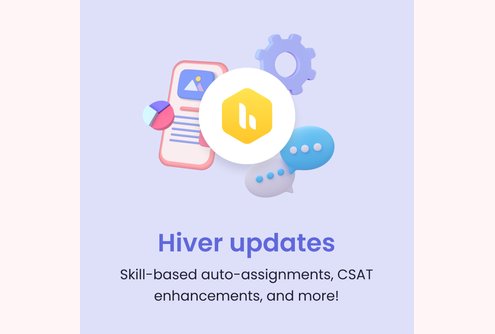2023 began with a big bang at Hiver– we became a multichannel product. Businesses using Google Workspace can now answer queries via Email, Chat, Voice, and WhatsApp right from the comfort of Gmail. Additionally, teams can also deflect repetitive customer queries using Hiver Knowledge base. We couldn’t have asked for a better start to the year!
As we garner your valuable feedback and responses on the new channels, we have been heads down building powerful yet easy-to-use solutions to help you drive efficiency in the email and chat channels. Most recent releases result from some of the most prominent customer asks and include updates ranging from skill-based automations, intuitive ways of collecting end-customer feedback, crucial mobile enhancements, and more.
Let’s dive into the good part now; here’s everything new that you can achieve with Hiver, at a glance-
- Auto-assign conversations based on member skills
- Gather customer feedback using a text-based CSAT scale
- Automate users’ lifecycle management using Hiver-Okta integration
- Get notified about SLA breaches wherever you are, using the Hiver-Zapier integration
- View more colorful and prominent tags in conversation previews
- (Hiver Chat) Capture visitor’s phone number before they start a chat
- (Hiver Chat) Work with an improved CSAT scale on chat as well
- (Mobile) Write effective email replies using formatting options
- (Mobile) Save personal drafts while typing emails on-the-go
Table of Contents
- Auto-assign conversations based on member skills
- Gather customer feedback using a text-based CSAT scale
- Automate users’ lifecycle management using the Hiver–Okta integration
- Get notified about SLA breaches wherever you are, using the Hiver–Zapier integration
- View more colorful and prominent tags in conversation previews
- (Hiver Chat) Capture visitor’s phone number before they start a chat
- (Hiver Chat) Work with an improved CSAT scale on chat as well
- (Mobile) Write effective email replies using formatting options
- (Mobile) Save personal drafts while typing emails on the go!
Auto-assign conversations based on member skills
Teams generally consist of members with complementary skills. This could be as simple as knowing different languages to work with customers from different locales, having experience handling high-ticket customers or certain issue types, and so on.
Keeping this in mind, we have introduced an option for you to auto-assign conversations among team members better equipped to handle specific conversations. Additionally, for load-balancing among the selected members, new conversations are assigned to the member with the least number of Open conversations.
To set this up, go to the Automations tab in your shared inbox settings and create a new rule with the ‘Assign among’ action. Learn more about this in our help article on Automations.
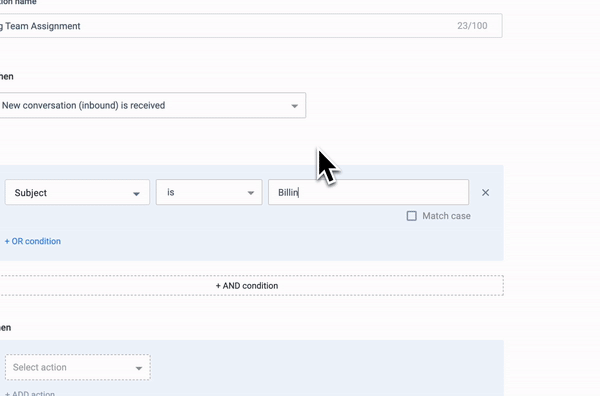
Gather customer feedback using a text-based CSAT scale
While emoji ratings are a great way to capture CSAT feedback, they may not always be the better choice for your service experience. Your customers may prefer a more direct and intentional way of providing feedback. They may not even be too familiar with emojis and the sentiment each emoji carries, which could lead to unintentional/mistaken ratings.
We have introduced a new text-based CSAT snippet type to work around these hurdles in receiving more accurate feedback. So, instead of yellow emojis, you can provide differently colored blocks of text as rating options that clearly bring out the sentiment behind each rating. Even the text within the blocks can be edited to suit your company’s lingo. And if you prefer your customers view the rating options from ‘Bad to Good’, you can now optionally change that as well.
With these new additions to Hiver’s CSAT feature, gathering and analyzing qualitative feedback just got a whole lot better!
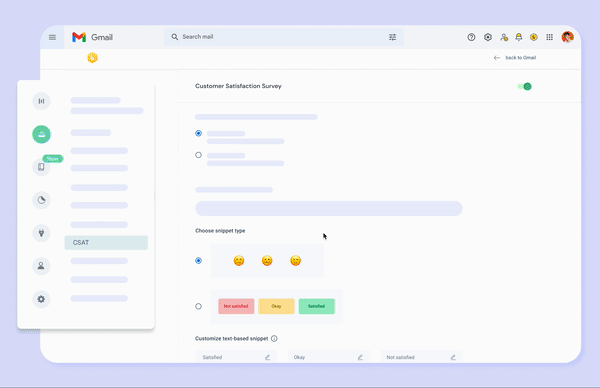
Automate users’ lifecycle management using the Hiver–Okta integration
Okta is a cloud-based identity and access management platform that allows businesses to securely manage user authentication and authorization across multiple applications, devices, and APIs. With the Hiver–Okta integration, you can now enable the automatic addition and removal of users in Hiver. Head to the Okta Provisioning section on your Admin Panel Settings to enable Okta Integration.
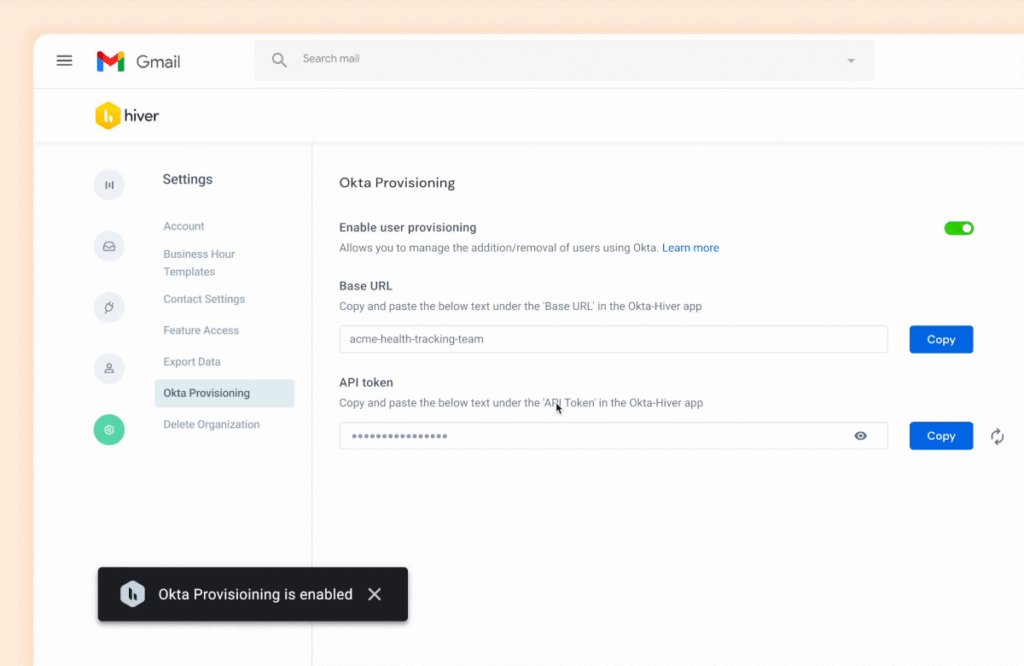
Get notified about SLA breaches wherever you are, using the Hiver–Zapier integration
A while back, we revamped Hiver SLAs to give you more visibility on which conversations are nearing breaches or are breached. In line with this revamp, we have now also updated our Zapier integration to include SLA-related triggers.
This means that whenever there are breach warnings or breaches, you can choose to be notified on other tools in your business ecosystem (e.g. Slack). These new triggers include- First Response Overdue, First Response Due Soon, Resolution Overdue, and Resolution Due Soon. Head to your Zapier dashboard to give this a try!
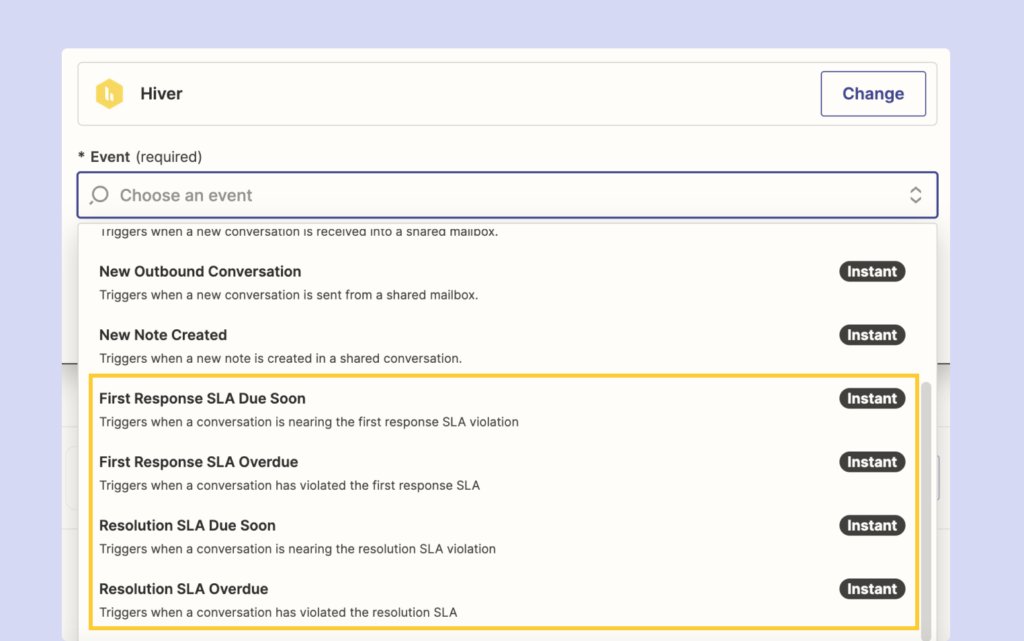
View more colorful and prominent tags in conversation previews
Hiver Tags help improve your team’s productivity by organizing mailbox conversations into logical categories. These tags are then surfaced across your Hiver experience in various places. You commonly notice these tags on conversation previews in a mailbox’s reading pane. This placement here lets you quickly grasp the context behind the conversation before opening it.
We have improved the look and feel of tags in these previews by increasing the intensity of color and opacity for these tags. This change will help users read tags in the pane regardless of the Gmail theme chosen, including dark mode themes.
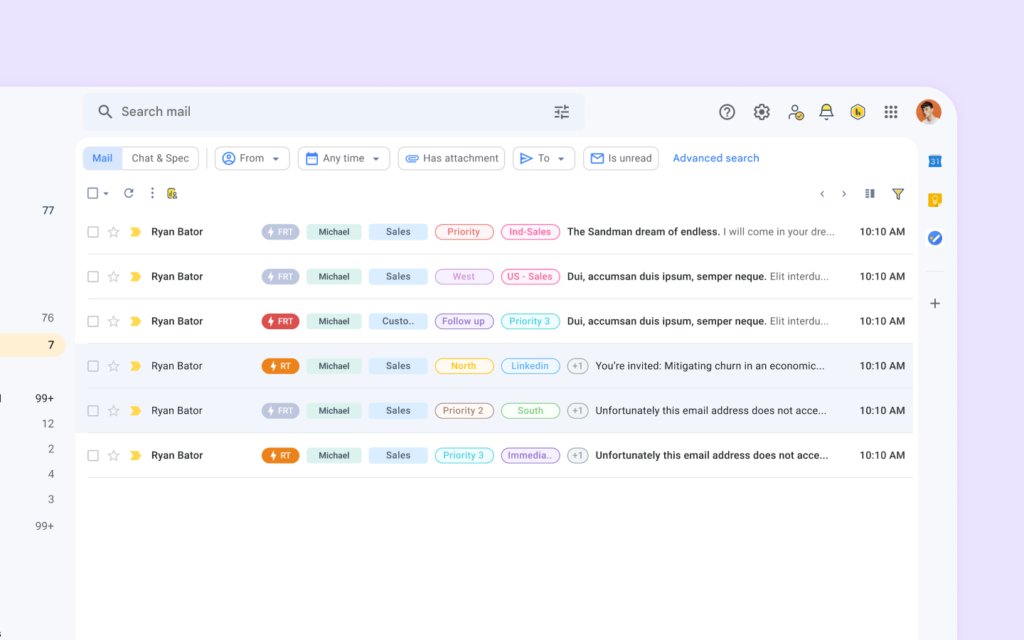
(Hiver Chat) Capture visitor’s phone number before they start a chat
For folks using Hiver Chat, there’s a useful update in the pre-chat form (previously called the ‘Email capture form’). When website visitors initiate new chats, now you will also be able to collect their phone number and their name and email address. This would help you follow up over calls with them if needed.
Note- This is an optional setting; you can always turn this off if it’s irrelevant to your team.
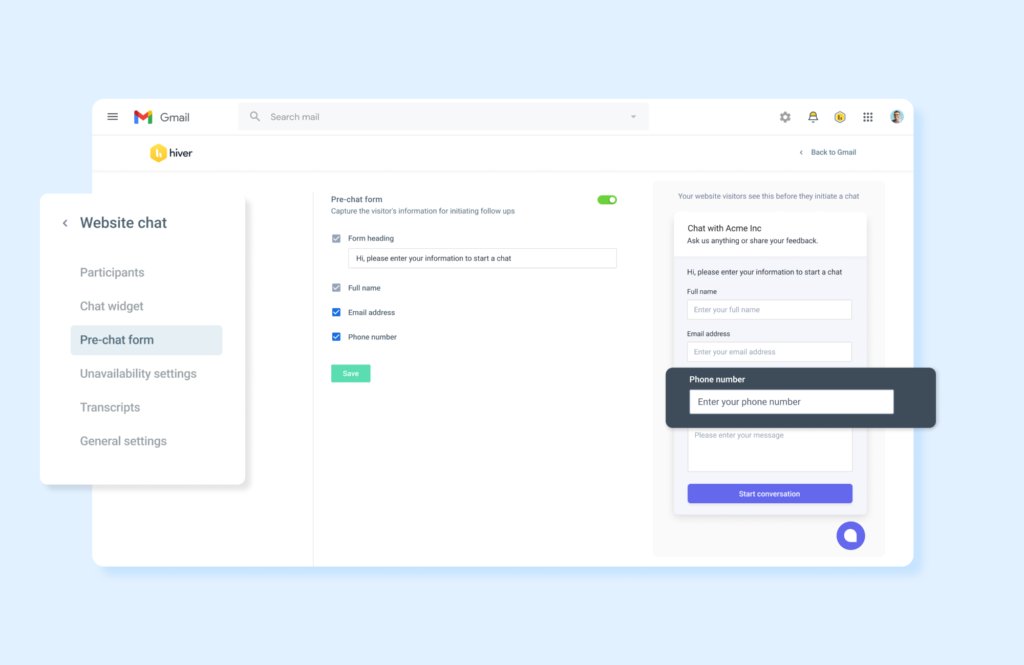
(Hiver Chat) Work with an improved CSAT scale on chat as well
Measuring customer feedback is critical for any customer-facing team and hence we have improved CSAT in the chat channel as well.
The CSAT snippet now contains three different colors representing different sentiments as opposed to the previous approach of all yellow emojis. Plus, the positive rating is placed on the extreme right based on the expectation of most users.
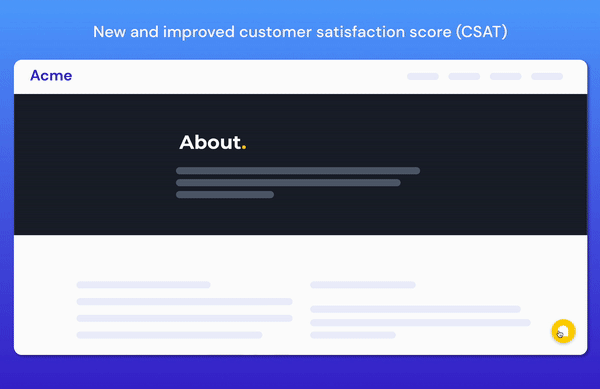
(Mobile) Write effective email replies using formatting options
Writing effective business emails often helps to add bullet points, highlight certain text, hyperlinks, etc. All of this is now possible in the Hiver mobile app!
When you compose or reply to emails, you will be able to see a formatting toolbar right above the keyboard allowing you to choose from a wide range of formatting options.
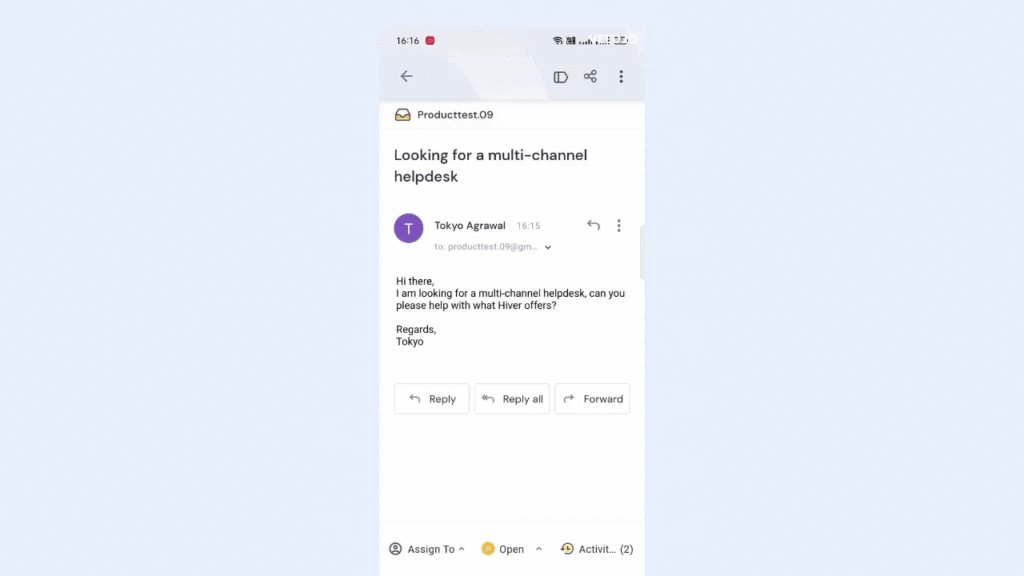
(Mobile) Save personal drafts while typing emails on the go!
One of the most important goals of the Hiver mobile app is to help you address critical emails, and do important actions even when you are away from the desktop.
In line with this goal, we have introduced personal drafts, which let you save your progress while composing emails on the app. Access these drafts later on Hiver mobile/desktop and the Gmail mobile app. Seamlessly go from one device to another with all your progress intact.
Get the latest version of the Hiver app from the App Store or Play Store to try this out!
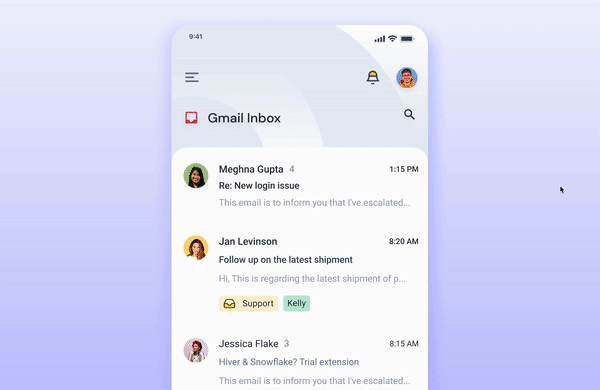
That’s all for now, folks. Stay tuned for more updates.
To follow all Hiver releases, bookmark our release changelog. Alternatively, find ‘Product Updates’ under Hiver settings inside your Gmail account.