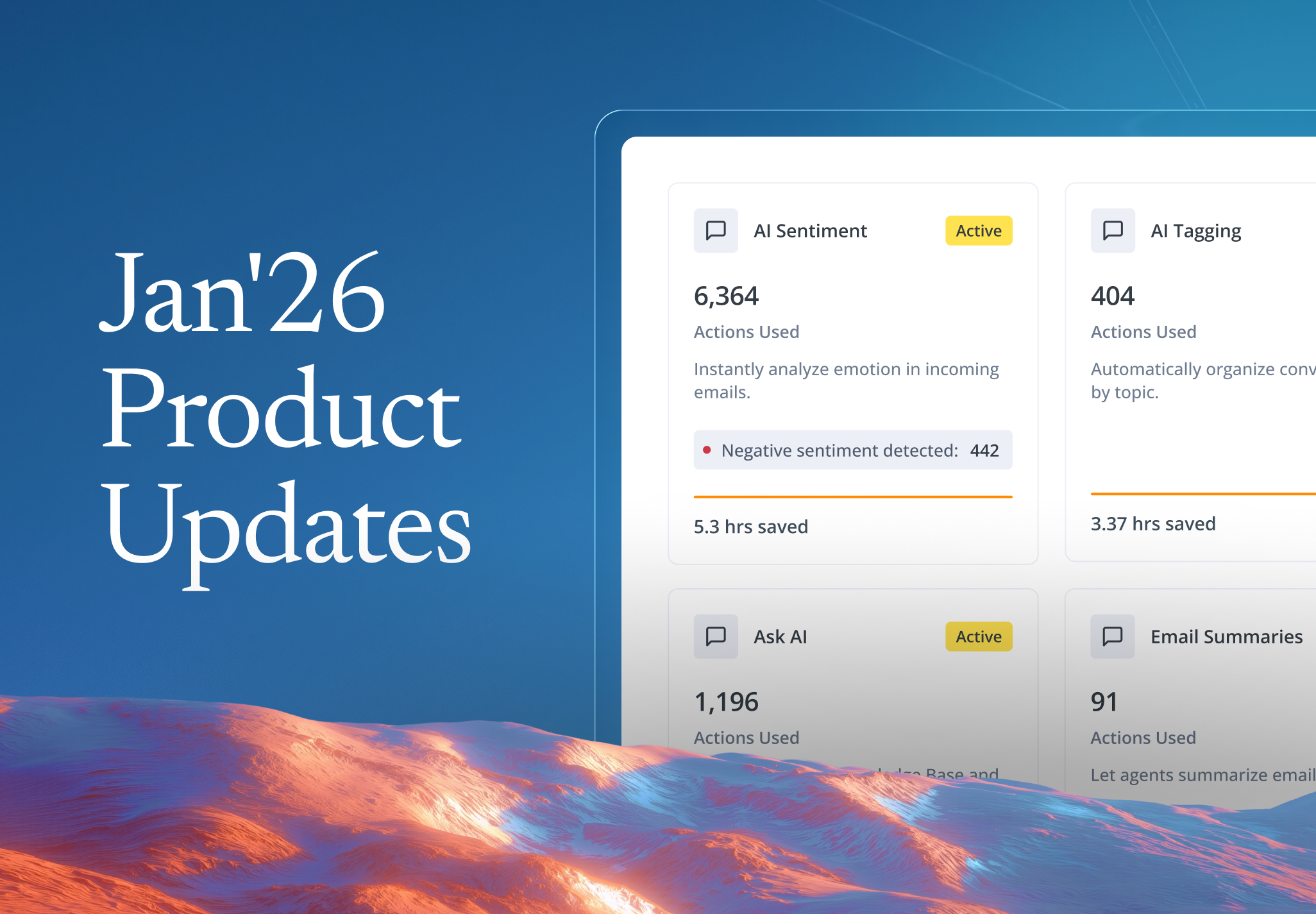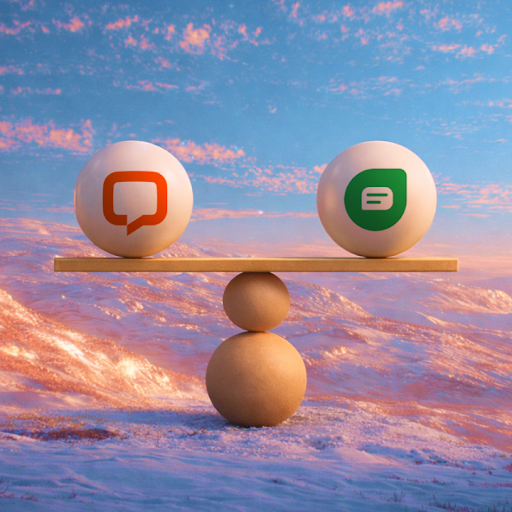Zig Ziglar once said, “Timid Salesmen have Skinny Kids”.
Businesses that don’t try to sell and organize their sales efforts will not have anything to write home about.
No business survives without selling. It’s the first function that takes shape in a business. Without customers, all that a business has is an expense sheet with nothing but trouble “incoming”.
Businesses need a sales funnel — an organized, efficient, and well-planned one at that.
It’s clear: go out, get customers, and keep them happy.
That begs the question: How do you keep track of your customers? Just what do you need to do to ensure you stay on top of every customer interaction – from a sales pitch to delivery or production; from selling to customer support? How do businesses bail themselves out of “spreadsheet mania”?
Businesses needed a solution that helped them track, record, analyze, store, and scale up the whole process – from initial lead development to bringing on customers for life. All the while, the team has to be in the loop. Everyone’s got to know. Enter CRM.
Meanwhile, email still reigns supreme. Total number of email accounts in the world is expected to increase from 3.9 billion accounts in 2013 to at least 4.9 billion accounts by the time 2017 shows up, according to the Email Statistics Report, 2013-2017 by The Radicati Group. Business email accounts alone amount to a total of 929 million mailboxes (expected to reach 1.1 billion by 2017).
Then, you have Gmail. As on June 2012, Gmail had about 425 million active users. In short, Gmail is ubiquitous. It only makes sense if you could make Gmail work for you. How about making it work as a CRM? What can help you achieve that?
Here are 5 tools that work to make your Gmail work like a full-fledged CRM without ever leaving your Inbox:
Better sales email with Tout App and YesWare
ToutApp and YesWare virtually turn your Gmail inbox into a veritable lightweight CRM. These two apps weave themselves into your Gmail inbox to help you keep track of emails you send out for prospecting.
These apps track whether your emails have been opened or not, help you create email templates to let you send out emails faster, allow you to set up reminders, schedule meetings by inserting dates into Google Calendar almost instantly, send yourself reminder emails to follow-up with prospects you already emailed to, and much more.
While Yesware has a free plan available to help you get started, Tout App is a more extensively featured tool with many more features for businesses. Of course, both the apps integrate with your CRM.
Any of these two solutions can change the way you use email to solicit business.
Email your way to profits.
Delegate and Share emails with GrexIt
It is very likely that you are getting a lot of sales related queries on email, and are interacting with your leads from your inbox. In such a scenario, if you have a sales team with many people, delegating and sharing emails with sales enquiries becomes very important.
GrexIt lets you do it by sharing your Gmail labels. To assign an email to a team-member, you just add a label to the email with a name such as “Job for Jake”, and the email reaches Jake’s inbox with the label added to it.
Its also a great way to share email conversations with your sales team, so that everyone can be on the same page. Use GrexIt to delegate emails, share information, and build simple sales workflows.
CloudMagic
We live on planet Earth but everything anything we own seems to have moved to the cloud.
Consider this: An email comes in from a client with an attachment. You consider moving it to the cloud (say, Dropbox). The email triggers a few ideas that you want to work on later so you jot down these ideas on Evernote. If you wanted to access this attached file just before boarding a flight – when you need it – what do you do? Wouldn’t it be nice to have one single app that can do a sweep search for what you need and deliver it to you?
CloudMagic works with “previews” and pops up information – across devices – by doing a complete search on your private cloud when you need something.
At a client meeting with a sudden need for information that you stored somewhere (but not sure where), trust CloudMagic to fish out this information for you.
Shared Gmail Contacts – Leverage Your Network
Ever wondered how painful it is to find a prospect’s contact details and then share it your sales and development team? You could share spreadsheets, information, files, presentations, videos, and all other forms of content but can you share contacts?
With Shared Contacts for Gmail, you can. Have your team access, update, and use your contacts or address books. Sharing contacts is now as easy as sharing a Google doc. Suddenly, you can leverage your network so that your team can access it. Save time, keep the walls down, and enhance efficiency in your sales process.
Collaborate on contacts. Sync your contacts with your team. Enable company-wide access.
Now, all this collaboration, syncing, and sharing leaves possibilities for misuse while leaving gaps in Google Apps management. Flashpanel kicks in to fill that gap and cement loopholes. It allows you to manage delegation of Google Calendars, Google Sites (Intranet) management, Group Messages Broadcasting (through Google Chat), sharing policy auto-compliance and violation notifications, create organizational units, manage Google Drive access, manage users, and much more.
Think of flashpanel as the missing management module Gmail (or Gmail Apps) forgot to include.
Write That Name auto updates your address books
It’d be cool when an email rolls in and all of the information pertaining to the person who emailed you gets updated into your address book. Automatically, just like that.
WriteThat.name helps update your address book automatically (manual mode is available), along with a frequency control feature, multi-account updates, and across multiple email clients (Gmail is included).
As you go about sending and receiving emails, WriteThat.name works in the background updating contact information about your prospects so you never have to spend time doing it.
Contacts, emails, nifty tools such as those above, your passion, and your hunger for success – all of these are the ingredients for the secret sauce to be a master salesperson for your company.
How did you transform your Gmail Inbox? Do you use any of these tools to transform your Inbox into a sales machine?
 Skip to content
Skip to content