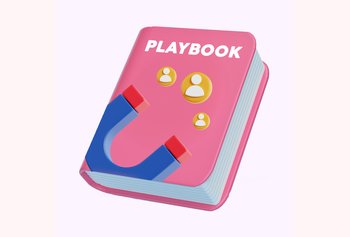Table of contents
Turn Gmail into a collaborative hub
How to Use Gmail as a CRM

Table of contents
When it comes to customer service, the tools you use can make all the difference. Gmail, renowned for its simplicity and ubiquity, stands as a testament to this. It’s not just an email service; for many budding businesses, it’s the frontline of customer relationship management.
The integration of Google Contacts with Gmail further fortifies this position, turning a familiar platform into a potential CRM powerhouse.
Yet, while Gmail shines with its accessibility and ease of use, it’s not without its limitations, especially when the customer service demands grow complex. Here lies the opportunity for enhancement, where additional tools like Hiver can step in to bridge the gaps, elevating Gmail from a mere communication tool to a comprehensive CRM solution.
But first, let’s explore the native features of Gmail and Google Contacts that lend themselves to CRM functionalities.
Table of Contents
- Native Gmail CRM Features
- The Limitations of Gmail for Advanced Customer Service
- Enhancing Gmail with Hiver for Advanced Customer Service
- How to use Gmail as an efficient CRM?
Native Gmail CRM Features
Many native features of Gmail and Google Contacts can double down as CRM features, allowing teams that are just starting out to use these functionalities to improve customer experiences:
1. Centralized Communication
Gmail serves as a centralized platform for all email communications. It allows businesses to keep track of customer conversations, follow-ups, and crucial interactions in one place. This centralization is invaluable for maintaining continuity in customer service and ensuring no query goes unanswered.
2. Contact Organization and Segmentation
Google Contacts complements Gmail by enabling organized contact lists. It allows for categorizing and segmenting contacts based on criteria like demographics or purchasing behavior, which is crucial for personalized customer service strategies.
3. Email Tracking and Analytics
Gmail offers email tracking features, providing insights into email opens, link clicks, and overall engagement. These analytics are essential for assessing the effectiveness of email communication and tailoring strategies to enhance customer engagement.
4. Task and Reminder Integration
Integrating with Google Tasks and Google Calendar, Gmail enables setting reminders, creating to-do lists, and scheduling follow-ups. This integration ensures important customer interactions are timely and organized, a key element in effective customer service.
5. Collaboration and Team Communication
Gmail’s collaboration features, like shared folders and real-time document editing, facilitate team communication. They enable collaborative handling of customer-related tasks and projects, ensuring a cohesive approach to customer service.
6. Mobile Accessibility
Both Gmail and Google Contacts are accessible on mobile devices, allowing CRM activities to be managed on the go. This mobility ensures constant connectivity with customers, a critical aspect of modern customer service.
While these features position Gmail and Google Contacts as viable tools for CRM, they have limitations, especially when it comes to more complex customer service needs.
The Limitations of Gmail for Advanced Customer Service
Gmail and Google Contacts, while robust for basic CRM activities, encounter limitations when the demands of advanced customer service arise. These limitations can impact the efficiency and scalability of customer service operations:
1. Limited Customization: Gmail’s basic functionalities lack the customization depth that more sophisticated CRM tools offer, a constraint for businesses with specific workflow needs.
2. Basic Reporting: Gmail’s analytics are rudimentary compared to the comprehensive reporting capabilities of specialized CRM software, limiting detailed customer service insights.
3. Complex CRM Shortcomings: For complex CRM needs like advanced automation or extensive customization, Gmail and Google Contacts may fall short.
4. Task Management Limitations: While Gmail integrates with Google Tasks and Calendar, it lacks advanced task management features that are essential for complex customer service scenarios.
5. Collaboration Constraints: Gmail’s collaboration tools are not designed specifically for customer service teams, potentially leading to inefficiencies in team collaboration and customer issue resolution.
These gaps highlight the need for additional tools that can supplement Gmail’s capabilities, particularly for customer service teams seeking more advanced functionalities. Hiver emerges as a solution that can fill these gaps, augmenting Gmail into a more powerful CRM tool.
Enhancing Gmail with Hiver for Advanced Customer Service
Integrating Hiver with Gmail significantly addresses the limitations of using Gmail alone as a CRM, offering a suite of advanced features. Let’s explore how Hiver’s functionalities solve specific challenges:
1. Advanced Customization with Hiver’s Enhanced Workflows
Gmail’s basic interface and settings, while user-friendly, offer limited scope for customization, making it challenging to tailor workflows to complex customer service needs. The rigidity in categorization and response options can hinder the efficiency of a dynamic customer service team.
How Hiver can help
Hiver elevates Gmail with advanced customization capabilities. It includes features like automated email categorization, customized views for shared mailboxes, and the ability to create and use email templates. These enhancements allow for more nuanced and efficient handling of customer queries, adapting Gmail to diverse and evolving customer service demands.
2. Comprehensive Analytics and Reporting
Gmail’s native analytics are elementary, focusing primarily on basic email tracking. This limitation means that deeper insights into customer interactions, service patterns, and team performance metrics are not readily available, hampering data-driven decision-making.
How Hiver can help
Hiver adds robust analytics and reporting features to Gmail, offering a suite of tools for in-depth analysis. These include detailed performance reports, customizable analytics dashboards, response time tracking, and customer engagement metrics. This wealth of data allows customer service teams to refine their strategies continuously and improve their service delivery.
3. Enhanced Task Management for Streamlined Service
Google Tasks, while integrated within Gmail, offers only basic task management functionalities. It lacks advanced features like task delegation, progress tracking, and prioritization, which are crucial for managing complex customer service workflows.
How Hiver can help
With Hiver, task management within Gmail becomes a dependable feature. It allows for detailed task assignments, prioritization, and progress monitoring, all within the email interface. Hiver’s integrations with Asana, Jira, and Slack allow for seamless task management right from Gmail. This comprehensive approach ensures that customer service tasks are managed effectively and efficiently, with clear accountability.
4. Optimized Team Collaboration
While Gmail provides basic collaboration tools, they are not optimized for customer service teams. This can lead to challenges in coordinating on customer issues, sharing information, and maintaining consistency in responses.
How Hiver can help
Hiver specifically enhances Gmail’s collaboration tools for customer service, introducing features like shared labels for emails, collaborative drafting of email responses, and internal notes within emails for team communication. This fosters a more cohesive and efficient approach to handling customer service tasks.
5. Automated Workflow Capabilities
Gmail’s platform lacks specialized automation features for customer service, requiring manual handling of repetitive tasks such as email sorting, follow-up reminders, and response drafting.
How Hiver can help
Hiver introduces a range of automation capabilities to Gmail. These include automatic email sorting based on predefined rules, creating and using response templates for common queries, and setting up automated reminders for follow-ups. This automation streamlines the customer service process, reducing manual effort and enhancing productivity.
How to use Gmail as an efficient CRM?
Transforming Gmail into a dynamic CRM for customer service is a game-changer, and Hiver is the key to unlocking this potential. By integrating with Gmail, Hiver elevates the familiar email service to new heights, adding to it advanced features essential for effective customer management. This integration means businesses can enjoy the best of both worlds: Gmail’s simplicity and Hiver’s sophisticated CRM capabilities.
If you are eager to experience this enhanced approach to customer service, you can try Hiver free for 7 days and discover how it revolutionizes customer interactions, streamlines workflows, and brings a new level of efficiency to your team’s operations.