Try Hiver For Free
7-day free trial | No credit card required
- No need to toggle between multiple applications
- No complexities of a ticketing system
- Never miss a customer query
- Respond to customers faster








7-day free trial | No credit card required








Organize your projects, customers, and vendors by creating and
sharing Gmail labels and sub-labels.
Prioritize and manage tasks quicker within Gmail with Shared Labels.
*No credit card required
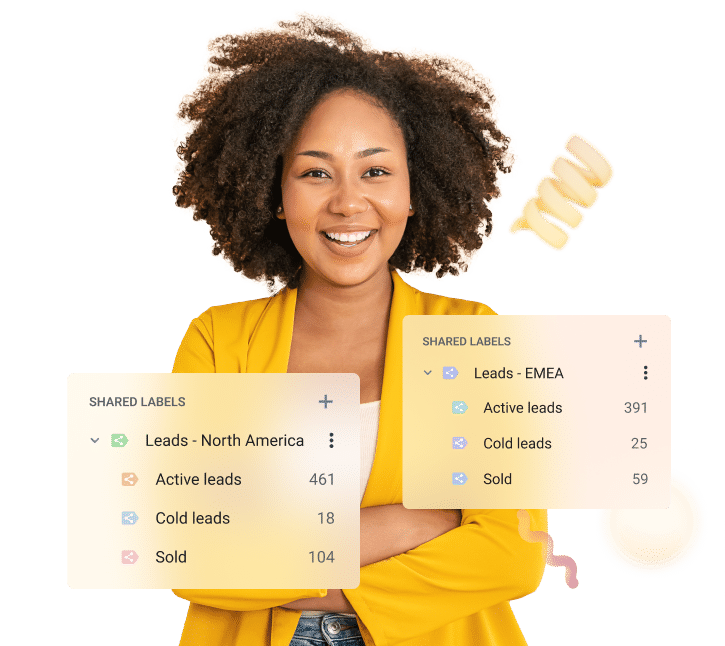
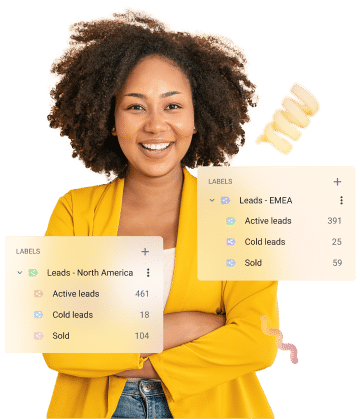
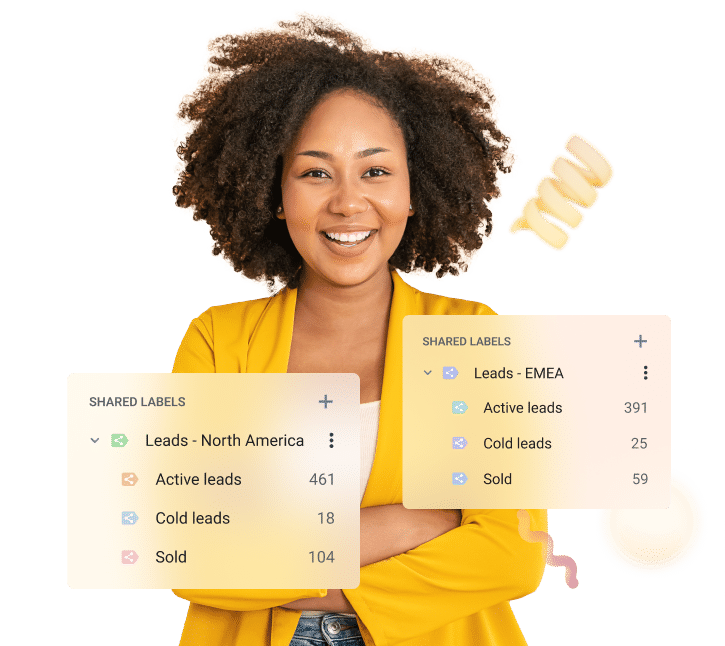
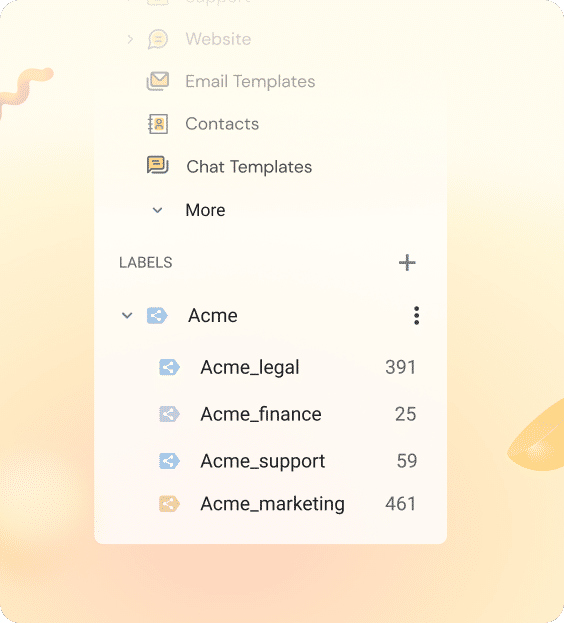
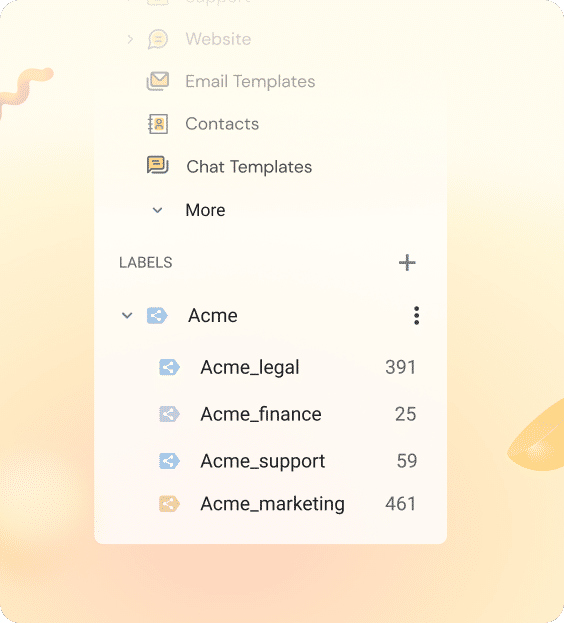
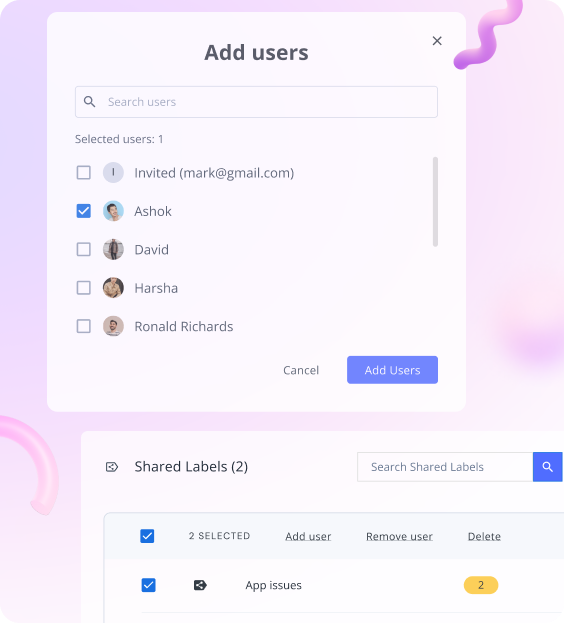
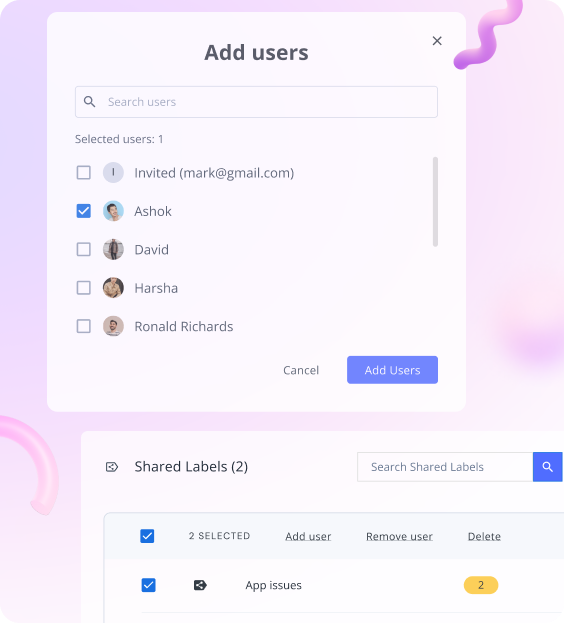
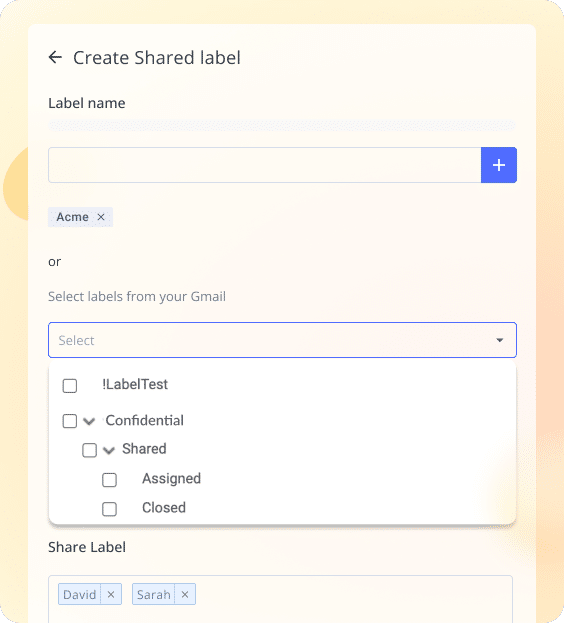
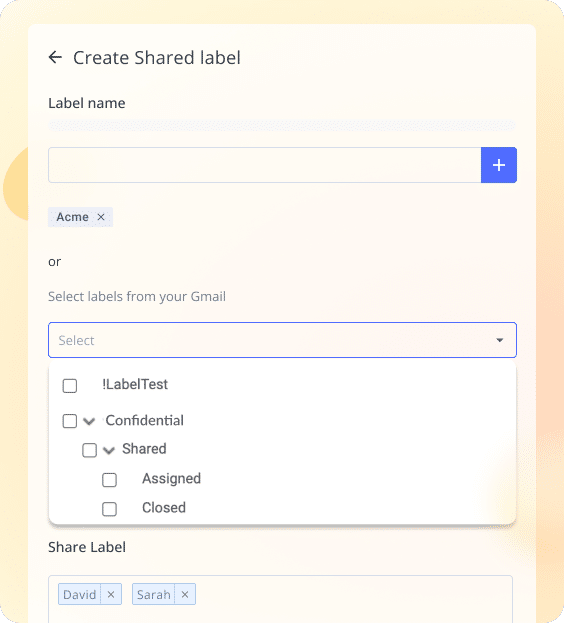
Categorize your shared inbox or selectively share emails within your team. Share important customer emails, in real-time, with the colleagues involved in the respective customer’s project, using shared labels and sub-labels.
Request a demo
Get prompt resolutions on pricing queries and get real-time updates on financial projects by collaborating with other teams. E.g., involving the Procurement team for supplier insights and cost-saving opportunities.
Request a demo
Collaborate on troubleshooting, provide real-time updates on IT-related projects, and share knowledge and resources with other teams. E.g., team up with HR to train employees on a new onboarding software.
Request a demo

Hiver has come along as a trustworthy, discerning, and dependable sidekick that has helped us manage our emails better and faster.


Hiver is extremely easy to use. We were able to hit the ground running right from day one. Plus, their customer service is fantastic!


We're 100% Gmail. Working on customer queries from Gmail was exactly what we needed. Moreover, moving to Hiver was a painless affair.

