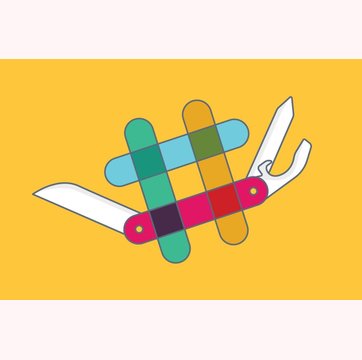
Table of contents
8000+ teams use Hiver to delight their customers!

The definitive guide to Slack etiquette
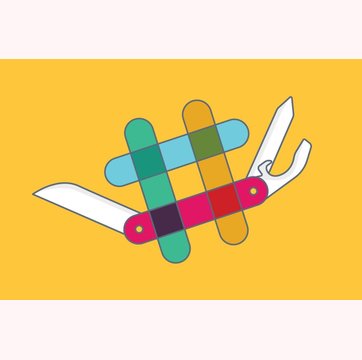
Table of contents
Who thought we’d need a guide to Slack etiquette; at least not as long as we have email around. Well, while email certainly remains the best way to communicate with people outside of your company, the internal team communication has certainly moved to newer avenues.
Hiver’s Notes will let you communicate with your teammates right next to your email thread. No more confusing CCs, Fwds, and BCCs. Know more.
There are a plethora of applications that promise to fare better than the email internally, but the one that has really made a difference is Slack.
People love Slack because it establishes a clear boundary between work-related communication and the huge dump of emails you receive from friends, other businesses, and your clients. Additionally, the third-party integrations that you can do with Slack is a clear winner over other apps.
Slack’s founder, Stewart Butterfield, says: “It’s all your communication in one place, instantly searchable, and available wherever you go.”
However, everything looks green until you realize that people have started using Slack like the Facebook messenger. Innocuous conversations that require less thoughtfulness are still work conversations, and you cannot break the unspoken rules of communication etiquettes.
We need to draw a clear line between things that you can do on Slack and things that will be frowned upon by your colleagues. We need to pay more attention to Slack etiquette.
Chat apps have a tendency to make the users a little too comfortable and they end up doing things that will not be appreciated in a workplace setting.
In this article, we will establish the dos and don’ts of Slack.
SLACK ETIQUETTE TIPS TO KEEP IN MIND
I am sure everybody who uses Slack has a lot of questions. Can I send emojis in a group? How do I switch to a new topic in an open group? When should I send a private message? Should I rather send an email?
As with any form of communication, it is easy to be misunderstood on Slack. It is always good to have a customary code of behavior.
DO NOT use it for sharing lunch pictures
We have developed a tendency to treat every communication or networking app like Facebook or Instagram. I am sure you have seen memes on a network as professional as LinkedIn.
While it’s understandable that most of your colleagues would be your friends, sharing lunch pictures is strictly against common Slack etiquettes.
Slack was designed to establish a clear boundary between your personal and work-related communication. Sharing personal information defeats the idea of building an efficient workflow away from your life outside of work.
DO send a direct message before adding someone to a new channel
It is a great practice to send a direct message to someone you’re adding to a new channel.
The message should help them form a clear picture of what to discuss in that particular channel, the general dos and don’ts.
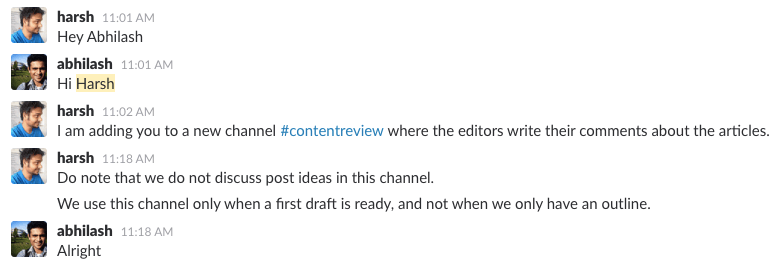
DO get a sense of the communication style first
Do not start talking the moment you are added to a new channel. Spend some time going through older messages to get a clear sense of what is acceptable in the group. You should be mindful of who else is there on that channel.
See if you know the members well. It is not a good idea to start talking with emojis or being overtly humorous when you have your company’s leadership in the same group.
Additionally, it is not advised to talk in abbreviations when everybody else does not.
There are uptight people in every organization and your openness might not go down very well. Or worse, you might end up looking extremely unprofessional if you skip this essential Slack etiquette.
DO NOT bring your email writing style to Slack
In an email, you would normally write everything you have to say in one go. This is again strict against the Slack etiquettes.
Remember that someone might be waiting for you to finish so that they can express their opinion.
Communicating in one sentence at a time will keep the conversation going smoothly. It will help others process the information in real time
DO acknowledge even when you want to work on it later
It always happens that we get a push notification and we decide to work on the task or the request later.
Now, instead of leaving the message unattended, it is a good practice to tell them that you have seen the message and would get around to acting on it later.
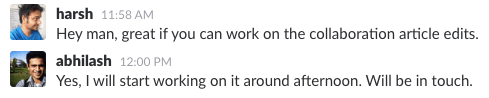
The takeaway is to not treat Slack like email. It is okay when you star an email to work on it later. It is not okay on Slack.
The idea behind Slack was to overcome the shortcomings of email for internal communication. Taking your email habits to Slack defeats the entire purpose.
A useful tip for when you have to postpone work for later: Use Hiver’s Email Reminders and you’ll never miss a deadline again. Know more.
DO announce when you’re leaving
When you are in the middle of a discussion in a channel on Slack, it is good etiquette to let everyone know when you decide to leave.
Leaving people wondering why you stopped replying is the same as being unresponsive in a meeting room. Tell them that you are stepping out for a meeting and would not be able to participate in the ongoing discussion.
This is the most important Slack etiquette when you are the boss – always let your team know that you are going to be offline now. There is nothing as discouraging as the boss not responding to you.
DO seek permission before sending a request that’ll take time
Everybody engages in Deep Work once in awhile – this is the time when you do not want to be interrupted at all.
It happens all the time that you came to work wanting to finish that presentation but the constant interruptions just haven’t let you move forward. It takes quite some time to gain your focus back once you’re distracted.
With Slack, everybody is reachable with much ease (when compared with email). We recommend that you ping your coworkers “Is this a good time” before sending them a big request.
We’re not saying you ask for permission every time you want to reach out to someone personally. It is a good etiquette to ask for permission if the task is going to take a lot of their time.
You should, at the same time, be aware of Slack’s do not disturb feature – turn it on when you do not wish to be interrupted.
DO respect personal boundaries
It is important to remember that not all chats can be done publicly.
Instances when you want to correct a certain behavior, it is a good idea to do it privately. Nobody wants to be scolded publicly.
You might think you’re setting an example, but, all you’re doing is breaking their spirit. It makes your employee feel just like being bullied as a kid.
DO NOT send multiple messages to an unresponsive coworker
Before you hit on the second message, hold your horses for a bit.

They are in a meeting for all you know. Maybe they are working on something else and would like to get in touch later.
Make it a rule to not send a second message until they reply to your first. This is one Slack etiquette you can never flout.
BE mindful of push notifying people
Do not draw someone’s attention just because you can.
Slack notifications do tend to get a little irritating especially when the task is not urgent, or does not involve you directly. Do note that people get push-notified when you mention them.
If it’s not an urgent request, be sensitive about mentioning people.
A good way to not send push notifications to people even when you want to mention them is to put a dot in their name.
“We’ll start working on the testing from Monday. Let’s have @Chris and @Karen work on it” sends a push notification to both of them.
“We’ll start working on the testing from Monday. Let’s have Chris and Karen work on it” does not notify them.
DO take a few conversations face-to-face
No matter how comfortable you become on Slack, you cannot discuss everything there. It can never replace the face-to-face interaction where people can always connect better.
Performance appraisals, feedbacks sessions, training sessions, onboarding, demonstrations – all of these things are better done in person.
Nothing can replace the non-verbal cues of a face-to-face meeting.
DO mind the channel’s purpose and not the members’ interests
We always have a tendency to get a little excited and share a news article in a channel which is meant for product updates.
Even when the news article might be of interest to everyone in the channel, you have to remember that the channel was designed for a specific purpose.
It is a good idea to browse through all the channels you are a part of, and the open channels as well. You might find a channel that was started just to share interesting news articles.
The takeaway is to mind the channel’s purpose and not the general interest of people in it.
DO NOT bloat the channel
If you have a lot of information you need to pass about a topic, don’t write it all into a channel. Use the post feature in Slack to help keep the the clean and organized.
Posts are a way to share and collaborate on long-form content – like project plans, or documentation – directly in Slack.It’s pretty simple to create a post. Once you’ve written it, you can share it with a channel or a person. A preview of your post will be sent to that conversation, and team members can click to expand
DO switch to email when you have large attachments
People have been predicting the end of email for a long time and there have been numerous attempts to replace it with something better and more modern.
It may come off as a surprise, but, Slack was not designed to kill email. Slack, in fact, works the best with email.
For instance, Slack is not great at handling a lot of attachments in one place. Email would fare much better.
It is not a good idea to cut out the email for internal communication altogether as it will only add stress to your teammates.
DO NOT ask the same question again, star the conversation instead
Slack is a rolling list of thoughts which need to be answered quickly. If you do not act on something quickly, you might miss it.
Every time you discuss something that you feel might be useful later, star mark it. You can star channels or direct messages to move them to the top of your left sidebar, or star messages so you can easily come back to them later.
To star a conversation, go to the conversation, then click the star icon which will appear to the left when you mouse over the title of the conversation at the top of the window. There’s also a menu drop-down arrow on the right of the conversation name to access this option.
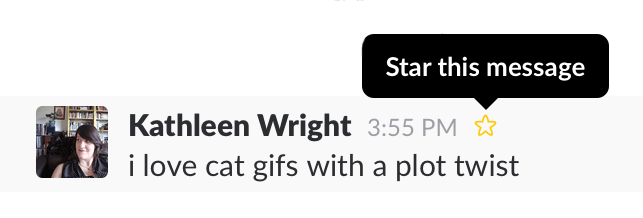
DO know the difference between @here and @channel
When you want to make an announcement, using @channel will send a push notification to all members in that channel.
Now, you have to determine if all of them need to be notified or only the ones who are active. Say you want to have a product standup meeting and you send a @channel invite. Someone might be off work, on vacation, or at a client’s and the announcement might be irrelevant to them.
This is when you should use the @here command – it lets you notify only those who are currently active.
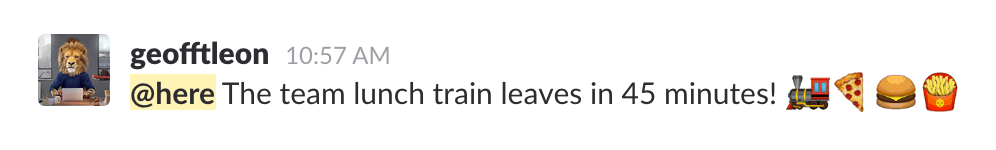
DO NOT use emojis like you would on Snapchat
Just because it looks like a chat app, you do not have to go overboard with the use of emojis.
You are prone to using emojis more than you should because Slack makes it easy for you to do so.
While emojis have gained some acceptance in professional settings, you have to be careful not to look unprofessional.
If someone has done something fabulous, emojis are a great way to say, ‘Yay! Congratulations! Super! Bells and whistles! Doing the same every time your boss says ‘good job’ might start to look a bit too much.
Choose whether to use an emoji based on your personal relationship with that person. Are you very close to them? Do they use emojis too? Do not use it just because you can.
DO keep slacking to a minimum at night and during weekends
Sending an email at night was still acceptable.
With Slack’s notifications and pings across devices, it is a good idea to wait until the morning of the next working day. Isn’t it already difficult enough to keep away from work?
Even when you do need to be active on Slack for some reason, keep the @ mentions in check when others might be away from work.
Wrapping up
While Slack is the perfect avenue for thoughts to flow, one has to be always careful about getting carried away.
To save yourself from the possibility of a serious workplace faux pas, keep these Slack etiquettes in mind.
Let us know if you’d like to add something to the list, in the comments below.
Happy Slacking!





































