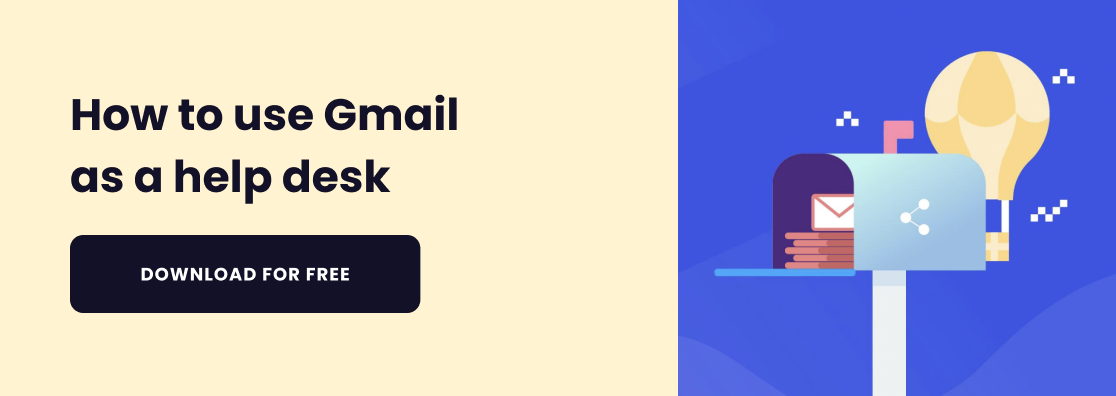Table of contents
8000+ teams use Hiver to delight their customers!

Email Etiquette Essentials for Customer Support Teams

Table of contents
Your customer support team’s email etiquette has a profound impact on how customers perceive your brand.
Think Zappos or Amazon and the first thing that strikes is top-notch customer support, where email etiquette obviously plays a critical role.
A good customer support email can pacify the angriest of customers. A bad one can infuriate the most loyal of them. We’ve all seen support emails that were just useless and failed to make any difference to the situation.
Irrespective of how good your product is, shoddy email etiquette would diminish the perceived value of your brand, and damage your relationship with customers.
If you use Gmail / Google Workspace at work, Hiver can help you convert your inbox into a customer support helpdesk. Assign emails as tasks effortlessly, track their status, get data on your team’s performance, and more.
Most companies splurge money on marketing channels to establish, maintain, and nurture long-term relationships with customers. Do not let bad email etiquette damage what you’ve built so painstakingly.
The first thing you want to pay attention to is automated emails.
Given the number of queries most support teams receive, it is only natural to automate the usual responses — well, that is where most go wrong.
Table of Contents
- Automated emails should not look robotic
- Email etiquette rules to keep in mind in the most common customer support scenarios
- Wrapping up
Automated emails should not look robotic
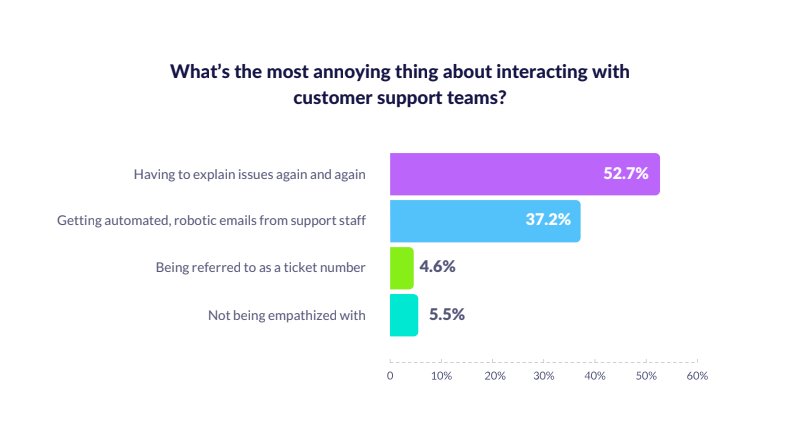
Most automated responses end up looking robotic, overly transactional, or unlike actual human conversations.
Here’s what a typical support email looks like:
Subject: Ticket XY7345 Your Support request was received
Hello!
Your request was received.
Thank you
XYZ Support
There are a lot of email etiquette lapses we see here:
- There is no flair in the email, just facts stated in a robotic fashion
- The customer is not a ticket number, they have a name
- The support team signs off without mentioning a name
Here’s a better version of it:
Subject: We read your request. Here’s what we’re doing about it
Hey Josh,
Thanks for writing to us!
We’ve started working on your request and will get back to you within the 5 business hours (Monday-Friday 8 am to 8 pm EST).
We have a specialized team of engineers who work only on support requests — you are in safe hands. 🙂
Be back soon,
Gavin
This one’s automated too, but it has flair, it has personality. Keep essential email etiquette rules in mind when you’re setting up automated emails.
- Write how you would say the same thing in person
- Let the subject line communicate that the team is working on the request
- Use their name (never address them with their ticket number)
- Tell them what to expect next
- Reassure that you are capable of solving their problem
- Add a bit of humor
Having the right automated emails is laying a strong foundation.
Once you have that in place, teach your team a few fundamentals of email etiquette for when they respond to customers.
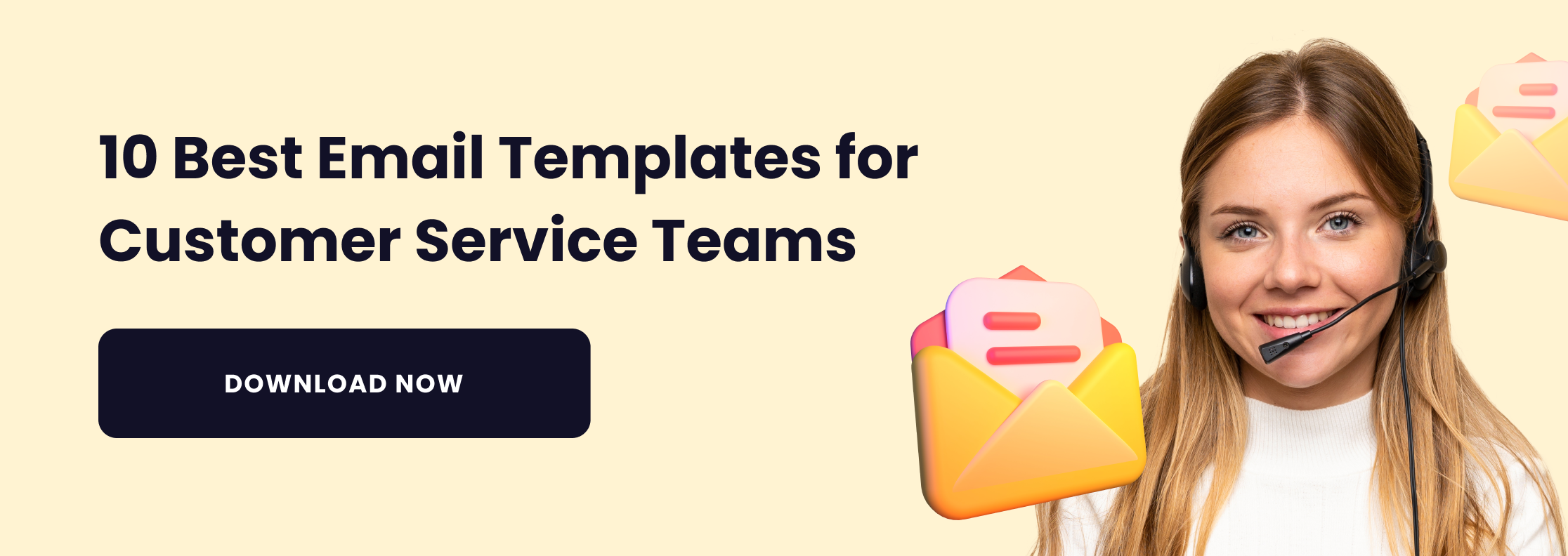
Email etiquette rules to keep in mind in the most common customer support scenarios
1. When a customer needs help with pricing
Let’s say your team receives an email from a seemingly infuriated customer.
Hey guys,
I have been trying to downgrade to the basic plan but the account settings in the dashboard just won’t help. Can someone look at it, please?
Thanks,
John
Now, there’s a handful of email etiquette rules you have to keep in mind:
You have to reply irrespective of whether you have the solution
You have to remember that the customer is anxious. Get back to them even when you do not have a solution to the problem. The point is to tell them that you are listening.
Tell them you will get in touch with the product team and get back. The customer needs to know that someone is working on their problem.
Thank and empathize
Do not jump to problem-solving. You have to remember that the problem was not supposed to occur at all and you have wasted the customer’s time in some way or the other.
Thank them for pointing you to the problem, and go ahead and empathize with their situation.
Thank you for pointing us to the problem. I understand this must be frustrating for you.
Useful resource: A list of empathy phrases that show you care.

Do not be vague
‘I will get back to you as soon as I can’ is one of the worst responses ever. It does not do anything for the customer’s anxiety. You have just left them wondering whether you’re capable of solving the problem or not.
Tell them the specifics of the solution process. Tell them what you plan to do and how much time will it take. Tell them how can they reach out to you again. Leave no scope for confusion.
Here’s what a great response would look like:
Hey John,
Thank you for pointing us to the problem. I understand this must be frustrating for you.
I will get in touch with our product team and will get back to you within thirty minutes. If you have any questions, please feel free to reply to this email.
Cheers,
Chris
2. When a customer needs help understanding a feature
A customer writing to you when they are not able to understand a product feature is a common support scenario. Say you receive the following email:
Hey guys,
I have not been able to set up <feature>. Could someone help me get it sorted?
Thanks,
John
The obvious response to such a situation is to direct the customer to a help article that describes how to do it, something like:
Hi John,
Oh, that’s pretty simple. We have written about it in one of our <help articles>.
Hope this helps,
Chris
I would call this response an email etiquette disaster. Firstly, you just described the process as simple. This is insanely rude, almost like making fun of the customer’s intellect.
Second, you sent them a link to a resource when they are clearly asking for help. You have to understand that they are asking you to make their life easier — do not make it more difficult by directing them to a resource they are not familiar with.
Here’s what I suggest you do:
Empathize and apologize
You have to understand that it is frustrating for the customer and they have wasted time trying to figure out something that should have been easy to understand. You have to empathize with them:
I understand this must be frustrating for you. I am sorry you had to spend time trying to figure it out.
Explain how it’s done
You have to remember that every time a customer gets stuck doing something, it’s a product lapse and not the customer’s fault. It was your job to make it easy to understand.
Don’t direct them to the handbook — tell them what steps they need to take — make the process easy for them.
Here are the steps you need to take: <list what they need to do + include screenshots>.
Here’s what a good response would look like:
Hey John,
I understand this must be frustrating for you. I am sorry you had to spend time trying to figure it out.
Here are the steps you need to take: <list what they need to do + include screenshots>.
If you face this situation again, <here> is a help document that should come in handy. It describes the process in good detail.
Hoping you never face a problem again,
Chris
3. When a customer criticizes your product
It is a common occurrence when someone doesn’t like your product and sends out an unappreciative email.
Your product sucks. I have been stuck for days.
The obvious possible reactions to this situation are not replying at all or sending an angry response.
Well, even when someone sends a hate message, there is always something you can learn from them — here’s what you can do:
Apologize
You have to remember that as a support agent, your job is to help people and not make them angrier with a bad opening line.
The best thing you can do in such situations is apologize.
I am sorry you’re not finding our product useful.
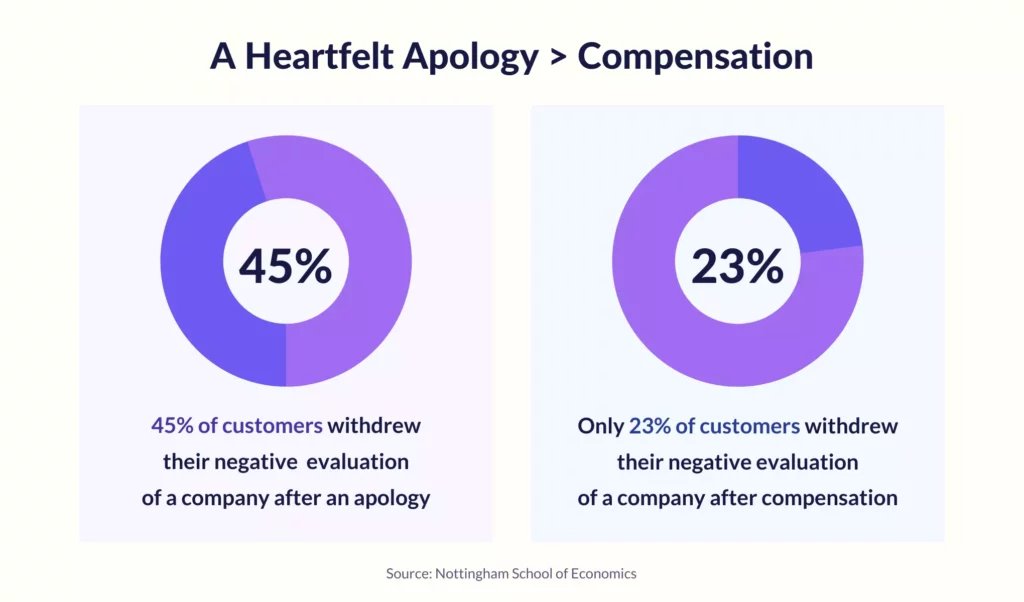
Learn from them and reassure
This is a good time to learn what they like and what they dislike. Ask:
I’d love to know what you like and do not like about the product. I’d be more than happy to see how I can help you.
Saying this would make them think of the good things about the product. At the same time, it will help you find out how they are using the product.
Leaving them with a reassurance that you are willing to help them is a good way to get them talking again.
Here’s what a good response would look like:
Hey John,
I am sorry you’re not finding our product useful.
I’d love to know what you like and do not like about the product. I’d be more than happy to see how I can help you.
Happy to be of help,
Chris
4. When a customer requests a feature
This is common, especially in SaaS. Customers would always reach out to you with requests such as:
Hey guys,
I was wondering if you have this feature. Do you have it already? If not, would you be able to add it to your feature request list?
Best,
Chase
For such requests, most companies have an automated response:
Hello Chase,
Thank you for submitting this idea. We get a lot of requests every day so we will not be able to add everything to the list, but we do read each one of them.
Thanks,
Support team
This response is an absolute waste of everything. First of all, stop using the word ‘submit’ — it is rude. They have spent time thinking about your product, respect that.
The sentence that follows is like a boring robot talking. And it’s also a lie — nobody is reading all the feature requests they get.
Things need to liven up — here’s how you should go about it:
Now, the feature is either on your list of things to build, or it’s not. Your email should approach both situations differently.
When the feature is on your list
Hey Chase,
Thank you for using our product.
We do not have that feature on the list yet but we think it’s an awesome idea. In fact, we loved it so much that we’ve already started working on it. I’ll be in touch again when we’re close to launching it.
Send us more ideas and we’d love to discuss them. Keep up the good work till then.
When the feature is not on your list
Hey Chase,
Thank you for using our product.
We do not have that feature on the list yet but we think it’s an awesome idea. Having that feature would definitely <add why it would make the product better>.
I am going to pitch this idea to the product team right away and see what they think.
Happy to have customers who help us improve the product. Keep up the good work.
Basically, keep a few things in mind:
- Make them feel special – Anyone who suggests a feature must have spent some time thinking about your product — thank them for that. Communicate that the idea holds value.
- Tell them that you’ll act on their request – Do not send them a phony ‘we read all requests’; tell them exactly what you plan to do with the idea.
5. When a customer thanks you
Unless you’re really bad at customer service, most interactions would end with the customer sending you a thank you note.
Hey there, this really helps. Thanks a lot.
While most of us would treat it like the end of the story and not bother to reply (we’re always in a hurry to close tickets),it is a good time to say something they will remember.
When a customer thanks you:
Do not talk like a robot
The standard robotic reply is as good as not sending a reply.
Happy to hear that. Please feel free to reach out should you have any questions in the future.
Such replies have no personality.
You have to write something you’d actually say if you were meeting the customer in person.
Put a smile on their face
The customer is happy. This is just the time to say something you would say in person. This is when you can sign off with a bit of humor. A little humor never harmed anyone.
Here’s what a good response would look like:
Hey John,
That’s awesome! I am really happy we were able to help you. I’ll go buy myself a beer now. 🙂
Have an awesome Thursday,
Channing
Recommended reading:27 ways to sign off on an email
Wrapping up
Remember that every email your customer support team writes is a reflection of your brand. Every email has the power to leave your customer happy and excited to be doing business with you.
Learning email etiquette is a small effort compared to the opportunity it brings — building great relations with your customers.
Keep in mind that it takes practice. Push your team to keep at it and you will eventually see the difference, and so would your customers.