Try Hiver For Free
7-day free trial | No credit card required
- No need to toggle between multiple applications
- No complexities of a ticketing system
- Never miss a customer query
- Respond to customers faster








7-day free trial | No credit card required








Assign, track and collaborate on emails coming to your shared inbox. Drive visibility, accountability and efficiency with Hiver. Get started from Day 1.
*No credit card required
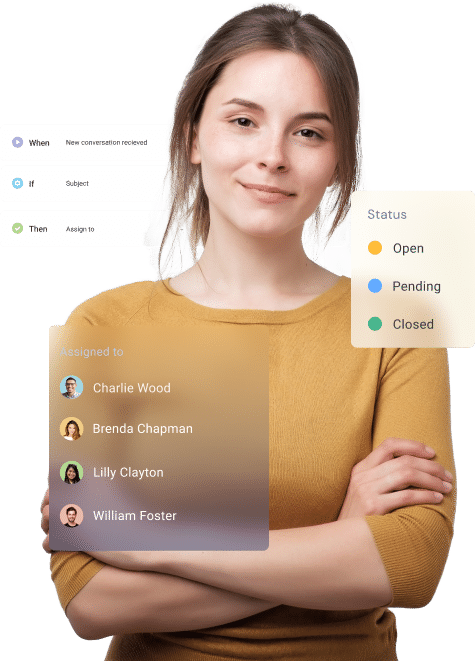

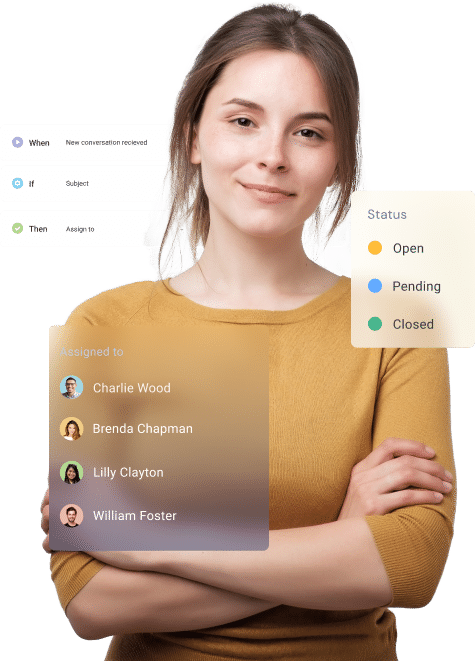
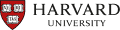
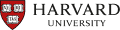




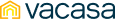
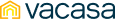


















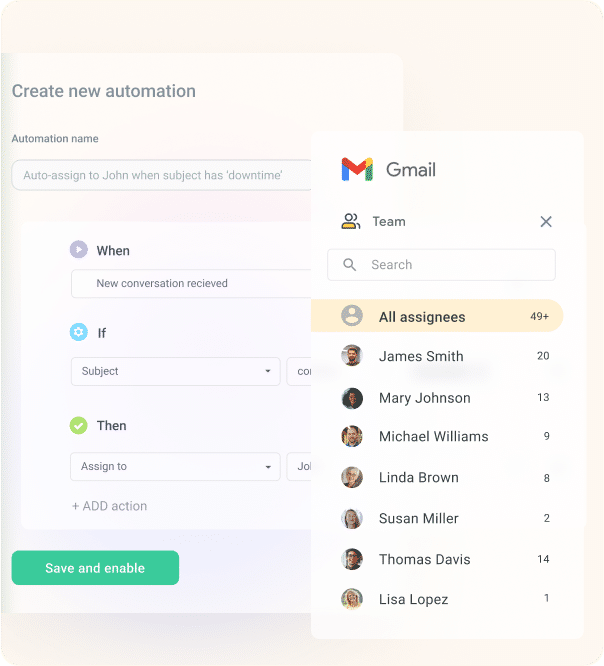
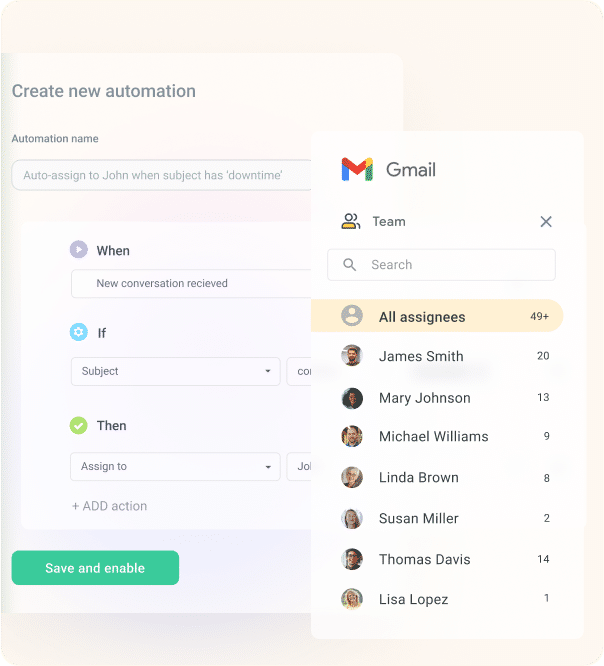
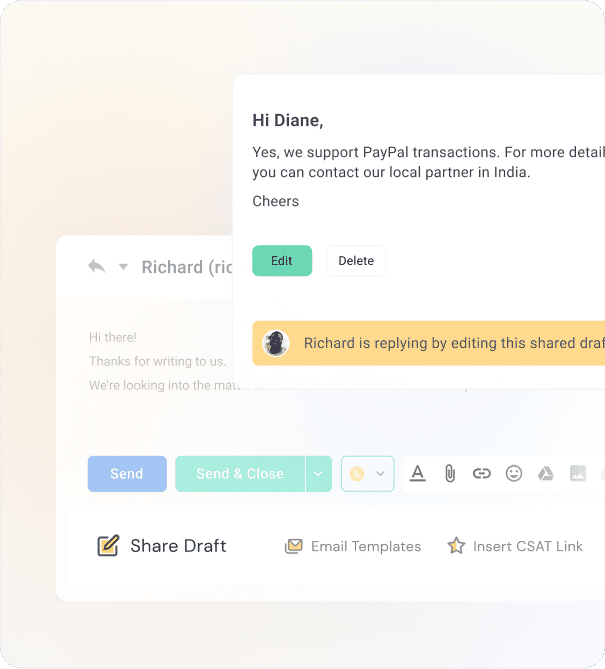
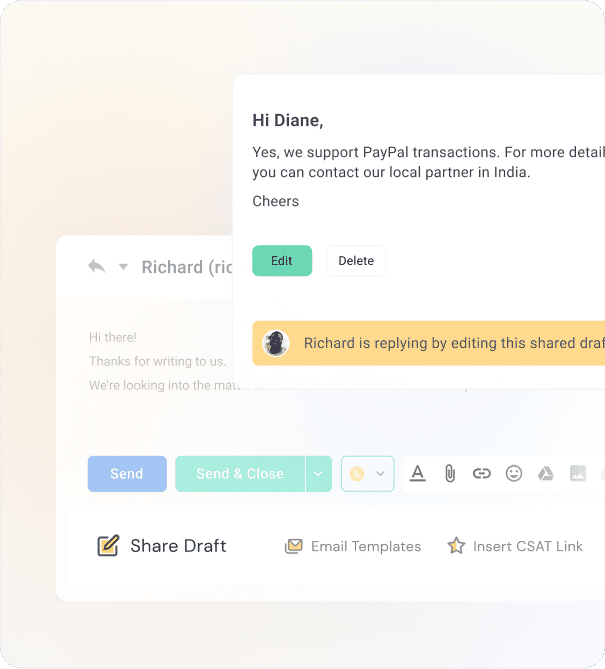
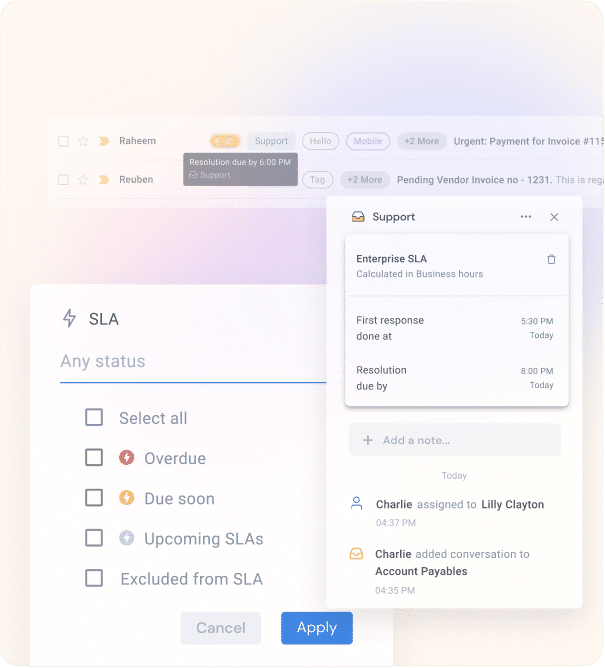
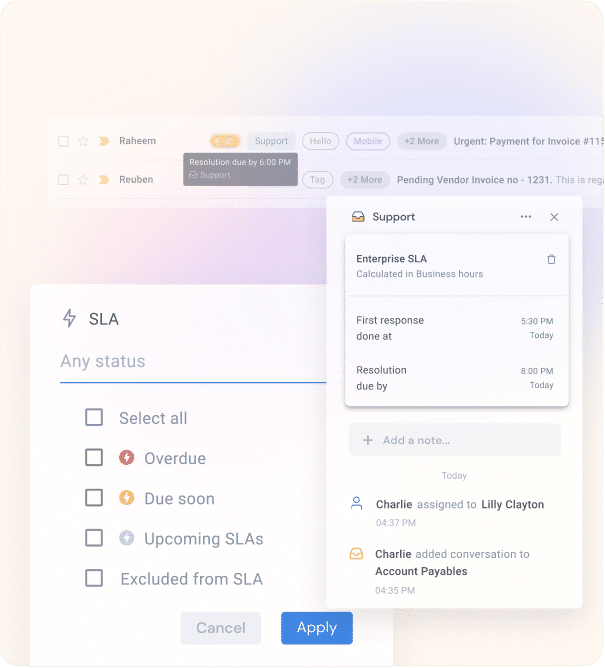
Hiver is your better alternative to uncomplicate email management.
| Google Groups | Collaborative Inbox | ||
|---|---|---|---|
| Email task assignment |  | Manual | Manual and automated |
| Change email status |  | Limited | Full access |
| Email task visibility |  | Limited | Customised view |
| Internal discussions |  |  |  |
| Preventing duplicate replies |  |  |  |
| Reporting |  |  |  |
| Customer satisfaction surveys |  |  |  |
| SLA & business hours |  |  |  |
| AI and automation for inbox |  |  |  |
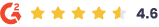

reduction in first
response time


Increase in
efficiency


Reduction in first
response time


SLA success
rate


increase in
productivity

decrease in email
resolution time


I get visibility into the volume of emails, and the types of issues. I can now ensure that operational tasks are accomplished faster.
Jędrzej Dąbrowski
Junior Product Manager at Travelist

Our clients choose us over competitors due to our speed and quality of communication. We couldn’t have achieved this without Hiver.
Fin Brown
Project Manager, Get It Made

Hiver is a very friendly tool. It does away with the complexities of a ticketing system. Everything about it is so simple to use.
Christian Sibayan
Manager - Field Operations and Systems, Oxford Business Group

I get visibility into the volume of emails, and the types of issues. I can now ensure that operational tasks are accomplished faster.
David Pinto
Business Development, Kiwi.com

Hiver is extremely easy to use. We hit the ground running right from day one. Also, their customer service is simply fantastic!
Luke Thompson
Co-owner, Visiting Angels - Wisconsin

With Hiver, we no longer miss emails. I also have much better visibility into where an issue is on the resolution path.
Nathan Strang
Ocean Freight Operations Manager, Flexport
A shared inbox is a centralized inbox that is typically used when multiple users need to access and work on the same set of emails. For example, teams like customer support, or account management would use a shared inbox as people outside the company typically reach out to them with questions.

Turning your email into a shared mailbox involves configuring your email settings to allow multiple users to access and manage the mailbox. Hiver, with its advanced shared inbox capabilities, enables teams to seamlessly convert their inbox into shared inbox, fostering better collaboration and efficiency in handling customer queries.

A shared inbox enhances team collaboration and efficiency by centralizing email communication, making it easier to manage customer queries, assign tasks, and ensure no email goes unanswered. Hiver offers a shared inbox with features like email delegation, collision detection, and analytics, significantly improving team productivity and customer satisfaction in a seamless and integrated manner.

The 4 D's of email management are Delete, Do, Delegate, and Defer. Hiver can enhance this process by efficiently organizing emails into categories, allowing for quicker delegation and follow-ups, thus streamlining communication and task management.

Effective email management involves organizing your inbox, prioritizing important messages, and using tools to automate repetitive tasks. Hiver enhances this process by offering shared inboxes, email delegation, and automation features, making team collaboration and customer support seamless and efficient.

The best way to organize your email is by using filters, labels, and folders to categorize messages based on subject, sender, or priority. Hiver offers tags, labels, notes, and @mentions to streamline collaboration and improve team response times.
* 7-day free trial | No credit card required


Hiver has come along as a trustworthy, discerning, and dependable sidekick that has helped us manage our emails better and faster.


Hiver is extremely easy to use. We were able to hit the ground running right from day one. Plus, their customer service is fantastic!


We're 100% Gmail. Working on customer queries from Gmail was exactly what we needed. Moreover, moving to Hiver was a painless affair.






